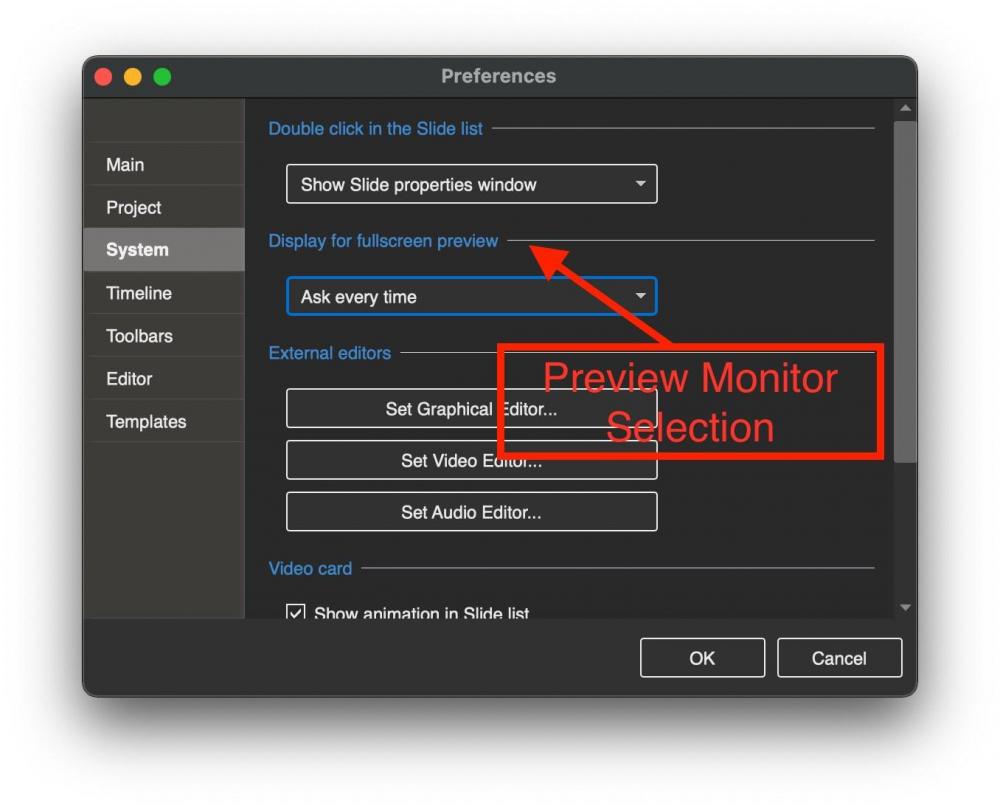-
Posts
3,689 -
Joined
-
Last visited
-
Days Won
47
Everything posted by tom95521
-
Hi Alex, Nice slideshow. I like the transition/style between the images. The music and font style were great too. Thanks, Tom
-
It would be nice to have a graph with adjustable curves for a smooth speed ramp. https://filmdaft.com/what-is-speed-ramping-and-how-to-create-it/ Tom
-
Hi Jill, I did a quick search before posting and I guess I misunderstood what speed modifiers Barry was talking about. I thought he was posting about video playback speed but instead animation speed, which is different. My request is for adjustable video speed at keyframes like in the video above. A keyframe graph to set the speed would be great if that is an option. Maybe like timeline audio level adjustments. Thanks, Tom
-
+1 for adjust video speed at keyframes. Tom Example of keyframe speed adjust. Sample video from pexels.com.
-
Very nice. I have seen a similar method for trees. The only part that is noticeable to me is the double gold canopy when the jet is around 45 degree angle. I don't think it is possible to fix. The formation flying is very good. Thanks, Tom
-
Streaming video... It's been over 5 years last visiting a movie theater. My wife loves to bake so waiting for 9/24 to watch the new season of The Great British Baking Show on Netflix. Our HP home office b&w LaserJet printer/scanner has been very reliable. I purchase non HP toner cartridges from Amazon that are 1/2 the price of HP that work perfectly. If I need a nice color print I upload to Costco and pickup the next day. Tom
-
Hi Rosy, Speaking of technology changing... I remember when PCs had RS-232 serial ports for modems, Parallel ports for printers, Firewire and SCSI ports for DVDs and scanners. Now all you need is USB3 for most input/output devices. All the processors that I have played with over the years that seemed fast, but now a basic smartphone is faster. The internet has really changed the world (not all good). Educational or divisive depending how you use it. Not many people write letters or even print photos now. I can't remember the last time I sat down to read a real newspaper. Even shopping has changed so much. For us almost everything except food, medicine, and building supplies is purchased online. Book store, what's that? Tom
-
Hi Alex, At one time I had 4 monitors connected to my Windows 10 desktop PC with Nvidia 1660 Super 6GB. You can select a display to run the PTE Preview window. It works great. I don't think you can have the Objects and Animation window open the same time as the Main window. I am remodeling a bedroom/computer room so currently I am only sharing one monitor between multiple computers (Mac, Windows, Chromebox). The preview monitor option is under Preferences, System settings. Tom
-
Hi Alex, Amazing. Very creative and high quality. At first I did not understand Sell Phone. Usually we say either Cell Phone or Smartphone. I really like the Quicktime alpha channel videos of butterflies and masks. Thanks, Tom
-
The good news is that it looks like it's easy to disable game booster and keep your AV enabled. https://www.bullguard.com/support/product-guides/bullguard-desktop-protection/guides-for-current-version/game-booster/game-booster-settings.aspx Tom
-
-
Hi Rosy, Maybe someone else has been playing games on your PC? If you did not install a game booster program it might be malware. Do you have malwarebytes or other anti virus software installed. If so do a manual scan. You should have Microsoft Defender if nothing else. Do any of these look familiar? https://www.techpout.com/best-game-boosters-and-optimizers-for-windows/ Tom I noticed it says Bullguard. I guess it is security AND game optimizer? https://www.bullguard.com/ https://www.bullguard.com/blog/2018/08/bullguard-game-booster-the-choice-for-lightning-fast,-secure-gaming
-
My little 20 MB MFM hard drive back in the 80s was so big I thought I would never fill it up. My first floppy disk was 100K and then 360K, 720K and finally 1.4MB before the end of removable disk drives. Some of the bitcoin miners use disk storage instead of graphic cards for mining. You have to be careful buying a used graphics card, SSD, or HD because of mining. My largest hard drive is currently only 4TB but I want to get a new NAS with 8TB+ capacity for backsups and recording OTA news, sports, etc. With RAID and newer file systems like ZFS it's less of a problem with disk failure. Data Centers use SAN with thousands of hard drives (and SSDs) and fiber optic or very fast ethernet connections. Tom
-
https://hothardware.com/news/western-digital-optinand-boost-hdd-performance-20tb My first hard drive was purchased in the mid 1980s. I think it cost about $500 US which is probably equal to about $1K now. With this new technology it is possible to scale up to 50 TB. Tom
-
I was lucky my 3 year old AMD Ryzen 2700x computer met the requirements. It will be 7 years old when Windows 10 no longer provides updates. I can imagine my computer lasting 10+ years. Desktop computers seem to last longer than laptops, due to easily upgraded parts and no battery to replace. My Mac mini M1 is not internally upgradeable, but it will probably last at least 5 years. Intel has stiff competition from AMD, ARM, and now Apple with the custom SOC. The new higher density 5nm and soon 3nm devices will really be interesting. Tom
-
I have been testing Windows 11 for the last month or so and all my apps including PTE work great. To be honest I really have not noticed that much of a difference in Windows 10 and 11 besides the start menu. I guess that is what they call a seamless upgrade. My primary reason to upgrade is to receive security updates beyond October 2025. https://blogs.windows.com/windowsexperience/2021/08/31/windows-11-available-on-october-5/ Tom
-
The page warping, light and shadow, and album flying are all amazing. Thanks for sharing, Tom
-
I have been playing with an app that converts your ios or android device into a mousepad. It seems to work fine with my limited testing. I have it installed on a cheap Amazon Fire tablet. I think I payed 199 in Amazon coins to unlock keyboard input which I believe is $1.99. I think it might be useful to control pc from across the room. https://www.remotemouse.net/ Tom
-
Hi Rosy, My wife hates mice. The last PC she bought about 7 years ago is a HP All In One with a touchscreen. I think it's an i5. The only thing I have upgraded is to upgrade the HD to SSD. She seems to think the computer is fine for everything she does (not multimedia due to lack of dedicated GPU). You probably do not want to buy a new PC but maybe a tablet would work for your daily web browsing/email. Tom
-
Looks interesting. Up to 3x faster performance. I think PTE Mac is very fast so maybe it is already using tile based rendering. https://www.macrumors.com/2021/08/20/davinci-resolve-new-processing-engine-m1-macs/ Tom
-

Anyone using a bias light behind their monitor or HDTV?
tom95521 replied to tom95521's topic in Equipment & Software
I think I will try it on my HDTV. I probably average about 2 hours/night watching movies, news, etc. I will try to find a 6500K high CRI LED light source. Something like this. https://www.biaslighting.com/products/medialight-mk2-flex-6500k-cri-98-bias-lighting Also I will be painting the HDTV wall with N5 type of flat grey paint using the formula from this site. https://www.flandersscientific.com/tech-resources/ Thanks, Tom -

Severe Memory Leak 10.5.2 Apple Silicon Build 4 [CLOSED]
tom95521 replied to Jimcamel's topic in Troubleshooting
Interesting. Not like the old days where you just open and close using file handles. Now the application language, operating system, and silicon all work together to optimize performance. Thanks, Tom -

Severe Memory Leak 10.5.2 Apple Silicon Build 4 [CLOSED]
tom95521 replied to Jimcamel's topic in Troubleshooting
I was had a problem with the editor slowing increasing memory use with no project open. I exited PTE, moved PTE to trash in finder, rebooted the mac, and installed 10.5.3 build 1. Now the editor memory appears to be stable. PTE memory does change depending on screen size, which makes sense since the m1 has no separate memory for gpu. I am still noticing that PTE keeps media files open from the previous project which increases memory size. Tom -
Trying to improve lighting in my computer area without adding glare to the screen. Thinking about adding a bias light behind the HDTV and was wondering if others are using them. I guess they plug into the USB port and turn on when the HDTV turns on. https://www.howtogeek.com/213464/how-to-decrease-eye-fatigue-while-watching-tv-and-gaming-with-bias-lighting/ https://www.techhive.com/article/3428638/best-bias-lighting.html Thanks, Tom
-

Severe Memory Leak 10.5.2 Apple Silicon Build 4 [CLOSED]
tom95521 replied to Jimcamel's topic in Troubleshooting
I have also been testing on my m1 mini using big sur 11.5. I have noticed a slow memory leak in the editor with or without an open project that averages about 500 MB/hour. In my limited testing the preview .pteav player slowly increases in size to about 1.5 GB and then stops growing in size. I can lower the 1.5 GB size by pausing the show or reducing the window size from full 4K to smaller area on the screen. So I think something in the editor has a small problem with memory allocation. I think the operating system might be working in the background to help compress and cache files so memory will always be dynamic but should not continue to grow. I am sure Igor will figure it out and until then I will not leave the editor open overnight until fixed. Thanks, Tom