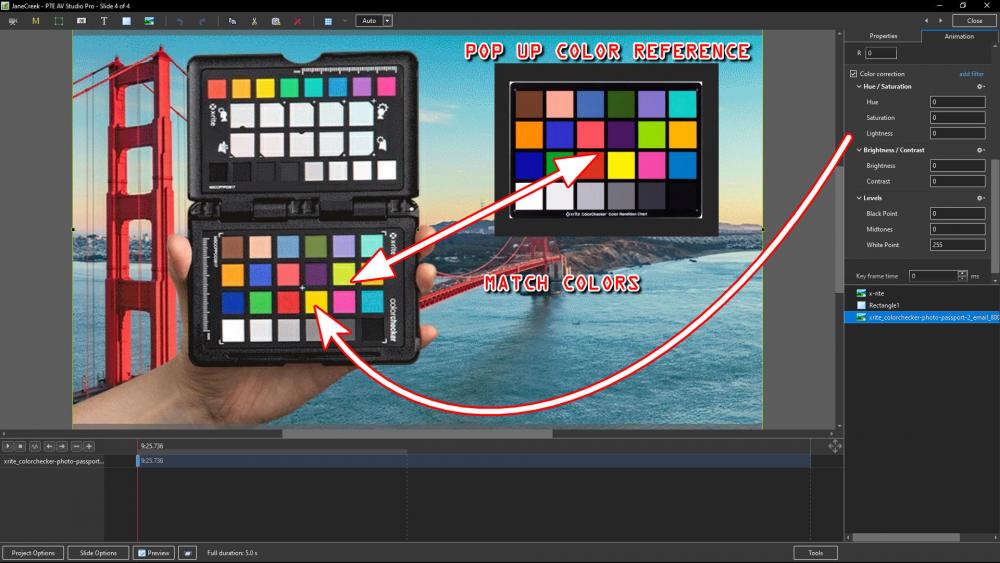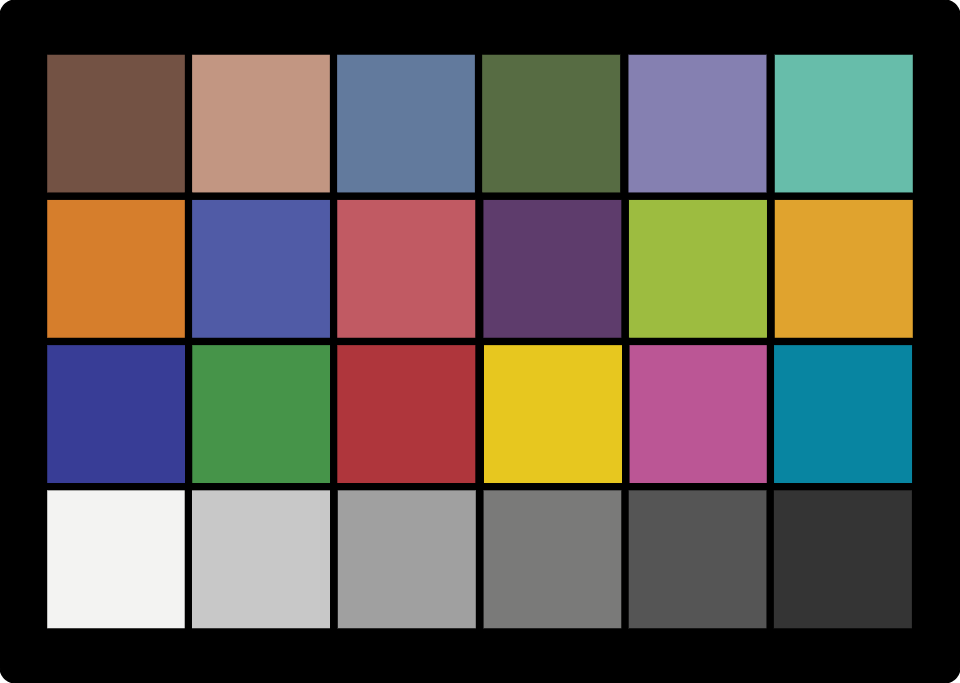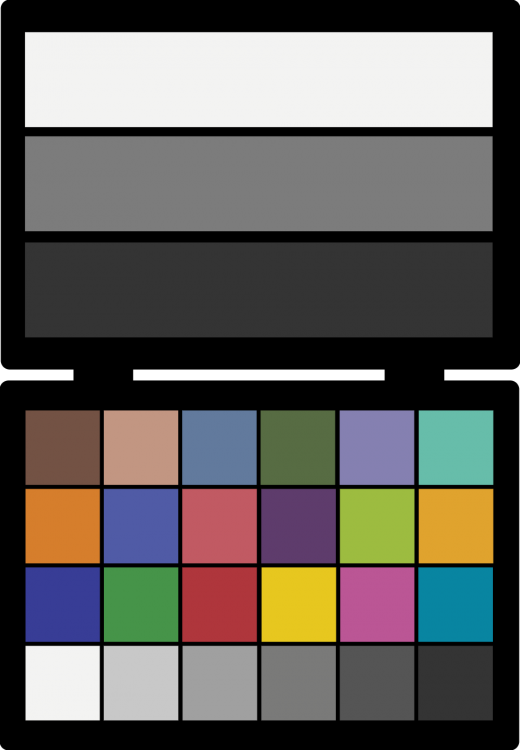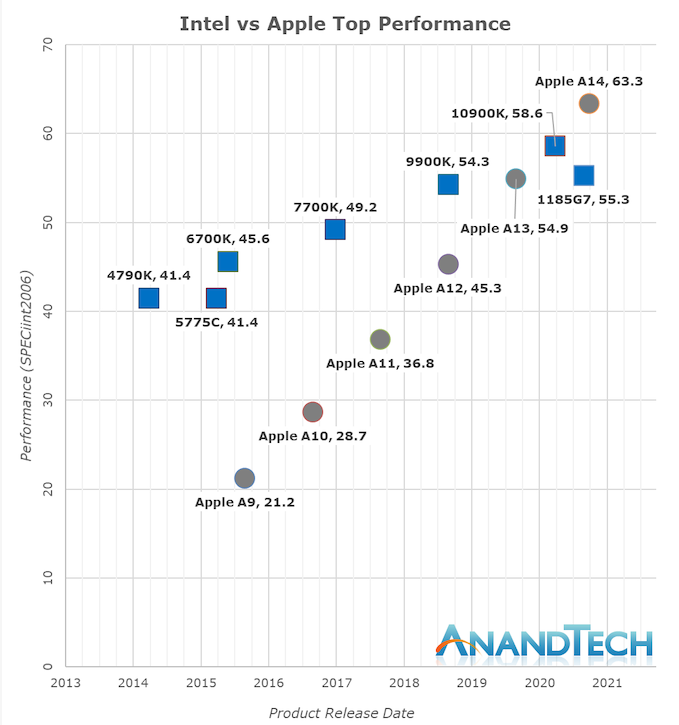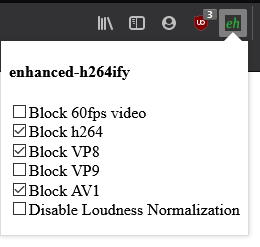-
Posts
3,689 -
Joined
-
Last visited
-
Days Won
47
Everything posted by tom95521
-

Is it possible to show a TV program in PTE?
tom95521 replied to vbl2007's topic in General Discussion
Sorry for not understanding. Maybe you want something like a Picture In Picture kind of like a webcam overlay on a slideshow? I don't think PTE can overlay single or multiple realtime/livestream (not prerecorded) video from external sources. This might be an idea and suggestion. Tom -

Is it possible to show a TV program in PTE?
tom95521 replied to vbl2007's topic in General Discussion
Are you running PTE on multiple monitors? Maybe launching multiple slideshows would work set to display on different monitors. https://docs.pteavstudio.com/en-us/10.0/main_menu_1/publish?s[]=command&s[]=line#command_line_options Tom -
If you have used a Mac you probably have tried Quick Look. This is a Windows version. Select item in File Explorer and press the space bar to view and enter to open the file an editor. It supports many media types (images, sound, video, pdf) including Adobe Photoshop and Illustrator. It can be installed from this website or Microsoft Store. https://github.com/QL-Win/QuickLook Tom
-
Hi Berny, Benchmark comparison https://gpu.userbenchmark.com/Compare/Nvidia-RTX-2060-vs-Nvidia-GTX-1060-6GB/4034vs3639 I don't use a 2060 but my Windows 10 Ryzen 7 2700x has a 1660 6GB Super and no problems at 1080p. I would think 4K media and video encoding would benefit from the 2060. Ray tracing is not supported in PTE. Happy Holidays, Tom
-
Even a gadget nut like myself thinks one gimbal is enough unless you need a lighter model for hikes and vacations. Tom
-
While waiting for my mac mini to arrive I've been looking for a good performance monitor. This one has a large amount of information and is popular. It has been updated for silicon Macs. https://bjango.com/mac/istatmenus/ and another that is used to test RAM and temps on the silicon Macs.. https://www.imagetasks.com/istatistica/pro/ Multicore processors are excellent for memory compression. It's amazing how fast the processor can compress/decompress memory so you can run multiple programs with 1/2 the amount of physical memory required without compression. This is one of the reasons why an 8GB M1 Mac is able to perform as well as a 16GB Intel Mac. Both Windows, Macs, and Linux have memory compression. Probably iOS and Android too. Currently my Ryzen Windows 10 computer is compressing 1.6GB of data in 400 MB of RAM. https://en.wikipedia.org/wiki/Virtual_memory_compression https://www.howtogeek.com/319933/what-is-memory-compression-in-windows-10/ https://www.lifewire.com/understanding-compressed-memory-os-x-2260327 Tom The iStatistica performance monitoring software was utilized when comparing 8 GB to 16 GB Macbook Pro laptops.
-
30% off regular price. Sale lasts 2 weeks. https://affinity.serif.com/en-us/ A non-subscription alternative to three (four if you count Lightroom) Adobe products. I purchased Affinity Photo, Affinity Designer, and Affinity Publisher for the Mac. It's supposed to be fast on the M1 silicon. https://affinity.serif.com/en-us/apple-m1-chip-support/ I have access to Adobe products from our local university extended ed program but I still like Serif software. Tom
-
Intel has been the top selling x86 processors for almost 40 years. The ARM RISC processor family integrated with GPU and RAM is rapidly changing personal computing starting with portable computers and expanding to the desktop. Problem The x86 and ARM processor instruction sets (code) are not compatible. There are two solutions to this problem. Emulation and translation. Emulation is required every time the program or operating system is run until the source code is compiled into binary for ARM processor. Translation converts the program one time using the new instruction set. Apple Rosetta 2 is a translation application for Mac computers. Microsoft is working on adding x86-64bit emulation to the existing x86-32bit support for their Windows ARM. If Microsoft decides to sell Windows ARM directly to end users (why not?) then we could see Windows ARM running on future Apple ARM computers. Just for fun imagine PTE AV Studio 10 x86-64 version running in emulation on Windows ARM running on a Mac M1. Also Corel Parallels is currently working on a new version that will allow M1 Macs to run the Windows x86 operating system. We do not know what the performance penalty (25%?) will be for Windows x86 code on Apple ARM computers. What happens to Intel and AMD if they continue down the legacy x86 road? I think it is a dead end because RISC appears to be the clear winner. Maybe future processors can upload instruction sets into firmware, making it appear as a x86 or ARM processor with a simple reboot. I'm glad WnSoft has been working on converting their code to ARM family of processors and will be future proof. Who knows, maybe some day we will see PTE on tablets. Tom
-
Having ordered items from China via AliExpress I feel your pain. Last summer it was three months before the package arrived. Amazon sometimes does not want the product returned due to shipping cost. I ordered a small upright refrigerator from Amazon and it was damaged in shipping (cosmetic corner dent). Amazon said keep it or donate it to charity and refunded my money. Maybe you will get lucky with the Ebay vendor. Good luck, Tom
-
I am thinking about buying a X-Rite ColorChecker on sale until December 31, 2020. and how I might use it with various software. I know some video editors use vector scopes and other graphs to show levels. Ideally you would white balance in your camera but I was wondering if a simpler solution might work. I don't think this would require a calibrated monitor if you are matching between a reference and a colorchecker in a photo or video. Macbeth ColorChecker https://en.wikipedia.org/wiki/ColorChecker *Update* I created a colorchecker based on the sRGB values and attached it to this post. I also created a style and output to YouTube. In my limited testing it was easier to make corrections using one of the 3 RGB coloration options (click on color to change) instead of Hue adjustments. *Suggestions* Add pop up Macbeth Checker moveable window option to Color Correction. Color Correction, Levels, should have eyedropper to select luminance values from media. Color Correction, Levels, Add a white balance option with eyedropper to select 18% gray area. Yes, I know I'm spelling color wrong. Tom
-
Nice looking camera rig. It will be interesting to see how it does smooth pans and video stabilization. Tom
-
Reviews for Apple M1 computers are showing up on YT today. The M1 is a great video editing computer. I'm sure it will be super fast with PTE AV Studio. Tom
-
The X-T30 is a real versatile camera. With a hdmi to usb converter like Elgato Cam Link 4K it can be used as a webcam (using dummy battery/power supply) with zoom, skype, obs. Tom
-
Great looking camera. The X-T30 received the Gold Award from dpreview. Gimbal looks great too. Have fun with your new equipment. It makes me want to take my rarely used Panasonic FZ-1000 outside when the weather improves. Tom
-
You can attach hdmi output to a recorder. That is really cool. Tom
-
According to the online help it's used when creating complex masks. https://docs.pteavstudio.com/en-us/10.0/how_to_v9/mask#complex_masks Tom
-
Performance comparison from https://www.anandtech.com/show/16226/apple-silicon-m1-a14-deep-dive The M1 will be even faster than the A14. I think It will take a few years for AMD and Intel SOC technology to catch up with Apple. AMD is probably closer than Intel. It will be interesting to see Nvidia's AI technology. Tom
-
It looks like the Apple M1 type of silicon is the future of personal computing. Integrating as much as possible on a single die with CPU, GPU, and RAM. TSMC will be producing 3nm chips in 2023. This will allow lower power, faster, more cpu/gpu cores, memory, and neural engine cores. AI is now used for enlarging images, noise reduction, object recognition, self driving cars, etc. Tom Blackmagic 17.1 high end video editor for M1 https://forum.blackmagicdesign.com/viewtopic.php?f=21&t=125788 Performance in Affinity Photo is apparently faster than any Intel Mac (except maybe the very expensive Mac Pro).
-
Hi Rosy, That looks like a nice camera. Plenty of manual controls. The reviews are positive for both products. I hope you post some images/video in a slideshow or separate media. Tom
-
Hi Gaga, You can change the size with zoom parameter in Animation tab. Maybe that will help. Tom
-
Good luck. I have never owned a gimbal but it sounds interesting. Nice smooth pans and no bumpy roads. I think the newest GoPro 9 camera with hypersmooth looks great. Thanks, Tom
-
The newer GoPro models are supposed to have great image stabilization. Also the new smartphones. I hope you post some stabilized videos when you are testing. Thanks, Tom
-
Hi Igor, That's is very encouraging news. Apple 'One More Thing' event on November 10th. https://www.theverge.com/2020/11/2/21546136/apple-event-date-time-november-10th-one-more-thing-arm-mac-silicon Thanks, Tom
-
Great article about H.266. https://www.videoproc.com/resource/h266-vvc.htm AV1 *might* have a license fee due to IP based on prior H.26n patents. https://rethinkresearch.biz/articles/aomedia-will-relent-to-fair-av1-patent-licensing-program/ Google Duo supports AV1. I didn't think the smartphone hardware supported real time encoding. https://www.blog.google/products/duo/4-new-google-duo-features-help-you-stay-connected/ Tom
-
Right clicking on video and selecting Stats for Nerds you can see what codec the player is currently using. The YT player seems to favor VP9 playback only on 1440/2160(4K) videos but not on 1080 FHD videos. The VP9 codec is more efficient that H.264 and is almost equal H.265. I could transcode (upscale) my 1080 video media to 4K and then upload but that takes a long time. YT recommended upload encoding settings https://support.google.com/youtube/answer/1722171?hl=en Unfortunately when YT transcodes VP9/Opus codec in webm container it lowers bitrate so we don't see the full advantage of VP9 compared to H.264. Also you can not upload VP9 in webm without YT creating a new version at lower bitrate. If you want to force a certain codec like VP9 on 1080 videos this Chrome/FF extension has been working for me. https://github.com/alextrv/enhanced-h264ify You can also force AV1. Many of the popular BBC David Attenborough videos can playback in AV1 format. https://www.youtube.com/account_playback https://www.youtube.com/watch?v=64R2MYUt394 Tom *PTE 10.0.13 can play AV1 in the mini player but not full screen preview or publish as EXE. You can also publish a video with AV1 source.