-
Posts
8,206 -
Joined
-
Last visited
-
Days Won
12
Posts posted by Lin Evans
-
-
-
That's really strange Laszlo,
I can't think of why PTE would have virtually any code to recommend uninstalling other software. Are you certain that the response was coming from PTE?
Best regards
Lin
-
Hi Canico,
Great that you've got it working! When the DVD burner wears out, it just requires replacement of the hardware. It's not too expensive but if you burn lots of DVD's it's just a matter of time.
Best regards,
Lin
-
Hi Canico,
Not to answer for Dave, but VLC is a free midia player software you can download here:
https://www.videolan.org/vlc/download-windows.html
DVD burners have a limited life. Over the years I've had to replace many of mine. Often they fail at around 400-500 burns so the purpose of using the ISO is to attempt to find whether the problem is with PTE or with your video burner. The ISO choice is found here:
Lin
-
Tutorial on elements of masking added ...
Lin
-
I'm not certain what the problem could be. Here's the link - just keep scrolling down to 76 at the bottom of the post...
Lin
-
Find at number 76 on My Tutorials Page..
Lin
-
LOL - don't we all have those !!! I won't even start talking about my own - HA!
Best regards,
Lin
-
Hi Barry,
It wasn't a "safe for internet" exe, it was a straight executable file which isn't digitally signed. It's just not possible for a normal exe file to be digitally signed - each individual file created would need to be certified. The two file "data and exe" divides the executable code and data so that the exe can carry the digital sign. So when one wants to be certain that a file is deemed "safe" by the OS, they must create the "safe for internet" version and zip both files together.
So the answers to your questions are: Yes, this type of warning will always be given when a single exe file is created and opened on someone's system. No, the zip has no relevance here. Yes, it's something we have to live with when we use a single traditional type exe file.Best regards,
Lin
-
Beautiful and great and extremely smooth mix of video and stills Jeff. I agree - great audio track too !
Best regards,
Lin
-
10 hours ago, Igor said:
Yes, Lin. Playback of 4K 60p videos on PC requires fast CPU or modern video card with hardware decoder. Also video player should be modern, too. VLC or MPC-HC.
Hi Igor,
I suspect it may be the video card - the CPU is plenty powerful and fast (Intel i7) and 32 Gig or RAM should be sufficient I would think. The video card is about as fast in testing as the one Barry is using, but only has two gigabytes of RAM. I'm using the VLC media player but perhaps driving the 2560 x 1600 resolution 30" display is asking too much to run the 4x at 60 fps ?
Best regards,
Lin
P.S. from nVidia "All GeForce GTX 600 and 700 series GPUs can support 4K resolutions through DisplayPort. The NVIDIA driver automatically detects 4K 60Hz tiled format, so no special user set up is required."
UPDATE:
Turned out to be a problem with VLC Media Player. I had the latest version, but I dowloaded and installed the MPC-HC X64 player which plays the video smoothly at 2560x1600 on my 8.1 system. -
Hi Barry,
It's real choppy on my Win 8.1 system.
Win 8.1 64 bit
Intel i7 4770 CPU 3.4 gHz 8 cpu's
32 Gig RAM
Direct X 11Video Card
nVidia GTX 760 2 Gig RAMDisplay
2560xc1600 32 bit 60 HZIt's probably my video card is not able to play it at the screen resolution - I may try a lower screen resolution tomorrow and see if it runs smoother. No sound...
Best regards,
Lin
Turned out to be the VLC Media Player - Although I have the latest version, it would not play the video smoothly at all. I downloaded and installed the MPC-HC player Igor suggested and it plays your video smoothly on my 30" display at 2560x1600 pixels...
-
Congratulations to the PTE Development Team !!! Excellent product and exciting upgrade !!!
Best regards,
Lin
-
Hi Igor,
I'll request a sample which doesn't work.
Best regards,
Lin
-
One of our Facebook Group users is using PTE 9.0.22 Deluxe with Windows 10 and a Go Pro Hero 7, and NVIDIA Geforce GTX 1050. She's getting "Video Not Found" error messages. Any suggestions? I don't have a GoPro or Win 10 so not certain what might be causing this problem.
Best regards,
Lin
-
Michel,
What PTE calls "Object Name" (Which is the correct name according to EXIF Pilot) some other software such as Irfanview calls "Document Title." So you can see that perhaps the problems stem from translation. The original language used for most of today's digital cameras is either Japanese, Chinese (or Taiwanese). Then for the English, French, German, etc., etc, etc., this is translated to the language chosen by the user in firmware. This then creates a huge problem for software developers to extract data from the places expected by the user. Different applications have different translations (different words) for the same fields. That's why writing the actual field name as seen in software such as EXIF Pilot in the space available then calling with the PTE text template is a necessary step to understanding what's going on. When Windows, Lightroom, EXIF Pilot, PTE and other programs have different names for the same fields it's very likely because of the translations. The way I deal with it is to write what I want to see in a PTE file into one of the descriptive fields by using EXIF Pilot. I sincerely doubt that it will ever be possible to make everyone happy because we live in different countries where different languages are spoken and we have to rely on translations made by multiple companies which make it very difficult to have consistency. By the way, "Title" really isn't an EXIF field, it's an IPTC field according to both EXIF Pilot and IrfanView.
Best regards,
Lin
-
Here Michel,
I've created a little test program with every single field which can be written to filled with the name of the field or exif data from the file.
Best regards,
Lin
find exif and IPTC_Sep25-2019_14-53-58.zip
Here's a link to EXIF Pilot download for Windows...
https://www.techworld.com/download/audio-video-photo/exif-pilot-540-3328937/
-
Michel - the best way I've found to determine which field is which using text templates is to use an EXIF/Metadata program to write in each possibility, the name of the field being written to. For example, in the "Captions" field write "Captions" - in the "Descriptions" field write "Descriptions." Take a jpg with your camera then use your favorite EXIF and Metadata writer to write to the content of each field.
Next pull up this image in PTE and use the text template to call every possibility. When you have done this, you will then know which data from which EXIF or IPTC field is being pulled by which template in PTE.As you can see by the differences in the same field's description by Windows and Lightroom, etc., it's not always a straight-forward thing.
Best regards,
Lin
-
Hi Luc,
Study the changes I've made to your project. When you want to "hold" an image you need a clone of the keyframe before except for its position on the timeline. So keyframe 2 here represents the "hold." Keyframe 3 is the zoom out. Keyframe 4 is a clone of keyframe 3 to "hold" the image for a brief time and keyframe 5 is the rotate.
Best regards,
Lin
-
Hi Jeff,
Glad it's worked out !!! Great seeing you posting again !
Best regards,
Lin
-
Hi Jeff,
When installing PTE 10 there is a place where you can tell Windows which application to use with PTE files by a check box, but it it's already installed and that box wasn't checked, I think this link will explain how to set PTE as the application to open pte files. It "might" be quicker to just reinstall PTE 10 and look carefully at the choices.
Best regards,
Lin
https://techforluddites.com/windows-10-change-the-default-programs-for-opening-files/
-
Judy, that was a smart move - people who use PTE professionally need to really have the Deluxe version. It's a very, very powerful tool with which one can do things just not possible with other products.
Best regards,
Lin
-
It can be done either way. The advantage of using a style is that you "can"' have the option of applying to "any" or all the slides by selecting before applying. Of course you can also remove the caption in Objects and Animations for any slides you don't want the slide name to appear on so if you do it through Project Options and apply to all slides, you can remove it selectively.
There's more than one way to skin a cat with PTE.... LOL
Best regards,Lin
-
Thanks Mark,
Yes, Sherry had some amazing examples of American Indian art and jewelry. She was always in awe of the skills and artistic abilities of many Native Americans.
Best regards,
Lin


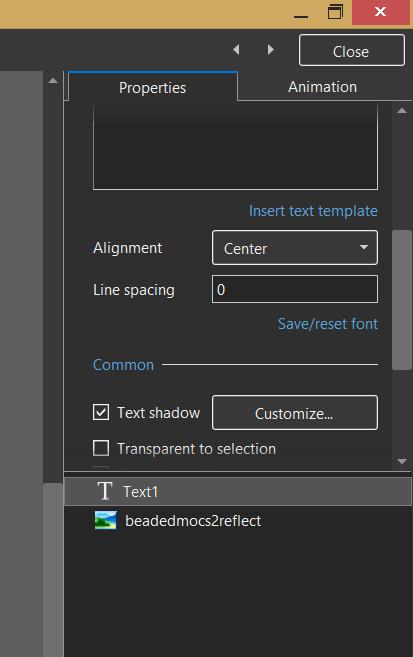
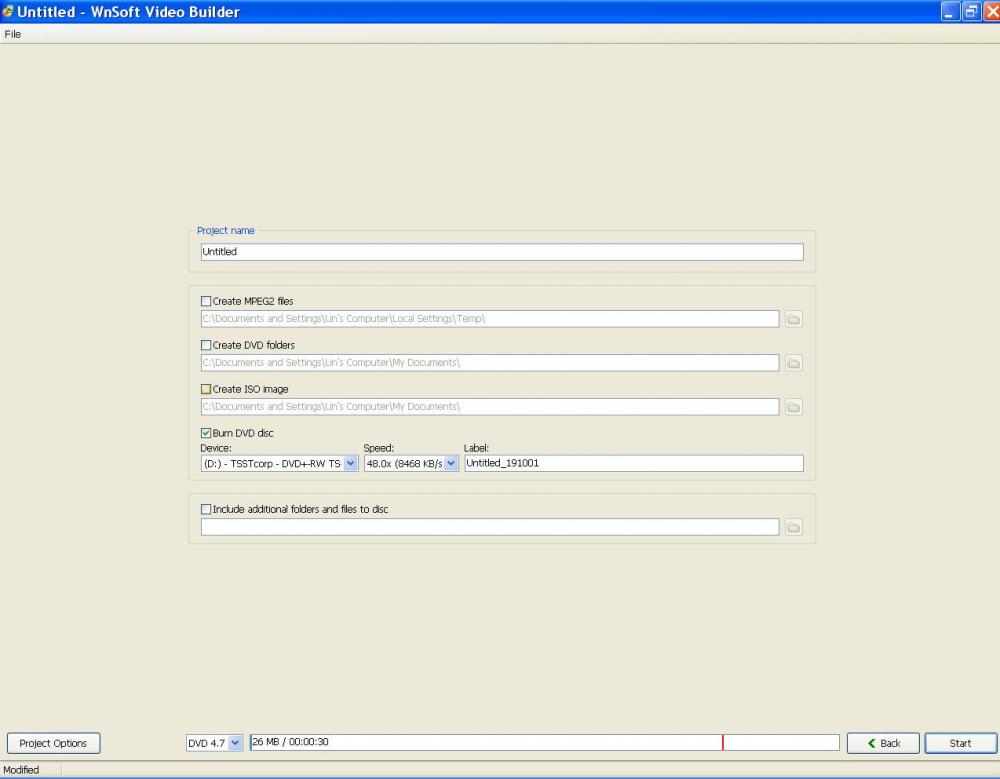
Little Animation Challenge - Playing With Hot Air Balloons
in Slideshows & AV Shows
Posted
Just a very short show with an attempt to animate something I saw at the recent balloon festival in Colorado Springs... Published to Slideshow Club - with explanation. After attending my very first hot-air balloon festival a few weeks ago in Colorado Springs, Colorado (Colorado Lift-Off) I noticed that a number of balloon pilots liked to descend, splash their gondolas gently in the adjacent lake then blast hot air and ascend back to their normal flight. To do photographic justice to this act one would need to either be on the shore adjacent to the lake or in a boat near the touchdown point. I didn't have the opportunity to do either so decided to try and animate this in PTE. The main balloon descends as it comes toward the observer and gently splashes the bottom of the gondola in the relatively still water of the lake. The pilot blasts a jet of hot air and quickly ascends as the ripples from the splash-down begin to spread across the water. He gives another blast of hot air (actual recordings from the festival) to clear the forest trees as he ascends. Two adjacent balloons continue their descent and move toward the observer as the main balloon ascends. Of course there is the reflection of the balloon in the stillness of the lake as it descends, splashes gently then quickly ascends. It was fun animating this to get the gentle splash plus the ripples in the lake moving in all directions and increasing in width and depth over time.. A fun project..
Added a slightly improved version with a bit stronger splash effect and full 1080P HD resolution below the original 720P version
Lin