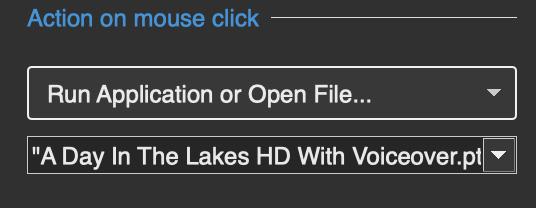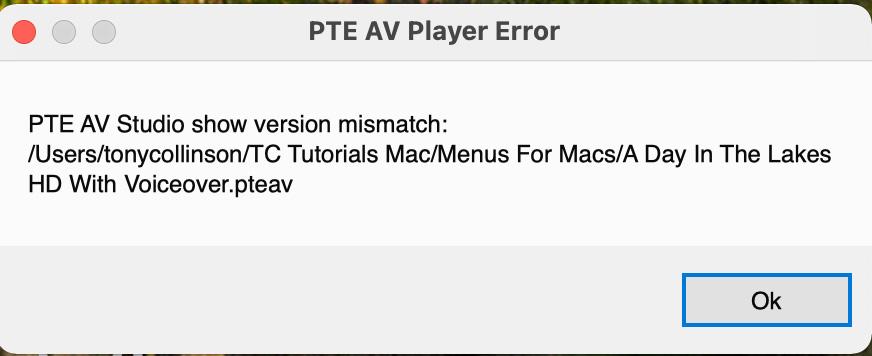tc_leeds
Advanced Members-
Posts
220 -
Joined
-
Last visited
-
Days Won
4
Everything posted by tc_leeds
-
Hi Igor, For me the issue arose when updating to the latest version of PTE Once installed the issue seems to have disappeared. TC
-
Hi Ian, I don’t have a screen shot but if you look on PTE F/B page Adrian B has a screen shot showing his experience. In fairness, the areas that were oriental have disappeared and now all seems to be as it should. T
-
When I updated to the latest version of PTE AV STUDIO 11 PRO I noticed some the software text displayed was oriental. The Mac recently updated the OS to Sonoma 14.2.1. Has anyone else experienced this issue? T
-

Text Animation by Word Not Functioning Correctly On Mac [SOLVED]
tc_leeds replied to tc_leeds's topic in Troubleshooting
Project1.mp4 Hi Igor, Many thanks it works fine now. Tony -

Text Animation by Word Not Functioning Correctly On Mac [SOLVED]
tc_leeds replied to tc_leeds's topic in Troubleshooting
Hi Igor, Currently away but will check new version on Tuesday. Thank you Tony -

Text Animation by Word Not Functioning Correctly On Mac [SOLVED]
tc_leeds replied to tc_leeds's topic in Troubleshooting
Thank you Igor -

Mac .pteav shows, can they be run on a PC
tc_leeds replied to tc_leeds's topic in General Discussion
Hi Denis, Thank you. I had tried to use PTEViewer previously but for whatever reason had not been able to get it to work. This time, no problem. I appreciate your reply. TC -
For some reason it runs in the back of my mind that there is a way of running .pteav av's on a PC. I know that Mp4 files are compatible with PC & Mac but wondered if someone could advise please. TC
-
Thank you Igor TC
-
Hi Igor, I have done a little more investigation and have found that with Beta (10.5.7 Build 3):- 1 .Mp4 files will not run without the file location even though in same folder. 2 .pte files will not run without the file location even if in a folder containing all the slide show images etc is in the same folder 3 .psd files will not run without the file location even though in same folder. In each instance if the file location is included in Run Application ...., then all three will either run or open up in PTE or Photoshop. On closing PTE or Photoshop the system returns to the desktop. However in all these examples the menu remains available from the taskbar and can be reopened. I have not yet tried other applications such as Audacity but I suspect that this is all to do with the Mac operating system. TC
-
Hi Igor, I have updated both PTE AV Studio and the PTE Player. The .pteav files run OK and return to the menu. However, the .Mp4 file does not run at all using the "Run Application or open File " setting with no file location. If the file location is included it will run and return to the desktop as previously and not to the Menu. The Video wrap version of the .Mp4 file also runs as it effectively has been converted to a .pteav file. For me this seems to be there best solution as when running a show from a menu it is always preferable to return to the menu at the end of the show. Thank you for this solution. Please could I raise another point. In the Windows version it is possible to open up software, for example if a demonstration of PTE AV Studio or Photoshop etc was required during a show this could also be achieved through the menu. I usually added the PTE Logo and selected the required project file and using the same "Run Application...." could open up PTE with the chosen project file on the screen. I have tried this with the Mac version by selecting software from the "Apps" but this does not result in the software opening. I suspect that this is a feature of the Mac and may not be possible to resolve. I would appreciate your thoughts. Once again, many thanks for help in resolving these issues. TC
-
Thank you. TC
-
Hi Igor, Not sure if you meant me but this is what happens using "Run Application or Open File TC Untitled.mp4
-
Hi Igor, The Menu was run from within Finder. The settings in O&A "Run Application or open File" with .pteav files When the Menu is run and the first Slide Show selected the message about mismatch comes up and none of the other Slide Shows will run. TC
-
Just another note that the menu I created prior to the beta update I downloaded re Slow Key Frames & Masks will no longer run a menu created in the version used prior to download. Does this mean that any Slide Show created prior to an update will need to be recreated from the project folder before it will run from a menu? TC
-
Hi Igor, I have also just tested the menu you sent Dave and found the Run simply ends with the Desktop but the Run & Return reverts back to the menu. However, I noted in the project file that there is no reference to the file locations. In other words the files can be loaded on another computer. When I tried this with "Run Application or Open File" method and removed the file location leaving the file in the "" the menu could not find the file as there was no file location given. The files were in the same folder as the menu. Is this to be expected on a Mac? TC
-

Masks & Key Frames Take Long Time To Load [SOLVED]
tc_leeds replied to tc_leeds's topic in Troubleshooting
Hi Igor, Thank you, it now works OK. TC -

Masks & Key Frames Take Long Time To Load [SOLVED]
tc_leeds replied to tc_leeds's topic in Troubleshooting
Thank you. -

Masks & Key Frames Take Long Time To Load [SOLVED]
tc_leeds replied to tc_leeds's topic in Troubleshooting
Resized video Untitled.mp4 TC -

Masks & Key Frames Take Long Time To Load [SOLVED]
tc_leeds replied to tc_leeds's topic in Troubleshooting
Sorry video too large but essentially if you do not move the cursor after selecting either Clone Key Frame of Masks nothing happens. If you move the cursor they appear insantaneously.TC -

Masks & Key Frames Take Long Time To Load [SOLVED]
tc_leeds replied to tc_leeds's topic in Troubleshooting
Hi Igor, I think I know why this problem is happening. Please find attached a video showing what happens. The solution is also the same on sequences opened directly from Templates. All files on Mac not external or network drives. TC -

Masks & Key Frames Take Long Time To Load [SOLVED]
tc_leeds replied to tc_leeds's topic in Troubleshooting
Hi Igor, The problem only appears to be with slide show Templates transferred from PC and opened from Templates on the Mac. In general PTE works well on the Mac but this issue did baffle me for a while. I downloaded the "Synch Test" you posted on the forum for the audio delay issue and that worked fine. I recreated the Intro slide show using a folder with all the original images and Mp3 sounds and that also ran OK. It's only the ones opened up directly from Templates transferred from the PC. Hope this helps TC -

Masks & Key Frames Take Long Time To Load [SOLVED]
tc_leeds replied to tc_leeds's topic in Troubleshooting
I have spent some more time trying to solve this problem and the only issue I can find is that I copied the Templates saved on my PC and loaded them into the Mac and it appears that this is the source of the problem. Whilst slide shows from the transferred Templates will open up in PTE AV Studio 10 on the Mac and slides and audio tracks are all in place, there is an issue with the time taken to add masks and key frames. Likewise the issue with the fast changing images also seems to have been resolved by creating a new folder for all the files in the transferred Template. Any comments would be appreciated. TC -
I have recently spent more time creating slide shows on my Mac and am finding that when I clone a Key Frame it can take 30 seconds before it appears in the timeline in O&A. Similarly it took 59 seconds for a Mask to appear from the time it was selected. I am using the latest Monterey operating system on a Mac with i9 Processor, 32Gb Ram, AMD Radeon Pro 5500 XT with 8 Gb memory and 148 Gb free space on my SSD. Has anyone else experienced this problem. I also produced a fast change with shutter sounds intro sequence that runs fine on Windows but I cannot get it to synch in time on the Mac either as an Mp4 video or PTEAV file. I am running the latest version of PTE AV Studio 10.5.5. Possibly the same problem? Hope someone may be able to help please. TC