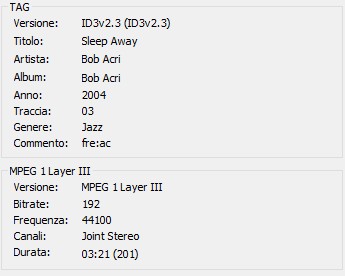-
Posts
37 -
Joined
-
Last visited
Everything posted by pisolomau
-

Missing files in a project on Mac [SOLVED]
pisolomau replied to pisolomau's topic in General Discussion
Thanks so much for the help. -
Just a question. I copied the folder where I had all slide show files of the project from win to Mac. The files were divided by sub-folders: images, music, etc. At the first opening of the project on mac it gave me the message that all files were "missing" and I had to indicate the new path for all files. Is this thing normal? Is it better to act differently? Your every suggestion, as always, will be precious.
-
Hi Igor Great job. Downloaded and activated on Intel 5K imac, everything perfect for now, I converted a work done on the Windows version and everything works perfectly.
-
Pte8022 doesn't run with gpu nvidia, Pte8023 run regulary
-
Hi Igor, I downloaded version 8.0.23, installed and tried to use it and to create some exe file, everything is perfect, everything works, both the program and the executable (both gpu) Thanks again for the great job.
-
Great Igor! Thank you so much On my system all is ok with both graphic card.
-
Thanks Igor, I have dozens of slide shows created with previous versions, many of which with version 8. I also present my work in many photo clubs where I find many different PCs and laptops and I would be sure to have no problems.
-
test10 starts up with both graphic systems; test9017 only works with the Intel system but only if the intel card is selected from right click menù even though the Intel system is default. I'm still using version 8, do you plan to do a patch for this too?
-
By the way, on my laptop also when I using external devices via HDMI with nvidia card, PTE.exe doesn't works. edit: windows update proposed a new update (KB4103721) I installed it but nothing has changed...
-
Thanks Igor for your efforts
-
then the problem is even more serious, because it involves driver of graphics card, operating system and monitor .... I am confused.
-
because of the particular architecture due to the dual graphics card, when the HDMI output is used, I believe that the system uses the INTEL video card, this is the reason why on HDMI there are no problems. Adrian I also think like you, but I'm pessimistic ... I do not think that nVidia or Microsoft have in their plans the solution to this problem that concerns a very small part of users (us) and seems to be really a small thing in the sea of trouble. I have more confidence that Igor can identify the problem and give him a report to Microsoft or nVidia for the solution.
-
@Jt even my system behaves like this
-
Lenovo G500s core i5 nvidia geforce GT 720M on my laptop all your test slideshow don't run with nvidia error:
-
Thx Adrian. Your experience confirm that The problem is nvidia driver and the damn update of Windows 10. I hope someone solves this disaster. In the case of laptop pc with dual graphics card, the solution is simple: just disable the use of the nVidia card and force the system to use the integrated intel card, obviously doing so you lose the benefits of a powerful graphic acceleration! Igor if you're there, knock once please!!!
-
Thx JT. I tried to install the drivers you mentioned but they are not compatible with my gpu.
-
the problem seems to be the nvidia drivers, while using the integrated intel gpu the exe file and pte are executed regularly. My laptop has nvidia geforce GT 720M but there are no driver updates, driver is 23.21.13.9135 date 23-3-2018 To make PTE work I had to disable the use of gpu nvidia on exe and PTE files .... It is not possible.
-
-
Thank Igor, I used fre:ac to convert files and now it works regularly even on Mac. free:ac Now inspection of the properties of mp3 file return me the follow text Thanks again for the assistance.
-
Nobody help me? Nobody use PTE exe on Mac?
-
Hello everyone, I've always used PTE on windows, but I'm a Mac user (iMac with El Capitan OS X 10.11.6) I'm making executables for mac but on some slideshow I do not hear the soundtrack, on others some songs are played and others are not heard. I use version 8 but I downloaded the trial of 9 and the same thing happens. Do you know what the cause is and how I can you solve it? P.S.I have enabled the option to 'Convert tracks to MP3 for EXE'. in the past I had solved with the indications found here but now it does not work Undoubtably a Mac version of PTE would be great and very appreciated... ;=) thx Mau This is the link at windows exe (soundtrack is perfect) https://drive.google.com/file/d/1n6OxKQ_kWmihq-kwNRPBAqFi78D5wCRu/view?usp=sharing This is the link to Mac exe (you only hear the first song, no effect of rain or other songs...) https://drive.google.com/file/d/1ziXmwQ77ANfbHDTT-t19Ickk8wAsNI5A/view?usp=sharing
-
Thanks Tom, I followed your suggestion and now everything is perfect, the slide shows have sound also with mac. Thank you very much!!
-
I have the same problem, both with version 7.5 that 8. The versions exported to mac do not have audio. I would like to understand why this strange situation and how to fix it. The audio files are normal mp3 and everything works perfectly with the exe file for windows thanks
-
Thank you very much, YOU ARE MY HERO!