-
Posts
1,402 -
Joined
-
Last visited
-
Days Won
11
Posts posted by jt49
-
-
12 hours ago, jkb said:
... avi is an uncompressed file ...
For AVI videos PTE uses MPEG4 - Advanced Simple Profile.
-
The disadvantage of this method is, that later on it will be difficult to add changes to the soundtrack. IMO Gary's suggestion is the way to go

-
"Photo-fold" does not exist. We only have "Photo Flip".
In the French UI "Photo Flip" is called "Photo-pliage"
Deepl and Google Translator translate "Photo-pliage" to "Photo-folding"

I use Version 11.0.8, and Photo Flip works (for me)

-
For many built-in styles we have parameters (options). I would like have parameters for user styles, as well; if I could choose animation parameters (for main images, and non-main images) at particular keyframes to work as style parameters. Presently I use a workaround with a text editor on project files.
-
For styles we can define categories, and it would be fine if we could define subcategories, as well.
-
The envelope tool is available only in the Pro version, isn't it?
-
I have made another test with YouTube, an upload of a video with music of Vangelis/Gregorian, and it worked (again some churches, this time in Malta):
-
 1
1
-
-
In O&A we have a function to replace the image file of a particular object by some other image file (perhaps the same image at a different location). I would like to see an optional extension of this feature: In one step, replace for all objects in the project using a particular instance of an image (image with a fixed path) by some other image (or the same image at a different location). This would be helpful to get rid of the unpleasant resources folders after application of styles. See discussion here). I already use the proposed function, but as it is not yet in PTE, I do it using "Search and Replace" of my text editor (applied to the project file)

-
 1
1
-
-
1 hour ago, jkb said:
you can easily do it in the Audio Tab ...
This is one of the solutions that have been mentioned above, and you may accept that Gary and I regard it (to some extent) as cumbersome.
-
1 minute ago, goddi said:
... Would be nice to be able to just move them up/down in the Tracks ...
You are right!
-
I would like to second your suggestion!
Somewhat cumbersome "solutions":
- If your audio clip has been linked to some slide, you can move it up or down in the Audio section of the Project Options
Or:
- In the Timeline view, you can highlight a clip. Then highlight its start time in the time box (on the left) and choose "Copy" (or Ctrl + C). Then move the clip to some other track. Then highlight the start time again and choose "Paste" (or Ctrl + V). -
You create categories while creating styles

-
In the Project Options we have volume controls for audio clips. It would be fine to have volume controls also for whole tracks. I just had the situation where I wanted to reduce the volume for a track including narration with many clips, and I had do it clip by clip.
In the Timeline we have the choice between Percentage and Decibel, while in the Project Options we only have Percentage. Why not having Decibels there, as well?
-
10 hours ago, Igor said:
... We assumed that the ProjectName.resource folder should not be deleted.
If you work with versions (MyProject_v01, MyProject_v02, ... , MyProject_v66), it may happen that you obtain 66 resource folders, all containing the same objects

-
If I open a project with a missing image (or mask), I normally have two methods to solve the problem:
1. I can move the missing image to the folder containing the project file
2. I can use the find-tool of PTE to show the program where it can find the missing imageBoth methods do not work if the missing image comes from a style, i.e. if it has a path of the following kind:
%store%\Slide Styles\{DC7DBFCE-53BC-474A-8468-6190C3B2B07D}\Image.jpgOf course I can use a text editor, but ...
-
Thank you all for your kind remarks!
3 hours ago, Xenofex2 said:... Then that use of a Style(?) to change a portion of the Image ...
Sorry, not a Style, just individual animations

-
3 hours ago, Igor said:
... Upload video to Vimeo. This service has less restrictions than YouTube regarding soundtrack ...
It may be that on Vimeo it is less likely that they complain about copyright infringement. So at least in Germany it will become more likely to obtain a warning (including an invoice) by some lawyer. So I prefer YouTube even with copyright protected music. In all cases I got a warning by YouTube, but a permission by the copyright owner, provided that I renounce monetization (which isn't a problem for me). Here is an example:
-
 3
3
-
-
3 hours ago, Igor said:
... so right now it's not possible to easily add a dynamic shadow for the all Mask container ...
That's a pity. And of course there is still the demand for "keyframes for shadows", having been discussed since 2007 (P.S. I know about given workarounds using parent-child constructions
 ).
).
-
We already had a short discussion on this subject:
It really would be fine if the next version of PTE would offer some support for LUTs!
-
 2
2
-
-
Text Color: Automatic
Text Color: Black
Text Color: Pale Red
The 3 examples from above show that only the text color "Automatic" adapts to the Forum Themes (Default or Dark Mode). If someone uses "Black" the text will not work well with the Dark Mode.
-
A Style is a kind of macro; it just applies an animation. In in the O&A window you will see the standard controls.
-
Not to my taste

-
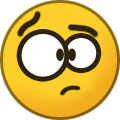 1
1
-
-
In the user interface "Nederlands" it is: Projectopites > Opmaak > Schermvullend
In the user interface "Nederlands 2" it is: Projectopites > Opmaak > Dekkend
Just a recommendation: If someone gives you a hint on the user interface in English, then (in your PTE) switch temporarily from Nederlands to the English interface, and you will find what you are looking for.
Remark: I don't think that "Opmaak" is a good translation for "Defaults", but it is difficult for me to judge since I am German
-
There is nothing like a good version management.


(SOLVED) Copy project to another file...slides' locations don't adjust to new folder's location
in Troubleshooting
Posted