-
Posts
1,402 -
Joined
-
Last visited
-
Days Won
11
Posts posted by jt49
-
-
5 minutes ago, Roumi said:
Belle réalisation. Je vais l'utiliser pour des titrages dans mes vidéos de voyages ou autres.
Merci pour partager ces réalisations.
???
-
I don't see this effect on my rather old computer from 2013 (i7 CPU, NVIDIA 660, Windows 22H2, WUXGA Monitor).
-
 1
1
-
-
-
I have used on top of the displacement map frames of the following kind:
-
Version 11 does not show German expressions correctly if they contain an Umlaut (Ä,ä,Ü,ü,Ö,ö)
Version 11:
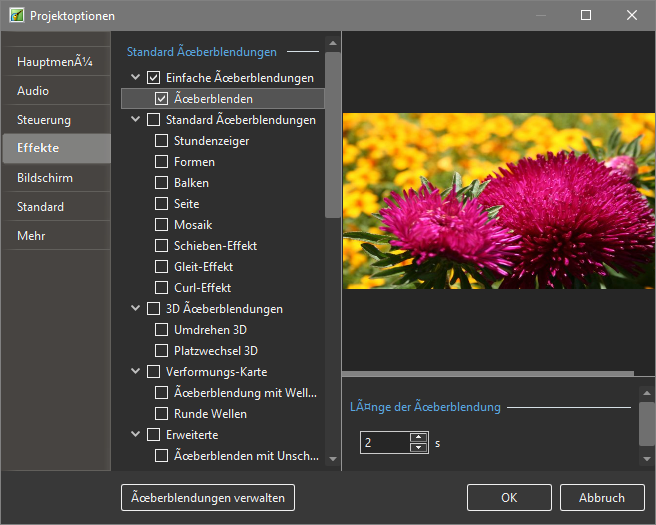
Version 10.5:
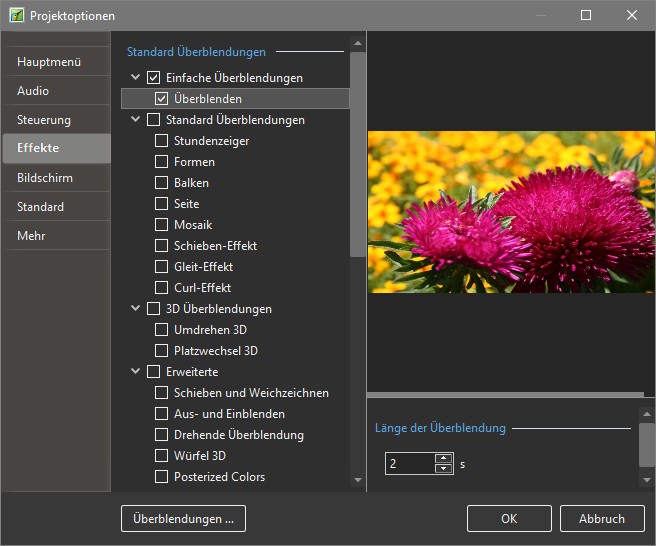
-
Recommendation for the original poster: Prepare a small one slide project with you problem, prepare a backup in zip, and publish it here.
-
3 hours ago, Aleina Show said:
... but not suitable for this task, unfortunately.
You could have noticed that my "suggestion" has not been a really serious one (as I said: Surely not the solution that Bad Dancer would like very much). I wonder if WnSoft would like to extend the concept of Main Images (which are the input objects of Styles) to text objects, or if they may think of introducing something new that would satisfy Bad Dancer's requirements. Good luck

-
Use text images with transparent background (surely not the solution you would like very much)

-
I think that there are several reasons why internal objects (rectangles, frames, texts, ...) cannot be main images. In your special case, you may highlight all your (identical) text objects (e.g. using the Ctrl. key), and you can (simultaneously) enter a new text, font, shadow, ... If you want to change the size (Zoom), you must highlight the corresponding keyframes.
-
BTW, I would not regard this "effect" as a problem (for me)
-
6 minutes ago, denisb said:
... if B=100 and S=0 then R =G =B =255 and H is undetermined
In principle, you are right. Nevertheless, an empty box is confusing. And when you just click on the blue slider, "0" is shown in the box. The said effect is to be seen whenever the three color values coincide.
-
Another observation (V 11, Beta 9): If I set R, G, and B to 255, the the box for H (hue) remains empty:
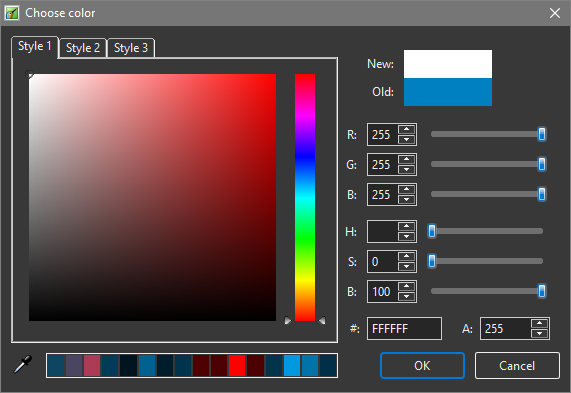
-
What do you mean by "indexing images"?
-
For a curved trajectory for the text you may work with oscillation modifiers (versions 10 and 11). Alternatively, with version 11 you may try to work with 3 or 4 keyframes and the new modifier Smooth Move. The line along the coast: Here I would work with a mask.
-
49 minutes ago, Igor said:
... It's already possible since version 9.0 ...
That's true, but you cannot add or change modifiers for several highlighted keyframes

-
28 minutes ago, rosy said:
I believe so.
Why?
-
1 hour ago, jkb said:
I enter 30 & it stays at 30



-
I've just made a few tests, and they worked well.
-
Have a look at the attached project:
-
4 hours ago, Igor said:
Let me know where exactly it occurs?
You can do what you want to open the color window, e.g. by clicking on a color button of a rectangle. Whatever color you see, set B (of HSB) to 30, click OK, and reopen the color window: Then you will see B=29.
The problem is that we have 100 steps for brightness, while we have 255 steps for the color values. It seems that PTE produces some rounding errors, or uses an incorrect formula. If I set B=30 in Photoshop, the maximum color value will be 77, while PTE chooses 76 (while the correct value should be 76.5, which isn't an integer). In Photoshop, a maximum color value of 76 or 75 also corresponds to B=30 (the change to B=29 comes in Photoshop with 74). So it isn't that bad that PTE chooses a maximum color value of 76 if you set B=30. On the other hand, if you set in PTE the maximum color value to 76, PTE chooses B=29 which I would not regard as being correct (in Photoshop it is B=30).
-
I have another "problem" with the color window (a rounding error?): I open the color window, I set the brightness to B=30, I click OK. Then I reopen the color window, and it shows B=29. There are many other examples of that kind. I see this in V10 and V11. Perhaps it would be better to have a scale of 0-255 for Brightness

-
The standard way for the Aspect Crop should as we have it today. But there should be the option the have the requested aspect ratio for the image together with its border.
-
It seems to be OK now

-
 1
1
-
-
Wouldn't it be fine to have a tick box for Aspect Crop including the border?


Drop Second Image on Slide
in Suggestions for Next Versions
Posted
... as an option: OK, but not mandatory.