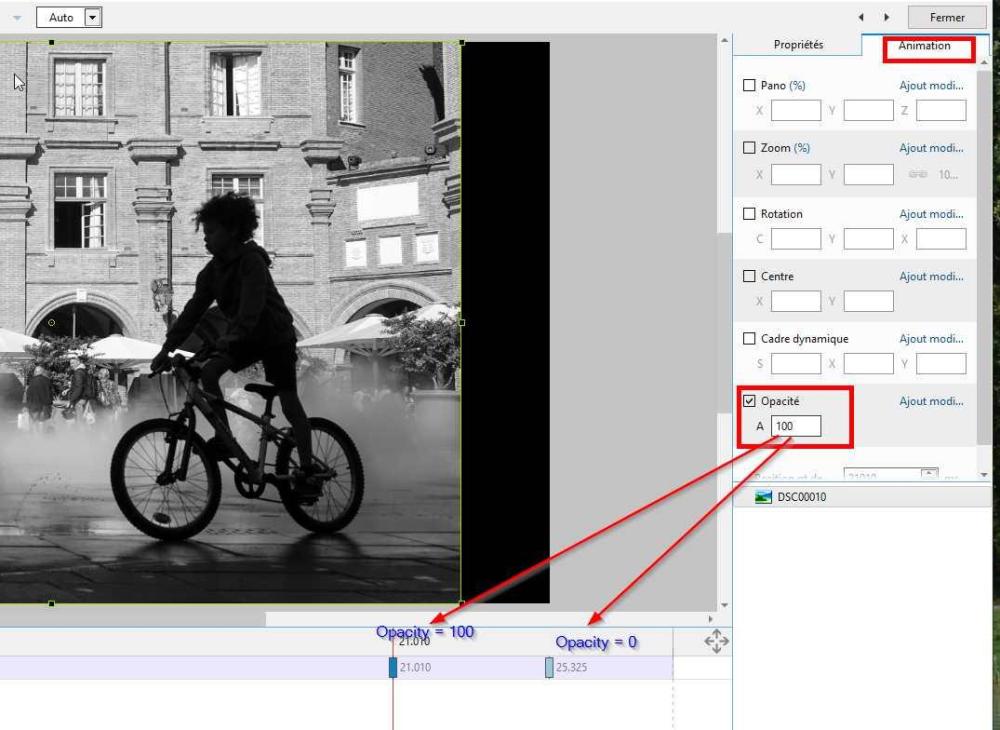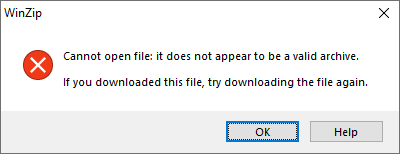All Activity
- Past hour
-
Hi, I understand your feelings. Probably you had a hard day. I belive that there was a misunderstanding. For PicturesToExe 9.0, we did not promise free upgrades to the next major releases (10.0 and further), even if the program was called PicturesToExe). You can check out PicturesToExe 9.0 order page on the Internet Archive (May of 2017, two months after the release of V9): https://web.archive.org/web/20170503164507/http://www.wnsoft.com:80/en/picturestoexe/buy Quote: "One year of free updates provided (performance improvements and bug fixes)." We provided free updates (bug-fixes and small improvements) more than 2 years - until May of 2019. The same upgrade policy was for V8 (released in December of 2013). For V9 users we still offer the upgrade to the latest V11 for $49 (from Deluxe to the Pro) or $36 (from Essentials to the Standard). Instead of the full price ($149 or $75). I believe that it's not large fee to get a new major version with many improvements new exciting features! Anyway, you can continue to use the purchased version unlimited time. Some our nearest competitors switched to subscription based pricing model and you have to pay annually 99-250 euro! It's much more than you paid for PicturesToExe. And our other closest competitor (Proshow) went bankrupt in 2020 - they did not dare to introduce a subscription! We need your support, once users purchase upgrades we can develop new versions of PTE AV Studio (PicturesToExe). With hope on your understanding, Igor,
-
Hello, i'm currently playing around with the demo version, to see if the product fits my use case. I want to create a small multimedia presentation, that will be presented live on stage. It has differents parts: Still photos without audio. During their display i'll be talking and need to jump to the next one manually Photo slideshow with audio that plays automatically Videos The latter two use cases seem to fit quite well. For the first use case, i need to pause the show and can jump to the next time marker. Unfortunatly the fade between the pictures is not displayed, so its a very hard shift. Is there a way to jump to the next image manually and display a fade? Cheers
-
pixelfuxx joined the community
- Today
-
You get all versions of that Release for free. So v9, V9.01, V9.02 etc. V10, V11 etc are new releases. The cost of an upgrade is very small & well worth it. But if you leave it several releases, then you will need to buy again. The developers need to make some money to keep on improving the product. Put your hand in your pocket & upgrade, you will be amazed at all the new features. Jill
-
Cybercanvas joined the community
-

Help with product registration [SOLVED]
Cybercanvas replied to Applefan's topic in General Discussion
I'm in the very same boat. I purchased PicturestoEXE V9 Pro with the promise the license was good for "all future version", then WNSoft just did the old bait'n switch, called it a "new program" and left me hanging. There were literally NO new versions... The program went directly from PicturesToEXE V9 Pro to PTE AV Studio and got called a "new program". - Yesterday
-
There is this fairly simple one: And this more complicated and in Russian, but with instructions:
-
Welcome Jo. Once you get used to PTE you will find it very easy to use, but also very powerful. Enjoy the process & experiment with different options. Everything is virtual so you cannot destroy your original pictures no matter what you do. Just remember to save your Projects frequently, ideally with a different name each time, so you can go back if you need to. But there is also unlimited Undo feature, so you can easily step backwards. If you want just 1 picture to fade out, then add a Blank Slide (Black) after it - Right Click & Add Blank Slide. You then set the Transition on the Blank Slide so that the previous Slide (your Picture) will Fade as you wish. Hope this helps Jill
-
Jo Bogaerts joined the community
-

Back up zip file created can't be opened - reportedly corrupt
Roel replied to Roel's topic in Troubleshooting
Thank you Jill and Denis. Even with the zip file reduced to 1.5GB neither WinZip, RAR or ExpressZip would extract the file and reported possible corrupt file. Now using 7Zip as recommended by Denis, it worked and the problem solved! Regards Roel - Last week
-

Building a Free Library of Images for Everyone
Eric Matyas replied to Eric Matyas's topic in General Discussion
Greetings Friends! More seamless texture images are ready for you on these pages on my site: https://soundimage.org/txr-brick-seamless/ https://soundimage.org/txr-concrete-pavement-seamless/ As always, they're 100% free to use in your projects with attribution, just like my thousands of other images, Mp3 music tracks and sounds. It's all original...all my own work. Here's a preview video showing some of my textures: https://youtu.be/ZYIZjpb3I3c?si=g68J8QhnaZHChwB2 Ogg MUSIC MEGA PACK Speaking of which, don't forget to check out my new preview video for my Ogg Music Mega Pack...it runs just over an hour and has chapter markers so you can get a good preview of the various genres in the pack. It's also kind of fun to listen to while doing other things...hopefully it'll give you a good idea of my music if you're not yet familiar with it. Here's the link: https://youtu.be/W7yQVscjqUM?si=wD1XqAOJ6_Lswgqw OTHER USEFUL LINKS (I hope) https://soundimage.org/ogg-game-music-mega-pack/ https://soundimage.org/ogg-music-packs-2/ Enjoy, please stay safe and keep being creative! 🙂 -

Back up zip file created can't be opened - reportedly corrupt
denisb replied to Roel's topic in Troubleshooting
Hi 7-Zip open the big files (more than 2 Gb) from PTE You can extract the files and then make a ZIP or simply use the files. Denis -

Back up zip file created can't be opened - reportedly corrupt
jkb replied to Roel's topic in Troubleshooting
I use Templates all the time for finished projects. It is then very easy to transfer between computers & everything is accessible from with PTE. No need to go searching for the right folders. Jill -
Sylfr31 joined the community
-

Back up zip file created can't be opened - reportedly corrupt
Roel replied to Roel's topic in Troubleshooting
Thanks Jill, The template option I have never used before but does the trick for me now for what I need. I will try to limit the number of images now that I have them all in one folder and can run Awesome Duplicate Photo Finder to assist removing the possible duplicates and very similar images. Regards Roel -

Back up zip file created can't be opened - reportedly corrupt
jkb replied to Roel's topic in Troubleshooting
Maybe because it is over 2gb. Try making a smaller file by removing some images. Save the project as a new name first so you have a backup. Or save the project as a template rather than backup zip. Jill -
Roel started following Back up zip file created can't be opened - reportedly corrupt
-

Back up zip file created can't be opened - reportedly corrupt
Roel posted a topic in Troubleshooting
I finished a project yesterday and created the backup zip file and it did so perfectly. Could also open it later without a hitch. Started a new project that afternoon and also created a backup zip as a means to move the selected images to my project folder. When I now want to open the zip file using WinZip I get "Cannot open file it does not appear to be a valid archive" With WinRar the info is "File corrupt" I have deleted the zip files, cleaned up the pc with CCleaner, did a restart and tried again, but all with the same result. The zip file is 2.25GB with 215 images. What do I do now? Roel -
mauri joined the community
-
TheDom has an album on his site with lots of possibilities. https://thedom.gumroad.com/l/kLjsfG?layout=profile Kieron
-
MERMET joined the community
-
hello I want to know if somedy has created one ''album photo'' with two pages as a book opened ?
-

Free Music / SFX Resource - Over 2000 Tracks
Eric Matyas replied to Eric Matyas's topic in General Discussion
Hey everyone, It's been a very busy week, but I did manage to create and upload a new free music track to share with the community. You'll find it on my Puzzle Music 8 page: "BOUNCE LIGHT 3 " https://soundimage.org/puzzle-music-8/ Btw, the tracks on these pages can be used for all kinds of things besides puzzle games...that's just the first genre that comes to mind when I create them. Give them a listen! 🙂 CUSTOM MUSIC Need some custom music created for your project? Well, they say if you want something to get done, give it to someone who's busy...and that would definitely be me. I work with multiple clients all the time so feel free to email me if you need help. My contact info is here: https://soundimage.org/custom-work/ Ogg MUSIC PACKS are here: https://soundimage.org/ogg-music-packs-2/ https://soundimage.org/ogg-game-music-mega-pack/ And a brand new video preview of my Ogg Music Mega Pack is here: https://youtu.be/W7yQVscjqUM?si=ZOALTyvdNwr0Wox9 It runs about an hour and is actually kind of fun to listen to while doing other stuff. Give it a try! In the meantime, please stay safe and keep creating awesome stuff. -
Updated version of PTE AV Studio 11.0.18 is available for PC and Mac Download: https://www.wnsoft.com/pte-av-studio/download/ Improved smoothness of video playback (in HEVC format) in EXE shows and Safe EXE shows on slow PCs. Reduced CPU loading. Especially for video clips in 4K resolution. Windows only. Significantly reduced memory usage when creating MP4 video with Motion Blur option. Mac only. Improved smoothness of Flip 3D transition for slide with a video clip. About window shows: 11.0.18 Build 3. It's the same build as previous Beta version.
-
I am pleased that you have solved the problem. Je suis heureux que vous ayez résolu le problème.
- Earlier
-
I have license for PTE AV STUDIO 11 PRO installed on desktop PC. I'd need to install it also in my laptop. May i use the same license key? Of course when using desktop not using laptop and vicev ersa. Thanks for your answer
-
Hi, Please translate your posts to English. You can use Google Translate, DeepL or ChatGPT. Per favore, traduci il tuo post in inglese. Puoi usare Google Translate, DeepL o ChatGPT.
-
(Google Translate) "Thank you very much Bruno, very detailed explanation, following it step by step I think I will be able to create a style like this, so that I can use it later without having to redo the procedure every time, I need it for travel audiovisuals. Good afternoon." Grazie mille Bruno, spiegazione molto dettagliata, seguendola passo passo credo che riuscirò a creare uno stile così, in modo da poterlo usare poi senza dover ogni volta rifare la procedura, mi serve per gli audiovisivi dei viaggi. Buon pomeriggio.