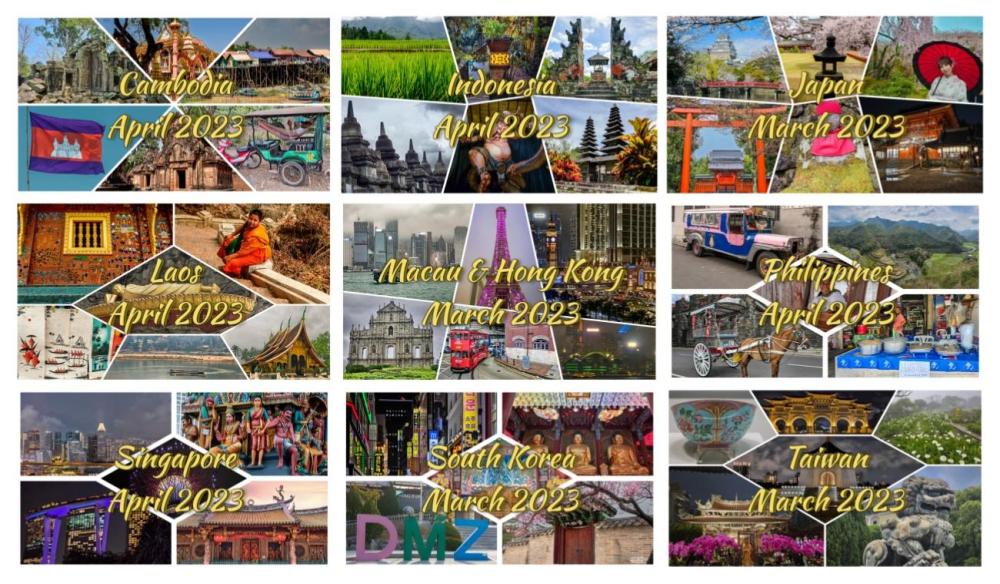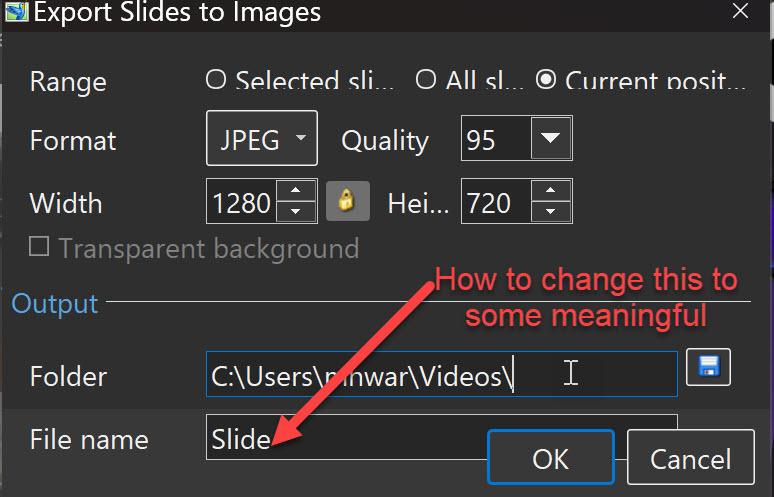-
Posts
649 -
Joined
-
Last visited
-
Days Won
9
Profile Information
-
Gender
Female
-
Location
Arizona, US
Recent Profile Visitors
3,937 profile views
mhwarner's Achievements

Advanced Member (5/6)
-
This is an English language forum, including topic titles. Please use a translator before you post. Thanks!
-

How do I prevent subsequent animation...
mhwarner replied to fireofenergy's topic in Slideshows & AV Shows
If I understand what you are asking correctly, it sounds like you should look at each of the keyframes before you want any rotation and make sure that each of them is explicitly set to 0 rotation. I assume each of keyframes 1, 2 and 3 are for scaling only. Then based on the rotation parameters in keyframe 4, your image will indeed start to scale just after keyframe 3. Sorry if I have misunderstood what you are trying to do. -
Nicely done! Thanks for sharing. I usually just do time lapses on my phone. They are automatically put together as an .mp4, with no additional work required on my part.
-
Renaming duplicate files in project templates would be much appreciated. Have run into this issue many times as I sometimes drag files onto the timeline from different folders instead of starting out with everything in a single project folder before I start. My only question would be what type of warning you could provide if the .pte project file in a template with renamed files was opened again. Just the current notice that certain files are missing as now occurs? Could you maybe add a sort of flag text file in the main template folder containing a list of filenames that were changed as a log when the template is saved and filenames are changed and when a project is opened with missing files say something to the effect that there may be a log file indicating that some files were renamed and may exist in the template folder and the .pte project filenames should be changed accordingly. Just a thought. I'm sure you will come up with something more elegant. And thanks again for agreeing to make this addition to the next version of your wonderful software!
-
I have finally completed a series of videos documenting my trip to several countries in the Far East / Southeast Asia beginning in March of 2023. All were created using PTE AV. Over the years it has become so much easier to integrate still images and video. Using themes makes it quite easy to add gentle motion to any number of still images at once, while included and purchased styles are helpful for combining multiple detail images into one "slide". And the timeline allowed me to add an assortment of music with the ability to trim and combine as necessary without opening another piece of software. Thanks again to Igor and team for making a great product even better with each iteration! Link to Youtube playlist
-
mhwarner changed their profile photo
-

Change File Name for Export slides to images [SOLVED]
mhwarner replied to mhwarner's topic in Troubleshooting
Thanks Igor! That solved the problem. I have hesitated in the past to change the DPI Scaling because of the "You shouldn't change these settings ....." warning displayed in the "Custom Scaling" section and instead used the "Accessibility" text size recommendation I had previously found. I changed the DPI Scaling to 200% and PTE's export dialog now allows me to change the file name. I may have to bump the % up higher but I'll try it for a bit. The change also helped greatly with text issues I was having in Photoshop menus and dialogs. Thanks again! -

Change File Name for Export slides to images [SOLVED]
mhwarner replied to mhwarner's topic in Troubleshooting
Thanks Jill, but it is not possible for me to click in the box. I suspect it may have something to do with the size of my monitor (4K) and the % of text size (160%) I have set under "Accessibility" so that I can actually read menus and dialog boxes. If you look at the graphic I attached, you can see that the OK and Cancel buttons somewhat overlap the File name input box, so that's probably what is preventing me from clicking there. -
If I play a show to a particular position, then right click on the slide of interest or click on the menu item "Publish\Export Slides to Images" and then (in either case) click on "Current Position", I can change all of the parameters, including the Folder for output EXCEPT the File Name. There is no way to click in that box to change the name. If I am exporting several slides, I must go into the folder and manually change the names to something meaningful or I end up with Slide, Slide 1, Slide 2, etc. I am using version 11.0.9 Build 1, which the program says is the latest build. Am I doing something wrong or is this a bug?
-
Go back and read my post to you from last Wednesday! I attached a copy of the style that Ale5025 originally posted.
-
I purchased the book sometime ago. I have just tried to create a "full page spread" with one photo. Here's how you have to do it: Crop your picture to 16:9. Then copy it to a second (new) image. Crop the first image again to 8:9, starting from the left-hand side. Save it. Go to the second image (your copy of the original 16:9 crop). Crop the second image to 8:9, starting from the right-hand side. Save it with a different name. Insert the two new 1/2 files into your show. Read Dom's instructions for the correct order accounting for the backgrounds (so, left-half image, background page -- even though it does not show --, right-half image, background page, etc.) If you are doing a lot of pages like this and you are using Photoshop, I would suggest creating a macro/action to automate the work. Good luck!
-
Great little tutorial! Lin Evans would have been proud of you!
-
Sorry that I can't be of any further help. I have never actually used this style.
-
Hi Maron, I believe it was downloadable when originally posted but I can't find a link. Here is what I have and the style shows AleAle5025 as author, so I guess it is the same or an updated version. I assume the author won't mind me attaching it here. Book Style 2.ptestyle
-
I'm with Gary on this one. Over the years I have purchased a few CDs and other downloads for easy listening, native American or country western music and this works ok for general videos or travel stuff in the US and Canada. But most of them time I am looking for ethnic and country-specific music for my international travel videos and that is pretty hard to come by.
-

Slide Style - applying to multiple individual slides
mhwarner replied to aplman's topic in General Discussion
Regarding an upgrade to Windows 11 on an older PC already running Windows 10, I strongly suggest you put it off as long as possible. You do need to upgrade to Windows 10 22h2 because it is the latest version that will be supported with any updates (including security) after October 31. Windows 10 22h2 will be supported until October 31, 2025 and there should not be issues doing that upgrade. There is really no reason to annoy yourself with an upgrade to Windows 11, which often can cause issues on older PCs. The only PC on which I run Windows 11 is a new one purchased last year that came with Windows 11 installed. At times, I find it rather annoying and of no real benefit but it is what it is. I have come up with workarounds or purchased utility programs to alleviate some of the annoyances. I highly recommend installing PTE AV Studio 11 as many the new features really are helpful and some are real timesavers. Windows 11, on the other hand, really doesn't do much of anything for a home user and that upgrade may cause you all sorts of grief.