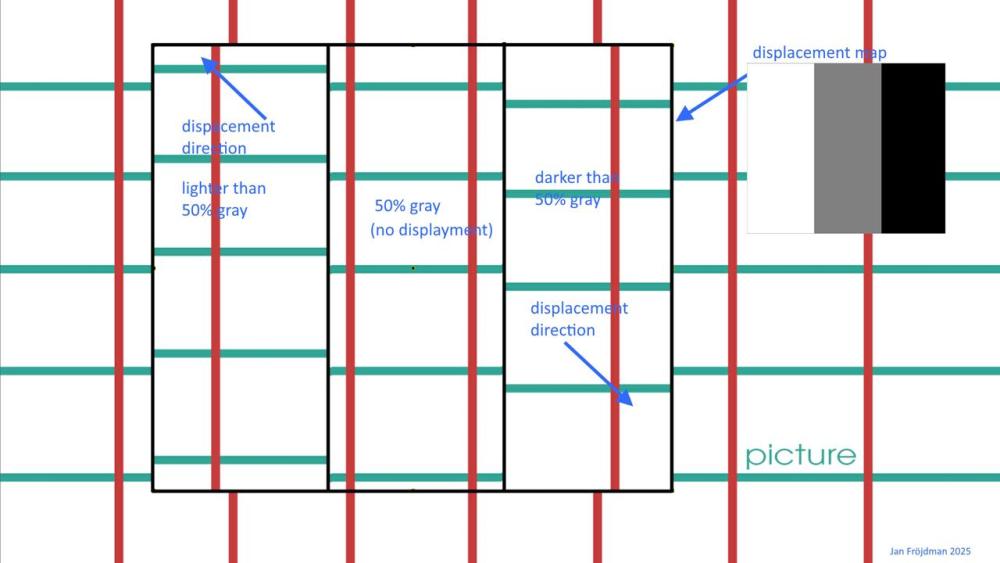All Activity
- Past hour
-
Thanks to everyone that responded to my qeery, i shall be making good use of all three responses especially the "cheat" from Jean-Cyprean.
- Today
-

Building a Free Library of Images for Everyone
Eric Matyas replied to Eric Matyas's topic in General Discussion
Hello Fellow Creatives! I made some cool new seamless texture images to share with you. Free, as always, to use in your projects with attribution. They're on my TXR - Brick - Seamless page...here's the link: https://soundimage.org/txr-brick-seamless/ PREVIEW VIDEO Big news for those of you who are using my music tracks: I've created a brand new preview video that contains a sampling of my music tracks that you'll find in my Ogg Music Mega Pack. You can check it out here: https://youtu.be/W7yQVscjqUM?si=wD1XqAOJ6_Lswgqw PACKS THAT GROW WITH YOU I think the coolest thing about the music packs isn't just that they keep growing as I add new tracks to them, but that Gumroad allows me to notify users so they can download the newest additions as they come out. I really like the idea of music packs that grow along with the people who are using them. 🙂 You'll find the Mega Pack here: https://soundimage.org/ogg-game-music-mega-pack/ And my genre packs here: https://soundimage.org/ogg-music-packs-2/ As always, enjoy, stay safe and keep creating! 🙂 - Yesterday
-
Hi Richard, Sasha (AleAle 5025 ) made many similar styles. Look here and remake as you need. Pattern. An Old Photo Album. Flipping through the photos Book 2 of 2022 Book Style I hope this helps you.
-
Hi Richard, The method used by JT49 is, of course, the best, but it's not for everyone. I suggest "cheating" as follows: In a separate project, you can create the animation of the small image, make a video of it, and use that video in the main project.
- Last week
-
It isn't that easy. For curling or rolling images you have to cut the images into stripes and work with parent-child-constructions. You may have a look at some older styles here. They do not cover your problem, but they show at least what kind of work is to be done. 😊
-

Free Music / SFX Resource - Over 2000 Tracks
Eric Matyas replied to Eric Matyas's topic in General Discussion
BIG NEWS! I've created a brand new preview video that contains a sampling of my music tracks that you'll find in my Ogg Music Mega Pack. You can check it out here: https://youtu.be/W7yQVscjqUM?si=wD1XqAOJ6_Lswgqw PACKS THAT GROW WITH YOU I think the coolest thing about the music packs isn't just that they keep growing as I add new tracks to them, but that Gumroad allows me to notify users so they can download the newest additions as they come out. I really like the idea of music packs that grow along with the people who are using them. 🙂 https://soundimage.org/ogg-game-music-mega-pack/ Mp3s ARE ALWAYS FREE That said, this week's new Mp3 music tracks are on my Action 2 page: "Fantasy Racing Game Menu_LoFi" "Mech Street Fighters_LoFi" "Wild West Coast Racing_LoFi" https://soundimage.org/action-2/ As always, my Mp3 tracks are 100% free to use with attribution. Enjoy! -
richard III started following page turn/curl slide style
-
does anybody know how to create the effect of the photo behaving like a book page and turning with a curl effect to reveal the next photo. i know this can be done using transitions but this effect is applied to the whole screen, i want to apply it to a picture in picture so that i can create a show with the effect of a book on a background of a desk having its pages turned.
-
KatNic410 joined the community
-
Timeline scaling in O&A has been asked for quite a long time. Maybe we will see it in Version 12 that hopefully will be released some day (?).
-
I'm not talking about the height of the audio track in the timeline, but rather the track in the Objects and Animations editor where the keyframes are located. I want to zoom in length to spread out closely spaced keyframes.
-
Thank you Igor. I had seen your reply, apologies for not acknowledging.
- Earlier
-

Free Music / SFX Resource - Over 2000 Tracks
Eric Matyas replied to Eric Matyas's topic in General Discussion
Greetings Creatives! I recorded some brand new music to share with you...free to use in your projects with attribution, just like my thousands of other music tracks. They are: On my Fantasy 13 page: "AFTERMATH 2 " https://soundimage.org/fantasy-13/ On my History page: "THE ANCIENTS" https://soundimage.org/ancient/ And on my Sci-Fi 14 page: "DEAD END IN SECTOR 3" https://soundimage.org/sci-fi-14/ Ogg GAME MUSIC MEGA-PACK Please be sure to check out my mega-pack which enables you to download all of my game music at once in higher-quality Ogg format. Ogg tracks loop better in game engines and they're a great way to support my hard work, too. 🙂 Plus I add new tracks to it all the time. You'll find it here: https://soundimage.org/ogg-game-music-mega-pack/ Have a good week, stay safe and keep creating! 🙂 -
Hi, Improved PTE AV Studio 11.0.18 Beta is available: Improved smoothness of Flip 3D transition for slide with a video clip. Download Windows: https://files.wnsoft.com/test/pteavstudio-setup.exe Mac: https://files.wnsoft.com/test/PTE-AV-Studio.dmg (About window shows: 11.0.18 Build 3)
-

Building a Free Library of Images for Everyone
Eric Matyas replied to Eric Matyas's topic in General Discussion
Greetings Everyone, I've created and uploaded more seamless wood textures for your projects. They're 100% free to use with attribution, just like my thousands of other images. You can download them here: https://soundimage.org/txr-wood-fantasy/ https://soundimage.org/txr-wood-seamless/ Ogg GAME MUSIC MEGA PACK Don't forget to to check out my Ogg Game Music Mega Pack which enables you to download all of my 1400+ game music tracks at once in higher-quality Ogg format. A HUGE time saver. Plus: Ogg tracks loop better in game engines...and they sound more rich and full (like my original WAV recordings) but are much much smaller in size than WAV files...perfect for games. Here's the link: https://soundimage.org/ogg-game-music-mega-pack/ I sincerely hope some of my assets are helpful in your creations...feel free to let me know! 🙂 -
Banksman joined the community
-
Great Denis, that's the solution to my problem! And Igor, looking forward for improved gradient maps! Thanks both! Jan
-
Jan, In future PTE 12 we added new 2 modes: Chromatic displacement and Dynamic gradient map. It will give you more creative possibilities.
-
Hi Try RGB(255,128,128) and RGB(0,128,128) Red move Horizontally Green move vertically Blue does Nothing Denis
-
Hi. I want to try some advanced effects using the displacement map feature. So I studied how the effect behaves (see picture). I made a mask with three fields, white, 50% gray and black. And I noticed that a mask with 50% gray doesn't make any displacement shift. And that a mask lighter than 50% gray do make a displacement towards the upper-left corner and that a mask darker than 50% gray make a displacement towards the bottom-right corner. My question is, can the displacement direction be changed somehow? Now it is 45° (between vertical and horizontal). I would mainly want the displacement direction to be horizontal. I have tried to "cheat" the direction by rotating frames etc. in Objects and animation, but so far haven't found a solution. If you ask me why I want to do so,... no, I'm not trying to do any fancy transition effects etc. What I want is to try out some 3D effects and for that reason I need the displacement direction to be horizontal. Thanks, Jan
-
Thank you very much JKB thank you SeismicGuy
-
This would be a nice feature to add to upcoming versions. The video show program I was using before PTEAV had a "normalize" button to make all of my various music clips the same basic volume which was a pretty slick feature.
-
Ideally you should Normalise each sound clip before bringing it into PTE. Depending on the levels of the clip you may need to Normalise sections of it individually. Normalise to about -3 to -1 DB, no higher. Jill
-
Hello, I don't know if I'm in the right activity for this question, but the question is: I'd like to normalize the sound of a montage. Should I do this first for each defined track, or export the soundtrack to a file and do it with that file? Thank you for your reply. Best regards to the entire PTE Forums team. Have a nice day.
-
Robert, glad that you solved that issue. Good luck!
-
I don't know what caused the beep, but all is well now. Thank you, Igor
-

Free Music / SFX Resource - Over 2000 Tracks
Eric Matyas replied to Eric Matyas's topic in General Discussion
More cool LoFi music tracks for your projects are ready on my Action 2 page: "DESERT MAYHEM" "URBAN ASSAULT" "STREET CHAOS" "CROSS COUNTRY IN A CONVERTIBLE" "CROSS COUNTRY IN A CONVERTIBLE 2" https://soundimage.org/action-2/ As always, they're 100% free to use in your projects in Mp3 format with attribution. GAME MUSIC MEGA PACK & GENRE PACKS If you happen to be using any of my thousands of free Mp3 music tracks, please be sure to check out my Ogg Game Music Mega Pack. It enables you to download all of my 1400+ game music tracks at once in higher-quality Ogg format. It's a huge time-saver, plus Ogg tracks sound more rich and loop better in game engines. Here's the link: https://soundimage.org/ogg-game-music-mega-pack/ You can also bulk-download my game music tracks by genre here: https://soundimage.org/ogg-music-packs-2/ Enjoy...and please stay safe. -
Robert, OK, I'll wait for a result.