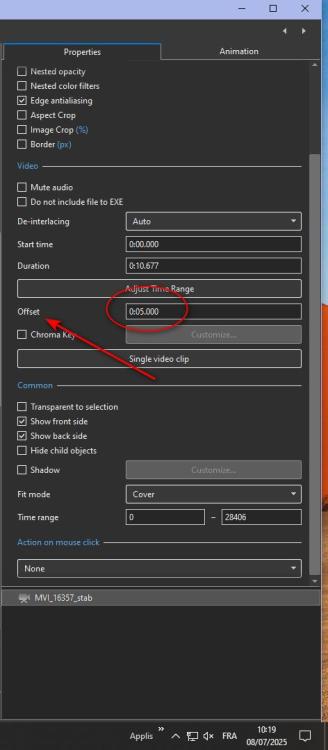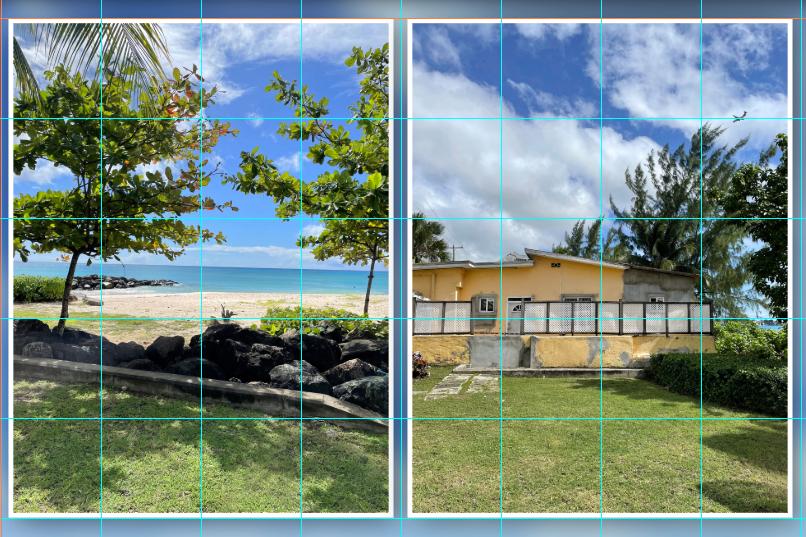All Activity
- Today
-
It will be much easier if you can find a video of the sparkles & then just overlay that onto your book image. You can then fade it in & out at the appropriate time. Jill
-
Thank you so much for the advice, as soon as I finish this session I will go fix my style, as regards the second part, I have a book that floats down into place, No text on the front cover, I am trying to create a bunch of sparkles to suggest "magic" happening and text would fade up that can be read, I am beginning to think this is to big a job for meat this time, I have seen similar effects for example vbl2007 July 2023 smartphone styles part 2 is heading in the right direction, I really need a starting point to determine if this is at all possible, Thank you Jienense you have been very helpful Regards Trevor
-
I guess the problem is that when creating the style, you have to check the main object option so that the program knows which images it has to change and save the style. The second thing I can't get my head around, a picture would help.
-
I have made a style with the effect I want, Problem is if I try to use this style on another (different) image it still uses the image i created the style with, It is obviously my error, I just can not fathom how to fix it. Secondly I would like to create a style to create a small cloud of sparkles, so far I have only come up with using a separate layer for each individual sparkle, which at this time is beyond my skill level, ant advice would be welcome Thanks regards Trevor
-
davegee started following Backgrounds
-
One Way would be to add a Splitter for BG Objects and add to that a Rectangle of whatever colour you want or Add a Background JPEG. DG
-
Janet Wright started following Backgrounds
-
I am wanting to put a coloured background on a vertical image but it changes all the images in the show and I don`t want all the backgrounds the same colour. Can anyone help please.
-
rolf.smets joined the community
- Yesterday
-

Start playing video halfway into slide (from start of video)
mhwarner replied to mhwarner's topic in General Discussion
Thanks Denis and Jill! I knew I was missing something. Offset is exactly what I was looking for! - Last week
-

Start playing video halfway into slide (from start of video)
jkb replied to mhwarner's topic in General Discussion
As Denis says, use the offset. Set that to the time you want the video to start playing and use keyframes to adjust the opacity as you already have. Jill -

Start playing video halfway into slide (from start of video)
denisb replied to mhwarner's topic in General Discussion
Hi, I don't know if I understand well, but I think you can use the offset for the video, and use the keyframe to see the video or not: Denis -
I feel like there must be a way to do this but I can't seem to figure it out. I have a single slide that is a collage of several videos in frames with masks which all begin playing at the start of the video. At about the time these videos complete, maybe 2/3 through the running of the slide, I want to overlay a single video on top which covers the screen and plays for the rest of the length of the slide. I can't figure out how to start this overlay slide from it's beginning but not at the beginning of the slide. I have tried to move the first keyframe to the point where I want it to begin but that doesn't work. I did try multiple keyframes with the first two set to zero opacity and the third set to 100%, but of course the video is still playing from the beginning even though it can't be seen. My only other thought is to put the video on a second slide with a fairly long transition time. Does anybody have any thoughts on a better way to do it? Thanks in advance for any suggestions.
-
MeQuisa joined the community
- Earlier
-
Good idea ... thanks for sharing !
-
Same but without photoshop just PTE Texto Maquina_Jul4-2025.zip
-
Thanks for the link davgee. Awesome video Barry .... thank you !
-
-
davegee started following Text to appear as printed or typed
-
Look at the ANIMATION feature in O&A / Text. https://docs.pteavstudio.com/en-us/11.0/how_to_v11/add_text?s[]=text animation#text_animations DG
-
Thanks for suggestion, that helped to see the snapping. Seems if I place the image just above the grid line ... it snaps back down to the line.
-
Thanks but I was thinking as it would come on screen one letter after another .... as being typed but rather quickly.
-
You need to select a suitable font for how you want it to appear. Jill
-
Looking at your image they appear to have snapped top and bottom. Try adjusting the grid size and the images just so you can see what happens. Jill
-
Looking to make Text to appear as printed or typed. Is there a style that does that ?
-
PC V11 also Background is size of project at 1800 x 1200 pix. Images are smaller as can be seen in attached
-
have problems with English, probably I can't explain myself well, It's a 45 minute long video and so I put several songs, if I watch it from the timeline the music is in the way I manually synchronized, while if I watch it from preview the songs are not synchronized in the same way, so it's more difficult for me to finish the work. Then when I publish it keeps the right synchronization, but I don't understand why Preview doesn't work, I've never had this problem with version 10.
-
Which version of PTE? PC or MAC? I have just tried & it works, but your image has to be smaller than the full frame. (PC V11) Jill
-
Cannot get images to snap to grid, though I have it checked. Is there some other setting needed ?
-

Free Music / SFX Resource - Over 2000 Tracks
Eric Matyas replied to Eric Matyas's topic in General Discussion
Hey Everyone, To kick off July, I have a couple of fun tracks ready on my City/Urban 3 page: "SMALL TIME CROOKS" (LoFi) "THE CLASSIC PRIVATE EYE" (LoFi) https://soundimage.org/city-urban-3/ As always, they're 100% free to use in your projects with attribution, just like my thousands of other music tracks and sounds. Attribution information is here: https://soundimage.org/attribution-info/ Enjoy, stay safe and keep being creative! 🙂