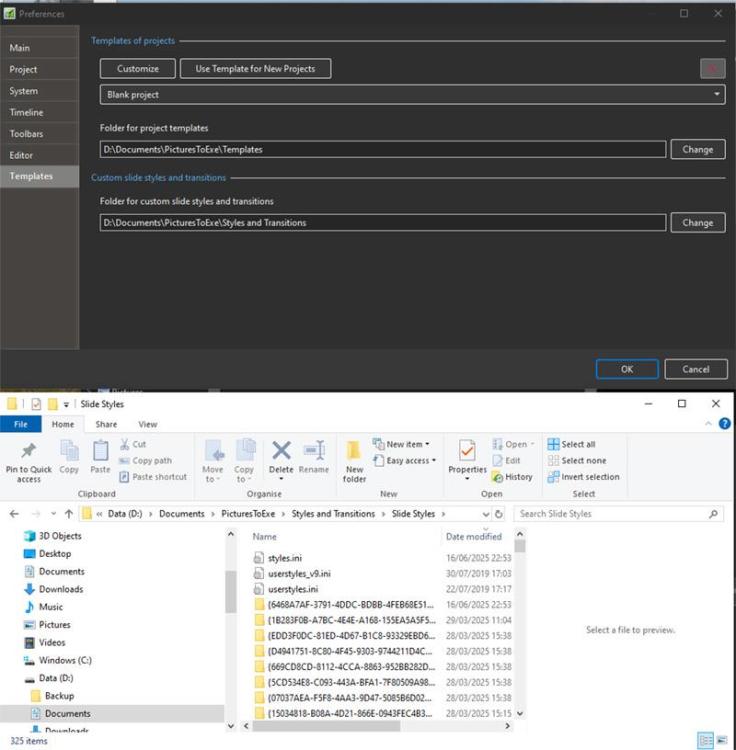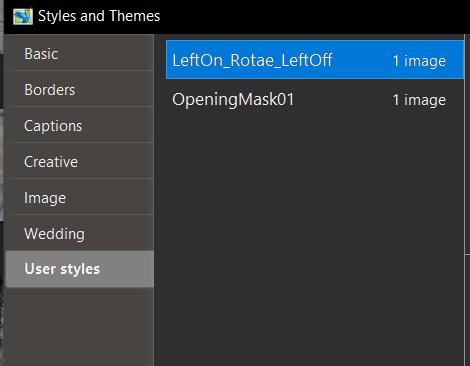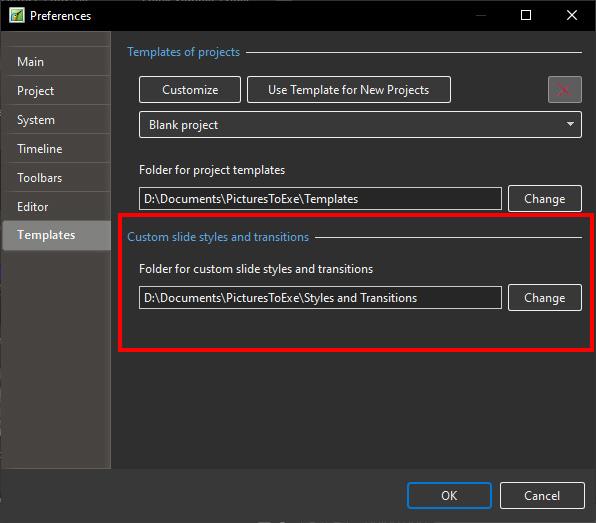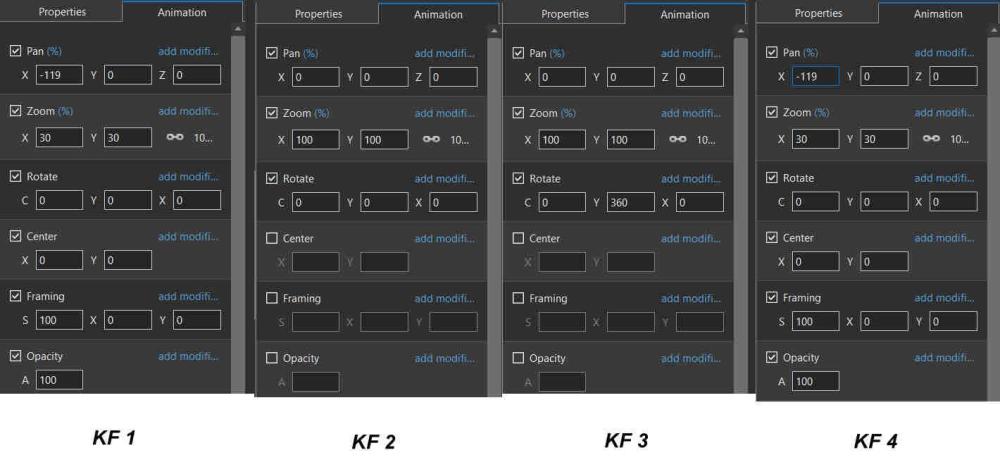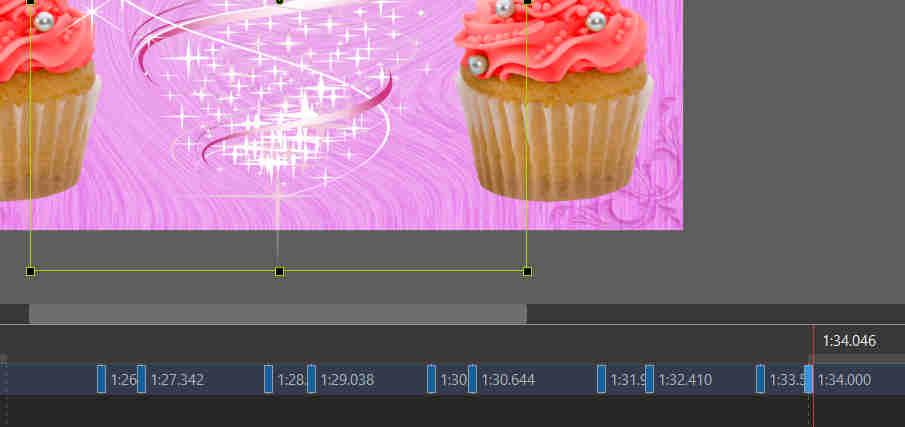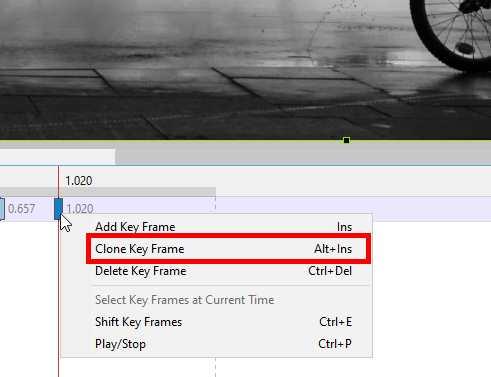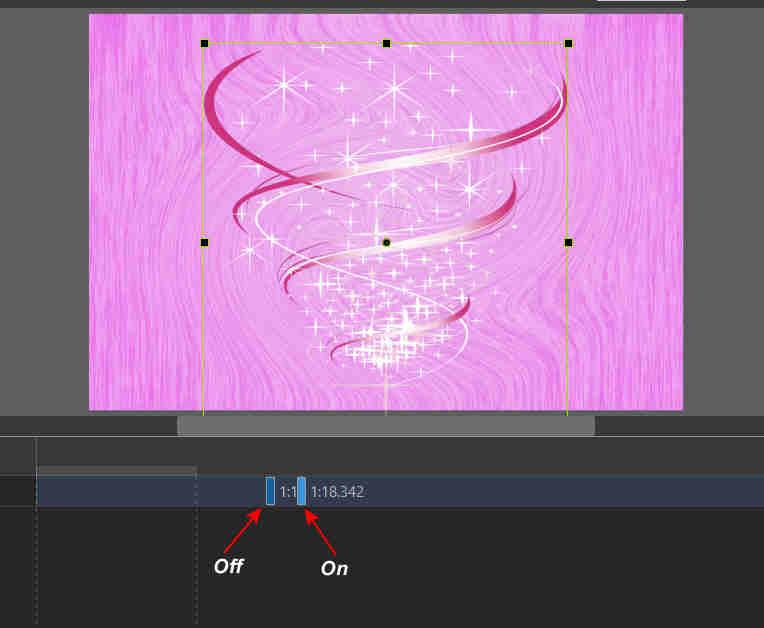All Activity
- Past hour
-
Ahhh .... as usual I'm overlooking things ... thanks for that ... all good.
-
You will not find them under the given name - it will look like this: You can do everything that you want to do in the TOOLS section of Styles and Themes. Why are you looking for them? DG
-
I had a custom folder similar to yours. Created two new styles but they are not in the folder. Have a program called "Everything" which is very fast at finding files on your system ... it cannot find them, so not sure what's going on.
-
Thanks .... created to new styles but they are not in that location. ( my username )
- Yesterday
-
davegee started following Created user styles
-
-
Search here C:\Users\Nombre\Documents\PicturesToExe\Styles and Transitions\Slide Styles
-
Where are user created styles saved ?
-
Thanks for the reply ... more idea's to try
-
Try this KF3 180º Kf4 180º
-
Thank you ... solved.
-
Hi, KF4 RotateY must be stay at 360
-
KF 1 object starts off screen. KF 2 object zooms to center KF 3 object rotates KF 4 object goes back to original position but also rotates again, don’t want that second rotation and not sure why it rotates again.
-

Copy key frames then move specific distance
Aginum replied to lacogada's topic in General Discussion
Yes, this is something to suggest to Igor: Copy and paste several key points at once. - Last week
-
Thank you for the link. I wish you and your family good health and all the best.
-
Thanks for watching! Glad you liked it!
-
Love the transitions! Very creative vbl2007! Thanks for sharing them.
-

Copy key frames then move specific distance
lacogada replied to lacogada's topic in General Discussion
That's how I had done it on my initial try ... and thought there must be an easier way, and surprised there is not with such a nice program. Thanks for the reply. -

Building a Free Library of Images for Everyone
Eric Matyas replied to Eric Matyas's topic in General Discussion
Hey Everyone, I've created new seamless metal textures to share with the community. You can find them here: https://soundimage.org/txr-metal-seamless/ They're 100% free to use, as always, like my thousands of other images, music tracks and sounds. My images homepage is here: https://soundimage.org/images-home-page/ If you can, please consider helping to support soundimage. My website is 100% ad-free and I pay for everything myself (including my keyboard synthesizers which are very expensive.) Your contributions make what I do possible. You can make a small donation here: https://soundimage.org/donate/ You can get a genre music pack here: https://soundimage.org/ogg-music-packs-2/ You can get my Music Mega Pack here: https://soundimage.org/ogg-game-music-mega-pack/ You can hire me to create some custom music for your project: https://soundimage.org/custom-work/ Thanks in advance for your continued support...please stay safe and keep being creative! 🙂 -
Thank you, Berny, for watching and for your interest in my project! Here is a link to the archive of this project: https://yadi.sk/d/C5wrQfgqM8RhCA It will work for 3 days. Good luck!
-
Thank you vbl2007 for sharing your project! Nice to see. How can you create these picture in picture transitions? Are there any templates or instructions. Greetings
-

Copy key frames then move specific distance
Aginum replied to lacogada's topic in General Discussion
-

Copy key frames then move specific distance
lacogada replied to lacogada's topic in General Discussion
That works well ... thank you ! -
You can't copy keyframes unfortunately. You could use a modifier to make the opacity change. Try the oscillation. Jill
-
Not finding a way to copy key frames. Would like to copy the 2 key frames in image below then move/paste a specific distance. Trying to get the effect of turning on/off or flashing.
-
Summer, sun, warmth...all this inspired the creation of this work. The project presents works by young and not so young, famous and not so famous, contemporary artists on the theme of love, passionate dances and female beauty. Enjoy watching. for Russia region: https://rutube.ru/video/private/70e686709575c74abf886fa195f40d56/?p=wzCNh9dVJ3lKY4TQwiBoig