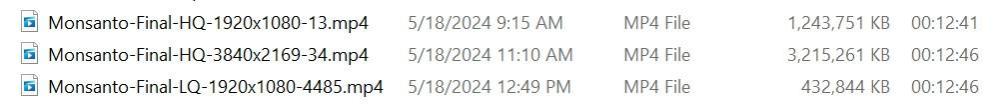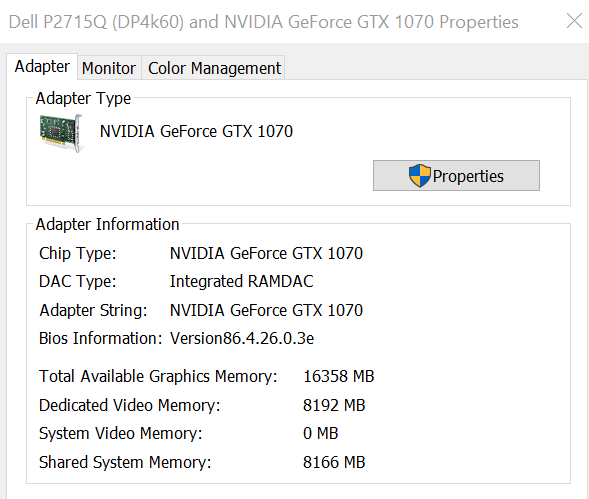All Activity
- Yesterday
-
That would be great! Any idea when v12 will be released? Perhaps not a very serious issue.
-
I agree. Should we add this change to PTE 12? There is some issue with existing projects. If somebody mistakenly enabled a Blur for a child object and its parent object separately, then the Blur appear for the child object, too.
-
IMO, blur should follow a similar logic as "nested opacity": Render the parent object (with its whole tree of objects below) without blur, and then apply the blur.
-
Hi, Yes, it has worked like this since version 8.0. Blurring is not inherited for child objects. Do you think it's inconsistent and should be reworked?
-
Greetings Mark, Yes, they could have been an issue if the shows would not actually play. But that was not the case. I was only interested in the final file size and quality results from the Publish process. But I don't see any difference between the 'high' quality and the 'low' quality setting's results. Maybe if I were to play them on big screen, it would make a difference. I only upload my shows to my Facebook or YouTube channel. Good enough for me. Thanks... Gary
- Last week
-
If I blur an object having a child object which itself has been blurred I see an unexpected effect (see attached example). Blurring the parent object causes the child object to loose its own blur. Nested_Blur.pte
-
Mark, Many thanks for information - I will check out how the TVs are set up. One query I have is why do I not get the "error" message when I make a video with 20 or so images and using the same audio track, style etc., yet I do when the image count is over 1000? If the TV codec / format was incorrect, would it not be incorrect in both these cases? Thanks again.
-
Perhaps "issue" or "difficulty" or "obstacle" may have been better - problem, was just a word and a solution offerred based on my experience.
-
Mr Google states when asked about the error message: This means that codecs used by the video file for compression are not supported in the video player used by your device. In this case, you need to use a codec that can be played by your media player or device. How do I fix audio format not supported on my TV? Adjust the audio format on your TV To resolve this issue, you'll need to adjust the audio format within the TV's Sound or Audio menu. Typically, these settings are located under Digital Audio Format or Audio Output. The format or output must be set to one of our supported home theater audio formats. Maybe this helps? Mark
-

The Time Machine---A Slideshow project with free Styles.
Alex55 replied to Alex55's topic in Styles & Templates
Salutations, Thank you Alex -

The Time Machine---A Slideshow project with free Styles.
jmc replied to Alex55's topic in Styles & Templates
Vraiment superbe Alex Bravo pour vos idées Salutations -
Hi Jill, Yes, VLC playlist is good and at least one of the TV sets will auto play all mp4s on the USB. While doing it this way is an option, I do lose the ability to randomise all the years together. Thanks again.
-
5.2GB seems quite large, even for a 1 hour show I have no idea if you can strings shows together on a TV, as I said I don't have one. It is very easy to create a Playlist with VLC Player, I would have thought there would be something similar on a TV? If you can repeat play it, I would have thought there was a way to create a playlist of several shorter shows. Jill
-
Hi Jill, Once again thanks for commenting. I can advise that the current file size is just over 5.2Gb - quite hefty but fits on an exFAT formatted USB stick. All TVs that I have tried (including an 8 year old one) have no trouble playing the images but all give the warning message re the audio. I have only added an audio track, linked to slide one and set at volume of 1, to try and avoid message that "audio not supported"! Thanks for information re the exe files being able to randomise "on the fly" - I was unaware of this. I am aware that the mp4 file, once published, will not change. As new images are added to the show each month, all bar the first two images are then randomised (Alt-R) before saving and publishing. This avoids images appearing in the sequence they the photographs were taken. People seem to appreciate the randomness this creates when viewing the show. The show lasts for about an hour before replaying until the end of the evening. The repeat is unattended as access to the TV being used during the event would not be possible. Is there an option to sequentially play a series of smaller shows without access to any control of the TV? I do not seem to be able to see one but that was with a "man" search! As i have said, the warning message which appears when the show starts each time, is an irritant, but does not stop the show repeating. Thanks again.
-
How big is the file? Maybe it is just too large for the TV - no idea if there is a limit as I don't have a TV. Also you do realise that once an MP4 has been made the images are in that order & will be the same order every time it is played. It is only an exe that can randomise the images each time it is played. Jill
-
I have spent some more time on this issue and can advise that I cannot get the video file to play without a warning no matter what combination of project audio and publish options I use. However, I can get the mp4 file to play without any warnings of "audio not supported" when I make an mp4 that has 20 images in the show. Based on this it would appear that my project audio options and publish options are working correctly. I have not tried increasing the number of images to find what the "limit" is. Once I exceed the image "limit", the "unsupported audio" warnings appear on TV playback - have now tried both Samsung and LG TVs. Is there anyway to overcome this "limit"? This show is a compilation of images taken over a period of 14 years that is designed to play (with the images randomised) in the background (without sound) of a local music gig. While the warning message that appears does not stop the show playing, it is an unwelcome distraction. Any help would be appreciated.
-
Greetings Igor and others, In the end, I want to see if I can actually see any difference using different settings when I Publish an MP4 show. I Published the same show 3 times at 60p at different other settings. I really could not tell the difference between the highest 'HQ 3840x2169 at 34 Mb/s' compared with lowest 'LQ 1920x1080 at 4.485 kb/s'. And, since they are viewed on my Facebook or my YouTube channel, where I think they would even get reduced to the same resolution, I don't see any advantage of the additional time and file size needed to Publish at the highest settings. Just what I see but I can be persuaded to do it differently if I could see a difference. Thanks, Gary
-

The Time Machine---A Slideshow project with free Styles.
jplautre replied to Alex55's topic in Styles & Templates
OK It looks (a little) easier now. Thx. -
Hi Gary, All smartphones and cameras use hardware video encoders which should work in real time, and this applies certain limitations. To reach the best visual quality (less artefacts) these encoders set the highest bitrate (about 100 MBit for 4K videos). And this high bitrate is used for any kind of scenes - with many fine details (trees), or for scenes with less details (sky, snow, walls, etc). Software video encoders have more time for more effective use of bitrate. PTE AV Studio uses the newest smart mode of a video encoder which dynamically changes a bitrate according details in a video scene for each frame. It works like a JPEG compression in Photoshop where you set say "10" of compression quality and resulting JPEG file has different file size according pixel size and fine details in a picture. In other words, "High quality" preset (100%) in PTE gives a similar result as using "10" in Photoshop for saving JPEG. Try to create a new simple project with blank images and one text caption on each picture. No transitions (quality transition) for each slide. Encode a MP4 video in PTE with 1920 x 1080, High quality, 60p. I guess that you'll get a MP4 video file about 300-500 KB (less than 1 MB). Then replace blank images with JPEG pictures of landscapes/flows/trees and the resulting MP4 video will be about 10-20 MB. Add Dissolve transitions or any Pan/Zoom animations and MP4 file will be 30-50 MB. Then add videos, and file size will be 50-150 MB.
-
Greetings, Ok, that is interesting. But since Mark used the word 'problem', I was not sure what he was getting at. I guess that my monitor and video card are good enough to make everything look good! That's nice. I was really just concerned about the file settings and ultimate viewing quality and file sizes. Thanks, Gary
-
We weren't suggesting that you have a problem, just that it may explain why you don't see any difference. You have 4K monitor, so 4k files wouldn't look oversharpened. If I view a 4k file on my HD (1920x1080) monitor then they do look oversharpened Jill
-
Greetings Mark Nd Jill, Not sure why you suggest I have a problem with my monitor or video card. I don't have any problem viewing any of the video files. I am only concerned with the large video files filling up my harddrive. My monitor's display resolution is 3840x2160, Dell P2715Q. All the video play just fine. I don't see any oversharpening or difference in viewing the same clip as 3840x2160 or 1920x1080, regardless of the bit rate. If I don't see a difference in the quality between these aspect ratios or bit rates, I'll keep to the smaller sized files. Gary
-
Agree, I was just about to ask Gary what device he was viewing on. I usually find that 4k videos or very large sized jpgs look over sharpened on my 1920x1080 monitor Jill
-
Hi Gary The problem will be your monitor or video card. It is probably at your maximum on 1920 x 1080 and cannot display 4K (3840 x 2160). I know my monitors cannot and I have a high quality video cards (hundreds not thousands in cost) lots of RAM, diskspace etc. I use 4 monitors so the monitors are the weakest point. The bottle neck for all technology is the weakest point and everything is slowed to the weakest size/quality. Cheers Mark
-
Greetings, Yep...with these large video files, my hard drives are filling up. So, if you don't see any difference in the files, I'll be converting them to 1920x1080, 60 fps, and dumping or moving the exported Insta360 MP4 files (which can easily be recreated). Just weird to go from 3840x2160 (102 Mbs/s) to 1920x1080 (3.879 kb/s) and not see a difference. Gary