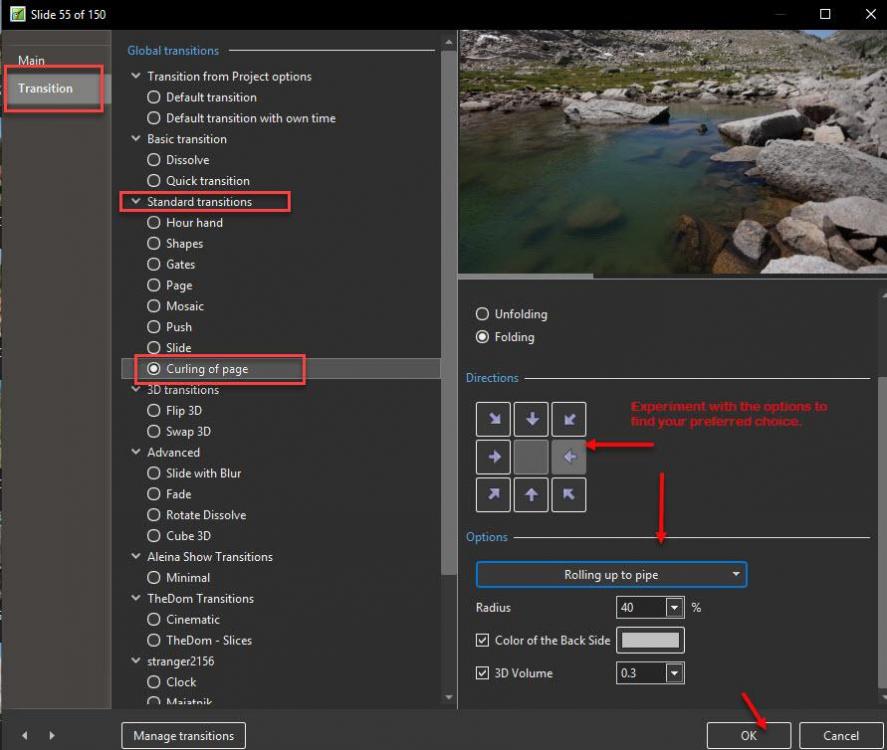-
Posts
666 -
Joined
-
Last visited
-
Days Won
11
Everything posted by mhwarner
-
Interesting styles! People usually just share download links here in the forum. Unless you are selling the styles, don't force people to email you. Thanks in advance.
-
Barry and Maureen, Thanks for taking the time to look. Check your private messages.
-
I recently created this show as a memorial to my husband who passed away in April. While I realize the actual content may not be of much interest to folks who didn't know him, I thought you might be interested in what can be created with PTE AV Studio. Most of the slide styles come from The Dom's "Pics Falling" style available here: https://gumroad.com/thedom
-
You forgot to mention that it is free, open source, and has been around a very long time. Also, it has many other uses in addition to playing video (at least the PC version). You can play audio files, you can can convert both audio and video files to other formats, you can create playlists, and many other things. Check out their website for additional info. Lots of helpful videos and a pretty decent online help system.
-

The Help: User Guide Online for PTE AV Studio
mhwarner replied to John Quinton's topic in General Discussion
Rosy, I think he was referring to the size of the font on the online help web pages. John, in Windows, you can increase the size of fonts, graphics, etc. somewhat in both Chrome and MS Edge browsers by clicking Ctrl + "+". Not sure what browser you are using on the Mac. Mary -
Very nicely done Mark! I really liked your black and white conversions and the way you faded the historical photos in and out. Either you were fortunate to visit when there were few tourists, or you spent a great deal of time healing and cloning to remove them. I visited back in 2015 and while there's just nothing that conveys the horror, sadness and misery quite like being there, your show certainly sets the mood. I can see why it won so many awards. Mary
-
Nicely done. Lovely photos, as always. I too noticed the echo and have noticed it in the last few tutorials you have created. A different microphone, setup or location perhaps?
-
David, if none of my responses answer your questions, then please provide more specific details of the problems you are having. In addition, to what Bill said about viewing Barry Beckham's tutorials, you should also read the Online Help Guide which can be reached by pressing F1 within PTE AV or by clicking the "Online Help" at the very top of this forum.
-
Hi Rosemary, No I have never used Pro Show. I have been a PTE user since version 1 or 2. Actually, most of the slides are at least 7 seconds plus a 2 second fade. I use 7 seconds as a default. The slides with multiple images are usually longer depending on the number of images and motion. I do appreciate that you'd like to see some of them longer but that adds to the size of the mp4 and my internet connection is not the speediest so I try to balance it out. It was a difficult choice as it was to cut out some other images that I had to keep the size down. Thanks for the comment, though. And you can always pause the video if there's a slide you'd like to view longer.
-
Thank you so much, Rosemary! I was the oldest and slowest hiker so I couldn't stop as often as I would have liked for photography, but I am pleased with the shots I got. In that area it would have been pretty hard to get a bad picture. I hope you will enjoy the second half as well.
-
Thank you Berny! Hope you enjoy the 2nd half as well.
-
Thank you sir!
-
Notwithstanding physical issues, I'm sure you would have enjoyed the hike -- if you could actually breathe. Hiking uphill at 10,000 feet + in elevation (around 3050 meters) was a real challenge. We got up as high as 10,800 feet. It was good to get away as it's been terribly hot here this summer (most days 100F +) and not conducive to leaving the air conditioning. The most difficult part for me was coming home to the empty house. He was always there when I returned from my hikes or business travels. I am planning a cross-country trip soon to the east coast to visit family and do a memorial service and hopefully will fit in some scenic stops along the way. Hope you are doing well!
-
It was amazing! Here's a link to the tutorial. It's in French but easy to follow. The map animation is at 15:35. https://www.pteavstudio.com/forums/topic/23255-scrolling-text-star-wars-effect/?do=findComment&comment=148851
-
Here's the second half of the show from my Wyoming hike that I posted yesterday. It includes a couple of moving cloud sequences that I captured with my small Canon G7x II. I just set the camera on a flat rock and let it run. I thought the results were pretty cool.
-
I have loved watching this show through the years. Iceland is at the top of my bucket list. Hopefully travel will open up again soon before I'm too old to go. Thanks for sharing.
-
I went on a 7-day 36+ mile hike in the Wind River Range of Wyoming (about 70 miles east of Jackson Hole and the Tetons). Most of the hike was about 10,000 feet which was sometimes a struggle at my age. This is the first half. Second part to follow shortly. Thanks to Tonton Bruno for a previously shared video tutorial on how to create the animated maps! Video made entirely within PT AV Studio (except, of course, for basic picture editing and map images done in Photoshop).
-
Hello and welcome! First off, I would suggest changing the title of this topic to something other than your name, like "Page Curl Transition Question". You are much more likely to get responses to your question. Unless I am misunderstanding, you want a page curl transition for an image. If so, just click on any image to highlight it and click on the "Slide Options" button. In the dialog window that opens click on "Transitions" in the left-hand menu. Then under "Standard Transitions" choose "Curling of Page". Experiment with the various options in the right side of the dialog window to come up with your preferred choice. The example window in the upper right will give you a live preview of the options you have selected. When you are satisfied, click on the "OK" button at the lower right to apply the transition to your photo.
-
Thanks Dom! Exactly what I was hoping for. I appreciate you making the changes.
-
Thanks so much, Dom! Will look for them and purchase tomorrow.
-
Hi Dom, Another great template! Before I purchase, just wondering how difficult it will be to remove the sepia or black and white effect on the photos before/during transition. I simply want the original color pictures at all times. Thanks! Mary
-

Transitions mix for PTE AV Studio Pro
mhwarner replied to stranger2156's topic in Styles & Templates
Any chance of getting these transitions in a .zip file? I don't have anything that will open .rar files. Thanks! -
Hi Nick, There are a number of free templates here which include images. https://beckhamdigital.photo/templates/ There are also demos of the templates as well as an instruction video on how to use them. They are free but I'm sure Barry would appreciate a small donation if you choose to use them.
-
Thanks for the tip Dom! I knew it was something easy that I missed. And yes, it was your pan style that I used for a series of shots I took with my phone. I really like that little bit of difference that your pan style provides! Thanks again for sharing it.
-
Thanks Dave! Could you please tell me how to do that. I tried pasting the embed code but all I saw was the code. What am I missing? Thanks in advance!