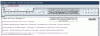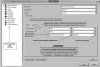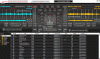-
Posts
1,934 -
Joined
-
Last visited
Everything posted by Conflow
-

Help - my forum account is gone! [SOLVED]
Conflow replied to Moosewood's topic in General Discussion
Dave G and Peter, Guys ~ Just to say many thanks for "checking" the Forum-Full-Editor-Template for me ~ problem "Solved" and I found the culprit and this might interest others who are using "Microsoft Security Essentials".... 1) There have been many attacks recently on "MS Security Essentials" and in my experience over the past 2 years it has never given an "In Your Face Notice" of a Malicious-attack ~ it is designed to silently quarintine these things. 2) If you encounter such a 'Malicious Attack Notice' purporting to come from Microsoft-Essentials ~ It is a "Fake" purely designed to lock your Browsers 'Search-Page' to force you into agreeing to a "Fake Viruus Scan" whereafter it will tell you that you have some Root-Kits ~ Trojans - and other doomsday stuff (all lies) ~ but then it asks for $150 (dollars) to fix these "Terminal-bugs"..... 3) On receipt of your Money & Credit-Card details it "unlocks" a dependency File located in your Registry in your Browser system. Nice-One if you can get away with it.... Remedy:- Dont touch this "Thing" ~ simply go down to the (bottom-screen) "Task-Bar" now RH-Click it and select Task-Manager. When it opens select the "Applications-Tab" then select the "Running-Application" then select "End-Task" ~ now close it. Now get off the Internet and run Microsoft-Essentials "Quick-Scan" ~ chances are it wont show anything because it was blocked. The fact that you (inadvertently) opened the Malicious-Page yourself circumvented Security-Essentials and hey presto your hooked. Dont worry ~ simply disconnect the Internet and run Security-Essentials having terminated the "Thing" in Task-Manager. Have a good day ~ and again Guys many thanks for the Tests. Brian.(Conflow) -

Help - my forum account is gone! [SOLVED]
Conflow replied to Moosewood's topic in General Discussion
Problem with Forum Templates ?? Yes I also have problems with my Forum-Account ~ in particular:- 1) In "Fast-Reply Template" there are no utilities on top...No Bold select....No Underline select....No Italic select....No Font nor Color select. 2) The same applied to the "Full-Editor Template"....No Bold select....No Underline select....No Italic select....No Font nor Color select.. 3) Attachments....The Editor-Templates will not accept Gif nor JPeg Images ~ about the only thing it accepts are Zipped-PDF's 4) Lin ~ Yes I had noticed the absence of "LumenLux" and the "Dom" ~ I'm just beginning to wonder whats happening to my Account as I have no problems with my account on a Marine-Forum ?? Brian Kelly. (Brian.Conflow) Zipped-Image of my Template below. Editor-Template.zip -
Hi All, Yes I do know that this New-Topic should be down in the New-Software section but on consideration of the amount of "How do I" and requests for more and more Sound-Editing utilities in PTE 7.5 which are impacting on the time resources of the WnSoft-Team which is delaying their production schedules I would like to advise Members of the complexity in implimenting these Sound-Editing requests. Sound Editing & Mixing is a very complex Technology involving many many disciplines apart from 'stitching' a few sound clips together and made even more complex when Video-Synchronisation is involved ~ as far as WnSoft goes its like developing a New Program which the WnSoft Team are trying to incorporate into PTE 7.5. Here in this Topic I am offering an 'alternative solution' (as complex as Audacity) which will add 15.Mb to your Program Folder content ~ I might add that Multi-Channel Mixers can add as much as 65.Mb to your Program Folder. The Sound-Desk Program is called "MXxxx-Mixer" a full blown Dual-Channel facility with the following attributes. a) Two independent Stereo Sound Channels ~ With CrossFade, Multi-Cue, Tone-Correction, Back-Track, Recording. Beat-Synchro, Flanger, Echo, and Vinyl-Disc correction for 45's & LP Records, Mono & Stereo Mic Overlays. c) Auto-Volume reduction on Cue-point for Voice-overs and recoverery after Voice-over. d) Fully intergrated 48.Page Instruction-Manual plus Software-Forum Community. e) Records the entire 'Mix-Track' in Wma, Mp3, Ogg and can be incorporated into PTE.Exe and Shoutcast-Broadcast. Here below are some 'Screen-Shots' showing the System and the complexity of a typical Mixer-Desk however its quite easy to use the basics after an hour. The system is quite capable of many multi-effects after proper tuition. Download Link shown below....I hope its useful to many and hope you enjoy it. http://mixxx.org Brian.(Conflow) Mixxx-Features.zip
-
Bert, I would be very slow in recommending you to 'retro-fit' an external Graphics-Card into your Intel-i5-GMD/3000 Computer for the reason that I see no technical advantages in doing so ~ Thats my personal opinon !! The new 'Intel i5.Sandy-Bridge System' is the latest thing in "Pc-32.Nanometre Chip-Technology" and using this technology Intel have selected the (old) HD-3000 Graphics-Architecture ~ Now completely re-designed and re-engineered into the new "Sandy-Bridge i5 Processor"....Yes it is completely intergrated into the i5 Processor-Chip ~ its part of it. The advantages of this System are:- Nil switching Time-lags ~ Nil wiring Capacitive effects ~ much lower Heat-generation and the absence of an external Graphics-Processor with its 'inherent' Time-lag in reading and writing to your Monitor. To compare the (old) HD-3000 Graphics-System to the redesigned Intergrated GMA HD-3000 is a complete non-starter for the reason that the new GMA-3000 has 'Auto-Acceleration' from 650.mHz~1300.mHz-Clocking depending on the Graphics demands whereas virtually all other external Graphic-Cards have "fixed" Clocking-speeds. I have been using 'Intergrated-Graphic Chip-Sets' for the past 4 years ~ absolutely no problems with them and performance has been excellent and it came as no surprise to me that your System passed the PTE-Graphics Tests. For further reading I attach a Lab-Report from http://www.notebookcheck.net which explains all ~ Best of luck with your System. Brian (Conflow) Tests~Intel HD-3000 Graphics-Adapter.zip
-
Antony, What Peter has described above is an 'accidental' switching from Laptop-Monitor(Screen) to External-Monitor(Screen) and it happens very often and Peter has described the switching sequence between both Monitors. If the switching sequence doesn't work you should 'Test' your Laptop with your Desktop-Monitor (as I had described) just in case its a genuine Laptop-failure. Having connected the Desktop-Monitor you can still use the Laptop F6+Fn Keys to get it working...thats provided the Laptop is O.K. If the Desktop-Monitor works then its the Laptop-Display which is in trouble (see my last Post)....If it doesn't work I'm afraid its the Laptop itself which is in trouble. Brian (Conflow).
-
Anthony, By way of a little help towards your 'dud' Laptop this may save you an expensive repair,do the following:- 1) On the side of the Laptop you should find a 15-Pin Socket (VGA Socket). 2) Plug the Monitor from your Desktop-Computer into this socket. 3) Turn-on your Laptop and see if the (external) Monitor will power up with some form of Screen-Image ? 4) If it works ~ your problem is either the Laptop-LCD Lamp or its Power-Driver has gone 'dud' which is relatively inexpensive to fix. If you simply get snow or nothing on the External-Monitor I'm afraid your problem is more serious. Hope this helps... Brian (Conflow)
-
Hi Tom, You wrote..."Although PTE does not use XML for the configuration file it would probably be make a great replacement"...unquote. I agree completely with what you wrote ~ as to my my experience with XML, I simply edit some (Non-Microsoft) XML-Program/Configs so that they work properly where normally MS would "buck" that Program ~ typical examples being "Pale-Moon Firefox-Browser" which was altered by Microsoft with their (sneaky) drop-in under the guise of Dot.Net-3.5 upgrade ~ there are other examples of such antics. (See ScreenShot) My thought was perhaps Igor could alter certain parts of the PTE-Exe config or else "package-it" under some form of XML config which the Germans seem to be doing.....Its just a thought !! Regards, Brian.
-
Igor, I have just been reading and studying the above Posts concerning the new (proposed) Windows.8 Security-System and its impact on Pictures-to-Exe ~ in particular downloadable Exe's. For some time now I have been using 'German Photo-Software' for Photo Editing & Correction and I note that they are getting ready for Windows.8 (I dont wish to mention Names here) but I have also noticed that they are using 'Microsoft-XML' running as dynamic-scripts (alternative to Exe's) however in each case the XML is used purely as a 'Writing-document' for setting up their Program-profiles (ie: the full-program operating parameters). To my way of thinking that is a very unusual way to configure an existing Program-Exe and I ask myself..Why?? ..Could this technique be used with a (downloadable) Pte-Exe ~ there must be some reason behind their technique? Just out of curiosity I looked up Microsoft-XML on Wiki ~copy below~ This might help in some way.... Regards, Brian.(Conflow) P.S Edit: I had forgotten to mention that the XML's have an 'embedded' Run-Key and without it the Program is "Time-limited" also its possible to embed a Copy-Key in the completed-production and without that you cant run the Exe (somewhat like the old MediaFire).
-
I'm surprised at that type of comment from you Xaver...(Joking Ha,ha) Its already above as...( ????Files) Brian.
-
Crossfade, Re: "Machete-Lite" Well 'Johnny Last' as usual to criticise again ~ You go and tell Eric that because he say's it does not work, and as we are at it, Machete are talking about MOV and Apple-Quicktime Video/Audio ????? Files mostly over 4.Gb (In other versions) ~ Had you read their previous 'Help-Files' that was for future development. Its now nice to see that they have reached limited success where others have failed miserably. If I recollect correctly I introduced "Machete-Lite" to this Forum some time ago. I'm glad you agree it works for you because its an excellent simple Program which does as 'claimed' and I do not introduce Software to this Forum which does not work.... I have no further comment on this Topic. Brian.(Conflow)
-
Eric, I have told you till I'm blue in the face that .mp4 is not suitable for Machete ~ It wont work in Machete !! For heavens sakes please read its Help File ~ its like expecting Apple-Files to work in Windows ~ they wont !! With respects it's not me who is going around in circles ~ its you trying to do something impossible. Lets leave it at that. Regards, Brian.
-
Eric, I have absolutely no idea how "DG's-Downloader" works ~ I don't use the Program.... Earlier you wrote that Machete "does not work" and you gave Shots to that effect but on examination of those it became clear the Clips were never going to work as they were in an 'Unacceptable-Format' for Machete-Editor. I went through a lot of work to demonstrate to you (and others) that Machete does work properly this despite your original comment. I simply can not understand what you are trying to do ~ It appears to me that you are trying to force Machete to do something it was never designed to do !! Then finally (in your own words)..."That was the AVI clip I cut out of the YouTube original download using Video Pad"... Yes, and that works in Machete-Editor so why not go ahead and Edit the Avi-Clip in Machete ?? You wanted Pandas-In-Boot ~ See Zip. From my point of view I think it time to leave it at that: Its QED !! All the best. Brian.
-
Hi Eric, Been very busy tonight preparing for a Presentation tomorrow ~ However you will find below a series of "Screen-Shots" and a "New-Video-File" showing 'Machete-Editor' running with your Demo-Video (which is a genuine Avi) and a shot of Open-With-Selections which you should try out on your PC. Brian.
-
Eric, My apology ~ I was annoting the Shots and adding additional 04-Image which I had forgotten . All is edited and well now (just Tested) all OK in my #12 Post above but the sequence Nos; are a little askew. No:4 is first, then 1,2,3. Brian.
-
Hi Eric, I looked at your Screenshots and its as I though:- a) Image-1(below) Is a copy of yours, and is a (Lo-quality) Flash-Video File (Adobe-product) b) Image-2(below) is a oopy of yours, and all I see are .mp4-Files (iTunes Audio/Video) and a 'dataless' Image called MP4-Video...but what is it? ~indeed~ whats in it? c) My own shot of 'Windows-Media Player' trying to play an .mp4-Video (natively) - No joy. d) When someone says they have an MP4-Video - To us thats means "MPEG-4" which is the 'New-Compact' container for Standard MPeg-I and MPeg-II Audio/Video ~ Files as you would have on a Standard DVD. e) This is a different kettle of Fish to: (.mp4 iTunes Audio/Video) which I was trying to explain to you. Unfortunately Apple have started to use the MPEG-4 Container which is causing the confusion. This is exactly the situation I dont want to get into, and its why I sent you the "Cam2Avi-Program" to try out as an alternative (lossless) way around these problems. See Image 04 Below which might explain the confusion. Brian.Conflow)
-
Hi Eric, Concerning Machete ~ I think you have got the wrong end of the stick here ~ Machete is not for .mp4/H264 as coming down from YouTube. If you refer back to my #3 Post above ~ I wrote as follows:- Viz: Instead of messing around with the "idiosyncratics" of MOV-Clips we always convert them to AVI or WMV Media. From experience we have found that this method gives us a stable workable product which we can Edit. The 'Machete Video Editor' although very simple works really well with AVI and most Windows WMF Media"... There is a utility which we use called "Cam2Avi" which converts your Camera-Files to Avi/Wmv which may help, and from there we use 'Machete' ~ the great advantage being that all this is "lossless". Concerning MPEG.4 and .mp4 they are 2 totally different things and its all very confused once Apple started to use .mp4 in MPEG-Containers. In a nutshell .mp4 is an Apple-Product for Video & Music which is designed for iPhones,iPads,Androids and the like and it can be used on Windows PCs once YouTube have processed it. For those who are going to correct me "Back-off" ~I'm keeping this simple~ And Eric if you want to read up on this "Fiasco" I enclose a PDF below explaining all 27-Sections of MPEG-technology...you get my drift !!! Here below is some data, I hope it helps... Brian.(Conflow)
-
Xaver, Please stop 'parsing' my Post above ~ I am quite well aware where PTE uses its version of FFdshow which Igor had refered to some time ago as being 'faulty (see below)... http://www.picturestoexe.com/forums/index.php?app=forums&module=post§ion=post&do=reply_post&f=2&t=14685&qpid=96136 I had said..."I have a feeling that its something to do with the FFdshow-Codec which is used in PTE.7"...unquote !! Now if you have a possible solution for Lin's problem lets get it on the Table and go forward ~ not procrastinate. Regards, Brian.(Conflow)
-
Ralph, You wrote..."I cant wait to upload a sequence made by these children, its going to be weird and wonderful and certainly original"... Ralph be confident ~ what you're doing is really worth while for those Childen but unfortunately in the U.K and Ireland we are many years behind Europe & Asia where its standard practice for teaching Children via Language-Labs, Computers and for youngsters "interactive" Audio/Visual Software is a must. If I can be of any help in the Technics end of things or sourcing Software please count me in. I would like to help with this worthwhile venture and perhaps in time you may be able to set-up a Web-Site which would attract the attention of like-minded people with the same objectives. You can contact me via the PTE.Forum (PM.System). Just hit the "Conflow-Logo" on the top left of this page then scroll down to the section 'Contact' and EMail me from there. Brian.(Conflow) Conflow Services. Dublin.
-
Lin, I have a feeling that its something to do with the FFdshow-Codec which is used in PTE.7 as a similar problem arose under a seperate Topic elsewhere and finally Igor got around to 'Testing' for the problem where after he found a defect in an FFDshow-Codec...Link below: http://www.picturestoexe.com/forums/index.php?app=forums&module=post§ion=post&do=reply_post&f=2&t=14685&qpid=96136 That would possibly explain why the "Post.Exe-Player" runs the Avi perfectly but the "Post.Converter-Player" shows the problem and that points to a possible defect in the "MBox-System" of Video-Builder within the PTE-Folder. This would also answer the problem experienced with YouTube and once they found it they corrected it and now there appears to be a revised "Download-Code" which was not there yesterday. Although this is conjecture I have been using AVCHD as .mp4 and HD/Mpeg-4 with my Panasonic-FZ38 and FZ-48 Cameras for the past 4 years and I am very pleased with the results and intend to buy the FZ-150 shortly. Similar to your process ~ I convert my AVCHD to 'Avi-Lossless-Video' and work onwards from there ~ the only difference being that I dont use Video-Builder as it wasn't fully developed 4 years ago, but in fairness to the WnSoft-Team they have developed Video-Builder in record time...however they still have some way to go yet. Hope this helps you... Brian.(Conflow)
-
Lin, When I tried to download your Video I got a 'Black-Screen' notice viz:- "Cant Download try again" this happened 3 times within the hour and finally it downloaded as an .mp4 (H264/mPEG-4AVC). To me this looks as if it was "taken-down" and re-encoded and Re-Posted where after this time it worked properly and with virtually the same quality as your Pte-Exe-Video creation ~ However the .mp4-Video is just over 40% the size of your original 132.Mb-Avi-Video. It seems to me as if this was a YouTube problem !! (see Up/Down screenshot.) To demonstrate the quality I ran up a small Pte-Exe here below as a Zip-File (no animations) and for those who are interested in 'HD-Motion-Video' and have followed this Topic I posted my downloaded Copy to MediaFire (-57.Mb). To those reading this I can assure you its well worth watching because it demonstrates what PTE can achieve and to Lin ~ Well done... Brian.(Conflow)
-
Lin, Can you give us a Link to You-Tube ~ I would like to download your Video and see how it works out here but I need to find it first ?. Regards... Brian.(Conflow
-
Orizaba, I have just come across your #1 and #3 Posts above and found them interesting as I have a few friends in Bavaria who keep sending me Clips & Photos made on their iPhones, iPads and iTunes/Video-Media and god knows what!!! I think I know what your problem is and have done a little investigation and posted some Screen-Shots for you. Essentially you are trying to import Apple-Media into the Windows-PTE Slideshow Program or run it on a Windows-PC or Virtual-Win.PC. I know from past experience (above) that it simply does not work as Apple iTunes for example uses the .mp4/.m4v Video-Format as distinct from Mp4-Format. To view those Files on Win-Player it must have the Codec.mp42~mp43 installed ~ alternatively use Quicktime-Player or a good Universal-Player. Viewing those Files on Windows-Player is very misleading as one would assume they can be imported into the PTE-Slideshow. They 'try to work' but the timing-format is essentially Apple not Windows but if you convert them with any good MOV-AVI Converter or Zune-Converter then they will work properly but your File-sizes will increase. Converting to .Asf, Wmv, Avi all work well and I have tested those...(Shots). Brian.(Conflow) P.S (Dont know if you are using a Windows-PC or an Apple-Mac)
-
Eric, Be careful with your (background) Sound-clips taken with the inbuilt Mic on your FZ-150. You can certainly "Mute" them as Lin suggested but leave them in place as they are required by the AVCHD-System. (Look at your Camera-Manual) if the streams are removed or deleted you will get 'jerky' Video. Its recommended that you simply shut the microphone ~ apology for the intrusion ~ But a word in time etc, etc. Brian.(Conflow)
-
Davy you wrote, This has been a very interesting and amusing thread at times. Yes I call cd audio wav files as most of us do, wrongly. We know what it is though ~AVI is just a container and most people don't get that...dead on Ray!! "The Fraunhofer peeps were pretty clever all things considered. Not infallible though and back to the point I had made. You can't strip away chunks of data and magically bring it back". Davy, I didnt say that ~ I said that resampling upwards improves the sound quality.... Explaination:... This is due to the increased sampling rate of an existing 128.kB/Sec Mp3 and indeed sometimes it makes an "unplayable-File" come alive again, and in Rays case it brought his 128.kB.File back into the Dolby-Fold (within Specs) without the distortion, and yes of course the File size is increased due to the extra sampling involved. And you are correct..You cant make a Pig out of a Sows-Ear ~ I hope I didnt inadvertently give the wrong impression. Ray had stated that he was running in stereo mode. None of the Dolby effects and as the Usb input will accept Mp3 audio I would have thought playback at a higher bitrate from a ripped Audio-CD would be the better way to go. Davy, under normal circumstances you are quite correct ~ but unfortunately Stereo is still processed by the Dolby-Circuitry,in particular the Dolby-NR-System (noise-reduction) is still running and with a design-spec of 192.Kb/Br/Sec its way ahead of its compeditors and believe me its very much Studio quality due to the 'Studio-Companders' in usage which are not available to the average Enthusiast. Brian.(Conflow)
-
Davy, All CD-Music Discs are recorded with PCM-Technology (Pulse-Coded-Modulation) its when they are downloaded onto a Windows-PC they are packed into a .WAV-Container which Windows recognises and then uses a (be-spoke) Microsoft-Codec to demodulate and play them. Its a common generality mistake to describe them as Wavs. (An analogy would be an AVI-Video packed into an MPEG-2 Container). "MP-3 is a Physcho-Acoustic-System" which selectively 'picks-out' common-data within a Track and suppresses other instances of that "data" until needed, whereafter it inserts a 'mimic' of the data in the correct place and in this way by eliminating repetition it drastically reduced the File-size. Yes the File can be scanned at a Higher-rate (and Higher-fidelity) which you can distinctly hear in any comparison test. (This is solely a short description, you need to Google the rest). Davy, the common requirement for CD-Disc is 192.Kb/Sec as it is for Dolby-Surround-Sound which will not work properly unless you comply with the Design requirements. Dolby++HD can go very much higher up to 6.Mega.BitRate/Sec for Cinema-Film but the CD-Media-material even for 340kB/Br/Sec is virtually non-existant. Brian.