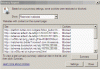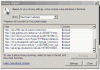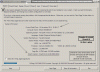-
Posts
1,934 -
Joined
-
Last visited
Everything posted by Conflow
-
Peter, You wrote..."Are you saying that the image pop-up is also totally "greyed out and totally inactive" If that is so, I would suggest that it is either a bug in IE8 or a bug in the way the image display feature is working with IE8. ReplyAs above ~ Yes that is the problem ~ I get 'locked-out' if Image sizes are above 2500.Pix/Width and its nothing to do with IE-8 as this works perfectly on another Forum and always works properly with different Search-Windows and other Web-Sites. As a motte point ~ recently on the Forum I have seen Images well into the 3000.Pix/Width from those who should know better. Xaver, Yes you are correct ~ I also have seen this problem and its real bad with 1280x800 Displays. Eric, Yes your're right ~ its a real bummer, and I note your point about other Forums' size restrictions. Tom, Many thanks for your suggestion ~ Yes it works but in IE-8 you loose the connectivity to the Forum. There is a real issue with "oversized" Attachments and it seems to be randomised depending on the Browser and Search-Page being used and 'non-restriction widths' in some Forums. Its the reason why the Automatic-Resizer was designed in the first place and for us it was a Godsend not having to close down IE-8 eash time someone parked a "Monster-Attachment" on the Forum. Many thanks to all for your help and suggestions and I do hope that the little Program helps those who need it. Brian.(Conflow)
-
Peter..You wrote Quote..."It is so difficult to convey sarcasm in the printed word. And I do apologise for being sarcastic. I do not deny that the software has its merits - but to state that it was not possible to get to the "little X" was plain wrong!...(Meaning:-Little "X" in bottom of Browser-window) Peter, With respects you do not need to tell me how to use a Browser Scroll-Bar and in IE-8 (which millions use) there is no little "X" on the R/H bottom section of the IE-8 Browser-Window which when an "oversized" attachment is used in the PTE-Forum that attachment "greys-out" the Browser-window and the only solution is to close the IE-8 Browser (thus closing the PTE-Forum) and thus obliging one to re-open the Browser and re-log on to the PTE Forum ~ that to me is not acceptable !! The next time it happens I shall bring that problem to Igor's attention as I am quite sure there must be a size limit to Image-Attachments. (See attachment ~ Resized to show "Close Button") Brian.(Conflow)
-
Geoff, Thats much appreciated and I note that there has been 17 downoads so far so it must be usefull to some Members. Brian.
-
Peter, You have selectively picked up on a point I made in my original Post but have ignored the other very important utility aspects of this little Program where novice-users may want to resize their Photos and Attachments so they are viewable within EMails, iPhones, iPods, iPads etc,etc; which is the design intent of the little Program. To address your point ~ As recently as yesterday I had the experience of trying to close a very large Post 'Attachment' but the 'Close-Button' was not available even with max-scrolldown so would you please point me to that little "X" which you mentioned in your Post ~ I cant find it in the (open) Forum-Window which is "greyed-out" with the oversized attachment Image. Regards, Brian.
-
Xaver, I am quite well aware of that fact but in consideration of the hundreds of Forum-Members who are Not as experienced as us it is appropriate to "introduce" this helpful little Program on the Main Page for maximum exposure so those less adept than us can be encouraged to use 'Screenshots' with their Posts when explaining their PTE-problems ~ it save time and Postal space. Furthermore we have a running topic in "Equipment & Software" where we all more or less agree to be more helpful to New Novice users in their future use of the PTE-Program ~ I posted a Link in that section. My Posting of this little utility is my way of helping others right now.... Brian.(Conflow)
-
Hi All, Picking up on one subject within this Topic-discussion,viz:- Screenshots ~ "A Picture is worth a thousand Words" I have always used that logic and always use Screenshots to dynamically illustrate that of the written word and judging by the amount of downloads of my Screenshots it seems to be a very acceptable way of explaining things. For those of you who want to use Screenshots but dont know what are accetable Image-Sizes for Forums,EMail etc; I have posted a new topic on the Forum,titled:- "Automatic Image Resizer" which will do the job for you.... Hope it helps, Brian.(Conflow) Link
-
Hi All, As 'Picture-Sizes' are getting larger and larger I have noticed that 'Postal-Attachments' are exceeding Laptop-Screen Sizes and some PC-Monitor Screen sizes. Once opened these 'over-sized' attachments cannot be closed on the Forum-Screen as the 'Close-Button' is hidden from view ~ here below is a solution. For those who want to 'attach' Photos & Screenshots to:- Forums, EMails, MsMessenger, iPods, iPhones, Powerpoint and to other Multi-Media products there is always the vexing problem of:-....What Image-size do I choose ?? ~ whats acceptable ?? "Automatic FreeSizer" attached below is a small powerful utility which does the job automatically and you can review your new resized Images directly on the Desktop without opening your Image-Editor. You have selectable 'quality-options' and Custom resizes of your choice. The resized-Images are parked directly below your original Images in their respective Folder. We find this little Tool an absolute Gem because it removes the uncertainty and does a great job over and over again with the advantage of being a great timesaver. Hope you find it as useful as I do ~ its great for Forum usage. Brian (Conflow) Program Screen-Shot and Program Zip-File below:-
-
Barry, I completely and absolutely agree with you and may I add a few points of my own as follows:- 1) Forum-Discussions are always extremely limited due to "time-out" factors and "space restrictions" and because "text discussions" in any language are not ideal because the constraints of dialect and level of technical competance usually give rise to misunderstanding's which have to be qualified before any worthwhile meaning's can be extracted from the written text. 2) Tutorials also fall foul of these constraints because they assume a level of basic "technical competance" which the reader may not have ~ particularily if they encounter a Program for the 1st time. PTE is no exception to these fundamental communication flaws, but having said that other Software-Vendors have realised the value of a 'Basic-Program' and an 'Advanced-Program' usually called their 'Pro-Version'. Note I have always advocated that WnSoft should offer a basic program ~ call it "PTE-Basic.5"....(No Video) And to cater for the advanced user they should offer a ++Program ~ call it "PTE-Pro.7".......(Full Video) This is the modern methodology used by Software-Vendors in providing the Novice & Advanced user programs suitable to personal requirements ~ in this situation Tutorials would be meaningfull to that Program in usage. The "Forum Front Page" should ask readers:- "Tick the version of of PTE you are using" ~ whereafter they are connected to that Forum-Page with an available down-loadable PDF-Tutorial. Others are doing it why not PTE ? Brian (Conflow) P.S. I wonder why this Topic has been moved to "Ideas & Suggestions for Next Version" which is completely irrelevant to the topic which has enough merit for Front-Page discussion ??
-
Eric, As I said earlier..."I had a look at your 'New-Computer Specifications' and it is a very good machine for its price although its not a 'Top-End' product. This product has a Dual-Processor system where top end products have Multiprocessor systems"...unquote. I'm delighted that you finally went for the "Intel i5.Processor-System" at little extra cost by dropping the 2nd.Graphic-Card ~ it was a very astute choice and you will find that the "i5" will handle almost every Graphic format thrown at it and of course this will be further enhanced with the NVidia-Card even into 3D-Graphics. Best wishes, Brian.(Conflow)
-
Eric, Glad to be of help ~ You have made the right choices and may I wish you the best of luck with your New Laptop. Brian (Conflow).
-
Hi All, Here is a New Years free Gift of the new 'Mouse-Wheel Volume Control' (version-2). Although this is not a new idea this Program offers many operational alternatives to recent versions of a Mouse-Wheel control. In particular such features as placing the Mouse-Cursor down on the Taskbar activates the Volume-Control over a volume range of 1000:1 ratio and there are many more alternatives... Program Link: http://www.snapfiles.com/get/volumouse.html and Screenshot below. Hope you enjoy it, Brian (Conflow)
-
Eric, I had a look at your 'New-Computer Specifications' and it is a very good machine for its price although its not a 'Top-End' product. This product has a Dual-Processor system where top-end products have Multiprocessor systems. Having said that, the price more than compensates for the extras such as the Dual-layer 'Blue-Ray CD-Drive' and the Graphics-Card and 8.Gb RAM etc. However something concerns me such as the Warranty ?? ~ Like Ireland the United Kingdom has Consumer-regulations such as your "Sale of Goods & Services Act" whereby a consumer is entitled to a full "One-Year Product Guarantee" at no cost to yourself except collection/delivery charges. (Note: Guarantee and Warranty are two distinct and different Legal Contracts) This Company is mearly offering you a "Warranty" (with conditions) and I certainly dont like their 'Dead-Pixel Warranty' (at your cost). Display 'Dead-Pixels' are usually sorted at the Display-Factory Q&A level with prolonged Soak-Testing and certified to at least 2500.Hours MTBF operation and definitely not at your expense within the legal "Consumer-Guarantee" period. The above 2 concerns need to be sorted ~ then you have yourself a worthwhile Laptop. Hope this helps you.. Brian (Conflow)
-
Mike, In my experience modern Laptops with i3 Processor-Systems and Intergrated-Graphic Chipset are quite capable of resolving nearly all Motion-Images except "Motion-3D Images". Having said that, its also my experience that most Laptop-Owners tend to 'overload' the System with massive Photo-Folders and Programs which all have to be contineously refreshed so using up the available (system) 'Virtual-Memory' not to be confused with User-RAM Memory. Burning up 'virtual-memory' slows down the Processors and the Graphics-system and is most likely to occur when the Hard-Drive goes over 50~60% of its working capacity and at 75% capacity any user will notice a dramatic reduction in processing-speed irrespective of the number of Processors used. And had you forgotten to 'Defrag' the Hard-Drive now and then ? To check to see if this is your problem see the Attached-image below with instructions. Hope this help you... Brian (Conflow)
-
Peter and Lin, Firstly I dont believe its something 'sinister' about AVG being a carrier ~ its my opinion that its to do with the latest 'Heuristic-Engine' being used by AVG and its not confined to AVG because Avast is displaying the same characteristics and thats the reason we ditched it after 3 years of service and we now use Microsoft Security-Essentials ~ no problems at all. Having said that, MS-Essentials operates in a totally diffferent way to all other Anti-Virus Programs, its certainly more intelligent. Peter, yes you are correct about Invalid-Characters and Windows-7 ~ but Win.7 is no exception because the Rules have been there since the inception Microsoft-Windows and I was writing in the context of "Full-Filename Pathways" as seen on the HD and seen by the AVG-Program ~ not those simple File-Names given to Files by their owner. I was referring to the 'Full-Filename' Pathway of the PTE.Exe's which can become ambigious unknown to its owner and if there is any simularity-repetition with other Files then AVG and Avast will mistakenly quarantine them as (repetitive) Trojans because they cant resolve the ambiguities which I have found out from bitter experience. To make a long story short both AVG and Avast's (latest) Heuristic-Engines seem to think that 'near-duplicate' HD-Filenames and File-Sizes and Dates are suspected Trojans...Examples shown below. Brian (Conflow)
-
Mickp, Mick you have put your finger on the button....for thats exactly what is happening with AVG and everything I have investigated so far points to some anomaly in the way it handles File-Naming protocols. This comes as no surprise to me as I had seen the same pattern in (older) Anti-Virus Programs some years ago. Your aware most AntiV-Programs use 'Heuristic-Technology' a posh word for 'pattern-technology' where as the AVG-Program is monitoring for "Repetitive File activity" (similar to Trojan-activity) and if it cant resolve an unknown issue it 'Auto-Flags' that as suppositious and then auto-generates a File-name whose title is nearest to that which it knows best. The word 'Generic' is the crucial clue in that suspected Trojan...in this context "generic" means that its a System misunderstanding and in all probability does not exist. AVG is trying to tell you that it has found something it does not understand and it has brought that to your attention....but in the meanwhile it has stopped execution of that File for safety reasons. Brian (Conflow)
-
PROBLEMS WITH AVG Hi Guys, I have just read the current thread about AVG-Problems and then decided to do some investigations, results as follows:- 1) An exhaustive search for "TrojanHorse BackDoor.Generic14.CDXE" yielded no results what so ever excepting the word "Generic" which raised distant memories of a descriptive nature which always implied that a problem was "Generic to an Op-System". 2) I then investigated the File-Naming structures used by many Forum-Members and not to put too fine a point on it many of the 'attachments' showed File-Names containing "Invalid and/or/ Reserved Characters" which should never be used in File-Titles. The repetitious the use of symbol: \ (Backslash) and repititious File-Name will cause problems with any Anti-Virus as that mimics a typical Trojan characteristic of multiplicity such as when a Trojan multiplies itself again and again.... See Microsoft-Article No: 177506 (Invalid-Characters) below. See Microsoft-Article No: 826763 (Access: Reserved-Characters) below I fear that the current spate of AVG False-Positives may be nothing more that AVG's sensitivity to File-Naming protocols. Brian (Conflow)
-
Ken, I have just personally replied to your PM with the Scan-details you requested concerning Mediafire and there are problems.. Peter, I sent you a PM requesting that you trasnfer my Posts #56 and #60 on the AVG-Topic to the New Off-Topic Section ~ No see !! Other Members:- There is absolutely no point in blaming 'Downloadable-Software' which arrives at your PC from a "remote-source" half way across the World because between your PC and that (remote) Server there will be numerous ISP-Links delivering that Program. On it way to you, its carried on the 'Open-Internet' and that System and its local ISP-Providers and their Links are under attack by "rogues" and "others" with their own agenda and software deliberately designed to "add-in" unwanted extras and unsolicited Adverts and a lot more undesirable things such as "Double-Click Adware" and malicious Trojans together with an amount of 'Rootkits' and 'Browser-Hijackers' ~ which you nor the ISP-providers want. I dont see the point of 'waiting' to get attacked with this rubbish which compromises your downloadable Software and your Computer and then depending on your Anti-Virus to protect you when the "Infection" is knocking on your Door. Microsoft has gone overboard in providing a new-method of advanced protection in the form of "Microsoft-Security Essentials" which is protecting their own interests and now extended to those who wish to use it. This 16.Mb program never grow in size with daily Anti-virus updates (which the Hacker can download) because it works actively 'on-line' with you and now and then it is refreshed so foiling attempts to interfer with it ~ Yes it is silent for very good reasons ~ but it does give you a summary Report on its findings once you know how to use that utility. (See examples below). Brian.(Conflow)
-
Hi Eric, I have never commented on anyone's Slideshow on this Forum but in your case I will make an exception because I know the venue very well and the lighting constraints deliberately designed into the building by the most renowned Architects Edwin Lutyens of London (Formed:1885) are world renowned for the effects they create. Its a wonderful little Slideshow when one appreciates the constraints you were working under and you kept it simple and dignified with your portrail of the 'Stations of the Cross' (The Crucifixion of Christ) which was in remberance of the destruction of Liverpool in the 2nd World War ~ this probably went over most peoples' heads. Well done indeed... Brian.(Conflow)
-
Hi Guys, Lets not 'defract' again from Hilarys problem ~ It has been my experience with PTE that when you 'open' 2 versions of PTE simultaneously and then minimise each one to the 'Tray' then try to open an Exe you may find that its a "toss of the Coin" as to which one actually opens the Exe-File. Yes I know you have to keep your eye on the version-title on the top/left of your Screen....I have made this error many time and so have others!! ...(Isnt it rather peculiar that the EXE works on other PC's without problems) Also if you re-read my Post I asked as to what version of "Dell-XPS" is running ~ because that Dell-PC is a Hi-Spec PC (originally used as a Gaming-Computer). It has a lot more bells & whistles that usual and is known to be "jittery" in certain circumstances which usually boils down to User-error or a fault in Software-usage and sometimes a corrupted Registry particularily in the area of Registry-Dependencies. In the latter its usually a Trojan which does the damage ~ they usually take over Reg-Dependencies and 'Lock' the PC for usages dictated by the Spammer. Because Hilary is getting "multiple-soundtracks" its a sure sign of either:- (a)User-error -or- (b)Registry-problem...or some Program-remnants hanging around. The problem is to find out what it is ???? One thing for sure ~ Its not the PTE-Program itself which Hilary alludes to. Brian.(Conflow) Edited: OOops ~ I had better qualify a comment I made above about 2 versions opened. This dual effect happened whilst I was re-constructing a Show from an 'Oldie' made in Pte5.6 converting it with Pte.6.0 to an updated version of the original. Both Pte-versions were operative at the same time.
-
Hilary, You wrote (quote)..."After loading PTE7 onto our computer (Dell-XPS, Windows7)" (Q)...Can you let us know what Model-No: of Dell-XPS do you own ? You also wrote...."When going into the pte 6.5 and pte7 programme, as opposed to"....etc,etc. (Q)...By any chance are you running PTE.6x and PTE.7x together at the same time on the Dell-XPS ? You wrote (edited)..."Contention with AVG ~ We removed AVG and put the PC back to its factory condition. Thats not strictly true because (1) AVG and all its 'left-overs' are extremely difficult to remove and (2) There may have been a Trojan-infection and (3) The only way to put a PC back to Factory defaults is to "Nuke" the Hard-Drive and reinstall the Op-System from the System-Discs that came with the Dell-XPS. So effectively you have a PC which is showing a "defect" ~ This could be user generated by having 2 similar Programs "Open & Running" at the same time a common problem. ~OR~ There is a genuine infection on the PC. For the time being forget about the remnants of AVG ~ there is a proper way of uninstalling that program. Suggest: You download Malwarebytes from: www.malwarebytes.org ~ do not run this ~simply download it. Now 'get-off' the Internet (pull the Plug out) then and only then 'unpack' and install Malwarebytes and then let it run a Scan ~DO NOT LET IT FIX anything until you have the Scan-results. If there is an infection let it quarantine the infection only NOT FIX IT because it can remove infected Registry-Keys also. THIS SHOULD ONLY BE USED AS A LAST RESORT should you not find the "defect" in the meanwhile. (Suggest you 'reread' the above). Brian.(Conflow)
-
Kway007, I assumed you were using XP-Sp2(Basic) Home and not XP-Pro ~thanks for that confirmation. As I had written there were 4 variants of XP-Basic, the final variant being XP-Sp3 which is an optional upgrade from XP-2. As I had also written you must download all the "critical-upgrades" for XP-2 before you can get XP-3 to run properly and in particular you must have the latest DirectX-9 upgrade. The current version of DirectX-9 is 4.09xxxx0904 as of today the 18/11/2011. Extract from your Posted-Log:- "Pictures to EXE requires hardware acceleration of video card. Please make sure that you have installed DirectX 9 or Higher"..... Ignore the word "Higher" as that applies to Vista and Win.7. (The correct DirectX for XP is DirectX-9) On an XP-Machine-->Clk the Start-Button--> select 'Run' and type in the Dialog-Box ~ dxdiag ~ then press O.K You should get a Window as shown below in "DirectX9 Gif". If this is up to date with version 4.09 it will be shown on bottom of that Window. Now if it runs all the 'Button-Tests' properly then your copy of XP-Sp3 is running properly. 1) So you have confirmed your Mac is running properly. 2) Confirm that Win XP-Sp3 has the current DirectX-9 (4.09). Now your problem must be either one of the following:- 4) Your PTE-Slideshow may not be configured properly to run on the Mac.(Reopen PTE and go to Create-EXE for Mac) 5) There may be something admiss with your version of Virtual-Box. (You could follow Crossfade's suggestions). In that numeric order above, I hope this helps... Brian.(Conflow)
-
Kway007, Windows XP came in 4 variants:- XP-Basic, then XPSp1, and XPSp2, and finally XPSp3. XPSp2 is still supported by Microsoft and can be upgraded to XPSp3 provided you have all the Microsoft 'Critical-Updates' installed first. These are also available but you must have an 'original' Installation-Disc with its Reg-Code. From XPSp1 onwards ~ Must have the 'Direct-X9 Module' Installed for XP to work correctly. This can be downloaded from Microsoft and it will refresh any previous version installed. (The XPSp1 Upgrade checked for that and installed DirX-9 automatically) There are issues running XP on a MAC with Virtual-Box ~ essentially it doesn't work !! However "How-to-Geeks" have come up with 2 solutions to fix this isssue and below is a Link to this procedure which may help you. Other suggestions also feature on the Site. N.B. Its important that you read the User-Notes at the bottom of the Instructions. http://www.howtogeek.com/howto/12309/install-xp-mode-with-virtualbox-using-the-vmlite-plugin/ Best of luck, Brian.(Conflow)
-
Hi Dave, I really appreciate what you are writing and understand your concept of similiarity EXE -to- Mp4 which is required. Quote..."The differences I am seeing are mainly to do with gradation. a smooth gradation in the exe is stepped in the Mp4. the optimum result is achieved with the high quality preset so hats off to igor for that"...unquote. That "stepping" is very evident in Mp4 if you are going it alone,ie:- Doing it yourself with your own Programs/Codecs etc; which I had thought you were doing ~ My assumption,my error. If you're happy with the PTE-Presets then go along with them, they are very good, and in consideration that there is no 'Formal-TV Standards' for HD-TV.1920x1080 I also reckon that the WnSoft-Team have done a great compromise job. I was on the verge of recommending the 'Western-Digital' HDMI-Media Converter which Ken and others use but thats not a consideration now. Best regards, Brian.(Conflow)
-
Hi Dave, Should have got back to you earlier but I needed some time to thing about your proposal HD-264 for 1920x1080 for TV. I have been involved with on-going research about this for way over a year now, but unlike yourself I was concentrating on HQ-(Hi-Quality) 1280x720 in Mp4-Container for TV 16:9 Wide-Screen reproduction which is the TV-entry level for HD. Whereas you're coming from the PTE HD-Perspective ~ HD-264 1920x1080. I'm only familiar with BBC1-HD and BBC2-HD and usually for 'run of the Mill stuff' they appeaar to be using 1280x720 but for features they use 1920x1080 as does (Top-end) Home Cinema productions either on Disc or Transmitted by BBC or Sky. Yes there is a hell of a difference between HD.1280x720 ~V~ HD.1920x1080 and from what I have researched so far its seems that 1920x1080 is in RGB Colour-space whereas the lower formats are in sRGB Colour-space. That alone is a major difference. To see the very real differences you need to have your PC-Monitor properly 'Gamma-corrected' as most are shipped with equal Gamma for Red,Green,Blue of (approx) 1.19 (applied to LED and LCD Monitors). Proper Gamma is just on 2.2 with slight variations for Red,Green,Blue ~ this depending on your ambient Workplace lighting and your personal eyesight. The only problem here is: If your Workplace ambient lighting changes so does the percieved Gamma and PC users tend to see quite dramatic Colour changes in HD.1920x1080 RGB colour space. The same happens to real HD-TV Programs because the TV-Set is not Gamma adjusted to correct for colour saturation's in RGB colour-space There is a heck of a lot more to this than realised ~ but from your point of view Gamma-correction is the 1st.Stop, whereafter its down to how the Production is put together ~in particular the Codec's used to do that job ~ then and only then have I personally found myself within 'Ballpark-figures' for Video.Kb's whether that be CBR of VBR. In my case its somewhere between 5600~6800.Kb and as your 1920x1080 is 2.25 Form-factor greater, I would expect you would be running somewhere between 12600~15300 Kb/sec. (The above comments are based on personal experiences solely) Brian (Conflow) P.S:- I can let you have some Gamma-Tools if needed.
-
Hi Dave, You did ask the question about 1 and 2 Pass and 'Bitrates' and I replied in the context of DVD production as you had not given a specification as what you wanted to do ~ Now thats cleared up in your last Post. Irrespective whether its DVD or a HD-Mp4 PC-Reproduction the 1-Pass and 2-Pass and Bitrates still apply so one has to really make up one's mind whether to use CBR or VBR, thats purely a matter of experimentation to determine the best quality. That of course depends on the limits of the PC's capabilities. As Ken said its a matter of testing and testing to find what suits you. Brian.(Conflow)