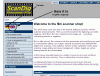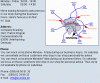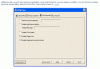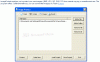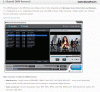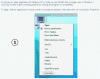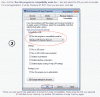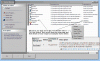-
Posts
1,934 -
Joined
-
Last visited
Everything posted by Conflow
-
Hi Mike, Here below an attachment showing the "Flag" Hope this helps, if not let me know. Brian (Conflow)
-

Monitor and PC for PTE, Photoshop + basic hd video editing
Conflow replied to Philip Fennessy's topic in Equipment & Software
Well Crossfade, Had you bothered to read the entire context of my Posts and the Replies and not "Jump the Gun" with your critique, you would have realised that we were discussing 'Windows Home-Premium' and its limitations in running 32.Bit Program when it had origionally been supplied in its 64.Bit Setup. Suggest you browse Google about the subject ~ about 250,000 postings so far. Concerning Programs ~I think you are confusing "64.Bit-Compatible Programs" versus "64.Bit Generic-Programs" which are as different as chalk and cheese. Furthermore if you have a solution for Gary concerning 'Scanner-Drivers' to run in a 64.Bit System why not let us know about them instead of keeping that knowledge to yourself ~ thats what Forum Membership is all about, helping fellow Members..... Brian (Conflow) -

Monitor and PC for PTE, Photoshop + basic hd video editing
Conflow replied to Philip Fennessy's topic in Equipment & Software
Stu and Gary, Stu, My apology, I had not realised you gave Gary a link to Scandig as I had been occupied replying to others at that time. Gary Take hope ~ I have already introduced the German Company "Scandig" to the Forum and if you give them a little time to digest the 'info' I sent them I am sure you will be able to put a (specific) enquiry to them and they may have another solution to your driver problems.(Later) I note that you have already made an enquiry to Nikon and Scandig and received their replies but it is as Stu and I told you.... ..."There is a lot more to this than meets the eye". Brian. -

Monitor and PC for PTE, Photoshop + basic hd video editing
Conflow replied to Philip Fennessy's topic in Equipment & Software
A follow-up to the above Post. Gary,Phil,Stu,Eric,Colin,Peter,Barry and those interested. Here at Conflow we have had many enquiriies over the past year about Scanners & Software and in particular "whats suitable" for use with Windows-7 (all versions) and to tell the truth the answers are so complex and "application specific" to each individuals' PC that I have decided to open a 'New-Topic' on the Forum (Main-Page) for the benefit of Members where I would like to introduce you to a German Company which we use ourselves. I travel to Munich regularily to buy parts for our own Company and its there where we discovered the 'Scandig Shop'. You will find many answers on their Web-Site as these people are application-engineers who really know 'what they are about'. (Product specifications lists the Windows-Software and Op-Systems suitable for that Scanner). Gary you may also find Software which might suit your Win-7 ~ but thats a might ! Brian (Conflow) -
Hi All, Although not directly connected to the PTE.Programs there has been sufficient interest of late in other Pte-Forums to warrant exposure of this topic here for the benefit of PTE-Users. There is a general 'mis-conception' within Photographic circles that the Film/Slide Scanner is "dead" and is of no use to anyone ~ Nothing could be further from the truth.... The Scanner Industry is alive and well but no longer focused on the 'convenience society' within the public domain. Without Film & Sheet Scanners I doubt very much if our Industrial Society would survive as we know it today. Having said that and in consideration of Forum Members who wish to retrieve their archival Photo collections (against all odds) I would like to introduce a German Firm believed to be the only "Web-Shop" on the Internet who specialise solely in Scanners and all Accessories and Software that goes with these. They also operate a Shop in Unterhacking a surburb of Munich. Below are Screenshots and a Link to this specialist Web-Site (in English) but be prepared to spend hours browsing "All you want to know"....particularily the Test-Reviews. Link: http://www.scandig.com/ If the English page doesnt open hit the English Flag on the Site. Have Fun... Brian (Conflow) .
-

Monitor and PC for PTE, Photoshop + basic hd video editing
Conflow replied to Philip Fennessy's topic in Equipment & Software
Hi Barry, Luv your new Halloween "Merlin" rig out ~ makes a change from the sunlasses and thats a compliment because your're a bit of a wizard youself seeing how you got your Business up and running in Ausland in record time. On our end of things we have 3 family companies, myself + 3 sons each to his own, but all specialising in Electronics,viz:- myself in Electronic-Engineering, Brian(Jnr) in Microsoft API Programming,and Greg in Systems-Logistics and Peter in Corporate-Website Planning. The whole outfit is a bit like televisions 'Orange County Choppers'. For my sins I'm obliged to make Computer & peripherals work properly with the equipment I manufacture and for our Clients I have to make sure that all other resources fully intergrate and work within the Clients-Specificationss...We have been doing this for years and got the Headaches but PC's & peripherals have given us Migraine!! Now you know the background, have a look at the Catalog (Client List not updated yet). Best regards, Brian (Conflow) ConflowCat.pdf -

Monitor and PC for PTE, Photoshop + basic hd video editing
Conflow replied to Philip Fennessy's topic in Equipment & Software
Hi Gary, First things first ~ The "Intel-Links" ~ they definitely work with Win XP.Sp2 and Sp3 and on Win2000 and Vista I dont know about Windows7 32.Bit. Its most likely to be the PDF-Reader you are using after you unzipped the File. Many PDF-Readers will not resolve 'active-scripts' embedded in a PDF Document. You might also have your security settings set to 'Custom or Hi-Mode' in your Browser. Concerning the Film-Scanners and Windows-7 (all versions) ~ yes you are correct, there are major problems about the "Loaders" for these devices....note I use the word loaders ! Its not simply a matter of loading suitable 'Software-Drivers' to process the Graphic-Files generated after the Scanning process. USB Drivers are also needed so the PC can communicate with the Scanner. Other 'specialised' drivers are also needed to decode the functionality of the 'data-streams' coming from the Scanner in particular those needed to monitor the 'operational-sequences' within the Scanner itself, items such as:- Scan-Light intensity and Scanning-Resolution and Image-Format size and Pixels/Cm for subsequent printing. (and much more). Drivers are available for Windows XP.Sp2 and Sp3 and for Vista. Also available for Win'95, 98se' Win2000 these last 3 items are known as 'Twain-Devices' This is not a Scanner-Manufacturer problem, its simply that Microsoft has not yet developed 'Legacy Scanner-Drivers' for Win-7 and they have not yet developed Win-7 "Application-APIs" which the Manufacturers would need to develop their own Win-7 Drivers. In fact (genuine) 64.Bit Programs are as rare as Hens teeth !! My advice, do as I do ~ Use an old XP.Sp2/3 for this particular function and then 'import' the Files into Win-7. Sorry I cant be more helpful ~ but what can a fella do when the bottles' empty ?? Brian (Conflow) -
Joanne, Today you Re-Posted an enquiry which you had posted on 25th August last (your Post #33) and today you wrote:- Quote: "Having posted this in the software area and received no replies I thought maybe I had it in the wrong area so I am reposting it here"... Thats a very unfair remark as I had responded to your previous query and enclosed a Photoshot of a Program suitable for your needs.Its been downloaded 41 times to date. And to put the record straight here is a link to your previous Post #.33 http://www.picturestoexe.com/forums/index.php?showtopic=12308 Brian (Conflow)
-

Monitor and PC for PTE, Photoshop + basic hd video editing
Conflow replied to Philip Fennessy's topic in Equipment & Software
Hi Phil, I had intended to reply to your post in detail but Eric/Yachtman beat me to it and to confirm what he wrote ~ I have contacted (off-Forum) 3 Members over the past month concerning Win-7 Home Premium and its backward compatibility to older 32.Bit Programs and what a nightmare that is! These are serious problems on 2 counts, see (a) and ( below viz:- a) Over 98% of current Programs are 32.Bit and only 2% are genuine 64.Bit and of these only Adobe-Acrobat and Flash-Player and some AntiV-Programs are available. If you buy Win-7(Home) 64.Bit it needs to be installed running in 32.Bit Mode should you want to run 32.Bit Programs. The alternative is to install it in 64.Bit but then you will need to install 'Virtual-PC' or 'Virtual-Box' or partition the Hard-Drive and install Xp-Sp3 there in ~ so you will end up with a Dual-Boot PC. c) As Eric advised Windows-64.Bit Professional is the only real viable alternative. d) There are other design flaws in your "specifications" such as an i5.(3 Core Processor) running a (next generation) NVidia GTX465 Graphics-Card along with 2 x Terabit Drives and all the other Hardware specified. I assume one of the Drives will be used for PTE Exes and Photo storage plus Music and other artifacts. If so I will venture to say that this PC will slow down to a 'snails-pace' within one year. The correct choice is the i7 (4.Core) Processor which can run +128.Gb of Ram Memory running in 64.Bit Mode . e) You wrote:- Can anyone advise on whether the Dell’s options of ‘fill’ or ‘4:3 aspect ratio and lack of 1:1 pixel mapping will be a problem for my intended uses?... Nothing to do with Dell, its to do with the Graphics processing of the Intel i5 Processor and its intergration with the NVidia GTX465 Graphics Card. To sort this out you need to contact "Intel-Support" for professional advice on this one. f) You intend to use:- "Microsoft® Office Home & Student 2010" that is not much better than "Microsoft-Works 6,7or 8" which can not be read my Microsoft-Office 2007 and visa-versa. If you cant afford Office-2007 (few can!) go and get yourself a copy of Office-2003 and install the backward/forward Converters which handle everything from Office'97 (inc) Microsoft-Works and Office-2007 Docs. (The latter is a 64.Bit Program) Hope this helps, but you really need to do a lot more research on this important project. Brian (Conflow) For the benefit of others facing these problems I attach a 64.kB Pdf-File "Intel-Tech" which contains live contacts to Intel-Support Divisions. Intel-Tech.zip -
PROTECT WEB IMAGES Art,Colin and Others. Art, In answer to your specific query I'm afraid Colin is quite correct ~ its nearly impossible to protect your Images if used as 'Screensavers' or indeed any Images shown within a 'Slideshow' however it is possible to protect 'WebSite-Images' with a variety of Java-Soft Tools. (The program HTMLPass is Freeware). Here below is a Link to Snapfiles.com who have such tools for WebSite protection:- http://www.snapfiles.com/publishers/pullsoft/index.html And below are some Screenshots of such programs. Brian (Conflow)
-
Hi Len, I was away from base all day yesterday. This morning I see that Yachtsman and Colin replied to you before I did. I hope all is now O.K for you. Brian (Conflow).
-
Len, The following may be the root cause of your problems,viz:- It looks to me as if you wish to 'open and copy' a Music or Video Track from a Commercial DVD/CD ?. 1) This is not as simple as you think for the reason that most Commercial DVDs and CDs incorporate a special copy-protection system called DRM or 'Digital Rights Management' encoded into Commercial Discs. 2 To add to your problems Windows-7 incorporates 'DRM Protection-Scanning' in the PC Windows Media-Player. 3) The same applies to Adobe-Audition.2 and Audition.3 which also incorporate 'DRM Protection-Scanning'. 4) Should you happen to open-up these Discs all you will see is a list of 'identical-Icons' pointing to the hidden Media within the Discs ~ trying to open these is nearly impossible without a (decoder) Media-Player. There are some Freeware-Programs which may do this job but these are becomming so rare its nearly impossible to recommend any one with confidence. However there are number of (genuine) Legal-Programs which will do the job such as the DRM-Remover from: www.iskysoft.com which you might like to try. See the "attachment" below for further details. Brian (Conflow)
-
Well said Barry, We have the same scenario here in Ireland ~ but leaving that aside there is another development in progress,viz:- "Windows-7 Pro" and a "Virtual-Mac PC" running on it... These 'rumours' are floating around the PC-Trade and are usually accurate except in time-scale expectations but seeing what Microsoft have done with "Vista-X86 Programs" incorporating 2 Folders in each:- One being 32.Bit Virtual-PC type and the other a 64.Bit Emulator-type and considering the extreme rarity of 64.Bit Programs it seems that something is up ?...could the Trade be right? is a Virtual-Mac a possible reality for "Windows-7 Professional"....Wow that would be something !! Brian (Conflow)
-
John,
Its Brian Kelly, Conflow Services,Dublin here.
I noticed one system in the Screenshot which you Posted namely your 'Raid HD-Memory System' ~ these are known to give problems with 64.Bit PC's as their Drivers are 32.Bit architecture. Before you start organising the X86 Program 'Compatibility-Mode' I would
disconnect the 'Raid-System' as it r...
-
John, I just read your return Post and replies to Ken and in reply as follows:- 1) "Advanced Win Care" creates 'backups' of everything you do and is one of the safest Computer-Maintainance Programs out there and it goes far beyond 'Registry-Booster' in all maintainance utilities which I had intended for you to to use as it can run in the 32.Bit and 64.Bit environments ~ and its Free !! 2) Your Screen-Shot shows a number of 32.Bit Programs which you are trying to run on a 64.Bit Windows-7 Computer. These are the root-causes of your problem(s) because by your own admission you do not appear to have "set-up" the PC into "32.Bit Compatibility Mode". 3) When you ran 'Registry-Booster' it recognised a 64.Bit PC and then (temporarily) altered your settings so it could do its Scans and then produce an 'Error-Found Report'. Thats quite normal with such Programs but its actions are then reversed thus leaving the PC the way it found it. This is not a permanent solution until you "buy" the Program and even then it will have to perform these actions again and again. 4) All "Windows.7 Operating Systems" have a user-settable 32.Bit Compatibility-Mode and I recommend that you do this before you get involved with Registry-Altering Software ~and by the way ~ Advanced Win-Care does not alter your Registry, it simply removes: Empty-pointer keys, Obselete-keys, Mrdu-keys, Corrects-Error keys, Leftovers-keys and general debris which often fools Op-Systems into doing things they shouldn't do including 'Shut-down failure'. 5) Here below are the Instructions to get Windows-7 into 32.Bit Compatibility-Mode ~ applies to Win-7 Home-Premium. (Win.7 Professional and Win.7 Ultimate can be run in Program-Emulation Mode or as above) Hope this helps... Brian (Conflow) Win-7 Compatibility Mode.pdf
-
John, You do not say whether you are running Win.7 in 64.Bit/Mode or 32.Bit/Compatible Mode ~ the reason I ask that is as follows:- If you are running in 64.Bit/Mode and you have already imported some 32.Bit Programs ~ Windows.7 will attempt to 'run' one or more of these for you. The problem being that some 32.Bit Programs try to 'auto-start' at Boot-up ~ they may succeed in doing that but Win.7 will have a real problem in trying to close them down. You need a (Freeware) Program called "Advanced System-Care 3.7" from ~ www.iobit.com ~ follow the Link below:- http://www.iobit.com/advancedwindowscareper.html And below is a 'Screenshot' of the Program and what it does and how to use it... Brian (Conflow).
-
Joanne, I see that your Post has been outstanding since 15th August ~ and no replies to it ?. We use a program called "Any-Video-Converter" which will probably meet most of your requirements but I must advise,viz:- "Poor quality input = Lower quality output". You will need to decide on an universal/acceptable TV-Standard which will probably be in 4:3 size ratio (on account of your archival materials age) which will probably be shown on Wide-Screen TV-Sets of 16:9 size ratio. This will produce 'black-sidebars' or 'black top/bottom horizontal bars' ~ there is nothing you can do about this unless you are prepared to edit/crop your archival-materials ~ not recommended. You will also need to choose a suitable 'Output-Video Format' and 'TV-Standard' for the Country you reside in. The "attachment" below shows the Program-Screen with the Web-address on top from where you can download the Program. Hope this helps to gets you going with your project and best of luck with it. Brian (Conflow)
-
Debibelt, Upgrading XP-Sp2 to Xp-Sp3 will resolve nothing except to complicate the problem issue's you have with your current Pte-Programs. The very fact that you have a Registry 'conflict-issue' will more than likely 'crash' any attempt to upgrade to XP-Sp3....dont even try it !! Brian (Conflow).
-
Debibelt, Yes, we have had that same problem before, let me try and explain,viz:- 1) When users download and install any Pte-Program they tend to install it in any convenient Folder or on the Desktop. Assuming the correct Folder is the PC's "Program Folder" ~ thats all well and fine ~ but they forget to create a "unique" Folder Name for each version, examples:- Pte412, Pte449, Pte600, Pte605 and so on. In the order shown here. 2) This guarantees that each version has its own "unique-Folder" and alpha-numeric "identifier" as shown above. 3) This is important because newer-versions of Pte are very different from the older versions,eg:- Pte412, Pte449. 4) The differences are very evident when one proceeds to "uninstall" an 'older-versions' compared to a 'new-versions'. The 'older-versions' uninstall quite easily when using the Program-Uninstaller ~however~ 'newer-versions' are quite difficult to uninstall (even with the Uninstaller) as they leave some program-remnants in thr PC-Registry which can interfer with any attempt to 'Reinstall' the same/version or a newer/version. 5) Please understand that this is quite normal and is similar to other Programs which behave in the same way as it can be used as a 'protection-utility' to prevent copying but in Pte's case it is to prevent 'program-corruption' during your 'new-installation'. (Essentially it is telling you that a conflict of interests exists) ~ usually "User" error. 6) The only way out of this situation is to remove the (old) Folders and any Registry-Keys and re-start your Computer. Removing the (old) Folders usually works had you re-started your PC afterwards ~ now however you have a conflict. 7) You could try as follows:- Press "Start Button" select-->Search-->For Files&Folders-->TypeIn--> PCEXecutable -->Search. If anything comes up--> RH.Click it-->select Delete-->Close the Window now delete its Folder and Restart your PC. For 'older-versions'-->TypeIn--> apr (lower-case)-->Search and do same as above. 8) Make absolutely sure you type in:- PCExecutable or apr (exactly as shown) no additions !! 9) If you can use a Registry-Cleaner you can "identify" the Reg-Keys as shown in the attachment below. 10) Make sure that you have your Pte-'Reg-Key' tucked away somewhere safe before you do the above. I hope this helps... Brian (Conflow)
-
Hi Peter, Yes you are quite correct ~ in all previous versions from Pte4.12 to 4.49 I used the preview extensively to test the functionality of the following:- Word Docs, WebLinks, External Exes' and many more items such as bringing up "Live" Booking Forms for Airlines & Shipping etc. All this before I created the final Show-Exe after which I burnt all to various CD's. All such (external) items were put on the CD.Root-Directory and performed perfectly. However I have not tested this in V6.0xx as it was surplus to my current work. Hope this helps... Brian (Conflow)
-

Video Builder DVD'S not starting when loaded into DVD player
Conflow replied to rick235's topic in General Discussion
DVD (Single+Multi) Menu Autorun Program Here is a little utility which can "Autorun" Single+MultiMenu DVD Programs which includes Video-Shows, Music-Files, Multidocuments etc. Link:- http://dukelupus.pri.ee/autorun.php Plus:- A PDF Instruction Sheet. CD-DVD Autorun.pdf Brian (Conflow) -
Lin, My sincere sympathy for your great personal loss of Sherry. May happy memories of her comfort you and your family as words alone can never express what we personally feel. Yours kindly, Brian Kelly.(Conflow)
-

Better name for "Low quality of resizing" option
Conflow replied to Igor's topic in General Discussion
Igor, The english word..."Shrink" means:- reduce size of an item or make it small. "Image-Shrink" or the alternative "Shrink-Image" may suit your purpose. Brian. Conflow. -
Brunos' reply to Aginum in Belgium, (In English) Yes I am French.... I start with a slideshow of 150 photographs and 10 audio tracks. I was quite busy and missed the meaning of this function:-"Synchronize music and slides" was unticked. I had not had the problem with version 6.0 with an audio track ~ the option (above) should be ticked. (Refering to the new Beta program) Sorry to have encumbered the Beta Post. Cordially Bruno. Bruno, I hope this translation helps... Brian (Conflow)
-
Hi Igor, I wish to confirm the contents of your above Posts. About 4 weeks ago I also contacted Vimeo concerning a 'New Picture Gallery' (single-Images) and Flash-Presentations of those Images and they made it quite clear that they were not interested in any Exe-Presentations nor (standard) Flash-Video. At that time they also announced they were up-grading their 'Presentations Web-Site' specifications to video-format only. In fact they are looking for the Hi-quality end of Video-Presentations whether they be 'still-video images' or 'moving-video' presentations but under all circumstances those video-works must be the copyright materials of the original Video-Author. I can appreciate what they are trying to establish,viz:- "A Hi-quality Video-Presentation Website" for the use of sole-copyright authors....whether thats a good or bad thing, it will have to stand on its own merits !! Having examined some of the Vimeo-Presentations I must say that some of those works are spectacular. Brian (Conflow)