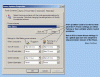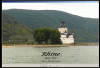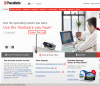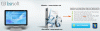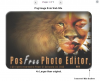-
Posts
1,934 -
Joined
-
Last visited
Everything posted by Conflow
-

Unwanted Suppression of a Windows Screen Saver
Conflow replied to John-W's topic in General Discussion
John, If you refer back to my original #2 Post above and then look at the 'attachment' below this might give you some clues as to what's going on. In my opinion any 'Scripts' would have to interact with the API-Power-Settings application and alter the API to suit your requirements. Hope this may help... Brian (Conflow) -
Hi John, We seem to be 'like-minded' about these future developments and for my interests I have been researching 'Emulators' in particular an Emulator which can run Mac-Files-on-Windows PC's. Some time ago I came across a brilliant Engineer called 'Darek Miholka' who was a Developer at Microsoft and now with Intel-Semiconductor and what this man can do with Processors is nearly unbelievable. You need to find out for yourself viz:- Link:- http://www.emulators.com/secrets.htm Here (below) is a PDF as to what the future is with SSD Drives and you might also like to read how to make an advanced PC with the Intel 'Atom-2' Procesor Board for less than $100. Its all there, enjoy... Brian. (Conflow) Emulators-2.pdf
-
Hi Guys, There's an awful lot more to this than meets the eye ??...Most HD-Manufacturers are mechanical-engineering companies who make or buy-in the 'electronic-circuits' to match their drives and those circuits must-match the Computer Data-Bus which reads those HD-Drives. Against this background we have the 'expected' epoch and arrival of the 'Solid-State Memory Drive'...No Hard-Disc and No moving Parts...which spells out the demise of the Hard-Disc Drive as we know it. Three years ago on this Forum I mentioned this new-product which was then in development and last year Steve Jobs (Apple-Mac) brought out the 1st.80Gb version of the New-SSD. Within the next 2 years we will have a 500Gb version of it and that can be read as fast as your u-Processors can read it...and thats a lot faster than 4.k blocks. Eventually it will be a lot cheaper and more reliable that any Hard-Drive. The Mechanical HD-Drive people know this and the above BBC-Report is their answer to this new 'technological threat'....wait a few years and buy a new SSD-Drive ~ you won't regret that decision. Brian (Conflow)
-
Stu, Many thanks for your reply and the few 'tips' incorporated there. Yes I needed a (single) Start-Screen with RUN-HELP-EXIT and thereafter I normally use the 1st.Image as a 'Menu-Image' with Selector Buttons which activate 'Off-Program' activity usually (scrolling) PDF's for instructional purposes with Photo-examples. I can't use the Start-Screen for the extra Buttons ~ it carries our Company-Logo and a (numerated) Show-Index describing the contents which need verbal explaination. With your 'tips' in mind I sat down with the Coffee-Pot and 'bit the bullet' and got dug in and many hours later I got the "jist" of it and finally I was able to re-construct my original V4.49 Templates. But it was one heck of a job !! That 'F1' Help-function has proved usefull for others not familiar with the Left/Right Mouse functions I use and also with the use of the Mouse-Wheel which I use for magnification & scrolling. Below is an 'old' example of a PDF which we incorporate into a PTE-Show. Thanks again... Brian (Conflow) Con-Cat.pdf
-
Eric, Peter, and Stu, I think what 'Keith' is looking for is something similar to the 'old' Splash-Screen (Start-screen) which was used in V4.48 and V4.49 (see Attachment). Personally I am struggling with V.6 in trying to recreate a similar 'Start-Screen' as used in V4.49. Yes I know the utility is in V.6 but the amount of setup required to get it going correctly is OTT ~ perhaps one of you guys have done this ?? Brian (Conflow)
-
Gary, You simply don't need to Zip-Up your Mac-Slideshow ~ just copy it over to your Memory-Pen go down to the PC Store and try it again ~ it should work straight away. By the way the Salesman is correct about the Apple-Mac it does not come with a pre-installed Zip/Unzip Utility and the same can be said for nearly all Windows-PC's the exception being all versions of Windows-XP which have a very good and easy to use Zip-Utility. Simply RH.Click on anything-->select-->Send To-->Compressed Zip Folder, click that and 'bobs your uncle' its all done. But remember this is a Windows-Zip Utility not for Mac so dont use it in these circumstances. Hope this helps you... Brian (Conflow) P.S You might advise the Salesman to download 'Stufitt 2010' from the Apple-Mac Site ~ its Free.
-
Gary, Henri, Tom, others... Gary,from your #1 Post, quote... "I want to create a PTE show, using my Windows PC, that will be playable on a Mac. I have read through the Forum on this subject but I did not find an answer"...etc; From that I assumed you wanted to make a (Windows) PTE-Slideshow and send that to your friend who has an Apple-Mac ~ in such circumstances the Mac would have to be configured to run a Win-Exe with a program such as Parallels or VM-Ware or Bootcamp. Since that, it has become evident that you wish to create a Mac-Exe (compatible) and send that to your Friend ~ perhaps using the Mac converter within PTE.6.03 Program. Personally I have never tried that, but I do agree with Tom, go ahead make it up and try it out in your local PC Shop. Best of luck with it, but do let us know how it work's out for you. All the best... Brian (Conflow)
-
Hi Gary, Its a bit complicated to explain the differences between a Windows PC and a Mac PC here on the Forum. "To get to the end of the chase" your friend needs a piece of Software called "Parallels" which is a 'Cloud-Program' where in effect with the click of a button converts the Mac PC into a Windows PC. Its called a 'Cloud-Program' because it creates a 'Virtual-Windows System' on the Mac PC Platform. He can have a Trial of Parallels for a certain period and you can read all about this from the Link shown below. (You an also make contact with the U.S/Canadian Web-Site). Link: http://www.parallels.com/uk Here also is a ScreenShot...Hope this helps you and your friend. Brian (Conflow)
-
Hi Barry, Yes you are on the Ball ~ this is happening with nearly all Anti-Virus Vendors who are introducing their 2009/2010 versions of their Software now containing (so-called) Internet Security Suites which flag all Exe's and legitimate Scripts not approved by the Microsoft accreditation process. This is a 'blatent' Sales gimmick distorting the Microsoft process and effectively trying to say that your PC Firewalls are useless so buy our product for extra protection !!! Below is a 'Clip' from the Kaspersky Labs Forum proving my statement when it concerns the PTE Exe Slideshow if zipped with the UPX-Packer. (This applies to any direct Web-Downloads or downloads from CDs or DVD's or otherwise). Brian (Conflow)
-
Farleyjim, Jim I sympathise with your problem but you are not unique to this recent spate of 'Anti-Virus' problems. This has absolutely nothing to do with the WnSoft PTE-Program but one heck of a lot to do with the Anti-Virus Vendors. A new wave of Anti-V Programs are being introduced by many vendors such as Kaspersky, Norton, Avast, and Bit-Defender etc,etc. These new programs have introduced a new utility called 'Internet-Protection' which is coupled within a suite with their normal Anti-Virus Program. So in effect you have 2-Programs with a single container (confusing enough) without the added problem of the highly invasive nature of their 'Internet Protection' utility. Do the following:- 1) Make absolutely sure that your XP, Vista, Win7 Firewall is TURNED-ON open your Control Panel and check this. 2) Now open up your 'Norton 2010 Internet Protection' and find the 'Net-Protection' part of the Program and TURN-IT-OFF now Restart the PC and revert to your previous method of operations. You will find that your problem has vanished. 3) This will not effect your protection as the Anti-Virus part of the program is still active for EMails and for your Web Utilities and further protected by your PC-Firewall. *Note The same procedure applies to'Kaspersky 2010 Internet Suite' and all others selling "so-called" combination Internet-Security Suites. The problem with these (new) programs is that they 'Flag' anything with an EXE or Script content which have not been pre-authorised with a Microsoft-Certificate. A list of these Vendors is shown below. Hope this helps... Brian (Conflow).
-
Dan, We have a language problem ~ so I will make it simple:- Question:- Have you done what I asked about the "appdata" File ? Mouse Right.Click on "appdata" File-->Open it-->make Screenshot of File. Now make a Message and attach the Screenshot to it and Post it here. What is the make of your PC? What is the Operating-System? What is size of the Hard-Drive? How much User-Memory do you have? Brian (Conflow)
-
Dan (Foto1) You have me somewhat confused ~ Are you looking for a Folder or Image Files ?? Pandora is designed to find Lost-Images and if you can see the Image-Folder, open it with RH.Click and see whats inside ? If you cant find the Folder it simply does not exist on the Hard-Drive. You wrote...I can see it is stuck in "appdata"...As I said before this is probably a datafile, right-click on "appdata" -->Select Properties-->When the new Window opens see what size it is ? If its a few kilobit its a simple datafile pointing to an non-existing application. Why cant you see any of the 'Project-Photographs' in the Pandora-Program ?? these will be shown as Image-Icons with Title ~ if you cant see these, well the game is up !! You may not know that when a Computer runs out of 'Virtual-Memory' it usually says, wait an I will now increase the allotted Memory-Quota. Apparently this did not happen so in these circumstances any PC will 'abort' the current running process..thats your Slideshow and unfortunately if the File(s)were not "Saved As" it will overwrite those 'Temp-Files' in an effort to restore control of its own Systems. Its the way it works. I do hope there is another explaination... Brian (Conflow)
-
Hi Foto 1 And Members who may be interested in this topic ~ "Lost Images" Foto1, this is a very tricky situation you find yourself in !! ~ the worse thing you can do is play around with your Computer trying to retrieve those lost Files. You're PC is quite "ill" as it has lost "Page File Memory" that is ~ its lost its ability to access enough 'Virtual-Memory" to continue working properly. (This has nothing to do with user-memory or known as Ram-Memory). It is so necessary that you follow the Instructions (below) to the letter and method given ~ 1) The 1st.priority is to download the 'Pandora-Program' given in the Attachments below. I have sent the program in Zip-Format which when you open it will contain a (direct) MHTML Link to its Download-Page. When it downloads the program 'Install-Exe' -DO NOT TRY- to install the Program at this point in time. (The ZIP & MHTML Link are given to prevent program corruption from the Memory problem) 2) The 2nd.priorty is to remove all excessive 'load' off the PC-System and the best way of doing that is:- ** Completely disconnect it from the Internet - I mean "pull-out" the Plug. ** Unload and then 'Shut-down' your Anti-Virus Program. ** Unload and then 'Shut-down' any Firewalls in use. ** Now 'Shut-down' the Computer completly (switch it off) ~ wait a while ~ now Cold Start it. ** Do absolutely nothing for 5 minutes. ** Now install the Pandora Recovery Program on to the Desktop.(Do not open it.) ** Its now absolutely necessary to do a 'PC Re-Start' so Pandora can re-register any Lost/Found Files. ** Now open Pandora and let it do a complete Hard-Drive Scan ~ wait for the Found-Files list,examine same. 3) In future please remember that 'Save' is purely used for "work in progress" and is a working 'Temp-File' compared to 'Save As' which is a Hard-Copy on the Hard-Drive ~ two different things entirely! If Pandora cant find those Lost-Files I'm afraid they are not on the Hard-Drive although the dat.Files may still be present but these are simply pointing to empty spaces. Please let me know how you get on.. Best of luck. Brian (Conflow) Pandora Recovery Freeware.zip
-
Hi All, I have been looking at the way in which PTE has been developing within the past 2 years and its quite evident the Program is heading in the direction of 'Video Presentation' on all types of utilities such as Television and H264,Mpeg4,FlashSwf,Flash Flv including TV 'look-alike' presentations on HD-Screens. The question asked regularily ..."Can I run a Video-Clip from within PTE" ? and the response is:- probably and we are working on it !! ~ that's a fair comment. Surely it would make much more sense if the question was:- "Can we run PTE from within a Video Clip"?... To my thinking that would offer untold possibilities for the 'PTE Video Experts' and those who would wish to promote personal 'Web Sites' and there are many of such on this Forum. It would offer a simple system for the vast majority of Members whereby they could create a simple Flash-Video incorporating a Pte-Show and send that to realatives or even post it on to various Hosting-Sites. (Flash-Video is now a World-Standard presentation system) This would achieve 3 important goals,viz:- (1) Preserve the de-facto product,ie:- PTE-Slideshows as a genuine Slide-Show Program. (2) Unlimited possibilities to those who want to demonstarate PTE as a Video presentation. (3) Free-up the PTE-Development Program and let it develop as the designers intended. Surely in this day and age with hundreds of (Freeware) Flash Video-Programs out there it must be possible for some of our Software-Members to get together and write a Flash-Program capable of showing a PTE-Presentation within it ?? Sure,yes - the Images will have to be size-reduced to fit The Flash-Format, so what ? - modern Flash is very good and Bulk-Resizers litter the Internet as do AVI-Makers. Just an original thought ??... Brian (Conflow)
-

Unwanted Suppression of a Windows Screen Saver
Conflow replied to John-W's topic in General Discussion
John W, If my memory serves me correctly the Screen-Saver (suppression) utility was added sometime after PTE.4.48. and it stands to reason why it's there,example:- 1) Assume you have the PC setup so it reverts to Screensaver after 5.minutes of PC inactivity, then this setting would normally 'blank-out' a live running PTE-Show. In the past the PC-User had to go into Display-Properties and set sufficient 'delay-time' to accomodate the longest expected PTE Show. 2) It seems from PTE 4.49 onwards this is no longer necessary and thank god for that ~ I dont know how many times I got caught out in the middle of Presentation when the PC went into 'Stand-by Mode'......Red face and surrounded by laughter, not a nice situation at all !! Hope this helps, Brian (Conflow) -
Burgmanguy, Following up from Lin's advice above, it is possible to re-capture your (original) Slideshow from your Monitor provided of course its of good quality such as LCD-Displays etc. You can do this with a special Program which we have used for years for business purposes and we have tried it in the past with a PTE-Show which we had lost due to a Computer crash. We found the quality to be very acceptable indeed, and I note that they now have a very advanced version of the program suitable for Windows-7 ~ if it runs on Win-7 you can be assured of the best !!. The program is called 'Bulent Screen-Recorder' or lately its titled 'BSR Screen-Recorder. I attach a screenshot of the program and a PDF-Document which explains all. (You can also have a Trial-Run before any purchase) 2 x Files. Hope this helps you, if so let us know. Brian (Conflow) BsrSoft-Data.pdf
-
Ken & Guys, Yes it will open with IE-6 or IE-7 on an Xp-Sp2 ~ simply RH.Click the Image and "Save As" into any Folder. Double-Click it and it comes up as a small Thumbnail, Size: 100x67 pix. Try that out Ken, it should work for you ! When first I clicked on the "attachment" it wouldn't open but it did after I saved it. It's hard to know exactly why Win-Explorer wouldn't open it, perhaps it did not recognise the CMYK Colour but the Image-Editor which opened it did ! Brian (Conflow)
-

Reducing the file size of a PNG...[Resolved]
Conflow replied to trailertrash's topic in General Discussion
Hi All, This may be of interest to a few Members who are exploring PNG-Image Technology because it has some excellent merits and is used extensively in Commercial & Industrial applications for all all types of Imagery exchange. Here are some general facts:- 1) If downloading Jpegs from Cameras those images should really be saved as PNG's for the reason that it is a "Losslesss-Format" and supports 48.Bit Colour whereas the JPeg is limited to 24.Bit Colour. If using RAW from the Camera there is no loss unlike JPegs where there is immediate loss. 2) It is also use extensively in 'Post-Editing' of Images because of its 'Lossless' characteristics. 3) When working in PNG's particularily when re-sizing Images - the max-compression factor is approx 3:1 (Lossless). 4) If used with Fixed-Size Images when both are identical in Size (centimeters) the average compression from PNG to JPeg is just on 6.5:1 ratio and rarely drops below 5:1 and then only with small Images ie: 300x200 pix. 4) Another merit is when using Masks & Transparencies ~ the opacity factor is accurately adjustable from 0%~100%. 5) Another feature when working in Numerals-Text-Objects and Line-Drawings ~ these are always sharp, no degradation. 6) When working with "extra-large" Camera or Saved Images ~ its better to immediately convert these into PNG then reduce the size to something managable ~work away on the smaller PNG Images~ then finally resize to JPeg as needed. With new modern Computers, PNG Image-Size is becomming a thing of the past as are the 'grudges' and misconceptions about this Technology. For those willing to experiment keep in mind the above facts and do read up on it with Answwers.Com and Wikipedia. You will certainly see the difference when making Video-Images in the smaller size formats. Brian (Conflow) -

Reducing the file size of a PNG...[Resolved]
Conflow replied to trailertrash's topic in General Discussion
Andrew, Well we all need a "Memory-jog" now and then and sometimes a 'new-aproach' such as the Rounded-Photo I mentioned ~ funny thing I just had my Son here beside me and he done it in a few minutes with CS4 Photoshop where you can choose the 'pixel-depth' on the Rounded-arc's..."se la vie". Also thats a very nice Photo-composition which you showed in your attachment. Brian (Conflow) -

Reducing the file size of a PNG...[Resolved]
Conflow replied to trailertrash's topic in General Discussion
Andrew, So far there has 20 (complete) downloads of my (above) Post, so there seems to be some interest in this problem. I must confess I'm still confused so may I ask a few questions,viz: You wrote as follows which I parsed point by point,viz:- "The example image has a rounded border which I want to retain". O.K I understand that. "The area outside the Red-border is transparent and I need it to remain so" Yes, understood that ! "So that when it moves around the screen" Why should it move around the Screen ? What are you trying to do, Slideshow,Flash Video -What ?? Thus showing the outside colour as it passes over/round it. Well it would. "The whole point of this is to retain the rounded corners of the Image rather than just the standard square corners".... Now we are getting to the point ! Andrew I think you are making this exercise unduly complicated ~ Why not start with a 'Rounded-Corner Image in the 1st.place ?? You need a 'Photo Frame Program' such as "Pos Free-Photo Editor" (see attachment) and I would be surprised if Photoshop had not got a suitable 'Plug-In' to do this. Alternatively you need to trawl the Web to find one ~ there are many. Brian (Conflow) -

Reducing the file size of a PNG...[Resolved]
Conflow replied to trailertrash's topic in General Discussion
Andrew, It looks to me as if you had not examined the full 'functionality' of "Photo-Filtre Image Editor". This is an extremely powerful Image-Editor and takes a little time to explore its functionality and by way of example I have spent some time in doing what you want. Examples below: a) In all circumstances The Grey 'Foto-Mask' example has an opacity of 50% and has 'Fixed-Size'.600x450.pixel This 600x450.pixel Mask is only 2.Kb in size. Image X-01 below is 406.kB (Total) and the Picture (within the Mask)= 500x375 pixel. c) Image X-02 below is 276.kB (Total) and the Picture (within the Mask)= 400x300 pixel. d) Image X-03 below is 156.kB (Total) and the Picture (within the Mask)= 300x225 pixel. e) Image X-04 below shows:How to do this with Photo-Filtre, there is no other easy way. f) Image X-05 below shows the File-structure of 'Photo-Filtre' and the Masks-Folder etc. Firstly, to start the process you must select a Mask or make your own Mask and Save-As into the 'Photo-Filtre' Mask Folder. Now select your Photo and resize it,now select the Mask and paste the Photo into it and Save again. This should satisfy your criteria of:- Fixed Mask-Size but Reduced Photo-Size and also reduced File-Size (approx: 3:1 ratio). All edited in PNG-Format. Brian (Conflow) -

Reducing the file size of a PNG...[Resolved]
Conflow replied to trailertrash's topic in General Discussion
Andrew, Yes, you can Re-size Png's ~ you need an 'Image-Editor' which edits Png's such as "Photo-Filtre" which is an excellent Image-Editor. Excuse the quality as the Screenshot was a Gif before saving as a Png and then resizing the Png twice. Png is capable of giving superb quality as it is a "lossless" format despite multiple-saves, compared to JPeg multi-saves. Link:- http://photofiltre.free.fr/download_en.htm Below are 3 Images which prove the point, the 3rd. Image gives 'Saving-details, Hope this helps... Brian (Conflow) -
Hi Carol, Of course I do appreciate there are exceptions ~ in your case you have a 'Custom-Setup' ~ but the norm is usually to play a DVD on a Domestic DVD-Player hooked straight into a TV-Set. In those circumstances if the DVD plays properly then one can be quite confident it will do so on other Domestic set-ups. Thats an important consideration should one wish to distribute a DVD to Family & Friends ~ that was the point I was making to Don... Hope that clears up any misunderstanding with my previous Post. Regards, Brian (Conflow)
-
Hi Don, Many thanks for your reply ~ Looks as if my 'analysis' was correct, so there was a PCM conflict between OGG and LPCM. May I offer you some advice as follows:- 1) LPCM is used in all commercial DVD-Discs and is the 'Universal-Standard' for such devices, best use it always because it will play on all DVD-Players. This means dumping your preference for OGG.Sound Files and using Mp3 or WAV Files. 2) If you must use Mp4 and OGG.Sound Files be prepared for failures when you try to play that DVD on many Domestic-Players. 3) The best choice in those situations is to use Mp4/H262 with Mp3 or WAV Files because Domestic-Players can easily play that combination. (Personally I use LPCM + Mp3, less hassle). As regards MP3 Quality ~ a load of "old" rubbish is often printed about Mp3 because many people have tunnel vision and simply ignore the external factors,viz:- a) The resultant quality of any Mp3 Sound File is absolutely dependent on the quality of the Source-File. The resultant quality of the 'Audible-Rendition' depends absolutely on the quality of the Loudspeakers. c) People forget to 'Normalise' the Sound-File to within 89~92.db, anything above that causes distortion. d) Once you select VBR (variable bit rate) and keep it above 192.kb/Sec it will reproduce as recorded provided your Loudspeakers can do the job and provided YOUR EARS CAN HEAR IT. (Most 30 year old Ears and above cant do that). Hope you can understand the reasons why, which I Posted earlier. Brian (Conflow)
-
Don, Carol,Nobeefstu,Yachtsman,Potwhc, Something has been bothering me concerning Dons' problem having looked at his Video-Samples and he also wrote:- ..."MPEG Audio and LPCM, with the former being the default. Like Yachtsman1 indicated in his comment what he does:-I left it at the default, hoping that the program knew more than I do. In PTE my audio file was imported through Project Options as an .OGG File (from Audacity)".. Now the MP4-Codec is a 'Digital Sampling Codec' with highly accurate Frame-timing algorithms and somewhat similar to LPCM which is 'Linear Pulse Coded Modulation' and then DON wrote:- ..."My Audio-File was imported through Project Options as an .OGG File from Audacity".. OGG.Vorbis (now OGG) Sound Files are PCM-Files, ie:- 'Pulse Coded Modulation' Files. From my engineering experience there is no way you can "mix" two 'Pulse-Coded Streams' such as Don is trying to do. On further research I found that the H264 Codec does not support OGG.Sound because OGG is already in PCM so consequently there would be a compatibility issue between both. This would account for 'No Sound' on his DVD-Disc because he used either MP4 or the H262 Codec to make his Video despite the fact he could hear the Sound-Track from his Computer ~ of course he could because his Media-Player or Audacity and many Music-Players can render and play OGG.Sound Files. This question has to be put to Igor & the WnSoft Team ~ Can the Video-Builder support OGG.Sound Files when using the H262-Codec ?? perhaps another Member may be able to answer that question. Don the simple answer is to import your OGG.File back into Audacity and convert it into a WAV or MP3 File (use Mp3 its smaller) now re-import it back into your Video and re-build it. Then lets see what happens ?? Brian (Conflow)