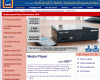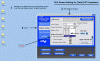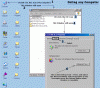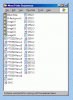-
Posts
1,934 -
Joined
-
Last visited
Everything posted by Conflow
-
Don, It looks to me that you had the Create MPeg2-Files unchecked:- You wrote: "Final page where “Start” button is: “Create MPEG2 Files” unchecked" If so what Sound-File format did you use if any ? ~ you need to try again with that box checked. (The 'Sounds' you heard on your PC were probably Mp3-Files or Wav's) you need to open the DVD and check, and may I ask...did you read the 'Gromkov PDF Document' I sent you ? Below is a copy of that. In Ireland we use PAL-Standard and we also use NTSC with visiting Engineers. Brian (Conflow) DVD-Video_Audio Formats.pdf
-

Blu Ray Burner or DVD Burner - Which one to use?
Conflow replied to Ronniebootwest's topic in General Discussion
Ronnie, Apart from Blu-Ray ~ you say you want to convert your existing Slideshows to shown on your HD-Television ?. This might sound stupid but correct me if I'm wrong:- I thought your Slideshows were in 4:3 Size Format ?. But your 'Sony HD-Television' is in 16:9 Size Format ~ your 4:3 Slideshows will look awful in 16:9 Format as you will have big Black-Pillars on the side of the Screen and long Horizontal-Borders on top and bottom somewhat like a 'square-box' parked in the middle of a Wide-Screen. Would you be satisfied with that ?? ~ because that's what you will get after a lot of hard work and expense. Just thought I'd let you know before you fall into the HD-Wide Screen trap...before even using Blu-Ray. This really is something serious to consider before you get into 'Blu-Ray Technology'. You might like to contact Gary and discuss what the two of us were doing over the past 2 weeks, Gary will let you know the pitfalls etc,etc; on a one-to-one basis. Brian (Conflow) -
Allan, I thought you were on the USA side of the Pond as you had mentioned the 'NTSC Standard' now I see that you are somewhere in Europe, ie:-PAL Standard. So you are going to go Digital soon, well as you are in a Terrestial TV district why not go for a Satellite-Disc ~ no fees just your TV Licence. Many people have 'twigged' that is the best way to go...now back to your problem. Normal methods No matter what 'Batch-Size Converter' you use, you will get Image-distortion when converting 3:2 to any other size Format. The only way you could achieve any 'passable' compromise to to convert to the 16:10 HD-You Tube Standard which is (approx) 5x your 3:2 sizes and it will play in Full-Screen on Laptops configured to 1280x800 and will also play on 16:9 TVs as Full-Screen as will the BBC HD-Standards ~but with a small Black-Guardband on the top and bottom of the Screen~ with very slight vertical elongation not noticable to strangers viewing a Wide-Screen. As far as JPegs go, the only other method is 'Chop & Crop' with a 'Batch-Cropper' and you can see this every day on every TV-Station when they 'Chop & Crop' a 4:3 Show into 16:9 format. Advanced method Is to convert (original) JPegs back into RAW format (stripping) provided the originals have not been Edited in any way. I think there is a utility on your Canon-450 CD-Disc to do that. Alternatively 'shoot' in Raw for any future work. Back-conversion to RAW will loose a minuscule amount of data but at least you can use a 'Transcoder-Program' to get those 2500 photos back into a workable format. As RAW Images loose their DCF-Data in Photo-Editors you will need Photoshop-CS (complete) with the 'RAW-DCF Batch Re-generator' (which can be downloaded) or the program which I sent you, ie:-'Softpedia-Converter' for Windows/Mac. Professional-Programs are available such as "Capture-One DSLR" from Phase.Com ($500)~ but who's going to pay that ?. Personally I think the majority of Forum-Members are inevitably going to experience this problem when converting from 4:3 format into 16:9 because 4:3 looks terrible on a on a 16:9 Screen....Now there's a Project ?? Hope this has been of some help to you. Brian (Conflow)
-
Allan, As 'Yachtsman' was replying to you I was looking up my Archives about your Canon EOS and yes your Camera only 'shoots' 3:2 Format....it is a big problem trying to convert 3:2 to 4:3 Format as a 1024x768 size choice. The 4:3 format is the 'old' Analog-TV Standard which will be obselete by 2012 because those Transmitters are scheduled for "turn-off" by 2013. This is already happening in Europe and your NTSC-Authority have similar plans, consequently it would seem to be a waste of time going down the 1024x768 route as PTE is already offering the 16:9 format. Would you not consider using the new 16:9 Format which is already in use in the USA and Europe and used in all (normal) Wide-Screen TV's as well as the new HDTV-Systems ? If you consider 'shooting' in RAW Format there are some new Programs out there capable of converting your RAW 3:2 into 16:9 format. These are called 'Transcoder-Programs' and in your case they may be worth considering as most people on both sides of the "Pond" are now obliged to change over to 16:9 format as a consequence of International Telecoms Law and most (new) Projector-Systems are now in 16:9 format. May I also add that most 'Media-Players' will convert directly from your PC to TV in the 16:9 Format both to normal and HD-TV. Example is the Western-Digital Media Player. I hope this gives you some further help and things to consider. Brian (Conflow) Here is an example of (one) Bulk-Batch Converter. Link:- http://mac.softpedia.com/get/Graphics/HDTV-Converter.shtml
-
Allan, I don't know what Camera you have but most Camera's have Size-Format choices,viz:- 3:2 = Original 35mm.Camera Format ~ which you are using. 4:3 = Postcard Format which is also 4:3 Video Format = 1024x768 or 1200x900 etc,etc. And there are others depending on Camera make... You are re-sizing the original 3:2 Photos down to 1024x683 = which again is 3:2 Format. To get those 3:2 Photos into 4:3 Video-Format you will have have to 'crop-them' down to 1024x768 = 4:3 Format. Resizing won't work as it distorts the originals. Alternatively set your Camera to (any-size) once its 4:3 Format Brian (Conflow)
-
Hi Don, You wrote:- Quote..."Final page where “Start” button is: “Create MPEG2 Files” unchecked. Create DVD folders” unchecked. Create ISO image” unchecked. “Burn DVD disc” checked. Device E:TSST corp, DVD+-RW TS-H653F. Speed 22x (30470 KB/sec.Etc,etc"...unquote. It looks to me as if you had not created the 'Music-Track' for the DVD (see above) another problem is that certain NTSC DVD-Players do not recognise the Mp2 Sound Format. Either could be the problem. I attach a descriptive 'PDF-Document' from Gromkov.Com, (an expert in these matters) - this may help you. Link: http://www.gromkov.com/ Look at their 'Free-Solutions & Tutorials. Lets know how you got on... Brian (Conflow) DVD-Video_Audio Formats.pdf
-

Compression Choices… what is really noticeable?
Conflow replied to Don's topic in General Discussion
Hi Lin, Your Mini-Slideshow is a great 'dynamic-example' of JPeg-Compression artifacts. I guess the old saying is true:-.."Photo-examples are worth a thousand words" I do hope readers will download my Pdf and your Mini-Slideshow for reference, because what is written in the Documentation is well demonstated in the Mini-Show. Brian (Conflow). -

Compression Choices… what is really noticeable?
Conflow replied to Don's topic in General Discussion
DON, Following up from Lins' and Peters' replies and considering the inability of most Members trying to make a comparison between the Images you posted on 'Media-Fire' due to size comparison limitations, perhaps a more fundamental understanding of the JPeg-Process would benefit yourself and other readers. One immediate problem encountered was the 12:1 Compression-ratio you used as an example because 'Photoshop' considers that to be the maximum compression ratio which can be used before small barely perceivable artifacts become evident in any edited Image ~ consequently the example's were not the best choice's for discussion. I "attach" a PDF Document explaining not only the Image degradation factors of compression but all the other more serious things like 'Text-Captions' which JPegs hate, as well as 'non-ratiometric' cropping etc,etc. Hope this gives a better understanding as to how far we can go with Compression and other Editing factors as there are many excellent illustrations within the Pdf-File.. Brian (Conflow) (Images from Photo-Britannica) JPeg-Compression.pdf -
DAN, Thanks for the fast reply and PC-Data. All looks O.K here ~ good set-up and no reason for the XP-3 to 'goof-up' However I note one possible problem:- You are using Kaspersky ?? Which version:- Kaspersky Internet Security or Kaspersky Anti-Virus ~ two different Programs entirely. The XP-Sp3 Firewall You have the Firewall turned 'off' ~ not so although it appears to be. Unlike the Sp2-Firewall the Sp3-Firewall can not be turned-off as it maintains Port-Monitoring Services in the background. When you turn off the PC and Re-Start, those services are re-started and if you have a Network, the Sp3-Firewall will fully re-activate. If you are using 'Kaspersky Internet-Security' with inbuilt Firewall you have a Program conflict between it and Sp3. Please take this from one who knows:- Kaspersky is a good Program but its highly 'intrusive' and it does interfer with all called commands for the reason that it checks everything you are doing on the Keyboard plus monitoring all Open-Ports contineously and XP has many Ports. It really does "hog" resources like the older Norton-Programs and worse still it keeps on growing bigger and bigger. I would never recommend 'Kaspersky Internet-Security' for any PC handling 'Hi-Dynamic Graphics' like PTE even their 'Anti-Virus Program' is way too heavy for the Graphics work you want to do with your particular PC. You can also do a PC Self-Check Start-->Programs-->Accessories-->System Tools-->System Information-->When Window opens-->Select->Software-Enviroment, Click the +Box-->Select "Windows Error Reporting" this will show all 'Application-Errors' take a ScreenShot. Whilst in the Error-Reporting Window-->Select-->Tools-->DirectX Diagnostic Tool-->Run all 7 Tools starting with 'System'. Pay attention to the Display-Tool and and in particular the Group of 3-D Display-Tests. The "spinning-box" should rotate smoothly after a startup glitch.The "Test" checks out the entire PC-Graphics Systems and its rendering abilities and if you have Dr.Watson installed it can pin-point any bottlenecks. Dan, thats about all I can do for you, I hope it helps, and also other Members may have suggestions. Brian (Conflow)
-
Dan & Nobeefstu, Dan that suggested by 'Nobeefstu' is a very good practical suggestion to try and establish some facts and to that end may I also add the following questions. 'Copy-this' into a New Post and insert answers. * What version of XP are you using ? * Has it been upgraded with Sp2 or Sp3 ? * Are you using the XP-Firewall or another ? * How much RAM Memory is installed on the XP ? * What Processor:- Is it a Single-uP or Dual-uP ? * Your Hard-Drive:- What is it and How Full is it ? Brian.
-
Dan, I'm sorry to hear about your XP ~ personally I don't think there could be much wrong with the PC. May I suggest rather that going back to a 'Restore-Point' that you initiate a 'Last Known Good Config'. Before you can get it back to "Last known Good Config" you have to be in "Safe-Mode" and to do that properly you must absolutely disconnect any/every Internet Connection as well as dropping the XP-Firewall (simply turn it off after Internet-disconnection). Attached are 2 Papers in PDF-Format which will explain all:- (1) Restore to Last Good Config. (2) XP Repair/from Install. (3) You could also try the "Tweak-U" utility on the System CD-Disc. (2) Above is not a complete Re-Install of XP but a partial repair provided you have the System CD-Disc. It may also be that the PTE-Program has become 'corrupted' with the interaction of Google Chrome which is always talking to the Net whether we know it or not because we mortals leave the connection always 'Active'. Dan I hope this helps, Brian XP_Restore Sys.pdf XP_RepairInstall.pdf
-
Ken, I find that very interesting and I'm sure many Forum Members would feel likewise ~ I have one question ? You say that your new Program can run a Slideshow on a modern 16:9 Television without borders and perhaps it can do the same thing with 16:9 HD Televisions ? How is that achieved when all 16:9 TVs have inbuilt 'Bandguards' (top & bottom) which are deliberately installed into the TV-firmware so as to accomodate Commercial-Production variations from DVD's and from world wide Studio-Productions and TV-Stations. The acceptable Bandgap variations are +/- 3% as recommended by the PAL-Standard ~ perhaps you are using an 'overscanning' technique ~ if so that technique is highly variable depending on TV-Manufacturer -Size of TV -and firmware setup. I'm curious as how you done that ? I do wish you well with your Software and hope you can replicate it on various TV-Sets and its most refreshing to have a new Member who can bring 'brand-new' technology into the Forum. Kind regards, Brian (Conflow)
-

LED TV + WD HD player=Fantastic!!! but question:
Conflow replied to goddi's topic in General Discussion
Gary and Dave, Gary, firstly you asked how to set-up 16:9 on your PC and you now know how to do that. However I had not realised that you had another problem, ie:- Getting PTE to fill the 16:9 Screen. Looks as if Dave beat me to it with the PTE setting of "Fixed Size of Slide". Concerning the 'HD-TV Media Player' its made by 'Medion Akoya' Model No:E7212.Akoya are a specialised Electronic Supplier to Aldi Store USA ~Europe ~Canada. Contact them and ask about this product released in Europe. Link:- http://www.aldi.com/ Hope all works now. Brian. -

LED TV + WD HD player=Fantastic!!! but question:
Conflow replied to goddi's topic in General Discussion
Hi Gary, Welcome, so you have joined the 'Hi-Tech World' with a HD-Player but I doubt if anyone will believe you about the superb A/V quality rendition of these Machines ~ well I do as we have been using them for the past year. Of course the superb quality is due to 'Solid-State Memory' devices used, such as USB and SD Memory Cards and HDMI connection to the TV Set apart from the fact tht it's purpose built for the job. See the "attachment" as to how you can adjust your PC to give you the 16:9 Ratio Screen which you asked about. Other readers might like to know that 'Aldi-Stores' have the 'Medion HD Player' in stock as from the 24th.of this Month for 70.Euro. To me it looks like a duplicate of the Western-Digital Player ~its worth looking at. Gary, I hope this helps... Brian (Conflow Services) -
Jim, Smart decision ~ Iobit has been around for the past 7 years and we use it extensively in our Conflow Workshops but we stop short at using their 'Smart Defrag' because its less than a year old and as you know all new Programs have teething troubles. We have found the 'MS-Defrag Utility' to be the safest method so far and lord knows we have tried many such Utilities in our quests to avoid complete HD-Reformat's. Personally I dont like using 'Smart-Defrags' when a PC has an Op-System problem or a HD-problem. Smart-defrags only compound the problems in these circumstances. Brian (Conflow)
-
Dan, You are answering your own question..."You wrote:- everything was working fine until a few days ago"...so given the status quo of a few days ago did you try to "uninstall" Google-Chrome within the interim period ~ if yes that is your problem !! The PDF Document I just sent you has all the necessary Instructions within in to completely remove Google-Chrome just save it and print it out. By the way 'CCleaner' will not remove all the artifacts left over from Google-Chrome because its 'Auto-Protect Utility' prevents it from 'overwriting' Registry errors in the XP-Operating System. The only way that can be done is to re-install XP or return to a previous XP-Restore point as follows:- START-->Programs-->Accesssories-->System Tools-->System Restore. But this will not work until you get rid of Google-Chrome. Once you get rid of it, now you can start looking for other possible causes if thats necessary. At the very least you will know your PC is now back to normal because in its current state it is definitely compromised not only by Google-Chrome 'hogging' your Memory but by its invasive left-overs also. If you doubt me simply go on the Web and Search for:- "Uninstalling Google-Chrome" but please ignore the 'simple-methods' shown there, look for the 'Complete Uninstall' procedure because its the only one that works. Hope this helps... Brian (Conflow)
-
Hi Dan, Thanks for your fast reply to my #11 Post and in response,viz:- Dan your PC-Registry has a few 'orphan' Keys left over after you tried to uninstall Google-Chrome and knowing how Chrome works, these keys will materially effect the (installed) 'Microsoft Graphics-Engine' in your XP-Oper.System. You note from the above I said:- "After you tried to uninstall"...and thats the problem. The vast majority of PC users can not uninstall Google-Chrome because special measures are needed as the 'Microsoft Uninstaller' can not remove Keys it does not recognise nor can it remove File extensions not recognised, and it can't remove Files implanted into the 'Common Files Folder' by Google-Chrome. Google-Chrome tries to emulate an 'Apple-Mac Browser' such as Safari which has 'multiple-search pages' tiled across the PC Screen as very large Thumbnails where each one is its own Search-Page. To do this Google-Chrome modifies the installed 'MS Graphics-Engine' which also drives your Graphics-Card through its Drivers. It also modifies the (generic) Browser set-up. The Microsoft-Uninstaller and the Google Chrome-Uninstaller will not remove all thes artifacts and special File extensions and to make matters worse you can not invoke a 'System-Restore' job as these artifacts are still left in the registry. Here below is a PDF Document showing how to remove Google-Chrome completely ~ however you may need the help of a good PC.Technician to do this ~ then afterwards do a 'System-Restore' Hope this helps you... Brian (Conflow) Remove Google-Chrome.pdf
-
Jim, Be careful about 3rd.party Defrag Utilities ~ IObit is quite safe as it has an 'Auto-Backup Utility' where others don't!! Anyway your PC has its own (inbuilt) Defrag-Utility and the "attachment" shows you how to access and use it. Brian (Conflow).
-
Dan, Correct me if I wrong,you wrote:- "The show I am working on now uses 1920x512 images - and quite a few panoramic pictures, which are even wider. But this is not the first time I make such a show, and I had no problem with the other"...unquote. So you are using 1920x512 Images ~ Thats unusual are these 35mm Slides ? because that format is 3.75:1 Ratio which is a Non-Standard Image-Format. Perhaps you may have made a Posting error. You also wrote..."But when I try to view the effects on a particular slide, then the sound is completely distorted and the Slide moves in a jerky way"... Q? - Can you replicate that problem with any other Slide picked at random ?? The following may help to identify the problem:- Qa - How many Images are in this New-Slideshow ? Qb - What is the general size of each Image in pixels (ignore the panorama's) Qc - Are you using PTE to make the Panorama's ? Qd - Have you installed any New-Programs since making your last Slideshow ? Qe - How much 'User Ram Memory' is installed in your XP ? I ask these questions because the symptoms you describe have all the classic hallmarks of a Memory problem either its running out of 'User RAM Memory' or you are running out of 'Page File Memory' or a fairly full Hard-Drive as in all other respects the PC seems to be working correctly but gets into distress with this particular Slideshow. Spyware would not cause this problem because its a 'Stealth-Program' which runs silently and unobtrusively designed not to interfer with running Processes...however you may have a damaged Image or Sound File which is a common complaint appearing here on the Forum from time to time. This is the most likely cause if its not a Memory problem. Brian (Conflow).
-
Joanne, Peter and all, What Peter has written is quite true and I have always advocated the "3 Tier Protection System" + "Cleanup-Utility" for any PC. As Peter and Lin have just written:- a) A good 'Router-Wirewall' (Via your connection to the Internet). A good 'Software-Firewall' (Which is pre-installed on XP-Vista-Windows.7 PC's). c) A good 'Anti-Virus Program (There are many such as AGC-Norton-Avast-Kaspersky etc). d) A good 'Cleanup-Program' (Which cleans-out the left over debris having used your PC). e) To avoid serious conflict issues, Never use 2 Software-Firewalls simultaneously on your PC. Item (d)above:- When one uses any PC the installed Programs on that PC generate vast amounts of pollution in the form of 'left-overs' which are supposed to be removed after the Programs' close down ~ wishful thinking !! In fact these 'left-overs' are a major cause of erratic Computer performance such as 'slowdowns' and soft Registry errors and generation of Orphan Files which often change your PC & Program settings and generally 'fragment' your HD. To avoid regular Hard-Drive defragmentations use a good Clean-up Program such as IOBit or Advanced System-Care 3. which is a free utility and works well. (see screenshot). Moral of the Story is: PROTECT IT and KEEP IT CLEAN Hope this helps... Brian (Conflow)
-
Wideangle, Many thanks for the prompt reply and its most appreciated ~ indeed your answers made a lot of sense to me,viz:- a) The Asus PC with Intel-950 'Quad-Core' Processor will have all the Bells & Whistles pre-installed including the "MS Dot.Net Framework" ~ Thats a nice Machine and its quite happy running with 32.Bit in the 64.Bit environment. The Laptop with the upgrade to Windows.7 running 32.Bit is a perfect compliment to the above but dont be tempted to run the Win7 64.Bit version on it ~ Memory is too low and the Pentium-M will be pushed out of its limits. Again thanks for the reply and I do hope this little discussion will help others. Brian (Conflow).
-
Wideangle (and Members) It's nice to see that you have been successful in upgrading your PC and Laptop to Windows-7 with little or no problems. I hope I'm not being impertinent but it would be very helpful to other Forum Members and to the WnSoft Team if you could give some details about the Machines you have upgraded, in particular the following would be most useful:- Your Desktop PC:- What Processor is it using ? ~ and what Graphics Card is in use ? ~ and Manufacturers name if possible ? Your Laptop PC:- What Processor is it using ? ~ and what Graphics Card is in use ? ~ and Manufacturers name if possible ? This would identify the Machine(s) Architecture & Setup(s) and the Microsoft API's which have been proven to work with Win.7 in your circumstances and it would be extremely helpful to others to look for other Machines of similar specifications. Hope you can help... Brian (Conflow). Additional Editing I had forgotten to mention the following important facts:- a) If you go out and buy the full 'Microsoft Windows-7' upgrade for XP Machines it will come with 2 CD-Discs. One of the Discs will be the 32.Bit version of Windows.7 which is fully compatible with the PTE Program. c) The second Disc will be the 64.Bit version of Windows.7 which is not compatible with the PTE Program. d) If you go into a Shop and buy a New PC you will have a choice of 32.Bit Win7 PC or a 64.Bit Win7 PC but but you will not get a choice of both installed on a New PC ~ and the above constraints will still apply. e) This 64.Bit incompatibility issue is further compounded with the "Microsoft Dot.Net Framework System" which developers did not use in the earlier stages of Program development.Thats another complex story now being addressed by Software vendors Worldwide. Finally, if you purchase the 'Microsoft Windows-7' upgrade make sure you install the 32.Bit version and of course you have the choice of installing the 64.Bit version at some time in the future when these issues are resolved. B.M.K
-
Hi Jose, A previous topic of some days ago also touched on the compatibility issues of Windows-7 and PTE and 64.Bit Op.Systems. There are issues with Windows-7 and various other Programs and most of these arise from how the Microprocessor-Chips physically address 32.Bit Programs within a 64.Bit Enviroment. Even with 64.Bit Programs very few of these operate correctly across the full range of Manufacturers 64.Bit Processors and I expect we have to wait for Win7-Sp1 (Service-Pak.1) for a resolution of these issues. Here is a 'Link' to the previous Topic:- http://www.picturestoexe.com/forums/index.php?showtopic=11275 I hope this throws more light on your understanding of these problems. Brian.(Conflow)
-
Hi Peter, Just downloaded your 'Media-Fire Folder' from the given Link and all seems to be O.K - data as follows:- a) Your Post #1 above. Folder size (unzipped) 9.79 Mb. c) 7 JPeg Images and 16 Test-Exe's. d) All 16 Exe's opened correctly (inc) Pte 4.49. e) All worked well on 4 of our PC's XP-Sp2 (Various inc. Laptop) Comment:- On 1st. downloading attempt our XP-Sp2's 'froze' - just dead stop. On switching on our Norton-Notification utility it was found that Media-Fire was attempting to download a Microsoft Active-X Editing component. On allowing this Active-X component the download proceeded as normal.The component is purely advertising/demonstrating the new 'Media-Fire Professional' utility and seem's quite harmless. This is probably the reason for the 'intermittent' downloading pattern experiences by some users. However this might not answer your particular (In-Home) problem. Hope this helps... Brian. (Conflow)