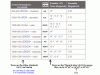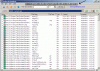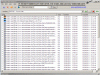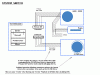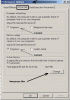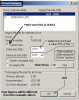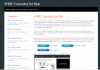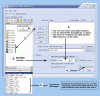-
Posts
1,934 -
Joined
-
Last visited
Everything posted by Conflow
-
Hi Ken, Yes its possible and I have that listing and have published it here a few times but that 1920x1080 Format applies to TV-Sets and large LCD-Monitors. So far I have never seen that pixel-format on any Windows PCs but that still doesn't solve Geoff's problem with the 'white-line' on the end of his Screen. Do you have any suggestions ? Brian (Conflow)
-
Hi Mick, No Windows doesn't change the Drive-Letters it changes the IDE-Settings as shown in "Sketch" which I sent you. Firstly you have to find out the Manufacturers-Name of the DVD-Drive, dont assume its Sony it could be anyone. Re-Installing the DVD-Drivers does nothing as they already exist in the 'Driver-Cache Memory'. The problem is generated by the Windows-Media Player in versions V.9,V10,V11,V12. It has a 'dirty little trick' up its sleeve associated with DRM-protection which is unknown to most PC-Engineers (been there got the T-Shirt) and it works like this:- If you have a 'dodgy' DVD irrespective of its physical appearance (it may look brand new -or- you try to copy a DRM-Disc) and you try to play it in Win-Player which decides to 'baulk' at it and you try to replay it again and again, you get 5/6 chances and then the Player thinks something is wrong with the Manufacturers-drivers and switches over to its own Legacy-drivers now these dont quite suit the DVD-drive and presto you get 'stuttering' performance but in reality its part of the protection process of DRM forced on Microsoft by the Film Copyright crowd and the program-code is dodgy to say the least. After this it will happen over and over in a random manner with all DVD's....I cant be very sure, but it has all the hallmarks of that problem. There is only one solution and its quite drastic.You have to "delete" the existing drivers shown in a special Property-Window then Shut-down the PC-->then restart the PC-->and let Windows reinstall the Manufacturers DVD-drivers from the Driver-Cache. Yes its scary but dont worry it does work, I can let you have instructions as to how you do it if you so wish. Brian (Conflow)
-
Geoff, I think you have fallen into a common misconception here ~ please re-read the above again ~ I was quite clearly talking about the "Video-Format" Standard used by PCs & Laptops NOT the Physical 'Size-Ratio' of the Screen which is nothing to do with your problem. If you go into 'Display-Settings it will show you its 'Native-resolution' which you can change to suit the Video. (Formats listed below). Important See Below Brian (Conflow)
-
Geoff, Thats very strange because 1920x1080 is the Television HD-Standard 16:9 Format for TV-Sets and in my experience I have never seen a Lapop-Monitor (Factory pre-configured) to 16:9 Format. New Pc-Monitors or Laptops are usually factory-configured to 16:10 Format and that would create the 'white-strip' across the bottom of the Screen because the screen-area is larger than 16:9. Try this RH.Clk on the Desktop-Screen select 'Graphic-properties' then select 'Display-settings' and in the 'Screen-resolution Box' see 1920x1080 now change that to the next lower value which should be 16:9 properties' now the Monitor will show your Videos without the white line. By the way you can set the Laptop-Monitor to 'black-background' underneath the Desktop-Display then you get a 'black default strip' which is less obstrusive than white. (All of this is reversible) Brian (Conflow)
-
Geoff, Here's a suggestion - Before now you RH/clicked Task/Bar-->Properties-->and Unticked "Always on Top". Perhaps this will work:- Do the same as above but this time tick "Auto-Hide Taskbar". Taskbar vanishes 'Off-Screen' but returns when you drop the Mouse-pointer below the Screen edge. It works for XP, it may work for you. Brian (Conflow)
-
Mick, Thats excellent advice from Jose (Orizaba) and yes I agree with him because we have the same 'ethos' here in our Workshops. Its surprising how dirty a PC becomes after a few hours work and even worse when you have been on the Net for a short time. See the examples below since I have Posted to you earlier. Concerning your DVD-Drive ~ Sorry for going over your head let me explain:- All PC's have a Motherboard which connects to the Hard-Drive and Floppy-Disc and CD-Rom Drive with a wide flat Ribbon-Cable thats the IDE-Cable and in older PCs there are 2 of them ~ the Primary IDE-Cable which goes to the HD & Floppy and the Secondary to other Drives. The commands on these IDE-Cables are either controlled by Windows-drivers or Disc-Manufacturers drivers and at times Windows makes a 'cock-up' and replaces the Manufacturers-drivers with its own Library-drivers. (See Sketch) Hope this helps, Brian (Conflow)
-
Mick, Have you checked 'Yachtsmans' suggestion ? ~ Now I reviewed your Post again and you wrote... ..."but I do sometimes have a problem when playing DVD films from it".... This shouldn't be and usually it points to an IDE-setup problem within the machine because Windows sometimes re-sets the IDE-Buss settings to Windows-default values instead of the CD-Rom Manufacturers values. Many modern Computers use a 'shared' IDE-System instead of the older IDE-Primary and IDE-Secondary systems. We had this problem some time ago on our HP-PCs which use Matshita DVD/CD Rom-Drives. Your Rom-Drive(s) may be similar. But before going down that route you could try a simple experiment... Choose any small Video-File and set-up the Burn process but this time Burn the Video as a "Data-Disc" ~ yes it should run properly and if it does its not the IDE-System. Perhaps you have forgotten to set the "closure" command before burning the Video ? Brian (Conflow)
-
Mike, Can you be more specfic about "jingles & bongs" ~ whats annoying you ? and what Computer did you buy ? PC or Laptop and what Operating-System is it using. We gotta know some details first... Brian (Conflow)
-
Mick, The following might help you resolve your PC problem.... Firstly I note that you support a fairly heavy Web Site and if this is any indication of all your work load on your PC ~ this apart alltogether from the additional tasks of burning DVD's etc ~ It may be that the PC is running out of Memory...let me explain further. 1) I shall try to make this simple. Essentially a PC has 2(main) Memory-Systems (a).User-Memory or RAM and (.Virtual-Memory. *RAM-memory is usually occupied with User-instructions from Keyboard, Mouse, and input devices as well as providing memory for 'loadable' data from such as Pte-Word-Player etc. The 2nd.Memory-System:- Virtual-Memory is occupied with such tasks as running CD & DVD Rom-Drives and System-Processes and resources and is controlled by a Page-Filing system. 2) When you are burning a DVD on a heavily-loaded PC you can quite easily run out of User-Ram memory then the PC tries to make additional resources available by paging some memory from an "allocation"on the Hard-Drive (thats Virtual-Memory). Note that I used the word "allocation" because every PC has a defined amount it can allocate this is user adjustable. When you "overspill" the Ram-memory it uses the allocated space in Virtual-memory on the Hard-Drive which is some 1~4 Gb in size. 3) A 'fast-running' Burner can easily use this as can the 'lenght' of the Burning process. The end result is that the PC "stalls" whilst it tries to free-up some resources from its "Virtual-allocation"..some times it fails and "Freezes" and you have to do an enforced "Re-Start". 4) Your problem is is rarely caused by a fairly full Hard-Drive ~ its simply that the system is running out of processing-memory. There are 2.solutions ~ buy more RAM-Memory or alternatively go into the "System" and expand the Virtual-Memory allocation as follows:- 5) Instructions:- Press 'Start-Button'-->select Settings-->Control Panel-->find "System Icon"-->double-clk it--> and then select-->Advanced Tab-->then Settings-->"Performance Options Window" will open-->then select 'Advanced-Tab'-->Now follow the instructions in the 2 Attachments below. Usually this sorts out this problem ~ if doesnt it may be that you need to buy more "RAM-(User)Memory. Hope this helps... Brian (Conflow)
-
Hi All, I really would like to see a WMV or AVI Utility made available in the Pte Program for the following reasons:- 1) It offer's an immediate "Work-Around" for all Mac-Users as Pte have dropped the Mac-Program for the time being. 2) It gives "Choice" to Pte-Users if they wish to use "Video-Builder" or a "3rd-Party Format" for their purposes. 3) It put's PTE "On Top" of its competitors as its quality is already well known..(currently its trailing competitors) Personal Note: Apple-Computers are a small part of Apple-Mac Inc. and one can not ignore the explosion of 'Telecom-Entertainment' as is evident everywhere with iPod, Blackberry, Smartfones, Androids, HD-Phones and 4"(inch) Screens are common. Leading this revolution is Apple. Its the reason why youngsters and elders need a WMV or AVI utility in Pte simply to put their creations on a phone to show their family and friends.....they cant bring the PC with them !! Brian (Conflow)
-
Hi All, I agree with Barry ~ I would like to see a WMV or AVI Utility in the Pte Program for the following reasons:- 1) It offer's an immediate "Work-Around" for all Mac-Users as Pte have dropped the Mac-Program for the time being. 2) It gives "Choice" to Pte-Users if they wish to use "Video-Builder" or a "3rd-Party Format" for their purposes. 3) It put's PTE "On Top" of its competitors as its quality is already well known..(currently its trailing competitors) Personal Note: Apple-Computers are a small part of Apple-Mac Inc. and one can not ignore the explosion of 'Telecom-Entertainment' as is evident everywhere with iPod, Blueberry, Smartfones, Androids, HD-Phones and 4"(inch) Screens are common. Leading this revolution is Apple. Its the reason why youngsters and elders need a WMV or AVI utility in Pte simply to put their creations on a phone to show their family and friends.....they cant bring the PC with them !! Brian (Conflow)
-
Crossfade wrote: Flash isn't universal on all computers and offers no benefit over a normal movie file, but if you want Flash, why not suggest that PTE output it directly? You surprise me as Flash is used by virtually every Commercial-vendor in the World such as BMW, Mercedes-Benz, GE, General-Motors and so on. And you might like to know that Flash is used by many Forum-members for commercial purposes in presentations & promoting their Web-Sites. Concerning your remark about 'suggesting to Igor' that has already been done in my Post #24 above. You also wrote: Macs can play WMV movies without needing to be converted. All it takes is installing a free plugin from Microsoft. They can play AVI too, usually without anything extra (depends on the avi). Thats quite true but then you are not considering the "other guy" ~ in particular the vast majority of Pte-users who wouldn't know where to get the 'plug-in' and if they had it they wouldn't know how to install it nor where. Unlike yourself I had already considered that and its the reason why I suggested the (bespoke) WMV-to-Mac Converter but that in itself would need a compatible AVI-WMV utility created in Pte in the 1st instance. The whole contextural essence of my original Post was to bring to Igors attention the fact ~ "Other Slideshow-vendors offer an Avi or Wmv utility and Pte does not" ~ (except for a "Ghost-Avi" generated for Video-Builder solely). To my way of thinking this omission really limits the adaptibility of the Pte-Program for usage in many other Video-formats and Op-Systems particularily those used in Websites and Album-Portfolios etc; ~ And that is a vast Market well suited to PTE's excellent quality. Brian (Conflow)
-
Barry, I do appreciate where you are coming from ~and~ "Not to get buried under Technology". We at Conflow Services also have the same problems and the same outlook as you. We make Slideshows for "Technical Reports" and presentations to groups of Engineers who may be investigating Machine-failures or Water-Systems and also for Holiday-Promos and product-demo's and like you the proverbial Mac problem comes up again and again. Personally ~ I cant understand why WnSoft does not provide an AVI or WMV output because the vast majority of (new) SlideShow-Makers provide that utility in order to get around cross-platform difficulties such as Macs,Vista & Win7 etc. The way we get around this is very simple ~ we make a Slideshow and convert that to a WMV and then suggest to the Mac-owner to download a converter which plays it on his Mac and some are quite happy with a Flash-conversion but in the latter case we recommend to use the "nFLV-Flash Player" which in our opinion is the best Flash-Player but others may disagree, thats life!. You may like to try it,Link:- http://www.snapfiles.com/downloads/nFLVPlayer/dlnFLVPlayer.html Brian (Conflow
-
Barry and Igor, The real problem here is with the PTE-to-AVI for Video Builder and the converter to Mac Computers. Appreciating that Igor is suspending any further work on the Mac-Project may I suggest to Igor to make a small alteration in the PTE-Program so that Pte can make available a WMV-File so this can be downloaded and converted to 'Flash' which is universal on all Computers. There is even a better solution which would be of great advantage to WnSoft in that a WMV-File can be directly converted to Mac by means of the program shown below. For those making Tutorials this would be very useful for both the maker and the Mac-User. Link:- http://www.wmvconverterformac.net/ ScreenShot and PDF below. I hope this is of some help to everybody concerned. Brian (Conflow) Wmv-Mac Converter.pdf
-
Gilbert, Can you give some details of your PC:- Make - Model - Operating System - Any external Drives ?? Also can you give details of what happened just prior to thr PC-Crash ~ And most important what can you see on the Monitor when you 'Start up'...... It might be something quite trivial or a HD failure ~ at this stage who knows ~ but I'm sure we have someone on the Forum who can assist. Brian (Conflow)
-
Hi Barry, I just came across your problem concerning Macs and Pte-Presentations and in your case a DVD-Tutorial. If you're talking specifically about the PowerMac-G4 usually called "MacG4" this is an old Computer with a 'bespoke' special Mac Processor available from 1999~2005. In service they turned out to be a bit of a "white-elephant" as Linux and other Mac-utilities were definitely NOT cross-platform compatible at that time nor since due to the 'bespoke' Processor. I encountered these G4-Macs way back in 1999~2001 when we thought of buying one for County-Council Waterworks data processing as in those days we sold Ultra-Sonic Flowmeters to our regional Councils. Below is a Data-Screenshot which you can pursue on Wiki/Answers should you require more information. I know its not much help with your problem, but at least you know where you stand !. FootNote: These G4's were comparable in speed to Dell Windows-98 with +350mB Processors and the CD-DVD Disc-system never worked right except with QuickTime and that was limited. Brian (Conflow)
-
Hi Nicky, I hope you get this message. We at Conflow Services have 2 x Lumix FZ38 Panasonic Cameras which we use for tech purposes. You do not mention which Lumix you have, but here goes with an answer to your problem which may not exactly fit into the PTE scheme of things but it will give you a very Hi-quality AVI File which you can readily convert to other Video formats. Firstly the AVC-HD Format was developed by Panasonic & Sony Corp to give a very hi-quality video stream suitable for all HD-Television and HDMI products such as Blue-Ray DVD-Players etc. You can download your Files directly from your AVC-HD Camera to your PC via the USB-Cable which came with the Camera. Thereafter you need a Pc-Program which converts the AVC-HD Files into a more usable format such as AVI or MPeg2 or the new H-262 Hi-resolution format. One such Program is available www.softonic.com ~ its called "Format Factory" its freeware, another is "Avidemux".. (Link) http://format-factory.en.softonic.com/download#pathbar I also enclose a PDF-Paper which describes all to you, plus many Screenshots & Instructions. Best of luck with it and I hope all goes well for you. Brian(Conflow) Techuser-Format Factory.pdf
-
Hi All, I would like to endorse (Goddie) Gary Oddie's choice of the FastStone ReNamer/ReSizer in Post #6 above. Its a superb program which we at Conflow Services have been using since 2006 having spent months trying out its competitors ~ thats a long story, but FastStone win's hands down. In essence the FastStone ReNamer/ReSizer does what you want it to do unlike most others which need so many complex instructions that they end up controlling you ~ that's not good Software. For those who are interested see the 'Attachments' which show "How to use the ReNamer" and some examples. Link:- www.faststone.org Hope this helps... Brian (Conflow).
-
Igor, Following up on the replies from Peter,Xaver and Gerald your 'International-Users' may not be aware that a Trade-Agreement exists between the U.S and the E.U in relation to Credit-Cards and Pay-Pal payments etc; In that 95% of U.S Software-Sales into Europe are subject to addition Vat-charges on top of the purchase price of the Software. These Vat-charges are administered by the vast majority of Credit-Card vendors and by Pay-Pay at the 'point of entry' into each E.U Country at their respective Vat-rate. I'm afraid there is no 'get-out' of the Vat-charges within the E.U so it seems it would be far better to advertise your PTE-product(s) as example below:- Purchase-price of PTE-6xx $75 (Tax/Vat may apply within E.U and other Countries). Then it comes as no surprise when a PTE-purchase also carries a Tax/Vat charge. Brian (Conflow).
-
Bernard, From your number of Posts seen here on the Forum I assume you are a new Pte user and perhaps the following hints and tips may help you on your way.... Thats good news where you resolved your problem and that it was a 'mix-up' in Admin permissions. In the past you must have saved some (original-materials) 'Project-Files' in different locations. By project-Files I mean original Images, Music, and the Pte.dat file and Exe.File. Its an de-facto rule with PTE.Forum Members to place ALL Pte-Project Files into one single Folder and that Folder is best placed directly on the Hard-Drive. You can leave the original 'Source-Materials' elsewhere but copy these materials into the (current) PTE.Project Folder and give that a 'Project-Name'. This makes things very simple because (full) User-privilages can be attributed to anyone including Admin. Concerning the 'Administrator' this means nothing to the PC except having your Name/Title on a Billboard thus creating a new Admin-Account which for a 'single owner user' is superfluous to machine requirements. Better by far to leave the Admin-Acc as the original OEMPC-Acc and give full permissions to "User" with a unique Log-in Code. This means less load on the PC and should you wish to Sell/Trade the PC there is no awkard 'Registered-Owner' as Administrator coming up every time the new owner wishes to use his new PC. Also you can delete your 'User-account' and all personal details without effecting the integrity of the PC. Should you ever crash the User-Acc. you can open the OEMPC-Acc and create a new-user and delete the old. Best of luck with your Pte.Projects. Brian (Conflow)
-
Narbe, Not enough information about your PC-System ~ Members would need the following data to answer you:- * Type of PC...Windows or Mac ? * Operating System: Mac ? - Win-Xp - Vista - Windows-7 ? * Processor Type: Single-Core, Dual-Core, Quad-Core ? * Size of User-Memory RAM ? There are some problems with Vista & Windows7 and these are not connected with Admin nor User privilages. Brian (Conflow)
-
Crossfade, Will you please "STOP" extracting my Text from my Posts and adding your comments to that, in answer to the Topic-Starter Member. If you have something to say to the 'Topic-Starter' ~please do so directly in your own words ~ in your own Text-Message. Thank You. Brian (Conflow)
-
Paulc, As there are no details in your personal-profile, I dont know where you reside which makes it difficult for me to recommend a nearby Computer-Shop to help you. If you remove the defective Hard-Drive from your PC and bring it to any good Computer-Shop they have a small Module which connects to your HD and within a few seconds this will display your HD-Data on a PC-Monitor. They can download your Personal-Files including the PTE-Program and the your Pte-Key by simply making a general-search for "Keys" and pick the Pte.Key. Bring a USB Memory-Pen/Stik with you and they will upload the data to that. Hope this helps. Brian (Conflow)
-

PicturestoExe slows then freezes [SOLVED]
Conflow replied to MaryFurness's topic in General Discussion
Igor, Just a quick reply ~ the i7 is 4-Core and for some reason "Aero" simply 'gags' on many Graphic-Programs ~ I dont know why !! Brian (Conflow) -

Monitor and PC for PTE, Photoshop + basic hd video editing
Conflow replied to Philip Fennessy's topic in Equipment & Software
Phill, Gary, Stu, Peter and others. Sorry for the delay in getting back to you ~ I had to wait for one of my Microsoft friends to help and assist me and point us in the right direction concerning Windows-7 (all versions) and in particular "What works and what doesnt Work in Win-7" and what is Microsoft-Approved in terms of.... Software ~ Hardware ~ Drivers ~ Scanners ~ Business Equipment ~ Printers ~ Graphic Programs etc. Attached is a 'Zip-File' (32.Bit) which contains 3 HTML Files pointing to the relevant Microsoft Web-Pages which all together compile an extensive "Windows-7 Library" explaining all aspect of the Win-7 System and its compatibility issues. Contents of Zip-Folder 1) Frequently asked questions about running Win-7 (32.Bit) and Win-7 (64.Bit) 2) All about Legacy-Drivers, whats available, where and from whom etc. 3) Library of Win-7 Compatible Software - Hardware Devices - Updates - Drivers -Downloads. I would also like to thank 'Stu' for his support and backup during this Topic/Debate and also to Gary for asking the awkard questions and to Phill and others I hope its all been worth it.... Brian (Conflow) Note: Depending on your Browser there may be a small delay when opening each of the 3 Files. Win-7 Compatibility-Library.zip