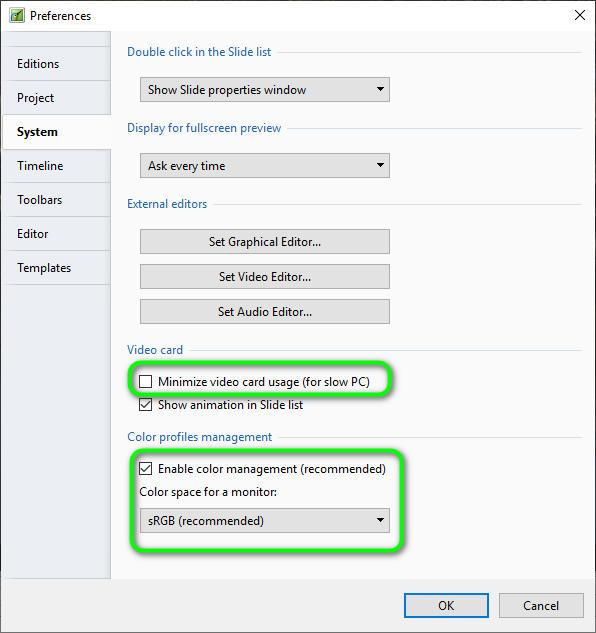-
Posts
3,689 -
Joined
-
Last visited
-
Days Won
47
Everything posted by tom95521
-
Igor, Thanks for the information. Still doing research. Some of the BenQ monitors look interesting and are flicker free. Tom
-
I think you are right. There are 4K 10 bit monitors, but without video HDR support. I like this AOC monitor. If I buy a monitor now I will try to by one that will be compatible for at least 3 years in the future. It is not true 10 bit because it is 8 bit with temporal dithering. https://www.amazon.com/AOC-Q3277FQE-32-Inch-2560x1440-Mountable/dp/B01N8ZIWM3/ In the future if AV1 becomes the common video format then maybe AVIF will also become popular. https://en.wikipedia.org/wiki/AV1#AV1_Image_File_Format_(AVIF) I realize there are other licensed formats like HEVC/HEIC/HEIF that require additional software installed at least on Windows 10. Thanks, Tom
-
Is 10 bit HDR something I should consider in my next monitor? Thanks, Tom
-
I will definitely buy a faster computer monitor next time. There are so many options now. 4K, refresh rate, response time, HDR, Freesync/G-Sync, IPS, ... Thanks, Tom
-
I have always used a 60 Hz LCD monitor with PTE. If the GPU and the monitor are capable of higher refresh rates or variable refresh rate (g-sync or freesync) will PTE operate at other than 60 Hz refresh rates? Is there a noticeable difference in pans, zooms, or transitions? Thanks, Tom
-
Hi Lin, I have never experimented with VisiSketch Pro. Video mask sounds interesting. Thanks, Tom
-
Hi Lin, Very nice. I think I might have enough patience to create a spray painted version, without so many keyframes. Thanks, Tom
-
Flash had great blending modes 10+ years ago. Tom
-
My limit is one hour. Even then it had better be narrated by David Attenborough to keep my interest. Tom
-
Possibly something for PTE 10 or higher version with powerful graphics card. If an image is 1920 x 1080 then there are 2,073,600 individual pixels. I did a quick test and I can select an individual pixel by zooming to x1920 (192000%) using the Framing option S=192000 in Objects and Animation. The X and Y Framing option would require more precision to accurately pan the image (like we already have for Pan). I don't think I want to spend the time modifying each pixel but a computer program could possibly generate the PTE source code. Also depending on the complexity of pixel manipulation the source code could be very large (> 100 MB). Assuming your graphics card is powerful enough then possible uses include simulated ray tracing, particle effects, image warping, image morphing, etc. Attached slideshow has single color pixel in each corner of image. Thanks, Tom pixel_test.zip
-
Hi Lin, Cool. It reminds me of your graphics card test slideshow from a few years ago. Now we have a 3D version. Thanks, Tom
-
I am one of those beta testers. I really enjoy testing software. Which is strange because in the rest of my life I am always analyzing risk and avoiding as much as possible. I don't mind risking my computer's health but not my own. Tom
-
Looks good. No ray tracing but I think 16 GB of memory and 1 TB/sec bandwidth should be enough for all future versions of PTE. https://www.tomshardware.com/news/amd-ryzen-7nm-cpu-radeon,38399.html Tom
-
It would probably be great for taking photos of birds. https://www.youtube.com/watch?v=hrTpNkVYYAU Tom
-

Newbie wants to put up an AV for Crit!!
tom95521 replied to Rose Douglas's topic in General Discussion
Hi Gary, I don't have a facebook account. I can view the complete video but I can't see your facebook page. I am anti-facebook due to their data mining of personal information so will never subscribe. Tom -
My first attempt. I hope to do a whole series of PTE transitions on origami. This is supposed to be a bamboo shoot (I think). https://ptearchive.com/pte/Tom95521/?name=Origami Bamboo.pteeff
-

Newbie wants to put up an AV for Crit!!
tom95521 replied to Rose Douglas's topic in General Discussion
Anybody that is/has been married knows that art (colors, textures, images,...) is subjective. My wife has a saying she repeats to me often. "A happy wife is a happy life". So I try to stay away from negative comments to avoid future conflict in my personal and social life. I know some people who love drama and thrive on that stuff. As far as my personal slideshows they are just animations. Nothing good enough to post the .exe to a gallery and I rarely visit slideshowclub to download slideshows. I would rather watch a slideshow video. Tom -
Thanks. I'm still learning how to create custom transitions and styles. Tom
-
Hi Lin, Thanks. There are fewer custom transitions than styles so I thought I would try something different. Stay warm, Tom
-
Anybody who watches space launches (like me) has probably noticed the beautiful cross the Soyuz booster rockets create when separating from the core. Here is my attempt at simulating the cross as a transition. The URL below takes you a new PTE archive website I am currently working on. Still in development. https://ptearchive.com/pte/Tom95521/?name=Korolev Cross.pteeff Video of Soyuz booster separation https://youtu.be/Uf1Wu1BT5jo?t=88 Thanks, Tom
-
The .exe and the PTE project both look good to me (comparing the house with the water in front). Not sure of your PC capabilities. If you have Windows 10 you can use Windows Game Recorder (Windows + G) and if you have a newer Nvidia card you can use GeForce Experience (Alt Z or Alt F9). You could also buy software like Bandicam to record the screen. There are many different screen recorders but I recommend ones that can hardware capture (graphics card encoding) MP4 at 60 FPS (like Bandicam). Tom (I published video from PTE, not a screen recording).
-
I converted to HD video (82 MB) it looks normal to me. Maybe check your color management and also try minimize video card usage (if you have an old PC). I created the MP4 video in 2 minutes 45 seconds for comparison. Tom
-
Hi Igor, Merry Christmas Igor and to your team. Very nice animated Christmas card. I know Santa's elves are hard at work programming PTE 10 but should rest up for the New Year. Thanks, Tom
-
It kind of looks like this version when I save as jpeg with RGB instead of YCbCr. The difference may not be visible in the browser but when I open PTE 9 it is like your video. Tom
-
I don't know what version of PTE you are currently using but this is the latest info I could find. https://www.wnsoft.com/en/picturestoexe/requirements/ Tom