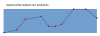Search the Community
Showing results for tags 'Suggestion'.
-
It was just a few minutes ago while working on a new slide show in the time line that a thought occurred to me. I have multiple tracks on screen so the Mini Player is quite small. This leaves lots of white areas all around and I would love to be able to change the whole look of the screen so it looks like the new Slide Show Club, or Photoshop. Kill all the white that is almost dazzling for a more subdued colour, one better for our creativity and one that would make the software look state of the art as well as being so. What about adding images on the fly via a keystroke while in full screen playback mode. How neat would that be?
-
Please add reverse video option. Maybe call it -100% on the existing speed control? Yes. I know video editors outside of PTE can already do this. Thanks, Tom Example. Enigma: Return to Innocence.
-
In the object and animation window, there is a dialog to set the position and size of an object. One clic is enough to reset the original size and position, nice. If you want objects in different views to be at the same position and size, for instance text, you should put manually the values. In the input dialog, I propose to add two lines with two buttons to store the current values of size and position and two buttons to paste them in the current value.
-
This suggestion refers to the this topic. I wold like to see tick boxes in the transition tab of the slide options. Why? If a user wants to apply the slide options window to a group of highlighted slides he should be in the position to decide if the transition types and the transition times of all highlighted slides should be a matter of change, or not. There are boxes of that kind for slide durations and backgrounds. So, why not for transitions? I sometimes want to change the individual backgrounds of several slides. But I cannot do it with a simultaneous application of the slide options window, as this would spoil the individual transitions. Regards, jt
-
At present time, we only have speed options between two keyframes that look as shown in my first image below. First we have a period with a linear increase of speed (starting at zero), followed by a period of constant speed, and in the end we see a period of linear decrease of speed (ending at zero). I would like to see more flexible speed profiles between two keyframes, as shown in my second image. Remark: Please do not make any proposals for workarounds. I am well aware of constructions using nested frames. I do not need any advice. Regards, jt
-
Are people of PTE, thinking to include in this wonderful software, something like OAK?, Because keep moving, copying and pasting between the two programs is somewhat slow (I use whenever OAK) MUR
-
Hi all! I'm looking around to find a decent and affordable storyboarding application. I looked into several apps but each one has pros and cons... Perhaps i don't really need a full storyboarding application, but something similar to Picture2Exe with the ability to directly inject slides from hand drawings. I don't want P2E to become a drawing application but... being able to link to some external apps, such say SketchBook and managing all the underliyng picture files so i can click a button, open sketchbook, draw and save, see the result into a P2E layer, animate move ecc... double click a layer a come back to the drawing application... What do you think?
-
Don't know if this was mentioned before? I'm in the process of editing down many hours of video. A fast forward on the mini player and or the video editor would make the process much easier. I know I can use the progress bars on both but when editing a half hour video clip it is too easy to miss the point wanted, especially when extracting multiple clips from a master. Yachtsman1.
-
I really like using the new "Slide Styles" to apply motion to selected slides efficiently, but I find that I go back to most of my slides to make further adjustments. Maybe you could add more options to the Slide Style "Options" list, so that they might be applied to multiple slides easily: 1). Start/end the motion: Add check box to use slide start/end or the transition keypoints. 2). Drop-Down box for Motion options of Linear/Smooth, etc., for Zoom and maybe others. Instead of writing a thousand words about this, I have attached a mock-up picture of my ideas.
-
I've just been converting some old shows to video files to enable them to be played on my Hudl Tablet. Would it be possible for Wnsoft to produce an APP to enable exe files to be played on tablets or smart phones. I've done a little research but haven't taken the plunge to try one on this link. My Hudl OS is Jellybean, has anyone else tried successfully to run an exe file on a tablet. If not it could be another source of revenue for Wnsoft??? Yachtsman1. http://appcrawlr.com/ios-apps/best-apps-exe-files
-
Having worked all weekend on a turning book in Pictures to Exe I feel that it would be good to be able to drag items up and down the tree view on the right of the page. I spent a lot of time on the copy slides moving images from one branch of the tree to the next. You can send parts of the tree forward and backward using the order method but this only works on the same branch. When doing something like page turning (I'm sure there must be other times on complicated presentations when it would be useful to drag images from one branch to another.
-
Hello! PictureToExe is good for me,I hope: 1. it might be much better in right mouse button----the picture to be showed by 100% size. 2. flash format (swf) can be used in PTE. Thanks!
-
For when burning bluray directly PTE?
-
-

Improve the "default" keyboard controls
Jimat4DVideo posted a topic in Suggestions for Next Versions
For small slideshows, it's relatively easy to run back and forth through (say) 40-50 slides with the arrow keys, but for much bigger shows (several hundred slides) getting around an executable slideshow is a drag if it has to be done one slide at a time. I'm suggesting that you add: 1. a "faster/slower forward (or backward)" capability to speed-up or slow down the show (in either direction, backward or forward), 2. a "skip n slides forward/backward" capability, where n is entered on the keyboard, 3. a "jump to slide x" capability, and 4. a way to display the current slide number and the total number of slides in the slideshow (a keyboard toggle). Justification: Consider, for example, a company/individual that is using a large generic sequence of slides to highlight the work of the company/individual--at a tradeshow, perhaps. Now a potential client appears at your booth and says, "I'd like to show my colleague that project you displayed five minutes ago". What now? Restart the slideshow, or click, click, click ... almost there! By the time you've found the slide the potential client has moved on to other things. I've got to believe there are other circumstances, similar to this, where people want to move around a large slideshow in a (more) efficient manner. -
Igor I notice that when a video is dragged into the slide list and the optimisation of that video is requested, the optimisation window has always opened up behind the PTE main screen on my computer. I have got used to this now, but until you realise what has happened, you would think that the option hasn't worked. Most of the time when a person does this, they will be waiting for it to finish so they can proceed, so why doesn't the screen open on top where all can see it.?
-
It might be a good idea to make slideshow narration easier for novice users like myself. The Record Voice Comment is currently a modal window. The record button does not preview the slideshow so a person must talk without watching the slideshow (or start the preview then jump back to record voice comment ). It might be easier if the record button also started preview and also add an option to go to the next slide (button or cursor key). This would over ride existing transition timing. To stop recording maybe allow the escape key to work. I'm not sure if it's possible to record audio and preview full screen. Any existing audio tracks would be muted when recording microphone audio. Thanks, Tom
-
Not sure if this has been suggested before...but I have found that in the ADD AUDIO box it would be very helpful if there was a way to preview the music before adding it, right from this section of PTE. I have thousands of audio files and forget which piece would make a nice mood for a particular bit. Titles don't cut it when you have thousands of titles. A click on a title and a brief bit of that track playing would be a great way to sift through music pieces. This is included in Cyberlink's Power Director and I find it helpful. I mention this only as a way to check it out, not a selling point.
-
The button « Apply to all slides » is not practical. Would it not possible to have a checkbox ?
-
In my new series of tutorials for basic use of PTE 8.0.1, in the second one I had reached the section in Preferences for the show grid box. I ticked it & nothing happened or so I thought. I am doing these on the fly without a script so was not able to find what happens when the "show grid" box is ticked, then my think brain :ph34r:/> kicked in & realised it must be in the O&A screen, it is. IMO it is in the wrong position :(/> it should be part of Project Options in the O&A screen :unsure:/> or alternatively a simple button on the bottom toolbar in O&A, having to switch between screens to switch it on or off is not correct. After all why put it on the main page if you want to switch it on & off, unless there is some hidden keystroke to do this. :blink:/> Yachtsman1.
-
Hello. I use the video controls to manually control PTE during lectures. I would like to have the capability to keep pan and zoom reverse actions when I go backward. Assume that today I'm zooming on a painting, and then decide to go backward to show again the whole picture. It would be nice to obtain zooming back and panning back actions. Today, I can do that using the cursor, but it is not easy. This is why I would like to have the same controls that the ones we find on a video recorder : > Forward < Backward (rewind) >> next sequence (slide) << previous sequence (slide) It would be very usefull when videos are included in views.
-
In the current show I'm having to switch between the timeline view & O&A screens as I add transitions & keyframes to move onto the next slide, to speed up my workflow it would be nice to have a "next slide" button similar to my poorly constructed example. Yachtsman1 :P/> I seem to remember the O&A screen is to be revised in the near? future.
-
How would be nice Developers could add this tool in PTE.Object and animation area to create animated text as caption or tittle or a animated comment for each image : "Marquee maker"
-

Customised Toolbars in Objects & Animation screen.
Guest posted a topic in Suggestions for Next Versions
Now we can customise the toolbars in the normal working screen, it would be nice to be able to do this in the O&A screen. I seem to remember something mentioned about this :unsure:/> I have just started a new show where I'm adding slides & text to a long video clip & flicking up & down gets a bit of a fag when you are adding 50 + items. There is plenty of room on the bottom toolbar at present, I would like to be able to move the add slide/text/video icons to the bottom toolbar, please. Yachtsman1 :)/>