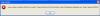Search the Community
Showing results for tags 'Video'.
-
The menu entry in PTE for creating an MP4-video reads as follows: HD Video for PC and Mac, and this is what we obtain. I made the observation, when playing such a video with the integrated Media Player of a new Samsung TV, that these videos show some deficiencies. I generated a short video including the image to be seen in the attachment. This image shows 5 grey squares with the indicated grey values (0, 8, 16, 24, 32). The video runs nicely on my PC: You can easily distinguish the 5 squares. On the TV, the squares 0, 8, and 16 are all shown equally in deep black. This is not surprising, as videos normally have a reduced range! Using x264 (the H.264 encoder that is also used by PTE) I also generated a version of my video according to Rec601 (with restricted range), and the said problem disappeared. This kind of video looks a bit flat on a PC, but for a TV media player it seems to be the better solution. So I would like to propose an option for MP4 videos with reduced range for the use with TV media players. Regards, Xaver
-
I've treated myself to a Samsung LE32C650 TV set for Christmas. It has a built-in USB port that supports H.264 codec MP4 files. So I'm experimenting with PTE's "Create HD Video for PC and Mac". The playback quality is stunning. It's going to be much easier to bore my friends with my slide shows now! However, there doesn't seem to be any obvious logic behind the final video file size. Let me use two sequences as examples: Rubik's Cube - all images are 1920x1080, the duration is 143 seconds, the soundtrack is MP3 encoded at 256kbps (These values are taken from the PTE project file and the MP3 file's Properties tab) Rievaulx Abbey - all images are 1920x1080, the duration is 133 seconds, the soundtrack is MP3 encoded at 128Kbps (These values also taken as above) When both sequences are rendered using Presets of: HD (1920x1080),Medium Quality, Pan & Scan Enabled, the sizes are: Rubik's Cube video file = 38752KB Rievaulx Abbey video file = 75352KB The shorter sequence, which uses a lower grade MP3 file is almost twice the size of the longer one! What's going on? My limited understanding of video files is that a frame of 1920x1080 pixels should require the same number of bytes irrespective of its content. Am I wrong in this? The calculation of video file size should then be: (no. of bytes per frame x frames per second x seconds duration) + size of MP3 file. Is this right? Or have I over-simplified things? I'd welcome some words of wisdom. regards, Peter
-
Solution sought --------------- I have been using PicturesToExe for many years and have kept up with each new version. I have just downloaded the upgrade to 6.5.5 and payed the appropriate fee. I received the email with the new upgrade key and found I could open 6.5.5. without being asked to activate it. When I opened VideoBuilder I was asked to enter the key so cut and pasted it as instructed. I received an acknowledgement that the activation had been successful. I then completed a new project successfully and wanted to bun a DVD. When I clicked on 'Create' followed by 'DVD Video disk' nothing much happened. The curser changed into the revolving circle for a few seconds and then disappeared and no new window opened. I tried this several times with the same result. I check the 'About PicturesToExe' in the Help Tab and this confired that I had 6.5.5. installed and had a Free Lifetime upgrade of 'Standard Features' and a Free upgrade of deluxe features until 3rd December 2012. My PC is a high spec Windows 7 (64 bit) system with an uptodate DVD/Bluray burner. Can anyone suggest a solution to this problem please? Regards John Eaton
-
I used PTE 5.5 to create a pte file. I then clicked on the video tab and transformed it into an AVI file. A message in the pop-up window told me to use "special software" to burn the AVI file to a DVD. I didn't want to do this.I simply wanted to save the AVI file to my hard drive and play it in WMP. I left the pop-up window in place, minimized the PTE programme and found my way to where I had saved the AVI file. I was then able to play it in WMP. I restored the PTE programme and clicked "finish" in the pop-up window. I then went back to where the AVI wa stored and it had disappeared ! How can I simply save the AVI file on my hard drive ? Tom PS What is the "special software" referred to in the pop-up window ?
-
I have just installed P to E 6.5 onto my new computer running Windows 7. When I tried to unzip my registration no from a previous e-mail( Ihave been using P to E for several years), Windows 7 blocks it saying that it is potentially unsafe. Not sure what to do next. I am on a limited trial period unless I can activate the program. Any ideas please. I have emailed support twice with no reply. Regards Farleyjim
-
I'm about to upload a slideshow to the web for the first time (using deluxe v6.5), and I'm looking for tips for a 3min slideshow with music+voice. In videobuilder, there are various options: create a high quality (H.264) MP4 for PC & Mac, upload to youtube/facebook etc For a given resolution & frame rate, are there any differences in the "youtube/facebook" mp4s compared to the "high quality MP4s for PC & Mac"? (eg. is there extra compression going on?) It comes down to getting the best quality & largest screen size while retaining a short download time for the viewer Thanks Laurence
-
Dear Fellows, This is a specific problem of mine, I agree, anyhow... here I go! I have made several PTE slideshows and burnt on normal DVDs. OK. Normal DVDs are 720x576, while my actual slideshow is 1920x1080 (because I am starting with HD world). This way, I bought a cheap BLU-RAY player (home), and a BLU-RAY (computer) recorder. Till now, in order to burn normal DVDs, I use to make: 1. In PTE, CREATE an HD file (MP4 file). 2. Convert MP4 file to AVI file (with TOTAL VIDEO CONVERTER) 3. Get the respective VIDEO_TS FOLDER (with XILISOFT AVI TO DVD CONVERTER) including menu, etc. 4. Burn the image (VIDEO_TS) in DVD, using IMAGE BURNER. Result is perfect and I am very much used to it! (NOTE: The sequence MP4 to AVI is due to the fact that I NEVER succeeded to create an AVI file using PTE itself! It's a mistery, but it is real...!) OK. Now, with HD and BLU-RAY in mind, I intend to do as follows: 1. Create the same MP4 file, using PTE. 2. After this, I want to convert, directly, such MP4 file to a BDAV or BDMV FOLDER (what is the difference?) 3. Burn a BLU-RAY disc with IMAGE BURNER (which can do it from such BDAV or BDMV folder) Questions are: 1. Which software to convert MP4 to BDAV or BDMV folder? 2. Where, and how, to input a MENU? Fellows who are already working with HD and BLU-RAY, how do you make it? Thanks for your help. Regards, Jose
-
Some of you probably already know that I just finished producing (and my foundation just released on DVD and Blu-ray disc) a full-length documentary (details are at www.peoplesoftheworld.org/sea). As you might imagine I learned many lessons about using PTE for video output, and video production in general, from completing this project. The post-production took me about 3 years to complete. If there is enough interest on the forum I am willing to write about these "lessons learned" for the benefit of others who might be interested in using PTE for a large project with professional-quality video output. It would not be a tutorial; it would be an essay on my personal insights into how to plan your workflow and your technology platform. And it would be toward the end oif this year before I could find the time to finish it. Let me know. Ray
-
I am at present uploading a number of my slideshows to youtube which will be used on my website which is being developed at present. All the details have been completed, title, description, category etc and I am (I presume) connected to my account on Youtube. It shows that the slideshow is uploading to my account, however, the slideshow does not show up in the video section of my account. I am having to physically go to Youtube and have to use their upload facility to upload my slideshow. Can anyone please advise what the problem could be. Colin 3 November 2010: It appears no one can assist. No problem as I have just about finished uploading all my slide shows that I need for my website. I did try and look for previous posts on this subject and those I came across seemed to come to no definate conclusion. Colin
-
Having posted this in the software area and received no replies I thought maybe I had it in the wrong area so I am reposting it here. I know it really is not strictly a PTE question but when we are able to mix video into a PTE show it will be. I have a question that is in two parts and I am sure is not too difficult for all you experts out there. A---Over many years I have collected a large number of short videos of my family and friends. They are in a number of different formats that I wish to merge into one video file - many MP4s some AVIs and WMVs also FLV and SWF and a few others. Can you tell me of a software tool to do this preferably shareware or free please? B---Once I have this file I would love to put it onto a DVD that I can view on my TV I have PAL TV system here. How do I do this? This would also allow me to easily give a copy to my family and friends. I realize there will be some quality loss but this is not important as the content is priceless to us. Thanks in advance for your help. Joanne.
-
I am getting a lot of email enquiries regarding updating VideoBuilder. These are existing PTE users whose VB key has expired. Can someone enlighten me on how they can purchase an upgrade, because I cannot find and reference to it on www,wnsoft.com
-
Can anyone tell me the preferred MP4 settings (audio bit rate, framerate etc) for ouputting a 16:10 (1920x1200) PTE show for display via an HDTV (PAL)? I'm using the USB TV input. I've done one recently (100+ large size slides 3:2 and audio MP3s) which took over 3hrs to render, but I can't remember the settings I used.The results were astonishingly good! Now I've just tried another show (60 smaller, 500k, slides 1920x1200 + MP3, 5min) which rendered in 15mins but there is no video - just the audio! ( 1920x1200,30fps,44100sample rate, 256 bitrate and one-pass quality 100). I guess the final output was too much for the TV! Before I try out all of the other settings, custom and default, can anyone give me a shortcut to the optimum settings in PTE?
-
I am using version 6.5 When I create a DVD video, is it possible to select ---- multiple copies? I can't see this option as I go through the steps. Mairi
-
Vimeo has changed the API for new uploads and PicturesToExe temporarily can't publish slideshows on this place. We're working on this issue and the update will be available through auto update for all versions of PicturesToExe when you start Vimeo upload in PicturesToExe Deluxe. Temporal solution: create MP4 video file for PC/Mac and then upload to Vimeo on their website. We're sorry for this inconvenience!
-
I would like to create a DVD using the video builder where the user has the option to select either return to menu after each chapter has been played or play all the chapters in sequence and loop the DVD play kiosk style. When I used the video builder and selected both these options the DVD plays the chapter that has been selected and then returns to menu. When I select the play button near the bottom of the menu page the first chapter plays and then returns to menus. When I created the show in PictureToEx I selected in project options close show after last slide. Can anyone advise me on a procedure where a DVD can be created using video builder giving viewers both options: return to menu after each chapter or play all chapter and loop them kiosk style. Hans
-
Hello All! I have created a DVD home-player slideshow for friends comprised of essentially 6 different major parts of their lives, using photos with audio interviews that explain the images shown. Despite looking through the User Guide pdf as well as the forum, I could not find this question asked nor answered. I would love to create the DVD so that each "chapter" can be played separately as a stand-alone mini-show (already done and works fine, as I made the 6 shows separately), and I also want the possiblilty for the shows to link to each other, so that when one ends, the next one begins automatically. Any ideas on how to do this? Thanks! Ralph William
-
I have just down loaded 6.5 and am now trying to make a dvd. as the system is doing the mpeg2 conversion when it gets to about 30% conversion the display goes black it then locks up. Any ideas what is occuring. I have rebooted etc. but it still does it
-
I have just downloaded and installed my free upgrade from 6.0 to 6.5. Now when I try to use the YouTube function 6.5 tells me my Video Builder subscription needs renewing while it is still working in 6.0 which I have not yet uninstalled. How can I carry my VB sub from one version to the next? It does not expire for a while yet. Also isnt it time you combined the VB with the main programme even if you have to charge a little extra? Having to renew is such a fiddle and I am sure many users want the feature.
-
I have just downloaded and installed my free upgrade from 6.0 to 6.5. Now when I try to use the YouTube function 6.5 tells me my Video Builder subscription needs renewing while it is still working in 6.0 which I have not yet uninstalled. How can I carry my VB sub from one version to the next? It does not expire for a while yet. Also isnt it time you combined the VB with the main programme even if you have to charge a little extra? Having to renew is such a fiddle and I am sure many users want the feature.
-
After producing a DVD with video builder in exe6.5 everything appears OK but when the show starts to play the title page comes up and a little bit of the first music track starts for about 10 seconds and then keeps repeating it until i press next on the remote control, then the screen changes and it starts to play the show OK. What i need is for the show to start automatically when the disc is loaded without me having to press next each time, is this possible and how do i do it?
-
I've only tested this (but exhaustively) with 5.6.4 and 6.0, so maybe 6.5 will fix this. When creating AVI Video Output at 1920x1080 with the PTE codec I have noticed consistently that a setting of 29.97 fps (NTSC - I haven't yet tested 25fps, PAL) is always rendered interlaced even if I leave the "interlaced" box unchecked. The same PTE project rendered at 23.976 fps (FILM) (and without exiting PTE in between) is always rendered progressive when I leave the "interlaced" box unchecked. This is not a problem for me because 1920x1080x24p is exactly what I want anyway to burn to Blu-ray disc. To those who have already burned to Blu-ray using PTE, did you also notice this? And if you didn't burn at 23.976 fps how did you get around it if you wanted the burned disc to be progressive? Ray
-
I know that I can create an EXE file to run as a continuous loop. Is it possible to create a video stream that will run as a continuous loop? If so, can it be done with PTE? If so, how? regards, Peter (PTE expert - video dummy!)
-
I am using Windows XP Professional. When I attempt to create an HD (MP4) file in PTE I get the following message: and am then unable to proceed. This has probably got someting to do with the DEP settings on my computer. Can someone help me by explaining what settings I should be using please. A walk through, with screenshots, would be most helpful because I am in unchartered waters with this one. Thanks, Ron West
-
I had no problem to make a DVD for television with PTE 5 but have a huge problem making a DVD PTE 6. My show is 71.3mb with a picture size of 1920x1200 px with music, so far have tried three discs but none will play through a DVD player. Can someone please assist me and tell me what i am doing wrong.
-
I am tearing my hair out because I have saved my slideshow in all 6 screen formats and have established that the best one which fills my TV screen height and only has a small gap at each edge is 1200 x 768 - this plays fine via my laptop onto my TV screen from the .exe format. When I take it through video builder however and choose 16:9 option for screen size it squashes it and leaves a large gap top and bottom!! The only other option I have is 4:3 which is clearly not the correct one for a letterbox format TV screen (15:9) Please can anyone suggest what settings I choose to get my slideshow DVD to fill at least the height of my TV screen - it seems to make everyone look like dwarfs! Thanks Joy