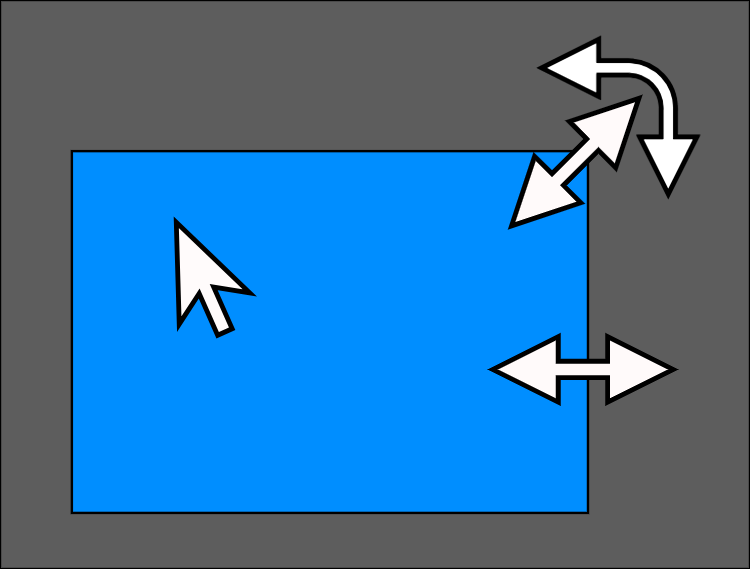All Activity
- Today
-
JMC, this an ENGLISH speaking community and I translated your question for the benefit of those who do not speak French. I used the online translation which is what we respectfully request that you do. JMC, c'est une communauté anglophone et j'ai traduit votre question pour le bénéfice de ceux qui ne parlent pas français. J'ai utilisé la traduction en ligne, ce que nous vous demandons respectueusement de faire. DG
-
From the forum rules: "All messages must be in English only."
-
Merci Davegee, ce n'est pas une réponse mais la question que j'ai posée...!!! Bonne journée
- Yesterday
-
davegee started following Question Audio...
-
Hello, I don't know if I'm in the right activity for this question, but here it is: I would like to normalize the sound of an edit. Should I first do it on each piece independently, or export the audio track to a file and do it with that file...?Thank you for your response. Best regards to the entire PTE Forums team. Have a good day.
-

Free Music / SFX Resource - Over 2000 Tracks
Eric Matyas replied to Eric Matyas's topic in General Discussion
Hi Everyone, I have more cool music tracks to share with you. Free to use, as always, with attribution: Dreaming of Puzzles_LoFi Light Puzzles 12_LoFi Candy Smash_LoFi More Puzzle Madness_LoFi Cryptic Clues_LoFi The Bubble Gum Factory_LoFi Quirky Construction_LoFi Glistening Puzzles_LoFi You can listen to them and download them here: https://soundimage.org/puzzle-music-7/ Ogg GAME MUSIC MEGA PACK If you happen to be using any of my thousands of free Mp3 music tracks, please be sure to check out my Ogg Game Music Mega Pack. It enables you to download all of my 1100+ game music tracks at once in higher-quality Ogg format. It's a huge time-saver, plus Ogg tracks sound more rich and loop better in game engines. Here's the link: https://soundimage.org/ogg-game-music-mega-pack/ Enjoy, stay safe and keep creating! 🙂 -
Jean-Yves.K joined the community
-
Bonjour, Je ne sais pas si je suis dans la bonne activité pour cette question, mais la voici : J'aimerais normaliser le son d'un montage, dois-je d'abord le faire sur chaque morceau indépendamment, ou exporter la piste son vers un fichier et le faire avec ce fichier là...? Merci pour votre réponse Meilleures salutations a toute l'équipe du Forums PTE Bonne journée
- Last week
-

Photo-folding transition
KERIVEL Jean-Yves replied to KERIVEL Jean-Yves's topic in Styles & Templates
Hello Denis, Excellent! The reverse offset transition works very well; it was successfully tested! It was the last missing link to finalize my slideshow. I appreciate your quick help. Thank you, Jean-Yves -
Hi Jean-Yves If I don't made mistake, the page in other direction. Denis Transition_decalee_inverse.pteeff
-

Photo-folding transition
KERIVEL Jean-Yves replied to KERIVEL Jean-Yves's topic in Styles & Templates
Hello Denis, Thank you so much for this wonderful help! I tested it and it works great!! The folding works like turning pages in a book (from right to left). However, in my slideshow, the pages turn from left to right. Is it possible to change this in the transition you suggested? With thanks, Jean-Yves -
Hi, something like that Denis Transition_decalee.pteeff
-
Hello, Can you help me? The photo-folding transition in the PTE software is done in the middle of the view (white line in the attached view), but for my slideshow, I would like the folding to be done with a red line so as not to cut into the picture. How can I do this? Is it possible to modify the photo-folding transition in the PTE software? Create a style? I don't know how to do it! This is a cry for help! Please contact me,
-
KERIVEL Jean-Yves joined the community
-
Hello, Can you help me? The photo-folding transition in the PTE software occurs in the middle of the view, but for my slideshow, I would like the folding to occur further away so as not to cut into the picture. How can I do this? Is it possible to modify the photo-folding transition in the PTE software? Create a style? I don't know how to do it! This is a cry for help! Please contact me,
-

Building a Free Library of Images for Everyone
Eric Matyas replied to Eric Matyas's topic in General Discussion
More fantasy texture images to share with the community! I'm really enjoying creating these...I feel like the Mad Texture Maker! So this week's textures are seamless fantasy stone textures. You'll find them on my STONE-Fantasy-Tile-able page: https://soundimage.org/txr-rock-stone-fantasy/ Ogg GAME MUSIC MEGA PACK If you happen to be using any of my thousands of free Mp3 music tracks, please be sure to check out my Ogg Game Music Mega Pack. It enables you to download all of my 1100+ game music tracks at once in higher-quality Ogg format. It's a huge time-saver, plus Ogg tracks sound more rich and loop better in game engines. Here's the link: https://soundimage.org/ogg-game-music-mega-pack/ Enjoy, stay safe and keep creating! 🙂 -
Is it possible that by setting the slideshow to hold when it is finished (rather than closing), I may have prevented the counter for the number of plays from ticking over? I will try changing that elegant setting for end of show (prevents the computer's desktop from being displayed, thus allowing a techno-free experience for the audience), and will report back whether the limited plays works after that. EDIT!! I figured out my trouble. I had checked the external checkbox, but entirely missed checking the secondary checkboxes. D'oh! All looks good. thanks, Diane
-
Thanks Igor et al. I'll assume my problem is inherent to the demo version, or, oddly, my laptop, then. If the date-limited protection works, I shouldn't be able to play the slideshow tomorrow. Here's hoping! thanks, D
- Earlier
-
Hi, Thanks for your interest to PTE AV Studio! Create a single EXE show file (not fullscreen preview). Just tested - works. However, keep in mind, that this is a simple protection.
-
Not something I have ever used, but have you tested it on another computer? Jill
-
GIL Félix joined the community
-
Hi, Newbie here. Transitioning (hopefully) from ProShow Producer. Most needed features: Protections: * executable * Time limited * Limited number of plays * Passworded Scale: * Long shows, even 3 hours or more (could be a series of long shows triggering one another) * High res images that one can slowly zoom in on with absolute fidelity * high fidelity audio * Video rendering in extra high quality I like everything I've seen so far, but I'm wondering if anybody else has noticed problems with any of these requirements? Especially the protections. I can't seem to test the limited number of plays. When I set it to 2, the show just keeps playing every time I run the exe. Thanks for any observations or advice. Diane
-
Jemiflo joined the community
-

Free Music / SFX Resource - Over 2000 Tracks
Eric Matyas replied to Eric Matyas's topic in General Discussion
Greetings Friends, I have some cool new Sci-Fi tracks to share with you. Free to use, as always, with attribution. They are: Introspective Machine Intelligence_LoFi Ancient Alien Worlds_LoFi Across the Martian Desert_LoFi You can freely download them here: https://soundimage.org/sci-fi-12/ Ogg GAME MUSIC MEGA-PACK Please be sure to check out my mega-pack which enables you to download all of my game music at once in higher-quality Ogg format. Ogg tracks loop better in game engines and they're a great way to support my hard work, too. 🙂 You'll find them here: https://soundimage.org/ogg-game-music-mega-pack/ Have a good week and please stay safe. -
One method that does not require a custom mouse pointer is to mouse click to switch between resize and rotate. Sample from Boxy SVG. Thanks, Tom ClickToSwitchResizeRotate.mp4
-
That would be brilliant if you could. I also have trouble seeing the Rotate and also the Centre Dot marker on some images. Would be good if that could be made larger also, or maybe an option to change the colour of it if possible. Jill
-
Hi Tom, I agree with you, we'll try to improve these mouse pointers in future V12.
-
Too bad there is not an operating system provided mouse pointer for rotate. I guess it requires a custom pointer and software that reads the system pointer size and adjusts automatically. It's easy to make a custom cursor from a .png file. Maybe there is a file in the WnSoft folder that can be updated. This might be considered a Suggestions for Next Version instead of Troubleshooting. My 68 year old eyes can see the small cursor but I usually increase the size. Thanks, Tom
-
I asked Grok This behavior occurs because application-specific cursors are often defined by the software itself, not by the Windows system cursor settings. Windows Cursor Scaling Limitations: Windows’ cursor size settings (adjusted via Settings > Accessibility > Mouse pointer and touch or Ease of Access > Cursor & pointer) primarily affect the default system cursors. Custom cursors in apps may not inherit these changes. Kieron
-
tom95521 started following Mouse Pointer Rotate Object Size
-
I have noticed that when I increase the size of the mouse pointer in Windows that the rotate object size does not increase, On a Mac it increases in size but the rotate pointer resolution is lower than the other pointers. Windows 11 PTE AV Studio 11.0.18 Thanks, Tom MouseCursorRotateSize.mp4