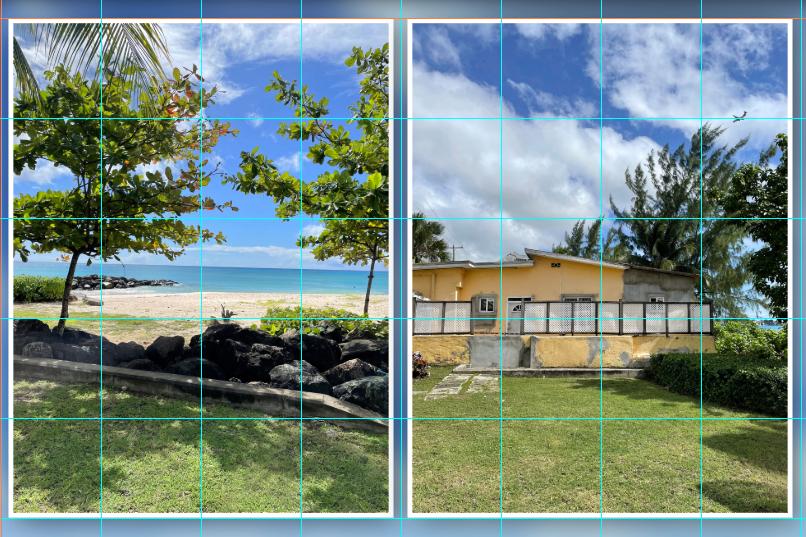All Activity
- Last week
-
Good idea ... thanks for sharing !
-
Same but without photoshop just PTE Texto Maquina_Jul4-2025.zip
-
Thanks for the link davgee. Awesome video Barry .... thank you !
-
-
davegee started following Text to appear as printed or typed
-
Look at the ANIMATION feature in O&A / Text. https://docs.pteavstudio.com/en-us/11.0/how_to_v11/add_text?s[]=text animation#text_animations DG
-
Thanks for suggestion, that helped to see the snapping. Seems if I place the image just above the grid line ... it snaps back down to the line.
-
Thanks but I was thinking as it would come on screen one letter after another .... as being typed but rather quickly.
-
You need to select a suitable font for how you want it to appear. Jill
-
Looking at your image they appear to have snapped top and bottom. Try adjusting the grid size and the images just so you can see what happens. Jill
-
Looking to make Text to appear as printed or typed. Is there a style that does that ?
-
PC V11 also Background is size of project at 1800 x 1200 pix. Images are smaller as can be seen in attached
-
have problems with English, probably I can't explain myself well, It's a 45 minute long video and so I put several songs, if I watch it from the timeline the music is in the way I manually synchronized, while if I watch it from preview the songs are not synchronized in the same way, so it's more difficult for me to finish the work. Then when I publish it keeps the right synchronization, but I don't understand why Preview doesn't work, I've never had this problem with version 10.
-
Which version of PTE? PC or MAC? I have just tried & it works, but your image has to be smaller than the full frame. (PC V11) Jill
-
Cannot get images to snap to grid, though I have it checked. Is there some other setting needed ?
-

Free Music / SFX Resource - Over 2000 Tracks
Eric Matyas replied to Eric Matyas's topic in General Discussion
Hey Everyone, To kick off July, I have a couple of fun tracks ready on my City/Urban 3 page: "SMALL TIME CROOKS" (LoFi) "THE CLASSIC PRIVATE EYE" (LoFi) https://soundimage.org/city-urban-3/ As always, they're 100% free to use in your projects with attribution, just like my thousands of other music tracks and sounds. Attribution information is here: https://soundimage.org/attribution-info/ Enjoy, stay safe and keep being creative! 🙂 -
Many thancks Barry
-
Thank you, everybody, for your feedback/comments, which are appreciated and food for thought for future AV's. Mark
-
Thanks Bert, yes that was an issue about the panning, and I have already extended those images. It was a balance between content length and duration. Mark
-
You can introduce some false colour into IR mono images. It does depend on the wave length/conversion. This is at 70nm and has little visible light colour as such (it stops at 600nm). Unfortunately, a camera converted to IR does not show full visible light. A normal camera has an IR filter inserted at manaufacture that blocks IR light. I have tried a "full spectum" camera (the IR filter in camera was removed and is replaced with a variable wave length IR filter on the lens) but this is problematic with numerous filter sizes and IR wavelength filters. Hope this helps. Mark
-
Thanks Alex, some images lend themselves to a vertical format due to composition. I did consider not including them, but some were very strong images. Mark
-
This a bit basic to what some are now doing, but is this it and there is more here https://beckhamdigital.photo/animation-transitions/
-
Bert started following Basel Infrared
-
Nice images, I think the panning of some could be slower especially with the vertical format you use.. Thanks for showing, Bert
-
Infrared radiation changes perception somewhat. I would like to see the fighting bloom in color. Or the photo in infrared color gradually turns into color. Thank you! Good luck!
-
Nice collection. Just curios, why vertical format. Alex55
-

Nostalgic 80's----The Project with free Styles
Alex55 replied to Alex55's topic in Styles & Templates
Henry, Thanks a lot. Hope everything going OK for you and your family. Best Alex