-
Posts
13,052 -
Joined
-
Last visited
-
Days Won
122
Posts posted by Igor
-
-
I've sent you a personal message with details. We need some fonts for testing to reproduce this problem.
-
Can you attach one sample PNG image file which has this problem in V11 ?
Please attach a PNG in a ZIP archive with your reply.
-
Hi Marcel,
How many additional fonts installed on your computer? Check in Settings of Windows.
Usually first appearing of the drop down list of fonts takes 1-2 seconds.
On my computer I have 138 fonts.
2. Tell me about a configuration of your computer (version of Windows, CPU and memory).
-
Firstly, check these PNG images in Photoshop, if they really have a transparent background.
PTE AV Studio automatically supports a transparent background in PNG images.
-
Hi,
I'm sorry about this issue. It occurs very rarely. Personally I never faced with this problem.
I remember that you use a Mac? You can recover a damaged/deleted file from a copy in Time Machine (if you use it):
https://support.apple.com/guide/mac-help/restore-files-mh11422/mac
We recommend to backup a projects sometimes. You can use a special command "Create a backup in a ZIP" from the main menu > File menu. Or just copy manually only .pte project file.
Since version 11.0 we added a new option “Save a copy of .pte project file in a .bak file” in the Preferences > Project tab. It may help to recover manually a project file before last Save project command.
-
Aleina, thanks for the confirmation. We'll include this improvement for the next update 11.0.3 in February.
-
 1
1
-
 1
1
-
-
On 2/1/2023 at 3:41 AM, Aleina Show said:
The question is probably for Igor. Is it possible to use video with transparent background based on Lagarith codec?
If anything, here's a link to the codec's author's websiteI really like the compression with almost no loss of quality. If mov file size is 900 mb, avi file size with this codec is only 100 mb.
This is an example of a file
Hi,
Please try a new test version 11.0.2 Build 2:
https://files.wnsoft.com/test/pteavstudio-setup.exe
We added support for this video format with a transparency. Let me know about a result.
-
Thanks for the confirmation. I'm glad that we solved that issue!
Good luck!
-
On 1/20/2023 at 11:03 PM, Almark said:
Will do
Hi Mark,
Can you tell me news about this issue with Papyrus font?
-
PTE AV Studio 11.0.2 is available for PC and Mac
Download: https://www.wnsoft.com/pte-av-studio/download/
Or use Auto Update feature: Main menu > Help > Check for Free Updates (Windows only)
- Updated Dutch and Slovak translations.
- Show a popup menu with Control + Click (Mac only).
- Convert/Trim Video correctly supports portrait videos now.
- Fixed problem with mistakenly chosen custom transition saved in a local project storage.
- Fixed problem with a playback and rewinding of videos in .mts files (Mac only).
- Fixed freezing during video encoding when a project contains certain .webp images (Mac only).
- Fixed problem with drag’n’drop in the Slide List in a fullscreen mode of the main window (Mac only)
Note about the Mac version: Auto Update in will not download the new version due to a problem with macOS Ventura, so we had to temporarily disable it. You need to download the new version from WnSoft website manually and install it.
-
 1
1
-
Hi,
Sorry for this problem. I found your 2 messages and our replies. Probably our emails arrived to a junk/spam folder in your email box?
Your current license key should activate the new PTE AV Studio 11 Pro. I'll remind you the key in a personal message through this forum.
I recommend to copy/paste the license key to avoid typo.
-
Gary,
Thanks for the confirmation! We'll release the new stable version 11.0.2 soon.
-
12 hours ago, goddi said:
When I Convert/Trim a portrait image (640x352), it does not retain its aspect ratio. In O&A, it becomes like a 16x9 aspect ratio.
I'm using V11.0.1 Build 4
Gary,
Try a new test version 11.0.1 Build 6:
https://files.wnsoft.com/test/pteavstudio-setup.exe
It should convert correctly portrait videos.
-
Hi Gary,
Currently Convert/Trim Video command doesn't recognize portrait videos automatically. We plan to add this support later.
-
Hi,
We'll check this video file.
-
 1
1
-
-
-
PTE AV Studio 11.0.2 Beta is available:
- Updated Dutch and Slovak translations.
- Fixed problem with mistakenly chosen custom transition saved in a local project storage.
- Show a popup menu with Control + Click (Mac only).
- Fixed problem with a playback and rewinding of videos in .mts files (Mac only).
- Fixed freezing during video encoding when a project contains certain .webp images (Mac only).
- Fixed problem with drag’n’drop in the Slide List in a fullscreen mode of the main window (Mac only)
Download
Windows: https://files.wnsoft.com/test/pteavstudio-setup.exe
Mac: https://files.wnsoft.com/test/PTE-AV-Studio.dmg
(About window shows: 11.0.1 Build 4)
-
 1
1
-
Denis, Thanks for the confirmaion.
-
On 12/27/2022 at 8:16 PM, willemx said:
With PTE V11 RC3 (4?) I have noticed one more problem: if I run PTE in fullscreen mode, I cannot drag items anymore. I cannot drag images into the timeline or move images along the timeline. As soon as I start to drag, the PTE window completely disappears from the screen and I am left with my draggable item over a clean desktop. If I switch to partial screen mode, dragging is working fine.
Hi,
Try a new version 11.0.1 Build 4 on your Mac. I think that we fixed this problem with drag'n'drop in the fullscreen mode:
https://files.wnsoft.com/test/PTE-AV-Studio.dmg
On 12/26/2022 at 6:32 PM, willemx said:.MTS videos can only be played from the very beginning, if I move the cursor along the timeline, the video starts to stutter and will not sync until I place the cursor at the start again.
This problem is also fixed now.
-
On 1/9/2023 at 3:35 PM, Wilhelmien said:
I try to publish an AV in which I tried several things. When I put a style with a cube or 3D balls publishing won't work??? What can be the reason of that?balletje bekertje zoom 2 pte.pte
Hi,
We fixed this problem, please try a new version 11.01 Build 4 on your Mac:
-
On 1/22/2023 at 4:19 PM, denisb said:
a project with only Dissolve as the default transition.
Import a custom transition and put it in the local storage.
Save, Quit, Open the project and unfortunately the Custom transition imported is a default transition ( with dissolve).
Denis,
Try a new Beta version 11.0.1 Build 4:
-
Try a new version 11.0.1 Build 3:
https://files.wnsoft.com/test/PTE-AV-Studio.dmg
We added support for Control + Click to show a popup menu in PTE AV Studio 11. So it will work as in Finder and other macOS apps.
-
Denis, thanks, I reproduced this problem.
-
All new Macs out of the box don't have Right click for Apple Magic Mouse, or touch pad in Macbook, or Apple Trackpad. And in PTE you couldn't call a popup menu.
If Right click worked earlier on your old iMac with PTE, it means that earlier you have changed Secondary Click option in the System Preferences. Or it was changed for you in a shop.
In my reply above I suggested a temporary solution for PTE 10.5 and 11.0.1.
And we plan to fix it in future update 11.0.2. It will be possible to show a popup menu with Control + Click.


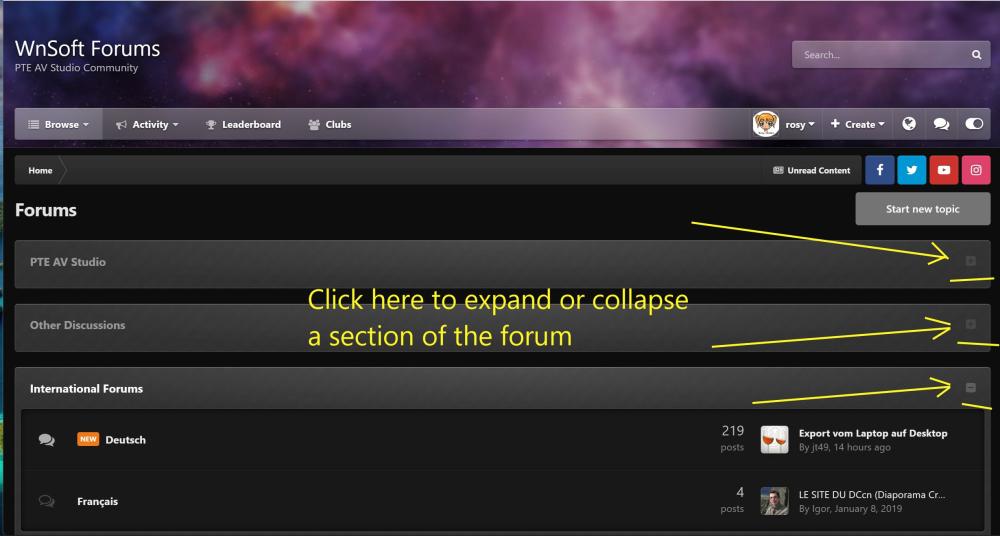
black background in png files [SOLVED]
in Troubleshooting
Posted
I've checked your PNG image. PTE 11 shows correctly a transparent background on my computer with Windows 11.
I attach a sample project and a screenshot below.
TranspBG.zip