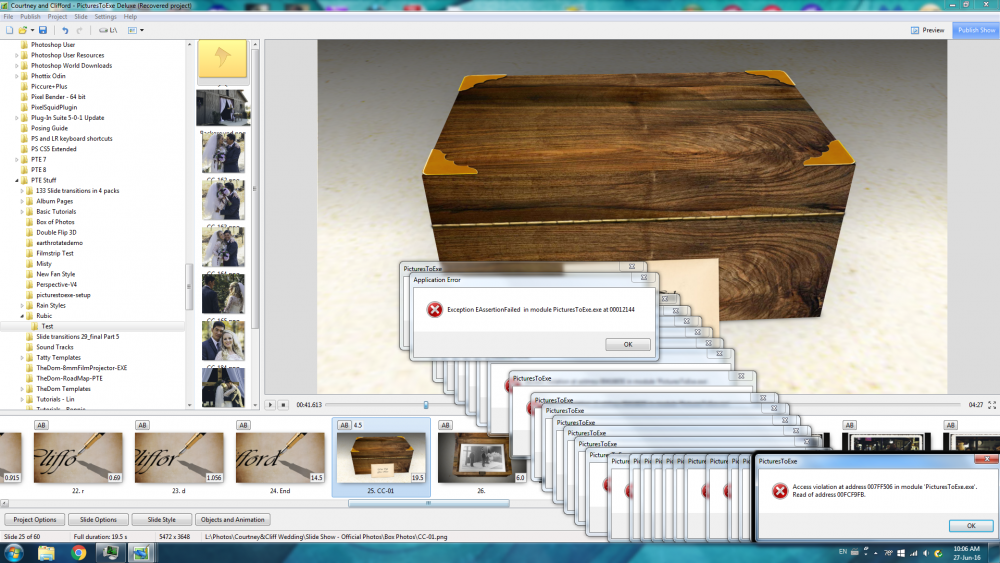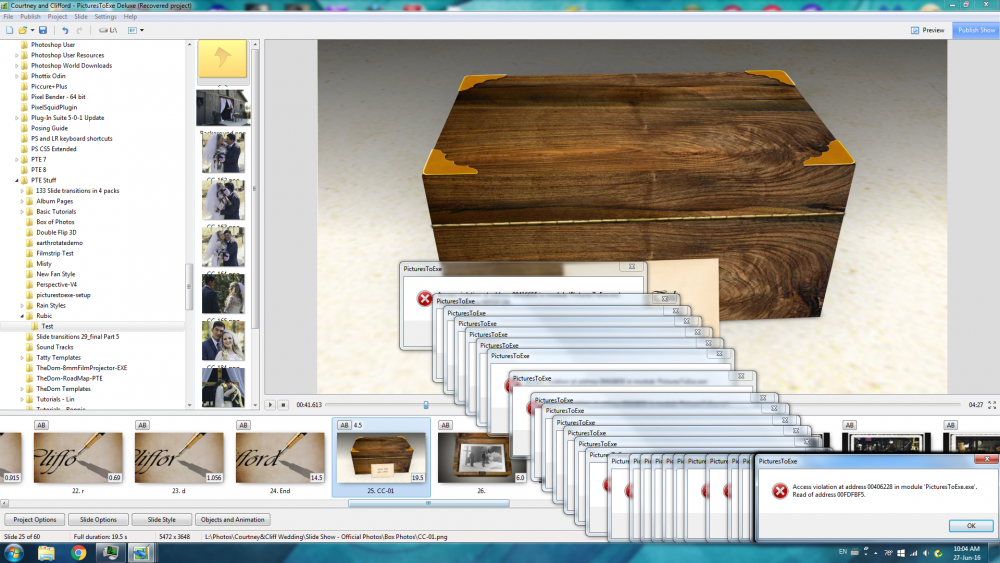Tauratinzwe
Advanced Members-
Posts
136 -
Joined
-
Last visited
Everything posted by Tauratinzwe
-
Hi Dom! How is the Wedding Album style coming? I'm anxiously awaiting it. The beginning demo above is very impressive.
-
Lin, I love your gramophone. Now, someone needs to combine all these ideas and add a special touch to them for a spectacular slide show. It's above my skill set, but you experts should rise to the challenge. ;-)
-
Here's my version of the record player slide show. I used the PanosFX Vinyl Record PS action. I don't know how to get all the finishing touches the PTE masters accomplish, but maybe this will give you experts some ideas that you can improve upon.
-
Hi Dom, Looks like both of us are playing with the record concept. I'm almost finished with a short demo of a record album derived from the PanosFX Vinyl Record action. It won't have all the neat details you've got, but you might want to improve upon it when I get it posted.
-
Hi Dom, thanks for the update on things. The wedding album is definitely worth waiting for another week or so. The pages where the photo moves to fill the screen is an effect I was looking for. Some of the other effects are pleasant surprises I'd not thought of. If I may make a request, could you incorporate a way to display portrait format photos as well as landscape? I seldom encounter a shoot that is composed entirely of landscape layout shots. I'd decided that I must have the wall style with or without squares. I'll be purchasing it today. It's very interesting.
-
I'm curious. In the Wall style the demo video shows some photos as square, but in the description on your store site it says that all photos will be cropped to 3:2. Can we have squares in our shows if we get the style or is that a feature reserved for the demo? ;-) This style calls out to me. Also, you mentioned earlier that you were working on a wedding album style. How is that progressing? I'm needing one now and wonder if I should hold off to get yours or use an old inferior template I have from someone else in the past. I really like the new wooden box style. I prefer it to the cardboard box above (I have the old template from your old web site). Guess it depends upon the context of the show. Glad I can make either.
-
Someone has too much time on his hands. ;-) I really like this. It not only shows the power of PTE, but I think it is a brilliant bit of social commentary on our age. Thanks for creating and sharing it.
-

PTE Crashes with Lots of Error Messages
Tauratinzwe replied to Tauratinzwe's topic in Troubleshooting
I think the issue is resolved. This time jt49 seems to have the winning answer. Barry's observation is valid, but . . . I was so excited to try out TheDom's new Photo Box style that I didn't follow my normal workflow in prepping the photos. I discovered that I was using 30 photos averaging about 75 MB each! Outrageous!! (I also discovered that I had them in the ProPhoto workspace which messes up colors on the web.) I resized the photo files to a more reasonable and normal size and things are working fine again. I agree with Barry that 20 mp images should work fine, but my files had become excessively bloated and exhausted PTE and my computer lifting that heavy weight. ;-) I had TheDom's old photo box from his old web site and loved it. The new one is even more impressive. Check it out if you haven't yet. Thanks to all for help resolving this issue. I'll try to discipline myself better in the future. -

PTE Crashes with Lots of Error Messages
Tauratinzwe replied to Tauratinzwe's topic in Troubleshooting
It usually happens when I open the Objects and Animation module. I think I'll try to reinstall PTE just to see if something might have become corrupted. Often it's like it gets into a loop and the error messages just pile up (as in the screen grab) and they won't stop. I'll play around some more. -

PTE Crashes with Lots of Error Messages
Tauratinzwe replied to Tauratinzwe's topic in Troubleshooting
Here's a second screen shot. Took 2 tries to upload this one as it told me of the 3.13 MB limit the first time I tried. Must not be my day for efficiency on the computer. :-( -

PTE Crashes with Lots of Error Messages
Tauratinzwe replied to Tauratinzwe's topic in Troubleshooting
AHA! I tried again and it let me upload a screen shot. Will try to post another one separately. (What a relief to know that my math knowledge remains intact.) -
PTE has decided to drive me crazy. For some reason it has decided to repeatedly crash on me and throw up multiple error messages, each on top of the preceding. I'm attaching a couple of screen shots showing examples. Can anyone help me figure out if something has gone wrong with my installation of PTE or if I should blame my computer? I'm running Windows 7 with 24 Gig of RAM and a video card 3 Gig RAM. Any help would be appreciated before I lose my final bit of sanity. I was having SO much fun learning PTE and pretending to be creative. Well, I TRIED to upload screen shots. I tried to load a 2.1 MB png and it tells me I can only load up to 3.13 MB. It's been a long time since I taught math. Is 2.1 > 3.13 these days?
-
Beautiful! And informative as well. Love the photo treatments.
-
Best news I've had in some time. Thanks!
-

Links - Rain Styles - Components - Tutorial
Tauratinzwe replied to Lin Evans's topic in Styles & Templates
I'm struggling to learn PTE. With Lin's tutorials, things are beginning to make some sense. I found that his rain styles made it difficult to view the screen at the drive-in, so I've tried to get the wipers on my car to work. As you can see, I'm having problems with the masking. Not quite as easy as in Photoshop. Anyway, thanks to Lin, Davegee and The Dom for the instructive posts and styles/templates they've made available to encourage us beginners. -
AHA! They're all working for me now except a couple. The one that triggered my post was on the Canvas Mount post. I've discovered that the style is on this site, but I clicked on the link beneath " ...and here's the Demo EXE" to see what the effect looks like and it goes to dropbox. The good news is that you're absolutely correct. All the GOOD stuff works. And here I was thinking that you had become so famous that the internet couldn't handle you. ;-) I'm waiting to see what new tricks you can come up with to incorporate more PanosFX action results. Your fan is superb!
-
Apparently, Dave has become too popular. When I try to download anything from this page, I get a message that the download page has too much activity and it won't let me download anything. Must be one of the burdens of fame. Do we need to wait for your popularity to die down, Dave, or is there an alternative way to access the files you offer?
-
I also cast my vote for the return of thedom styles/templates to the marketplace. The ones on your old site got me started with PTE and have kept me from giving up trying to learn it. Lin's tutorials are finally making sense to me (some of us are slow, some are dependent upon the right learning moment, and some of us all of the above).
-
Yes, Lin, it's not good to be inattentive when dealing with dialogue boxes. I'm still surprised that I figured out what was going wrong quickly. Usually I need at least one night's sleep before resolving an issue. ;-) I saw your example over at PanosFX. Impressive. Went back and looked through my old files and discovered it was TheDom that produced the template using the old PanosFX fan action. I embedded a clip I did with it long ago to show the kinds of motions I've been thinking about. By the way, whatever happened to TheDom? Can't find his web site any more.
-
Thanks for this, Dave. It is truly impressive. I must confess that I initially had a bit of difficulty. My fan was pivoting around the wrong point. I'd run your action, so knew things had started out aligned correctly. Then I discovered that the "trim layers" box in the export layers to files dialog had been ticked. I unticked it and everything worked perfectly. Moral of the story: Check your boxes to be sure you want them checked before proceeding. ;-)