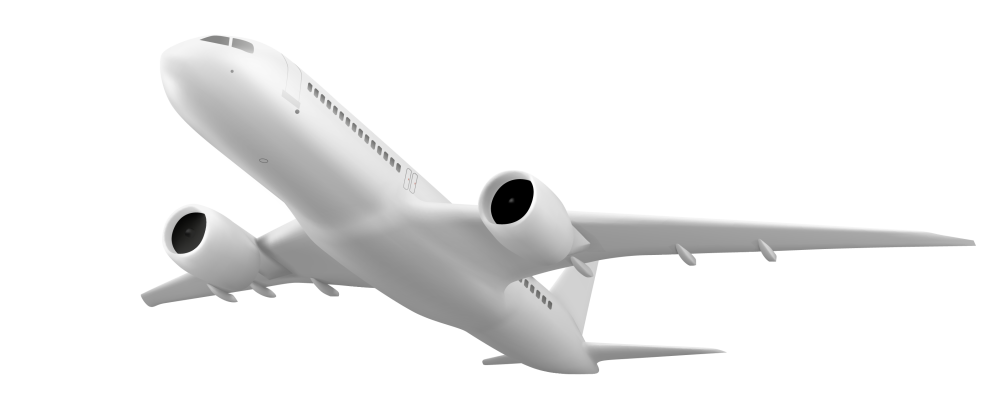-
Posts
118 -
Joined
-
Last visited
-
Days Won
10
Everything posted by jienense
-
When viewing the transitions, they only play the first time; it seems that they are the transitions that have video files.
-

Why is Video Optimiser still a separate tool?
jienense replied to Ghulya's topic in PTE Video Optimiser
Just as you define the External graphics editor, you can choose the external video editor and audio editor, both in version 12 and 11. I have it configured with Vegas for video and Audition for audio; you can choose Video Optimiser if you want. -
I'm glad you like it. Thanks for commenting. There's no other option; the original is like this.
-
Transitions Broken Glass with Sound V.12 Camera Transitions_V12 Hi everyone, these are transitions I've modified for the new version of PTE 12 with sound; I'm leaving a link in case you want to try them. https://javier-pteavstudio.blogspot.com/
-
When adding a sound to a slide, the sound object cannot be replaced.
-
When key points are added or the clip speed is changed in an MP4 file with sound, the audio disappears. This creates a problem when creating transitions with files that are slightly longer than 2 seconds, because the audio disappears when the speed has to be changed to fit the video to the 2-second transition. This is normal.
-
Tested and the problem is solved, thank you.
-
Congratulations to the whole team on this new version, with some very interesting new features. I just tried adding sound to some multiple transitions; there are 10 variations. When I added sound to the first transition, everything was fine, but once I added sound to the second transition, the sound from both transitions played in all of them, even in those where I hadn't added sound yet. If I added sound to the third transition, all three sounds played in every transition. I finished with all 10 transitions, and no matter which transition I used, the sound from all 10 audio tracks played simultaneously. In the first transition, there's a sound that's completely unrelated; I included it to illustrate the problem. Regards. Transitions: https://www.mediafire.com/file/895mn7daqkvttsm/Vidrios+Rotos.pteeff/file
-
I don't know if it could be the same problem, but the same thing happened to me too and it seems to have been solved by touching the NVIDIA control panel settings with these adjustments, I don't know what graphics card you use, but in case it's the same problem, the flickering was only in preview when creating the .mp4 file it disappeared
-
Hello Александр A very summery and refreshing presentation for this time of year. I'm sure it will be great for this summer's photography. Thank you so much for sharing. Best regards.
-
Easier, remove said element
-
Try this from the PTE program. Open the Slide Styles / Tools / Import Style tab and select the Ale Ale 5025 style. Good luck.
-
Great style, thanks so much, Александр!!! Everything worked out well.
-
See if it can help you. https://www.mediafire.com/file/6zky3b05bnpdzsn/Effects.rar/file
-
I guess the problem is that when creating the style, you have to check the main object option so that the program knows which images it has to change and save the style. The second thing I can't get my head around, a picture would help.
-
Same but without photoshop just PTE Texto Maquina_Jul4-2025.zip
-
Search here C:\Users\Nombre\Documents\PicturesToExe\Styles and Transitions\Slide Styles
-
Try this KF3 180º Kf4 180º
-

Make a symbol hollow i.e. just an outline
jienense replied to Woolie161's topic in General Discussion
Hello, Is this what you're referring to? corazón_Mar22-2025_11-49-40.zip -
Many video editors have a Project Media tab where all the project files are, you can add them all at once, or if you drag them to the timeline they are added directly to the Project Media tab so you can always see which files are in use. I don't know if this could be added to PTE as a new option.
-

Happy Valentine’s Day with Teddy Bears
jienense replied to Aleina Show's topic in Slideshows & AV Shows
Thank you Aleina for showing us this work, super careful and as always impressive !!! -
Clip in browse
-
Sometimes it is the simplest, in this case you copy the frame and paste it on the next slide.