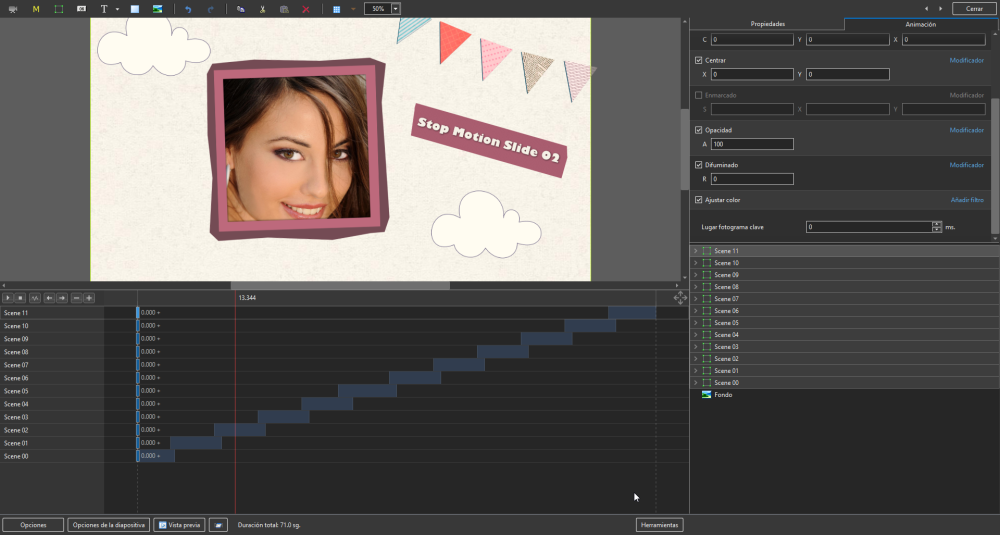-
Posts
118 -
Joined
-
Last visited
-
Days Won
10
Everything posted by jienense
-
Thank you very much, sometimes the simplest is the most effective. (I hadn't thought about it), yes, they are Rare fonts in wrirter, it also happens, but depending on the font size It works well, but with what you said in PTE it is solved.
-
Three more sources with the same problem, in case it helps
-
I don't know if it's my problem, but I've found that depending on the fonts I use, they don't look complete, there is some way to enlarge the text frame so that the font can be seen in its entirety. en Photoshop :
-
I have also tried in Windows with Filmora and it does show transparency in your file and in one that I had created in Adobe Media Encoder, I have no idea because it doesn't show it in the other editors.
-
This file in Premiere, AE and vegas, shows it without transparency. I have created several files in VP8 / VP9 and in all the editors that I have tried it shows them without transparency, could it be a problem with this codec? Parameters used to create vp9 according to this page it would have to be in 8 bits https://www.digitalrebellion.com/blog/posts/list_of_video_formats_supporting_alpha_channels.html
-
I am going to try it again, but my VP9 did not show transparency in PTE, although I think I remember that when rendering in VP9 it was super slow
-
H.264 does not support alpha channel, the only solution is to create the alpha channel separately, to be able to use it in PTE, after trying different codecs that support alpha channel, you find that the ones with the least weight are not supported by PTE and the others have a considerable weight. I am going to continue creating files in .mp4 (h.264) and the other video only the alpha channel, between the two videos the size is less than any file created with embedded alpha channel, at least until I know of an option better. Example: https://we.tl/t-Kxwnfvv7bf
-
I understand, thank you very much for all your explanations
-
You are right VLC does not play it, on the other hand Windows media player, Potplayer and QuickTime do play them well. And video editors like Adobe premiere, Magix vegas or AE also support it, I think it's open source. It would be good for its level of compression and quality, but if you can't, there's not much more to say Thank you so much.
-
I think H264 does not support Alfa Channel, PTE does not support AVI with the GRASS Valley HQX CODEC. example video. https://we.tl/t-skdhGpzhcW
-

Аlpha channel with the Grass Valley HQX Codec
jienense replied to jienense's topic in General Discussion
AVI format, in AE it would be this -
Due to several open posts for videos with alpha channel using the lagarith codec, I have been looking at more options and I just found out about the Grass Valley HQX codec, which supports the alpha channel and with a very good result and with almost half the weight of the codec lagarith, it can be used with the video editor that you normally use, such as Premiere, After effects, vegas, virtualdub, etc. https://www.edius.net/hqx.html Problem Pte does not support the Grass Valley HQX codec, do you think it would be worth it?
-
Vegas ?
-
To transcode multiple files with Adobe Media Encoder works great.
-
En el ejemplo que has puesto, debes cambiar el tiempo de las 2 diapositivas por ejemplo a 7.5 segundos , y se reproducirá hasta el final In the example you have given, you must change the time of the 2 slides, for example, to 7.5 seconds, and it will play until the end example: https://we.tl/t-Oyt4HaLgwM
-
An image and an example project, you could put an image to see the problem siluetas_Dec16-2022_13-41-40.zip
-

Add option to loop video in Objects and Animation
jienense replied to tom95521's topic in Suggestions for Next Versions
I really think this this function is pretty much created, if in the Frame we can define the time range and everything inside it inherits that time range, we would already have that function. It would be something very similar to how you work in Adobe After Effects with compositions. Since I don't speak English and I suppose I don't express myself very well, I'll give you an example project. https://mega.nz/file/vsgzGLYL#LBCf35YVxeqTDxN8EkQl5LkMscYd_-pjeS3BDA9JX7Q -

Add option to loop video in Objects and Animation
jienense replied to tom95521's topic in Suggestions for Next Versions
how do you see this option? loop video_Dec10-2022_16-48-36.zip -
I can not help you I have no experience with video projects, but if you do not have space problems, the higher the bitrate, the better the quality
-
I put a picture
-
Thanks AleAle5025, A beautiful project, I have also adapted it for pte this weekend, you are ahead of the game, hehe
-
Thanks Alex, As always Splendid https://www.fontpalace.com/font-download/conrad-regular/ https://fontsgeek.com/breezy-font
-
Alex thanks for sharing your projects, I like to see them to see how they are done and you always learn things, thanks. Thank you for giving a solution to this problem that I have found with many sources, I solved it this way
-
It does not find the files when opening your project, I see that some file names have been changed and it does not find them, the Text with size 1200,800: 1 is because the triptith 01 mask is missing, I have created the style I hope it works for you, styles I have created very few, it has helped me to remember, forgive the way of expressing myself I do not speak English. https://mega.nz/file/z4REGDYI#XKI-ww-0fbHoxhYf3j-oeraxDfVwYUKVtHPngD0H6aM