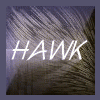-
Posts
392 -
Joined
-
Last visited
Everything posted by Hawk
-
Hello BartonPhoto - welcome to the forum. If you look in the Slide List section to the far right hand side above the word “ Size ‘, you will see a small icon that looks like a envelope. Click to highlight the slide you wish to view from – then click on icon. The Preview will start 1 slide before the one chosen.
-
Lumenlux Thank you very much for sharing this show with us all. Shows of this nature are needed more of, and a well educated outlook of what goes on in the world around us. The messages express itself very clearly and nicely narrated. I enjoyed your fine collection of photos. As PTE users we can well appreciate the time and effort to putting together a well done show as you have done. Comments As far as any editing I feel there is very little required. With the pictures and narration you had to work with and keeping the show in sequence there are limitations as to timing of photos to a narrated show. After watching 4 times I can see why the need for faster show / short transitions as to keep up with the narration which you have exceptionally timed. As the narration mentioned names and photos to match, this must have been a chore. You have enlightened me as to narrating a show. Were speed of speech, topic and pauses play an important part. If the narration would have been different then I would have to also agree with longer show / slower transitions maybe a little music to break up the narration – but this is not the case here. Due to the speed of the show the only suggestion I can pass along is maybe a slide or two near the end with thumbnail photos of the persons mentioned in the narration. Cutting back on the amount of different transitions may keep the concentration on show rather than eyes following the transitions. I did have a problem with about 5 slides repeating ? – Not sure if this was intended or it may have been my computer. I thing asking for comments on ones shows is a great discussion topic as we all can learn. Thanks for asking. – Just an opinion from a NO PRO user. Looking forward to more opinions. Best wishes to you and the folks associated with the show – much appreciated.
-
Hi Robert The link from Beechbrook worked for me, downloaded no problem. Your other direct link " Eagle-Condor.zip " is not - " File not found " it appears you have - /PTE%2520shows/EagleCondor.zip If the 25 is removed from "2520" - as to read "http://lumenlux.do-some-good.com/PTE%20shows/EagleCondor.zip" Then all is well.
-
Harry Try this Harry Start a new PTE presentation using 3 slides. On 1st slide - click " Customize Slide " - " Effects tab " Check " Use own transition effect " Choose " Circle - from center ". At the botton change settings to " Effect duration 7000 - Own thickness of smoothing lines to 400 - click OK. Click " Project Options " - " Screen tab " - Check " Show first transition from desktop " - click OK. Now " Preview " Your show will start from the center of the PTE program, as the PTE screen fades off screen. ( or otherwise your desktop ) ----------------------------- Click " Project Options " - " Screen " - UNCHECK " Show first transition from desktop " - click OK Now " Preview " You will see the difference. ** Try a few different effects for instance ( Rectangle from center ) ( Hour Hand Clockwise ) - 7000, - try smooth 100. ) Hope I have explained correctly, as not to confused you more.
-
Hi mdesant - welcome I trust you have the .exe saved somewere. If so the answer is " Yes you can retrieve them " one of our members "boxig" has created a program for just that reason. Someone may add and explain a little more as I have not used the progam. In the meantime you may want to read: http://www.picturestoexe.com/forums//index...1125&hl=recover Another method - Print screen key ( but has to be done for every image and rather time consuming.) By any chance did you enable " Don't allow <Print Screen> to copy pictures " - not sure if this effects boxig's program or not ?
-
Sam We have a cable connection here. But either way with a program connected to the net or without. I view the .gif the same way as screen shots sent to you. Maybe Igor can answer your question if you send him your .exe file along with Browser screen shot, showing the difference.
-
Sam I show the word " fin " a lot of black pixels nothing appearing as a boat?. Inside the frame I show a slight green rectangle outline. Sam please check your mail - I will be happy to send you some screen shots.
-
Hi Guido/Laura Confirmed also - www.wnsoft.com is showing as www.programania.com Laura - if you click on Guido's other link above - http://www.wnsoft.com/apr/apr_beta.zip This will download the latest beta 5 - file name - apr_beta.zip The .zip file will contain 7 files - if you click on History file it will say. PicturesToExe v4.20 beta #5 (December 22, 2003) - this is the latest.
-
Tomsphotos If no .PTE files saved. " ALL IS NOT LOST " - follow Boxig ( Granots suggestion ) at least for these shows you have all ready created for your client. You can create a 1 image slide show, or check out his link to utility program. Menu Show - a 1 image show, using Object Editor - buttons, pictures, create a link to all of your 5 shows. (Save As) (Create Slideshow As) menu.exe Now create a autorun.inf file to start your menu.exe Write all your 5 .EXE shows to CD along with menu.exe and your autorun.inf file.
-
Tomsphotos Hopefully you have all your .PTE working files. There are two location which I believe do the same function. (1) Open your first show you wish to start with, click Project Options - Advanced you will see a section " Run application after last slide " enter the name of your second show. ( second show.exe ) - no path required ( Save As ) ( Create Slideshow As ) (2) Also can be accomplished by clicking on last slide as Al mentioned, - Customize and checking " Run external application ". ( second show.exe ) Open your second show .PTE file and repeat the above naming your ( third show ) - etc. same for all added shows. ** The last show as Al also mentions - just check Project Options - Main - " Close show after last slide. Create your autorun file to start show one. - the other shows will all run in sequence. Write all your .EXE shows along with autorun.inf file to CD. Al - can correct me from his present location if I am wrong, - enjoy Al, more snow on the way this evening
-
Seasons greetings from our home to yours - Merry Christmas to all and best wishes in the New Year. Brantford, Ontario Canada To our friends around the world - enjoy your Christmas festivities
-
PicturesToExe v4.20 beta #3 ???? Beta #3 What's new in beta #3: When I use the provided link and install tell me #2 History: PicturesToExe v4.20 beta #2 (November 22, 2003)
-
Robert My problem occured approximately 9 months ago going by my E-mail correspondence with WnSoft and I am surprised no one else has metioned it before this. I thought possibly it was just my system and have lived with it. If my memory serves me right it was around the time the new PTE icon was included in a new realesed version, brought to my attension in the folder being scanned as the Dos?/Window default icon was drawn / replaced with the new icon one by one down my list of PTE shows in my folder. Took a bit of time scanning. I run McAfee version 6.02 with 4.2.60 scan engine. I am not familier with ver 7 or 8, and have had most of the time " System Scan " turned off due to this problem. However since your post I have turned " System Scan" back on - but have switched " Do not scan outgoing files " OFF, scan only incoming files. So far this loads only the new icon and seems to have everthing running normal and up to speed as it did with " System Scan " off. May know better in a few days.
-
Hi Robert In regards to your first part of your question. As Jim has mentioned McAfee also gave me a similar problem that you are experiencing. Our operating system Win 98 SE using McAfee I was running the Full System Scan. With a couple of .PTE shows on the desktop it seemed to hesitate on loading. It was particular noticable when opening Windows Explorer were I had a folder with about 15 PTE shows in. The icons in this folder took forever to load from top to bottom and computer seemed to have froze. The hesitation occured even when unziping an .exe show, also when starting the show. After a discussion sometime ago with WnSoft their answer was: " There are some anti-virus programmes, which scans all running programmes too long. " What I did notice was when the Full System Scan was turned off, I had no problem.
-
Hi Ron I have E-mailed you Thur. evening Nov 6th - 10:38pm your time in the UK. If for some reason you do not receive, or your mail is not up and running, click on my name and advise me using Forum E-mail. I should have most of your data still on my computer.
-
Hi Jim This problem was resolved with the latest version, version 4.14 A few of us had the same problem a month or so ago while creating a menu type shows, even with a valid Object. The only way out was Alt/Control/Delete I think if you install ver. 4.14 the situation will no longer occur. I do not know anything about coding, but you are right about the ESC key getting us out of any problem, incase a future problem should arise.
-
Impressed ! The samples I downloaded are exactly what I have been searching for. Yes I would be very interested in purchasing royalty free music from Medwyn. His style of music would complete any Picture to Exe show I created.
-
pushu In all your seperate selected category shows. - add For file name / number: In Project Options / Comments ( at bottom ) Customize Comments Section - checkmark box ( Set comments for all slides ) - from drop down menu choose " Picture name " or one of the others. For navigation bar: In Project Options / Advanced - checkmark " Show Navigation Bar " click Customize Navigation Bar.
-
pushu Visit our friends at: Beechbrook Cottage Download " Demo Menu Show " - 7.8 meg. Demo show includes all the .exe and .pte working files. Viewing the .pte files in program Picture to Exe, should give you an idea how to implement your wedding categories.
-
Hi Fred - Welcome Working Ok on this end - give it another shot, may have been down for maintenance. http://www.beechbrook.com/index.htm http://www.beechbrook.com/pte/index.asp
-
I think menu type shows are the greatest! A nice capability of Picture to EXE. Menu demo (only) show, has been uploaded to our friends at " Cottage " Taking a large show and producing smaller shows within as a menu allows your viewers to view certain categories of your creation, for instance Bride, Groom, Reception etc. Or why not produce a menu show with all your special events shows for the year all in one neat show. This demo was created with new users in mind, as to be able to view all graphics, .exe, .pte and working settings. Hoping to be of help and answer a few of their questions. Please read “ Readme First.txt “ Many thanks to the forum members for their help in answering my questions in regards to creating this presentation.
-
Peter I have a demo menu show which I created and encountered the exact same problem you have mentioned, same errors. I have been in contact with Igor about this, and he could not reproduce it. I have posted my complete show for him to download but have not heard back. I understand he may have gone on vacation for a short period, we may learn more when he returns. v4.11 Ralph
-
If I may add to the above post, by Grant Oakes Breeze Browser's latest version now has a very nice feature. Batch border's Just pick the size of border (pixels) - Full border/Top only/Bottom only and choose your color. Not affiliated with author - just a happy customer
-
Hi Bart Nice to hear from you, glad all is well. Very much looking forward to your new updated web site. Your time and effort for such a great informative site is much appreciated.
-
Paul http://www.wnsoft.com/ Lower left - " How to buy " I am sure you will enjoy the program and features as we all do.