-
Posts
392 -
Joined
-
Last visited
Everything posted by Hawk
-
Hi Terry In the prgram - top left - click " Project " - slide to " Customize Help Message "
-
Hide Cursor / Navigation Bar Thought this was worth mentioning:: I normally have not used the Navigation Bar in the past but with the new feature of Hide (after) (# seconds) it adds a nice touch to most of my shows, allowing the viewer to move the mouse to bring up the navigation bar and capture the image / print / pause etc. then hide again. Minor problem occurs: Created Show – using Synchronized music Checked – “ Auto hide mouse cursor after “ (defaults to 3 seconds) Checked – “ Auto hide navigation bar after “ (defaults to 3 seconds) When I ran the Preview, the cursor / navigation bar hid as directed but after a few seconds – popped back up again? Puzzled ! After close observation, due to the length of music and number of slides I noticed the time per slide was about 6 seconds. Problem solved: Changing the hide cursor / navigation bar – time to 6 seconds to match the time frame of slides. This Cursor / Navigation Bar happened only in Preview – Seems OK with .EXE Another minor situation was my mailer is set to check mail every 5 minutes, which also activated the cursor / navigation bar for short period while it was checking mail. Problem solved: Turn off mailer while viewing show Mailer occurred while running Preview and .EXE * Please add any comments, if you are aware of any other Windows application running in the background that may cause this to happen. * Maybe helpful for those authors that produce shows for clients and encounter minor situations with such programs as mailer mentioned above.
-
When you click to “Pause” – you are in manual control – click “ Pause “ again to auto resume.
-
Hi Tom - welcome to the forum Project Options - Advanced Take a look just above were you checked " Show navigation bar " If you see " Hide mouse cursor during show " - use the drop down list. Change to " Always show mouse cursor " Did that work ?
-
Ken - thank you To you and forum members celebrating the wonder of the season. From our home to yours Merry Christmas & best wishes for the New Year. Have a safe and enjoyable holiday to all.
-
Jay Roger has explained a nice way of doing it. Here is another – create 2 shows. Create a One Image Show as you’re starting show (1 image with link button to your starting show) – No music – Leave last slide on screen – will stay on screen until and after Main Show runs. Dress it up real nice in your photo editor, with your LOGO. – using object editor – button/ picture – properties - action on mouse click – “ Run application or open file “ ( to run your Main Show when ready ) Create your Main Show – close after last slide. When main show is ended it will return to your One Image Show still on screen with your logo. Or create yet another different One Image Show as your ending show with LOGO. You have a few options, I am sure others will add..
-
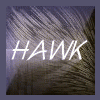
Any way to put more slides after the 'last slide'?
Hawk replied to Icypeak's topic in General Discussion
Icypeak Would this method work for you. Create a Menu Show as you’re starting show (1 image show with links to all separate shows) – No music – Leave last slide on screen. Each individual show use navigation bar for user to have control, forward – previous – pause. If each show for example has 1 to 50 slides. You can use an action button example on slide 3 to go to slide (hidden slides) 51 – 52 – 53 to display the info you wish. On these slides 51 – 52 – 53 setting a reasonable time for user to read and stay on screen now you would have an action button to go back to slide 3 and continue the show. Give the last slide # 50 – a lengthily time so as it will not continue to your (hidden slides) 51 – 52 – 53 – and place an action button to EXIT – which will now return you smoothly to the Menu Show still on screen running in the background. As you want the user to jump back and forth and not knowing how long to view one show, could you not let the music simple repeat? -
Birthday Wishes – Igor, on your special day. Enjoy !
-
Peggy alrobin & boxig - explain at this thread. http://www.picturestoexe.com/forums//index...84&hl=icon+file
-
newy - welcome to the forum Top of screen there are 5 headings ( File - Project - Slide - View - Help ) Click on 4 th from the left - View 3 rd down should say Language - change to English.
-
Hello onbelaydave, also a warm welcome. As Conflow / Brian has replied it does defiantly seems to be an over your limit file upload to your web server. My server allows me a 10 meg web site, as a check I did upload a .exe file that was 13 meg. It will reside on the page however not complete. When downloaded which I did and run the show, I also get the same message. "Exception EListError in module filename.exe at 00073A1C. List index out of bounds(0)"
-
Hello cosmic – welcome to the forum. Exceptional presentation I must say, job well done. I can well appreciate the graphic work and the background a good choice, very pleasing to the eye. Oval pictures a nice touch. A must presentation for me to show the grandchildren. Thank you for sharing.
-
Leif Try duplicating your last image. Could uncheck " Show Image " Now it will show the slide you want and " blank slide " actual duplicated slide - will fade to desktop.
-
pushu Do you have any saved menu shows including the .PTE file that you have created in the past to check with. If not - I would be curious to know if my “ Menu Demo Show “ works on your computer – just as a process of elimination to your problem. Cottage – Page 4 It does contain all the images and .PTE working files. – maybe add a few images to it and see results.
-
ccmanz I dupicated your findings and ( YES - I also have the same problem ) Also it BLANKS out the photo preview area - top right section. Win 98 SE
-
Igor The extra lines you had us add in the past to the “ apr.ini “ file opt_FastFade=1 opt_SmoothFade=1 This time in the 4.30 beta #1 you have added only the one line. opt_FastFade=1 Wondering if any particular reason for not adding both lines? Just installed, impressed Many thanks to you and your staff.
-
Vincent Exceptional show with beautiful photos. Very nicely done. Good choice of music background, slide sequence colors blended well and your choice of just a few transitions.- perfect. Could you pass along to members the location and maybe a bit about the venture. Looking forward to next one – We all gain by sharing. Thank you Viewed on Pent II – 233 800x600 also 1024x768 All transitions smooth
-
mellow Good question, and after reading your post I did a quick test creating same show 3 times. 7 slides - chose transitions all , then just fade also one with only quick ( no transitions ) saving & creating each one ended with the exact same file size. I used the default 1500 duration. Even the .PTE files were all equal. So my answer is no additional memory for transitions. I think you will find the transitions length ( duration & smoothing lines ) only relate to the workload of the CPU.
-
LumenLux “ Impressive “ presentation. Thank you for sharing an in depth view and experience. As I have seen other shows of yours, it did not surprise me that this one would also be outstanding. Great photography gave me the impression I was standing beside you while photographs were being taken. Nice uniformed color blending, with photos that appeared to me to be unedited natural shots or very little editing. Ending – nicely done, I think the idea of a text separate show is much better than text on slides. One can explain much more in detail, which you have done. The splendors of Mother Nature - highlighted exceptionally well. Thanks
-
Robert / Ken Thanks for the comments Robert: This was actually an after thought, first time try for me. On the last slide one could easily create more links to different slides of general interest or in this case a readable image. As PTE users we are aware of the many tricks the program can accomplish. I like to keep in mind that one may be a first time viewer watching the show or a new user not familiar at all with its features, therefore the button links and exit button were placed as a small sample. ----------------------- Ken: I normally do not use “ Gradient “ backgrounds but thought we would give it a try. Glad you liked the effect. We kept within a couple of color tones to keep a smooth blend.
-
Alan I can very well imagine the attachment a fisherman must get to his vessel The music was a perfect choice along with the photos of the rusted chains and peeling paint on the vessels, they blended very well together as it portraits the two of them growing old together. Your last image was a very nice effect. Thank you
-
Ken Sorry to hear about your recent loss of your friend Willie. You have a very nice collection of photos as memories. Your background colors blended very nicely with your main images, nice color choice of the borders and the full screen images are so life like. Nice photography. A delightful show that I will be showing the grandchildren in the next day or so. Pet shows are a plus for me as it’s nice to have something that the youngsters can enjoy and relate to. Thank you
-
Grand River Country - Download Hosted by our friends at BeechbrookCottage, with much appreciation. As a user of PTE for the last two years I have enjoyed many presentations from different locations around the world. It is amazing how we can sit in our own homes and view true sites and personal pictures of places we will never get to visit, also a learning experience of PTE creations with the authors personal touch - Thanks to all. With that in mind I would like to share and invite you to view a small presentation of our homeland.
-
Shelton Version 4.20 Project Option / Screen - check " Show first transition effect from desktop " First Image - Cusomize / Effect / Use Own Transition Effect - checked. Try " Circle " from center " At the botom. Set Effect Duration to 7000, and Own thickness of Smoothing Line to 400. Settings can be changed - try others.
-
Lumenlux In reply to: I would have to personally say NO – not at this time. I think the navigation bar would only interfere with the flow of narration. ------------------------- In regards to your changing show for PC users. I am also a firm believer in user control especially on large shows and without a navigation bar an option would be to set the show up as a “ MENU SHOW “. One of the great new features of PTE was the added “ Run external application “ giving the user the choice to split large shows into separate smaller shows, also giving the viewer an option of what sections to watch. Library / Earthquake Rebuilding / Help of the youth / Bicycle Trip – etc. If I were to view a large 150 slide show and found it not interesting between slides 40 – 60, I likely would shut it down and unfortunately miss the best part A Menu Show can allow the user to run the full show if chooses to do so. Or If one chose to view one of the smaller shows and found it not of interest then they have the option to view another section from the menu, therefore not missing the entire show or possible the best part which may be of great interest to the viewer.
