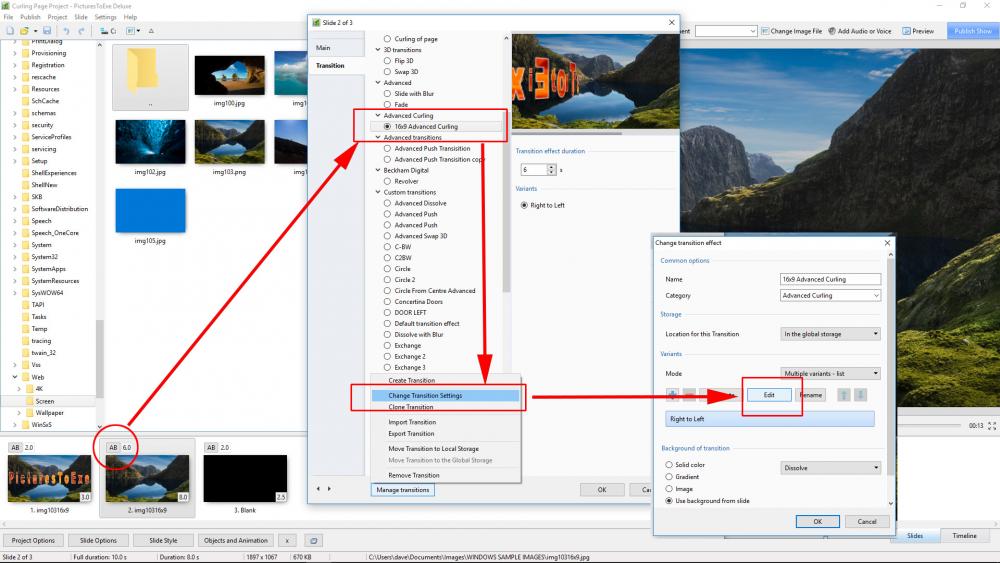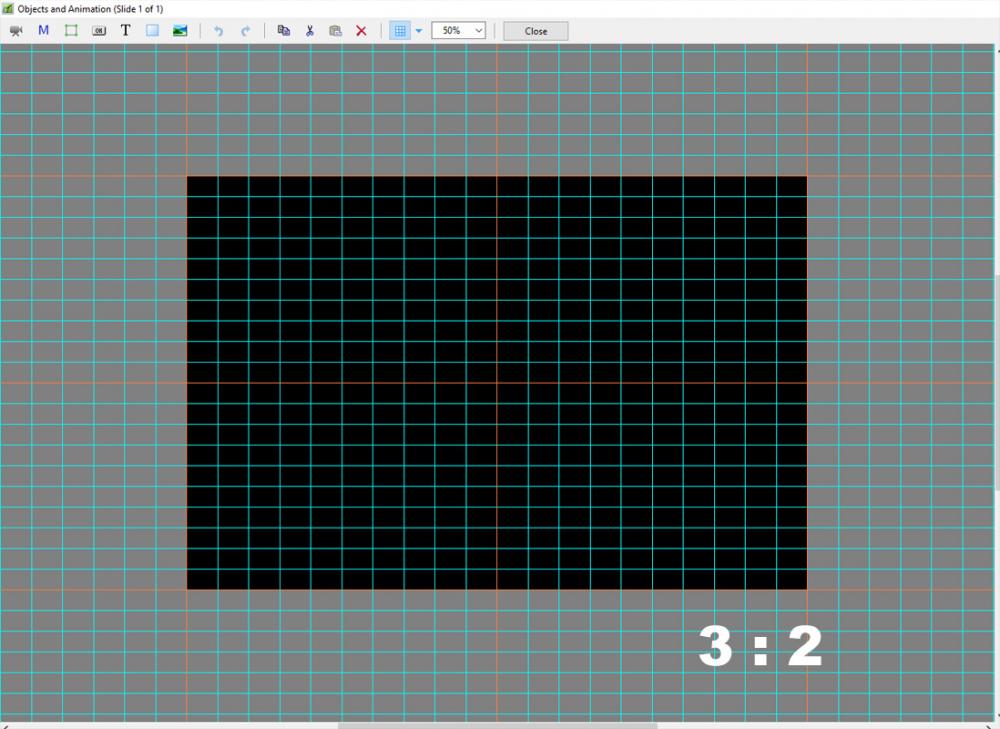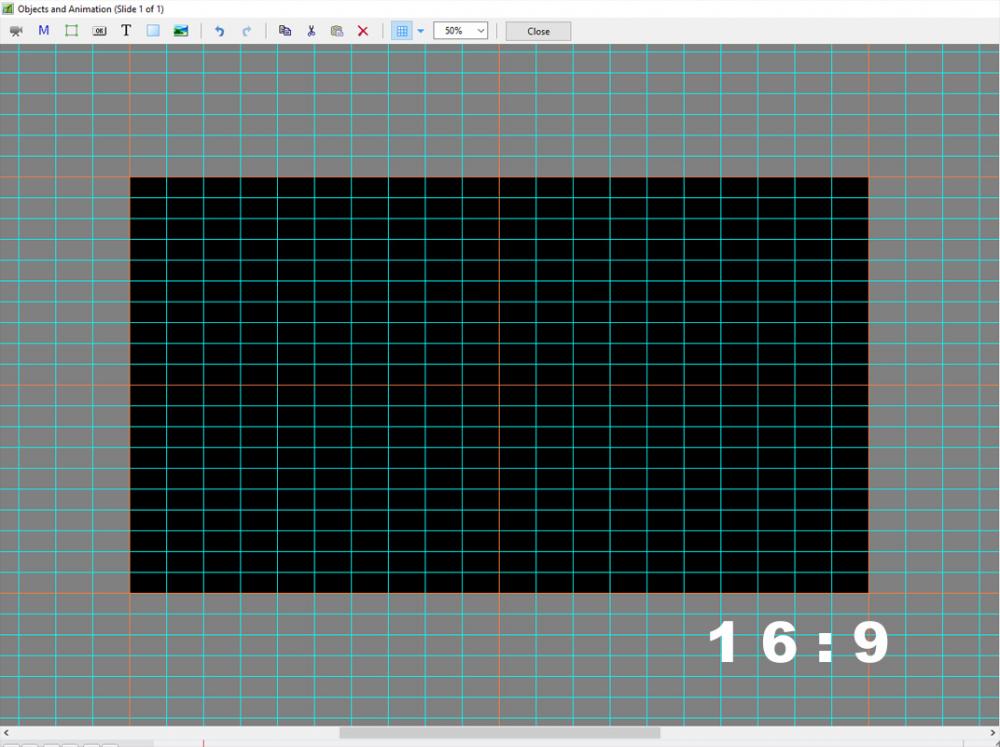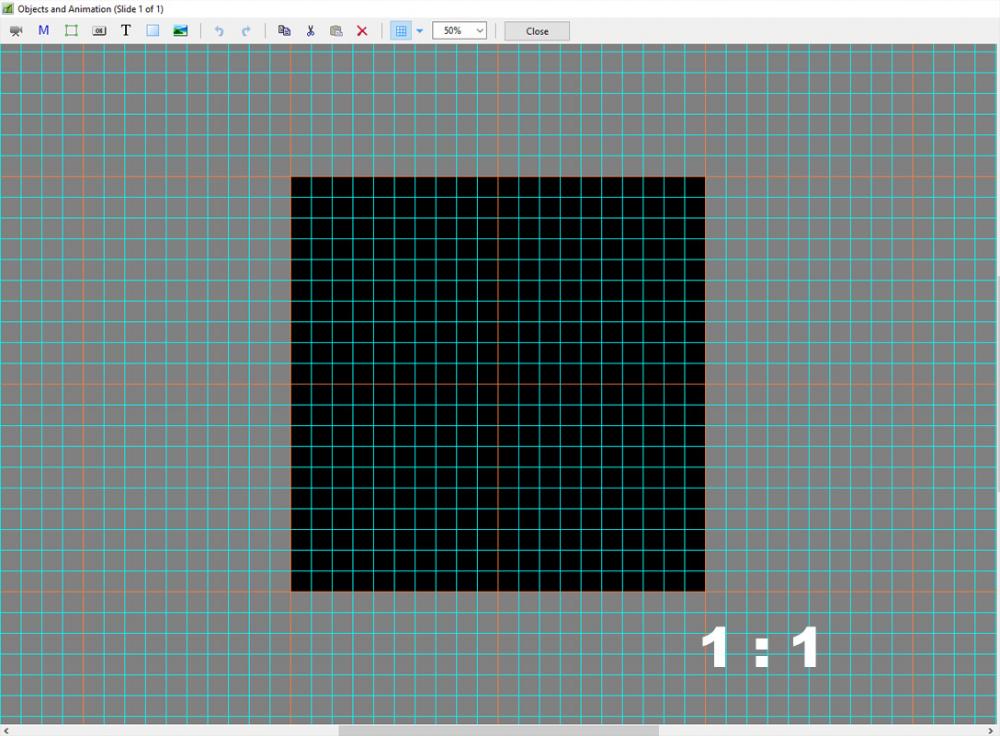-
Posts
9,322 -
Joined
-
Days Won
58
Everything posted by davegee
-

PTE 9.0.14 Beta. Creating EXE files larger than 2 GB
davegee replied to Igor's topic in General Discussion
Can I quote you in the Online Help? DG -
Using the same procedure as for the Curling Page, here's a Pipe. It's in the early stages. It needs a powerful graphics card - I think. Pipe Dream Project.zip DG
-
Hi Ray, Sorry, these Version 9 Styles are not backwards compatible. Why have you not upgraded to Version 9? There is much that you could benefit from. DG
-
Mur, You can see the construction by taking the Custom Transition into EDIT mode. Look at the Online Help. DG
-
Even better! DG
-

Advanced Curling Page CT with See Through Text
davegee replied to davegee's topic in Styles & Templates
Thanks Lin, It took a while to get to here. The main objective here is the Curling Page coupled with the Splitter which allows for a multitude of transparency effects, not just Text Effects. Orizaba (Jose) requested this a while ago. DG -

Advanced Curling Page CT with See Through Text
davegee replied to davegee's topic in Styles & Templates
OK, that might have been an issue - I will check. I think that a number of things that I have done this afternoon might have cured the problem. I have done a complete uninstal / re-instal on both PCs and Deleted all instances of the CT. The corrupted one could have been among the deleted ones. Please try this with a Blank Slide: Curling Page.ptestyle DG -
....or right click on the file in the file list and choose "convert". It is the same thing.
-

Advanced Curling Page CT with See Through Text
davegee replied to davegee's topic in Styles & Templates
....another problem. On my W7 PC I have the 16x9 Curling Page Transition. I REMOVE it and save the project. I open a new project and the CT re-appears. How do I completely remove a CT from my system?? DG -

Advanced Curling Page CT with See Through Text
davegee replied to davegee's topic in Styles & Templates
Igor, Are you saying that the original exported CT (which I have now deleted) works on your PC? The step by step is this: I completed the CT and it works as shown in the exe and the BIZ. But when I Export it and import on another PC this is the result: 16x9 Advanced Curling.pteeff DG. P.S. Lin describes the problem perfectly above - "The last letter just disappears and then all the text disappears" -
Generally speaking - Yes. DG
-

Advanced Curling Page CT with See Through Text
davegee replied to davegee's topic in Styles & Templates
Hi Lin, The problem seems to be with EXPORTED CTs. It continues to work OK on my Laptop but as soon as I export it it corrupts or saves as a much earlier version. The same thing happens when I include it in a STYLE. I am not sure what the process is when using a CT in a Style - if it has to Export and then Import the CT then the problem occurs. However, this works on both my PCs: Curling Page Project_Nov21-2017_8-14-51.zip I have tried to explain this to Igor but he cannot seem to duplicate the problem. I will try again. DG P.S. I have removed the .pteeff file from the 2nd post because it is obviously not going to work for a third party -
Convert your file by right clicking on it in the file list. Do all the trimming etc and then when converted drag the converted file into the Slide List.
-

Advanced Curling Page CT with See Through Text
davegee replied to davegee's topic in Styles & Templates
Mur, It is a .pteeff file and has to be imported as I have indicated above. If there is an icon for a .pteeff file I was not aware of it. DG -

Advanced Curling Page CT with See Through Text
davegee replied to davegee's topic in Styles & Templates
The CT appears to be taxing your card. Perhaps Igor might comment? DG -

Advanced Curling Page CT with See Through Text
davegee replied to davegee's topic in Styles & Templates
What make/model number is your video card? DG -

Advanced Curling Page CT with See Through Text
davegee replied to davegee's topic in Styles & Templates
What can't you open? DG -

Advanced Curling Page CT with See Through Text
davegee replied to davegee's topic in Styles & Templates
Import a Custom Transition (.pteeff file): https://docs.picturestoexe.com/en-us/9.0/customtransition/main#import_custom_transitions DG P.S. In this forum, you can add a CT without having to ZIP it. -

Advanced Curling Page CT with See Through Text
davegee replied to davegee's topic in Styles & Templates
Sorry about that - I am running the EXE on my W10 Laptop while writing with no problems whatsoever. It is a very intensive CT - MUCH animation. What is the spec of your PC? DG -
Curling Page Project.zip EXE only. DG A BIZ of the project: Curling Page Project_Nov21-2017_8-14-51.zip This BIZ has been tested on 2 PCs and works OK.
-

Mouse clicks through to underlying Mask Stencil
davegee replied to CanyonJim's topic in Troubleshooting
Brian, Can you make "Layer 0" Transparent to Selection? O&A/Properties/Common. DG -
WRT the Grid. The "Snap to Grid" does work but you have to be fairly close to the grid lines before the Snap occurs - perhaps a little more latitude would help.
-
The Zip File contains 20 Masks for use in PTE. Masks.zip The Demo Style shows all 20 Masks and how they might be used. Add a single 16x9 image to a 16x9 Project and apply the Style. Demo Masks 001-020.ptestyle Import the Style and Apply it to a Single 16x9 Slide in a 16x9 Project. DG
-
It just goes to show that there are many ways of achieving the same objective using PTE, PS and whatever other software you wish to use. You use the the method which seems easiest or most appropriate to you.
-
Lin, I had only envisaged using this for creating titles or short phrases of text, in which case the time taken to recreate the text is minimal. I kept PS, and the "PicturesToExe" text, open while creating this and could think of no reason to save the PS file. But the answer is in your conclusion/ last (but one) sentence. Remember to save the PSD in your PTE project folder. If you wanted to subject longer passages of text such as a "Star Wars" type ending to a show with SeeThrough text then, perhaps , Mur's method is easier for you? But I think that, in that case, the stroke line around the text would be lost because of its size and create a few other problems as well.