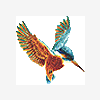-
Posts
151 -
Joined
-
Last visited
Everything posted by ksf
-
Hi Moelwyn, I find it often helps me to have a change of scene to clear my head when I get bogged down with something, especially when under time constraints. Glad you are giving PTE another go.... Welcome back!
-
Another case of "you can't please all the people all the time"? (at least Igor is pleasing most of the people most of the time!) Looking back thorugh the comments in this thread Moelwyn states "I used to love PTE and after a break..." Perhaps if you had continued to use it through its development stages then you may have picked up on the minor glitches earlier and then Igor could have rectified them pre-release. But then you would have to join the Beta testers - those of us who for sheer love of PTE and for wanting the best end-product are happy to assist with the testing of this competition beating software. At the end of the day, however, we are all still only human and prone to missing the odd thing here and there so do forgive us if we have let you down, but don't take it all out on us or Igor and his team. Perhaps if you had given yourself more time you wouldn't have become so frustrated? Giving yourself just 3 days to familiarise yourself with what, after all, is a NEW piece of software (completely rewritten from v4.48) was perhaps a touch optimistic. (By the way I hope if you are selling your wedding DVDs that you have the necessary music licences?). I would be interested in knowing which competitor software you opt for and whether or not it you can learn to use it in 3 days, and if it fulfils your requirements in terms of image quality. I think you will be hard pressed to find better software at this price butI wish you luck.
-
Ron, You'll find the bug report has been moved into the main forum topics section.
-
Igor (and Team), A big thank you and many congratulations on crossing the finishing line.... Time for you to take a well deserved break before starting version 6!!!!
-
Andrew - Wow! What a great example of how smooth the new PZR features of v5 are, though I wonder if the effect would be even better if you zoomed IN toward the mountain rather than pulled back from it? ...but that's just my personal preference.
-
Hi KG, I made a sequence about 18 months ago which started with a blank (white canvas( image and then built up a drawing in sections as though someone was actually sketching it. Then I added tones to the image going from b/w to colour, again in stages to look as though it was being painted. All the images began life as a single photo and I used Photoshop7 to do all the manipulation. The sequence was made using an early version of PTE 4 (I can't remember which but it could have been 4.3) and has been re-made in 4.48 and 5 (beta5) all without any problem. Keith
-
I personally find it much easier (and often quicker) to use a mouse to access drop-down menu lists rather than trying to remember a host of different shortcut key combinations and I admire anyone who can remember them all without getting confused with so many other programs such as Photoshop or MS Office. Also, given that the shortcuts are listed in the menus and the release notes, as highlighted by Ken and TheDom, then I don't see a need for them to be listed separately anywhere else.
-
Hi Limey, I just tried my menu with the "Hide cursor after..." set to 1 second and the "Hide cursor at start up" option ticked, and, yes, it worked well enough for what I want. Many thanks for your advice.
-
I'll take another look and play around with some of the options you have suggested. Thank you all.
-
Under the Project Options (Advanced tab) it is possible to set the cursor to one of three states: "Always show mouse cursor", "Hide mouse cursor during show", and "Auto hide mouse cursor after: x seconds". In a straight-forward sequence I would set the cursor to always be hidden. For a menu sequence, however (which I am used to making using v4.48), I set the cursor to always be shown so that I can point/click on the required buttons. I am now starting to experiment with the new buttons, and animation features, available in v5. I have created a "simple" short sequence that starts with a blank slide which then fades into a background image. As this fade is taking place I have incorporated a sparkle effect (as demo'd by AlRobin in one of his posts a few months ago) to create an animated intro before the menu buttons appear. The buttons are animated using various opacity and pzr settings to make them appear like asteroids drifting out from the centre of the screen. Now to my question: Whilst the initial background animation is taking place I would like the cursor to be hidden and for it to only become visible at the end of the animation, then to remain visible so that I can use it to point/click on the buttons. In other words rather than "Auto hide after...", I want to "Hide cursor until..." or at least have some control allowing me to switch the cursor back on. Does anyone have any ideas if or how this can be achieved?
-
Using version 4.48 I was able to create menu screens with numerous buttons to run a number of different shows, returning to the menu after each sequence. I was able to choose how high and how wide I wanted each button to be, as well as selecting the font, font size, and font style I wanted the text to be on each button. I have just tried to create a simillar menu using animated buttons within v5 (I'm using beta 18) and while I appreciate the various button styles that have been provided (esp. Deep Aqua) I cannot find anywhere that lets me decide the width and height of the buttons or change the font size. Am I missing something obvious here or are these options no longer available for us to set?
-
Hi Ron, Will we have to repeat these instructions for each subsequent version/update of PTE? Keith
-
Hi Ron, The poor response to your initial request may simply be that people aren't using templates (or the new zip backup feature) because they don't know what they do or how useful they can be. So before you lose heart, maybe the question should have been "How many people understand what the template feature is, and how useful it can be?" and then to ask "Would anyone like a pdf tutorial explaining these facilities?". Regards, KEITH
-
Hi Ron, When I started testing with v5 I got confused as to where it was putting the template files (it uses a different file structure from v4.48). However, to be perfectly honest with you, since discovering the 'create backup to zip' option in v5 I haven't found the need to use template option at all. It appears to save all the same information in a handy zip file and I haven't found any problems with using them - it also asks you where you want to save the zip file which makes it a bit more user-friendly. Keith
-
Hello Igor (and team) I have just been trying the new button features in 5.10 and I think they are really good and on eof the things I have been eagerly waiting for, so thank you for a great job. I have noticed, however, that there are still differences between the effects listed under project options and those listed when you double-click on an individual slide in the timeline - of particular interest is the offset and additional effects on the advanced hour-hand. I have raised this issue a couple of times before but various other members of the forum have kept assuring me this is to be reolved in the 'next' release. It hasn't been so far so I was wondering if you have plans to do so in 5.11?
-
Hi Dom, It's good to see your site back up and running and I hope you don't have any further difficulties with it.
-
Hi Charlie, That's a bit like asking "How long is a piece of string?". John has offered some good tips and keeping to a maximum of 10-12 minutes should be more than enough. But there are many more things to consider: What sort of music you are going to use, and how long is it? Are you having a commentary? How many images are you going to show and how long do they each need to be on screen for? (different images will need different durations plus it is good to vary the pace in any case), ... etc etc You may find that once you start making it, the sequence might find its own length and if you find that it "feels" too long then you could perhaps split it into a number of shorter sequences. Maybe one of just the family, one of the scenery etc. Also depending on how proficient you are with photoshop (or similar) you could montage several images into one to reduce the overall number of images. As I hope you are starting to appreciate it is very much down to what feels right for you, your images, the purpose of the sequence, the intended audience and so on. It can also be a good idea to show a preview to someone to get their reaction to it before showing it to your main intended audience.
-
That's great news....I can't wait to try the enhanced pan/zoom options plus I am looking forward to seeing the "old" features re-activated. Many thanks for all your hard work!
-
Al is quite right in that this has been raised before and would be a useful feature. In the meantime what I have tended to do is to rename the animated (or "background") image with a meaningful filename to highlight that I have applied animation effects to it. For example I may call an image "fx pan 001.jpg". This way it at least acts as a reminder when I look at the slide list.
-
Hello Igor (and team) This is great news indeed. I am going to get plenty of rest over the next 3-5 days because I see some late sleepless nights ahead playing with the new version. Like so many others on the forum, I feel sure that v5.9 is going to prove worth waiting for and then to get v10 & 11 just a few weeks later...wow, thank you.
-
JPD - Glad to hear of your recovery. We all look forward to seeing your views and comments, and shows, again on the forum but please take things easy for a while and only make your return when you feel up to it.
-
This is one of those topics that I read and wait to see where it leads before making a response. So here goes... Everyone has raised valid points in favour of P2E - and rightly so. There is little doubt amongst the users of P2E that it is an exceptional product and that we are lucky to have a very dedicated development team working on it. "Exceptional product" because of its sheer quality over other (often more expensive) products and "dedicated" because Igor and his team want to make sure they give us the best product they can (and they often do). The problem is that newcomers to P2E and to the forum are currently seeing an incomplete version of the program raising a lot of queries and comments on the forum. Understandably, perhaps, they may feel that things aren't going too well with the development. Part of the problem is, as pointed out in other comments above, that we have had 8u for some time with little or no word about a date for 5.9. Peter is right to have reservations about so-called vapourware but P2E does not fall into this category. Steve is right that things seemed to get delayed when the DVD functions were added. At the time we were told this was a simple plug-in to v5 and would be easy to add. It wasn't, and it led to a whole barrage of queries and requests for changes to get it working and to his credit Igor resolved the issues. He is now working on the next update to reinstate some of the "missing" functions from v4.48 (eg buttons and music synch). It may be difficult for newcomers to comprehend but those of us who know the history of development, and know the way Igor and his team work, will have the confidence and patience to wait for the next "Release" knowing that it will be another major step forward and will still be streets ahead of the opposition. I am more than happy to wait.
-
Hi Glenys, I'm currently running v4.48 and 5.8u on the same pc with no problems (you only need to activate one key to unlock v4.48 and v5 will detect and use the same key). I use a combination of both versions to run shows (i.e. menus and shows made with 4.48, and demo's with 5). As a matter of course, each time I download a new version I always put it into a new folder anyway - I never remove or overwrite the previous version until the latest one is stable and I'm happy with it.
-
I agree with the two Ron(nies) - sorry guys couldn't resist that one! I would much sooner see the next release of v5 (which the vast majority of us are patiently waiting for) rather than see it delayed by introducing a feature which at the end of the day I suspect few people will use. I have seen some proshow slide shows which contain pans and zooms aplenty and to be perfectly honest I find I get sick of them very quickly. It would have to be something really exceptional to warrant panning and zooming every single image, and I certainly couldn't watch a show of 150 images all doing it...what a headache. If you really wanted to do it, couldn't you (or someone like The Dom) create a template for one show then just amend this for each subsequent show according to the number of images you want to use? No, let's agree with Igor's instinct on this issue and leave panning/zooming on a manual basis.
-
Jean-Pierre, Sorry to hear your news and I wish you a full and speedy recovery.