-
Posts
151 -
Joined
-
Last visited
Everything posted by ksf
-
A PNG (often pronounced "ping") is an image file that lets you have transparent pixels. For example, if you cut out a picture of an aeroplane and save it on a transparent background as a .png file then you can use objects & animations to 'fly' that cut out plane across a background image(s). As Bernard has explained there appears to have been a problem created with saving the .png file as interlaced (no, I don't know what that means either...), which causes a thin white line to appear down the right-hand edge of the image. It doesn't happen if saved without interlacing.
-
Thank you both. I can stop making coasters now... Keith
-
Just a quick question which I am hoping someone can help me with. I have some old shows made with 1024px X 768px images which I would like to put on DVD for playback on TV. I have tried writing one show to DVD but when it is played back part of the images is missing, as if the screen has zoomed or cropped in. What size do I need to convert the images to and what Project Option settings do I need to use? Some time ago I remember seeing and hearing about a TV Safe Zone setting - but I can't find it anywhere...? Thanks
-
Hi Landsberger, I have seen the same waveform issue as reported in your first post (which seems to have been overlooked in other peoples replies), that it looks mono or just showing one channel. If you go into the Settings, Preferences, Timeline options you will see a "View of Waveform" section. Click the Mixed Channels option and the waveform will display L & R channels. Keith
-
An impressive first example of things to come and I am sure it will open PTE up to a wider market at the same time as still being a great product for those of us who just take 'stills'. It will be interesting to see how the interface to include video clips is built in to the program. Will there be any indication on the timeline to show when a slide has video objects attached? Will you be issuing some guidelines to tell us what size images etc that we should use for making shows that combine stills with video? Will there be any limit on the number of (or length of) video clips that can be included in a show? Do the video clips need to be edited before inserting into a PTE show?
-
Hi everyone, Just a quick update on the SUCCESSFUL recovery of my photo's. In the end I opted to use the Digital Image Recovery program suggested by Gerard. It was easy to instal, very easy to use, and thankfully it worked a treat. Many thanks once again, especially to Gerard. Keith
-
Hi. Thanks for all your suggestions. I will look at each in turn and hopefully one will be able to sort out my problem. (Yachtsman - the card appeared to work ok in the camera (canon 450) as I was able to preview images when using it. Then the camera suddenly threw up an Error 99 (?) message, for no obvious reason, and from that point on no longer seemed to recognise the card. I have tried to access the card in camera and in separate drives/card readers but all I see is a message asking if I want to format the card. I have not formatted it and am hoping the images are still retrievable). Once again, thanks to all. Keith
-
Hi everyone, Not a query about PTE, but a plea to fellow forum members for help in identifying some good reliable (preferably freeware/shareware) software that I can use to recover images from a corrupt compact flash card (4gb Delkin Devices card). All help and advice will be gratefully received. Keith
-
Thanks Dom, Not only had I missed Peter's post but I had also forgotten about the Videobuilder key having a 2 year renewal date.
-
Hi everyone, Just a quick question regarding license keys (with apologies if this has already been discussed elsewhere... and I've missed the thread). Do I need to buy a new license key to use the latest release (v6)?
-
Hi Tom, Regarding the PDF issue - depending on which version of MS Word you have you can save a document directly as an Adobe PDF. Whichever way you/Ronnie(?) prepare it I look forward to seeing how you've done your cutouts with such apparent precision. Keith
-
Hi Tom, A pleasant sequence with some effective build up of images and use of zoom transitions. I wasn't too bothered about the sunglasses on the town crier but I'm sure you could lighten them with photoshop. Maybe if he wasn't on screen for quite so long it would also help? Oh, and just how did you cut the penny farthing out? Keith
-
Hi Maureen, I was sorry not to have made it for the competition judging but was glad we made the 400mile round trip to see the Sunday session when all the judges gave very interesting talks. The highlight being listening to Igor describe his work with PTE and what the future holds. Clearly PTE is going to continue to develop from strength to strength (v5.6 already looks promising). So not only should you be congratulated, and thanked, for arranging the weekend but also for bringing Igor over from Russia on his first foreign trip. Once again, many thanks, Keith
-
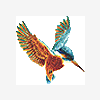
Slide timings changing in Preview and Create
ksf replied to dale.blamire's topic in General Discussion
Hi Dale, I'm glad you have encountered and reported this issue because a friend of mine has also mentioned it to me a few weeks ago. I didn't understand his problem because I could not reproduce it. We have been using PTE for some time and are well used to resizing images as Lin and Flying Scotsman have suggested so I did not regard this as being the cause of the problem. we have been puzzling over it and it is something which only seems to have crept in to PTE since 5.1/5.5. Looking at the responses above, it now makes me wonder whether anything has changed behind the scenes when generating the intermediate images Lin refers to? Anyone shed any further light on this? Keith -
Hi John, I personally don't like, or see the need for, the white borders around your images. I find they can be a distraction particularly when some images are a different size - you tend to see the white line fading through first. I think if you want to keep the white border then please make the images consistent. Secondly, you have chosen a good pacy piece of music that fits the period but there is no change in pace in any of your transitions and the overall pace of the image changes therefore seemed to be fighting against the upbeat music. Have you got another piece that you could use or perhaps combine two tracks to make a soundtrack that would allow you to make some snappy fades and some longer ones just to vary it a bit? Overall, I think you've taken some good photgraphs at what looks like a very interesting event - I must try and get to one of these weekends sometime. A promising show that just needs a little tweaking here and there. Thanks for sharing it with us. Keith
-
There is a further benefit to Brian's approach... Once I have completed a sequence I make a Template of it and copy the template files to a CD. This then acts as a handy backup in case I lose anything on my PC - either by accident or design! It also enables me to load my sequence (the template) onto someone else's PC if I am working on a joint project with them or want to show them something in PTE. It's a very useful feature. Keith
-
I always used to prepare my images to 1024x768 as a kind of standard size that would be acceptable on most monitors and projectors. Now, however, more and more monitors/projectors have different resolutions and different aspect ratios. The one difficulty I can see is that we can't always be certain what resolution or aspect ratio equipment our shows are going to be viewed with, especially if we send them away to competitions etc. Can anyone offer advice on a recommended image size that we should now regard as a new "standard" in place of 1024x768? Keith
-
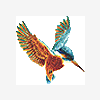
For Newbie's - Animations You Can Do With PTE
ksf replied to Lin Evans's topic in General Discussion
Xaver, A state of silence would not be good for the forum. That was not the point I was trying to make, far from it. The forum is one of the best things about PTE and under no circumstances should it be silenced. All I was trying to say was that despite the efforts of Lin and others who post some terrific examples for us all to enjoy and learn from, there always seem to be some people that just want to find fault. I'd just like them to maybe consider and appreciate the work that has been put in by Lin etc, a bit more before they start picking. That's all. By the way, have you seen Lin's latest example? It's a masterpiece. Keith -
Hi Lin, That's exactly what I meant in my previous comment made under another "waterfall thread"....no need to worry about reflections in this one. Great effect! Keith
-
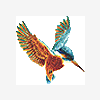
For Newbie's - Animations You Can Do With PTE
ksf replied to Lin Evans's topic in General Discussion
Hi Lin, Quite effective and simillar to others you have shared with us in the past (one showing rainfall on a pier and another showing snow falling?). If you kept the effect to a 'square-on/full screen' image there would be no need to worry about the reflection at all. That would silence those who just seem to want to pick up on the smallest flaw when they should just appreciate your examples for what they are - examples of what can be achieved with a little thought and careful planning. Look forward to seeing your next endeavours - how about salmon leaping back up the falls (now there's a challenge). Keith -
Just keeps getting better and better - well done! Following Barry's question "What's next?" - If possible i'd like the objects and animations interface to be made a bit more visually accessible. By that I mean being able to see and manipulate the timeline keypoints controlling individual objects on separate tracks rather than just seeing the keypoints for an individual object. Difficult to explain, but I hope it makes sense...??? Igor, looking forward to seeing you at the IRIS-25.
-
Having just trawled all the way through the varios comments I am suprised at how much interest has been sparked by one seemingly throw-away remark made to Barry. I think, to be honest without seeing the work which prompted such a response we cannot really pass any further judgement. What I do think however is that, really Barry, if that is your worst criticism and it bothers you so much, you should get a life. As others have said, there is plenty of room within AV to cover all topics, all genres of style, music, image quality etc etc. If a sequence is good it will be remembered regardless of whether it has been researched and scripted....or how many characters portrayed in it have met a nasty or untimely end...or if it is just pictures to music. I can see where such a remark might have come from if the sequence shown was anything like some recently posted on the forum, where they have quite honestly been far too long with no variation in pace or type of imagery. In these cases when the images are so regularly spaced every 4 seconds with the same transition type they can become almost hypnotically dull - no matter how good the images are. A lot depends on why you are making the sequence and who your target audience is. The important thing to remember is to enjoy yourself when taking the photographs, enjoy yourself when putting your sequence together, and then if someone else likes it that's a bonus. If they don't like it then just remember you can't please all the people all the time - and learn to move on!
-
Kev, I believe Adobe Lightroom will let you do all the things you want.
-
5.5beta has had some very good and useful changes made to the look and feel of the timeline etc making it easier to use, but as far as I can see there aren't any major differences to overall functionality or transition effects between 5.1.1 and the beta. So why can't you carry on and finish the project in 5.1.1 - or am I missing something?
