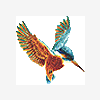-
Posts
151 -
Joined
-
Last visited
Everything posted by ksf
-
With careful use of keypoints and varying the degree of opacity and movement you can create an acceleration/decleration effect on zooms and pans. Also, if you copy an image in photoshop and blur it so that it appears wildly out of focus then you can use the normal fade techniques to make this image appear to come into focus. You may need to experiment with fade duration and opacity etc but with patience you can achieve some satisfying results. The same applies to transparent png images. If you make one image blurred then this can be moved around with varying degrees of opacity and careful manipulation of keypoints can make this ghost-like png suddenly come into full strength and into focus. Sometimes the answers require a combination of PTE, Photoshop, and lateral thinking. It's worth experimenting and sometimes we need to compromise and accept that there will always be some limitations in the software (PTE is already far and above most, if not all, other programs anyway). The danger is that if we keep asking Igor for more and more features we may never get to see the next release....
-
Thank you Dave, Peter, and Al, you've all been very helpful.
-
Does anyone have a sound recording of a camera shutter (with or without motordrive) being fired, that they could send me as an mp3 file please?
-
Hello Lin, I have downloaded and unzipped your rotorblade.zip file and also installed the IrfanView program with th e plug-ins as suggested in your message above. However, when I try to play the swf file with IrfanView I just get a black screen. Any ideas?
-
Hi Al, I made a sequence with fog and mist effects where I had two semi-transparent PNG files moving at different speeds in slightly different directions to each other. At certain points along their path they produce a moire shimmer. So it's not just applicable to straight lines, it can apply to certain types of animated effects also. Hartmut - If you have the chance to try the projectors first then it may be worth making a short test sequence to see which projector works the best. Another make to look out for is "Plus".
-
Bonjour Jean-Pierre. Thank you for sharing it with us - it shows that you don't really need to understand the language to be able to appreciate a well put together slideshow. I particularly like the way you set the scene with the PZR effects at the start. I would be very interested to know more about the music, can you send me some details please?
-
Hi Tom, No, not too sour. I agree there are lots of very helpful people on the forum and you are right that they should all be applauded for their efforts and assistance to us all on our very steep learning curve for v5. However whilst I do not mind people sharing techniques (I have adapted Al's sparkling text effect myself), I would normally draw a line at using their images as well - that's it, end of (minor) gripe On the animation side of things, I felt some of the helicopter effects (particularly the large Huey that flew up from the bottom of the screen) worked better than the planes. Can't explain why, it just appeared more natural - apart from the pilots and I was wondering if they could be made to move as well? Now that would be a challenge....
-
Personally I think you've overdone it - a little animation used sparingly would have had far more impact and if you are going to use pieces from other people then don't they deserve to be accredited too?
-
With all due respect, if you find a particular setting for saving PNGs doesn't give the quality you require then the answer surely is to use the setting that suits your purposes the best? As Bruce has said, JPGs work well for the main images but as for PNGs - at the end of the day, only you can be the judge of what quality you want in your finished sequence.
-
Hope you have a very Happy Birthday Dom.
-
A big thankyou to Maureen for posting the sequences for me, dunno what I'm doing wrong (but my pc and interent connection has been going veeerrrrrryyyyy slowly today - maybe that's it?)
-
Sorry - seem to be having a problem with the attachment - I'll try again...
-
Not sure how to get it on to Beechbrook - but here's my version....to all the lovely ladies out there... Not sure how to get it on to Beechbrook - but here's my version....to all the lovely ladies out there...
-
Hi everyone, thanks for the comments about my short demo - it's the first one I've posted so it's pleasing to see it has had a good reception. Tom - regarding the sound effects if you can get hold of a propellor driven aircraft noise you can multiply it up within audacity or audition (place each track slightly out of step with the other to give impression of multiple engines, maybe add some bass, and you'll probably have a fair representation). In terms of improving the animation two thing spring to mind (1) you need to find a "mushroom" parachute image rather than the modern flying wing style p'chute, (2) can you make the propellor image on the spitfire include the spinner - at the moment the blades appear to be in front of the plane. Otherwise not bad. I'll dig around for some engine sounds and send them onto you.
-
Hi Tom Working on a little project myself - take a look , it may be of use to you for ideas. I haven't treied sending attachments to the forum before so let me know if nothing appears. (It should be a zipped pte file). bomb_run.zip
-
Hi, yes I do apologise - my reference to 72dpi was totally irrelevant and potentially mis-leading in terms of PTE. I must have been having a mental aberration when I included that bit. What I have found though (and this may raise even more eyebrows) is that by saving an image with a quality setting of say 8 or 9 (I use photoshop 7) can greatly reduce the file size of an image when compared to saving it at a quality setting of 12....with little or no apparent detriment to the projected image. Feel free to discuss.....
-
As Al says, everyone is different, and so is everyone's way of working but I think he probably means 500 Kb (not Mb). As a rule I crop/resize all my AV images to 1024x768 pixels at a resolution of 72dpi. This dramatically reduces the image size but still retains sufficient quality for projection. It also helps you make fades very close together. Also, no harm at all in upgrading to v4.48 as Ken has recommended.
-
I have never had this sort of problem with v4.48 but I did see something similar in one of the earlier releases of v5 (I think it was around beta 5.4/5.5). The sequence worked perfectly in preview mode but the timing ran adrift when the EXE file was played. If you are using a beta version from a few weeks/months(?) ago then I'd try downloading the latest beta and try again. Also I noticed that if you try to "correct" a sequence in a later version it doesn't always have the desired effect. You may therefore have to remake the sequence from scratch in the latest beta. Be interesting to see what version you are using. I was waiting to see if improved synchronisation would be part of v5.9
-
Merci Jean-Pierre, Je pas réalise que je pourrais avoir 2 keypoints si étroit ensemble.
-
Just a quick, simple(?) question.... Is there a way of switching a png object on and off? I am making an introduction for a show with a plane taxiing along a runway. As it begins to take-off I want to flash up text titles above the aircraft. I know I can use the opacity options to fade the text in/out but can I quickly switch it on and off? What's the best way to achieve this? Thanks in ancticipation for your help.
-
Al, For a "quick and dirty" attempt it's really very effective - interesting variations are possible if you change the white background gif for a different colour or even mutlicoloured stripes and make it rotate.
-
I share some of Patricks reservations and can see where he is coming from. This is why on several occasions recently I have been recommending to "newbies" that they should learn v4.48 first before even thinking about v5 - even though others have then overuled my suggestion by telling them to go straight to 5. In many cases I think 4.48 will be perfectly adequate for most people for a long time to come (it does after all outperform most other products in terms of projection quality). Besides, until we have the full release we don't yet know how the missing 4.48 features will be incorporated (by missing I refer mainly to the old Object Editor functions and the ability to create menu's and chain shows together etc). I do also fully understand and appreciate Lin's (and others) comments. PTE 5 will become all things to all AV producers, but as Patrick has alluded to it can be daunting to read some of the explainations of the fantastic effects people are achieving. Perhaps v4.48 should be rebranded as the "standard" version and 5, when it is released, as the "professional" edition?
-
I vote in favour of Al's suggestion of meeting up in a pub somewhere...
-
One of the best features of PTE is actually this forum. Without it we would all just be anonymous users of a software product with all the features dictated to us by the authors. At least through the forum we have the opportunity to request enhancements, and Igor, through his obvious commitment, continues to provide the best possible product for us to use. Having said that, just because we have a full toolbox doesn't mean we have to use every tool. I see it a bit like when Cokin filters first became popular, we all had them and we all used them far too much (remember those graduated tobacco skies - yuk!). Things will settle down and the importance of good photography, good sound, and all the other factors that go into making a good production will still be key requirements. Igor lets us have beta versions so that he has as wide a testbed as possible for proving and improving PTE. At the same time we all get the benefit of having new toys to play with and as others have hinted at in this thread that is what they are - toys. There is no pressure on us to use them and there is nothing to say that an animated sequence will be viewed any more or less favourably in competition as a non-animated AV. At the end of the day it will be how the animation has helped to enhance the sequence and the overall message rather than being used just because the feature is available or just to show how smart the author is. I agree that some of the examples will probably never be used in a serious AV but we all need to have a bit of fun now and again. What the various cubes, rolling balls, helicopter blades etc do show is the power of v5 and the fact that people are experimenting with such effects is just a further extension of testing the capabilities and determining the boundaries of PTE. My only concern is that people may start to cut and paste the tutorials into their own sequences and pass them of as their own work rather than learning how to do it for themselves.
-
New buttons look fantastic - can't wait to try them as I am still having to use v4.48 to make menus for various shows. Roll on 5.9. and keep up the good work. Each release just gets better and better....