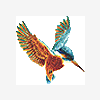-
Posts
151 -
Joined
-
Last visited
Everything posted by ksf
-
Glad to hear your on the mend. We saw a similar sequence going round the UK a couple of years ago. It was called "Liquid Gold" by Richard Brown FRPS. The punchline in his sequence was that priced per gallon it was cheaper to run the space shuttle than an average inkjet printer!
-
Can I suggest that rather than go looking for some long-winded technical solution that: a) You only let them view the show when you are present and don't leave the show with them in the first place. If you have to download your show to their PC then delete it before you leave. You don't mention why they are copying your images, or what use they are making of them afterwards. When you create your CD put a copyright statement on the label. Also, you could make the first/last image in the show a copyright statement. c) Given that they are lawyers they should realise they are infringing your copyright and intellectual property rights by unlawfully taking copies so if the problems still persists after the above....sue the a*** off them! A tricky area...good luck!
-
I must admit I have not tried the "run x number of times" option but I have used the "date limited" options. Even then however, they seem to only be effective if the show is copied to the pc before running it, then the limits work very well. I do not know of anyone who has been able to make them work if the show is run directly from the burnt copy. Regarding the copying of images in your show then I agree with Ronnie that you either keep the image resolution as low as you can without losing too much quality in your show or place a watermark of some kind across each image. There is also an option on the Project Options/Advanced tab that you can check to prevent printscreen from copying pictures. I do not know how effective this would be against external screen capture programs but it may be sufficient to prevent the casual user from taking copies of your images.
-
Whoa, Ken, None of the comments in this thread have aimed any criticism at PTE, nor Igor and his team, nor at the many people that have helped with PTE's development and testing over the past couple of years. Far from it, we are indebted to all concerned for giving us such a great product. I think the position we are now in is like kids in a candy store. We are overawed by what's on offer and we want to try everything in the store. All this thread is trying to point out is that we perhaps need to exercise some restraint when making a show and to choose which, and how many, of the various effects to include in any one show with moderation.
-
Hi Lin, I've seen many excellent photographs that have broken the "golden rule of thirds" (maybe they stood out for me because they did just that?). As far as I'm concerned there are no such "golden rules" in AV and to a large extent anything goes. Whether or not someone chooses to use a particular effect(s) in their sequence is indeed entirely their choice and will depend on what impression, story, mood, impact, etc, they want to convey. Motion, however, is the one area that I feel needs to be used with extra care and probably only really used if it enhances the production. It's probably also the one topic that will generate the most feedback so I look forward to reading other people's thoughts and comments on the subject. One thing I'm sure we can all agree on is that with v5 we now have an excellent palette of tools to work with and its up to the individual to decide when and how to use them.
-
Some very valid points raised by all, and I suspect this will be one of those topics that runs and runs... Use of any special effect (transition or motion) will have greater impact in your show if you use it sparingly and appropriately. Use an effect (or a gimmick) too often and the whole purpose of it becomes diluted to the point where you may actually turn your audience off. For example, I have seen many ProShow sequences where every image zooms in or out while fading. I just find them uncomfortable to watch, not just because every image is using the same effect but because often the quality of the image breaks up while it is zooming. At least with PTE the image quality will be consistent but I hope we don't reach the same stage where people think every image should be animated. I think Peter's first point sums it all up - "Just because you now can do it doesn't mean you have to do it." and at the end of point 3 he uses 2 key words that actually speak volumes - "Be selective". With regards to panning, this is a tricky one. If you stop to think about how we view a scene we don't actually stand still and turn our heads in a smooth continuous motion with everything staying in the same perspective or focal plane. If we do 'pan' it is because we have focussed in on a particular point of interest, something that is moving within the background scene (eg a car, motorbike, aircraft, an attractive person, etc, you get my point...) in which case the centre of interest is moving at a different speed to the surroundings, and we may also be moving at the same time. One other point to note is that when you look at something then your eyes jump about from one part of the view to another. Our eyes don't pan in a clinical fashion, and we tend to use differential focus to concentrate on something rather than zooming in on it. So, should we be trying to mimic human vision, motion, or replicate video effects in PTE? I don't think so. Rather I think we need to think carefully about when and how we use motion within still images. Like Barry, I think we will see an initial over use of the animation effects but then we will begin to see some very creative uses for the new features. At the end of the day, however, we need to ask ourselves "Do I want the audience to watch my images - or the special effects?".
-
I tend to just use the 'FastReply' button at the bottom of the topic though I must admit I hadn't realised the difference between the various reply buttons - maybe others haven't either. Nor have I noticed any particular problem reading the topics or noted any increase in the number of replies where the original or preceding comment had been unnecessarily repeated so I'm not really sure how much of a problem this is perceived to be or what the consequences of it are. I do however agree that we should all try to avoid overloading the forum with excessive replies...but actually trying to impose rules on how people should use the forum could prove contentious.
-
Lin, Thank you, not just for the comments and replies that you post regarding various queries, but also for producing what looks like becoming a very useful document especially once it is combined with the sections Jeff is compiling (so advance thanks to Jeff as well). Further to Mike's comments, I have to say that I would prefer to see some form of section/paragraph/illustration numbering system applied throughout the document instead of page numbers. This will still allow for referencing via an Index but also has the benefit that additional sections can be added at later dates without impacting on the page numbers - new sections can simply be slotted in to the master document as they are issued. As I, and I suspect many others, will also be printing the finished document (I find it much easier to read a manual on paper - plus you can scribble your own notes on it) then it would be helpful if you could increase the left margin to leave room to punch holes for filing in a ring-binder. Other than these minor quibbles it is a comprehensive piece of work, thanks once again.
-
It's the sort of question that could open up a whole debate on what is copyrighted and what isn't, and who holds the copyright for each of the various aspects of a show be it the images, the music, or the way in which the show has been produced - all far too heavy to go into on the forum. At the end of the day, whether you choose to copy anothers work is down to you and your own conscience. Look at it another way, if you were in an exam situation and you saw the person next to you copying your work how would it make you feel? [probably angry]. Similarly, would you copy someone else's answers onto your own exam paper? [probably not]. Personally, I would rather take inspiration from a show and use it to make me want to learn how the author achieved a particular effect rather than copy actual sections of it into one of my shows. In other words I want to understand how it was done and to learn to do it myself. That way I am not only learning more about PTE but also stretching my imagination to think about how to adapt the ideas for my own purpose. As Lin has pointed out there are several members of the forum who have specifically set up templates for others to adapt into their own work. That is fine if that is what you want to do and we should thank them all for the time and effort they put in, and if anyone does use their templates I hope they acknowledge it in the credits. But that is just my opinion.
-
...Or just use a simple text editor such as notepad/wordpad and write any notes you want in a txt file that you can store in your pte folder?
-
Is there any reason why you couldn't join them together in Photoshop as 1536x768px and pan it across the screen as a single image starting off screen, moving left>right, and stopping when the left hand side of the image is on screen?
-
Brian and Ron have hinted at the most obvious reasons - your PC (even if it does load/run your show slowly) is still probably a higher spec machine than your ave. school pc. As Ron has also said you could try breaking the show down into smaller chunks but you haven't said how long the show runs for, how many images you have used, or even what size your images are. My guess is that you are using full size images saved at full resolution. Copy each image and try cropping them down to 1024x768px (pretty much the norm for most shows and certainly probably ideal for school projection), and if using photoshop, save them as .jpg images with a quality settingof 8-10. For school use I would aim for a file size of say 300-500Kb per image - remember if anyone wantsd a print of a particular shot you will still have the original full size image files to print from. Also are there any duplicated or very similar shots that you could edit out of the show (i.e. do you really need to include them all?).
-
Hi George, Sorry, can't help with your key problem but for future reference in Wordpad (or MS Word) if you click on 'File' then 'Save as...' you can change the 'Save file as Type' option to 'Text Document'. This will save the file with a .txt extension.
-
Hi Igor (and team), The news that so soon after giving us the long awaited (and excellent) v5.02 you are now already working towards the next version, shows us all how committed you are to providing us with THE best software. Thankyou. To save people guessing, and sending you all sorts of additional or duplicated requests, would it be possible to issue a list of what you hope to include in 5.1, 5.2, etc, as you did during the various Beta stages of v5?
-
Lin, Pretty good - the ending showing the original image size for comparison was a nice touch. Must admit I'm intrigued, how did you achieve the feathered-edge circle effect on the zooms? Were the images cropped like this or were you using mask layers of some sort?
-
This doesn't really answer the question but how about joining the images together in photoshop (or similar) then using the Pan function within v5? So instead of pushing for example two 1024x768 pixel images, you could pan a single 2048x768 pixel image using O&A keypoints. I have done this quite successfully with 4 images joined to make a single 4096x768 image that pans very smoothly - without any black lines or edges showing.
-
Sorry. It's one of those cases where it would be easy to demonstrate to someone but difficult to explain it in written form. Perhaps one of the other forum members could explain it better? Anyhow, you are right "5.0 does it easily" as I think I stated in my reply to your other thread (which seemed to be asking the same questions?). Only you can decide if 4.48 or 5 is right for you and your purposes. I'm sure if you copy down the above instructions and refer to them when making a small test show in 4.48 they will begin to make sense. Take time to experiment and try various settings and try creating a small show in each version and see which you prefer. With regards to using ProShow...least said the better as far as I'm concerned.
-
Hi Fuzzy, If you want to achieve this is 4.48 then I think you will need to break the sequence down into distinct sections and each section should then become a 'mini' sequence in its own right. Say you want a number of slides to be manually controlled, then run an automated sequence of slides followed by more manually controlled slides, etc. It may sound strange but you will need to work backwards from the last section of your show and make this first. Eg In these notes I will describe making a show comprising 3 mini sequences "seq1", "seq2", "seq3": - Make the manually controlled end sequence called "seq3" first. - Then make your automated sequence and call this "seq2". Then, under the Project Options \ Advanced tab you will see a tick box labelled "Run Application After Last Slide". Tick this option and browse to the filename of the final sequence ("seq3" in this example). - Then make your opening manual sequence "seq1" and again use the Project Options \ Advanced tab to set it to run the next sequence (i.e. "seq2"). When you run seq1.exe, you can manually step through the slides to the last one, then PTE will run seq2 for you. At the end of seq2, PTE will run seq3. You can chain several sequences together in this way though you may see the screen momentarily jump between sequences. Hope this achieves the effect you are after.
-
Lin, Quite interested in your reply regarding Hardware Acceleration. Can you please give some guidelines as to: - what this does? - when should we, and when shouldn't we, be using this setting? and - what problems may we experience if we use it incorrectly? Thanks,
-
Hi Fuzzy, In v5, make your sequence as normal (i.e with all your fade effects etc that you want on each slide). Then on those slides that you want to advance manually go into Customize Slide \ Main tab and you will see a drop-down list of actions that can be set for each slide. Click on the list and select "Stop at the end of this slide", the when you play the sequence it will run automatically until the selected slide/s then stop until you hit the space bar (I think you can set mouse buttons to operate as well under the Project Options settings). The sequence will then run until the next 'stop' slide is reached. I'm not sure what effect stopping/starting has on the soundtrack but I hope this helps. In terms of setting each slide to display for 4 seconds, this is set on the Project Options \ Main tab (as per v4).
-
Hi Igor - Windows XP Home (SP2) - ATI RADEON 9600TX - Pentium4 2.86GHz - 1GB Ram Hi Peter and Dave - I am currently using Norton and a couple of other people have also advised me that it may be causing performance problems so thanks for your suggestions, I will investigate this further.
-
I have recently made a couple of short experimental sequences in order to practice some of the new and amazing features we have available with v5. On a couple of occasions, however, I have noticed a rather curious intermittent glitch that I hope I can describe in a way that makes sense.... For example: I have a sequence that has animation effects starting on the second slide in the show. When played (in preview) everything runs fine. When played (from the exe) for the first time the animation effects sometimes appear to stutter and jerk, before catching up with themselves and running smoothly. If I quit the show and run it again (without changing anything) it runs perfectly smoothly from the start. The annoying thing is that on other occasions it will play okay from the beginning. I do not have any other programs running at the same time and can't think of anything that may be causing it. My concern is if I make a sequence to send to someone will they experience the same stutter effect when they play it? Can anyone shed any light on what might be causing this?
-
Hi Al, I am running Excel 2000 under XP Home and it all seems to be ok. I must admit however that I am not too sure how often I will use it to actually adjust a sequence as opposed to adjusting it within PTE itself but it is nice to know that such a utility exists, so thanks for producing it. I do have just one small suggestion to make - Could you move the Version / Adjustment details from the Notes sheet onto a separate worksheet? These details aren't really part of the operating instructions so don't need to clutter the end of the notes. Also, these details will then be really easy for people to find and quote when (if) they need to raise a query with you. Just a thought...
-
Hi Moelwyn, You are quite right, your business is none of mine and I'm sorry you seem to have taken offence at my remark regarding music licences but I do know of someone who got their fingers burnt by not having the appropriate copyright clearance to record and re-sell music. You can't even record the church organist these days, if you intend to sell it on afterwards, unless you have authorisation from the church/organist. It's just the way the world is going....mad. If you are using copyright/royalty free music then that is fine, I just meant it as a hint rather than anything else.
-
It may be of general interest if someone can please clarify when we should or should not use the hardware acceleration mode and is there a list of graphics cards that have known problems such as the Matrox referred to above?