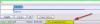nobeefstu
Advanced Members-
Posts
1,971 -
Joined
-
Last visited
Everything posted by nobeefstu
-
Gary, Heres a visual mock-up example(s) of what I had in mind. The unregistered features are shown as inactive with no color ... however all the features are still user available for testing or demo purposes.
-
I think you are absolutely correct. As it is now ... its possible all new standard edition users instantly think they have all the Menu features and functions as displayed in the Menu and dont require a upgrade license. When they finally find out they need a upgrade license to enable the other features ... some are also inclined they also need another install program version to download. Some type of visual or highlite notation on the fully operational Menu features/outputs could save some/alot of users from the confusion they may already be in. This would be in keeping of Igor's "one program for all". * I personally think if the standard edition users visually see what Menu features are fully enabled and what is not every time they open the Menu output... it will instantly show them what features they are missing overall and lure them to upgrade sooner.
-
Gary, I believe there is some confusion among users as to what features are exactly included in the standard edition and whats included with the deluxe edition - upgrade. There is some brief description mentioned on the WnSoft purchase page ... however, it too does not clearly detail and display the features available for standard edition vs deluxe edition. As for the Menu display in PTE ... I believe Igor grouped the features according to their format type/output. The groups as I see it are listed according to executable types, video types, and online publishing types ... this layout seems the most logical to me for normal/overall use for registered users with the full deluxe edition-upgrade. Users with only a standard edition key are somewhat at a disadvantage as to what does what ... but they will soon learn from the message pop-ups requiring a deluxe registration key for a specific feature/function. Bottom line ... in my opinion the current menu layout is best suited for the user who has purchased the full registration package. Greg, Glad you got it sorted. The issue you had seems to have been related to the VideoBuilder registration key process. As I mentioned in a earlier post ... All VideoBuilder functions and features are available and useable with or without a registration key. A user without a registration key should still be able to test the all the functions in a limited or demo display. I believe Mike Reed's initial post is related to some other issue than his registration key ... if he has reported the not supported as I come to understand it.
-
Greg, You should be able to access all the VideoBuilder features directly from the PTE main program window menu functions. Use the Create button from the top menu bar or the Create button on the very bottom left of the program window. Please note you will not always see a VideoBuilder title bar on each of the various VideoBuilder functions/features ... as they are accessed directly from the menu system. You will see a VideoBuilder title bar when accessing the create DVD-Video Disc portion of VideoBuilder. (See img1_features attachment) You should also be able to directly open the create DVD-Video Disc portion of VideoBuilder from a program shortcut or from your Start - Programs menu. (See img2_start menu attachment) * Are you saying you cannot access any of the VideoBuilder functions from the main PTE GUI window menu functions or the program shortcut ? Please Note: All VideoBuilder functions and features are available and useable with or without a registration key. However, without the registration key ... its just going to give you limitations or demo notices in the resulting process/product. This allows all users to test the VideoBuilder functions and features before deciding the upgrade purchase.
-
Mike, The VideoBuilder has always been included as part of the same install package of PicturesToExe. All PicturesToExe Deluxe versions have all the necessary files ... there is no separate download or installer for VideoBuilder. When you install PicturesToExe, the VideoBuilder is also automatically installed. All you need is your registration keys for a fully functional product. If your not getting a Load A Key prompt message when using VideoBuilder ... then your registration key is working. If your getting a message to the effect of something like not supported notice ... then either your DVD burner is not being recognized or the DVD disc is of a different format for burning dvd movie files. What exactly is the message and at what process stage does it warn you ? *Better yet ... make a screen shot of the message received and post it.
-
Ken, Having one of those days ... that may well be the Greatest Story Ever Told
-

Wider box for file/picture name in O&A Properties tab
nobeefstu replied to mhwarner's topic in Suggestions for Next Versions
Mary, I now have a better understanding of your needs as it relates more to file editing. As you say ... "I understand that it might not always show a REALLY long path/filename, but in most instances it would suffice." This is always a problem for many users cause of their deeply nested long filename work habits. Maybe a Rename Window pop up on double-click (always shows full path and filename) would do the trick ... or better yet just make the O&A GUI window panels resizable (like the main GUI window panels) to accommodate users viewing needs (stretching the panel would allow the user to see lengthy full paths and filenames) The current method I use : This senario only works if all your foldernames and filenames have no blank spacing contained in its full filepath. Most of my entire PC foldername and filename structure is already setup this way ... this could be quite a chore for those starting from scratch with their existing file structure. I exclusively use the underscore character ... as all other file systems have no problem with this character Example: E:\1_Images\2_Bmp\Menu_panels\pwm_screen_small.bmp If you dbl-click the the Picture filename editbox ... the full filepath and filename are selected and the cursor jumps to the very end of the filestring. Note: If there is any blank spacing contained in the full path\filestring ... the cursor will stop at the blank space. -
Bill M, This indicates you have both Project Options - Music and Customize Slide - Music enabled entries. Its not possible to have "Synchronize music and slides" with Customize Slide - Music enabled entries. To fix the issue ... remove any music entries in Customize Slide - Music and verify the checkbox is not enabled. The settings are only valid for the single selected slide #. ( Make sure you still have music entries in your Project Options - Music ) The "slide properties" window is just another term used for the Customize Slide window. Click Customize Slide button to view the "slide properties" available tabs of the selected slide #. May I ask what are your music playback intentions/objective for the slideshow ?
-

Wider box for file/picture name in O&A Properties tab
nobeefstu replied to mhwarner's topic in Suggestions for Next Versions
Mary, Maybe Im misunderstanding your full filename visability need in O&A. However, at the bottom status bar ... the full filename is also displayed of the selected image object. See attachment : -
Another major point to consider ... where did you add your music file ? There are three different possibilities : 1- Project Options - Music (position starts background music at start of slideshow) 2- Customize Slide - Music (position starts background music at current slide #) 3- Add Sound (position starts additional sound/music at current slide #) * seeing that you are a new member ... reading the PTE User Guide a little more would explain the various music functions in better detail. http://www.wnsoft.com/apr/help.htm or click Help on the program menu bar
-
drane, PTE does not have a feature to allow changing of directories to locate the album resources. If you have moved your album resources and they are all contained in a single folder ... copy your .pte project file to the new album resources folder location. Open the copy .pte project file from that folder ... PTE should find all the album resources because it will always look for any files relative to the project file.
-
Haaaaa ... you have reached the big 30 You do great work ... and may you enjoy your day ! Happy Birthday.
-
Ron, In reality ... the Insert Blank Slide adds no color or image object to the newly created slide. The black color you see is the current color of your Project background. Its just a blank slide that utilizes your Project Options till you tend to it.
-
Farleyjim, You are experiencing normal behavior because most mail programs today enable by default the setting that restricts or blocks potential unsafe attachments. Years ago reg keys were not considered potentially unsafe ... today standards do. Go to your Mail program and in the Security settings ... disable temporarily the setting that blocks the attachements. Once you retrieve your key attachment ... enable back the setting to restore your security. See Attachment as example:
-
As Tom has posted above ... do your clients with issues have the proper MAC OS to playback the created MAC executable ? You have not provided any information of your troubled clients systems ... something asked several posts ago. I can only suspect with little or no details provided from you ... is that your project file has some sort of technical issues in its construction or your clients MAC pcs are not compatable. To help you ... we need more detailed information from you.
-
Barry, I did a little thinking on your interactive menu since last nights post ... I would think that a Flash Menu system should work very effective on a MAC. I have an older SwishMax program thats very effective for menu construction ... Im sure the newer versions have expanded more possibilities now. Tom would have to verify how well these files play on a MAC and what issues to look out for. *You are venturing into making CDS and menu operations compatable to both systems ... theres going to be alot of thought and learning to think both ways.
-
hiker4ever1, If your unable to open or extract attachments in your emails ... you may want to check your email program security setting to unblock possible harmful attachments. *This may not be your issue in this particular case.
-
Barry, You need to create a hybrid (HFS/ISO 9660) CD-ROM. Check this program for use on Windows : MacImage for Windows http://www.macdisk.com/macimgen.php3 Autorun on a MAC note: "You should note that numerous users block this feature because they fear that this could be an open door to viral attacks. Therefore, you should never consider that your autostarting CD-ROM will actually autostart, and you should add in the root folder a read-me file to instruct the user about what to do." As for an interactive menu ... that another story to think about.
-
Gary, Try this MS link: http://technet.microsoft.com/en-us/library/ee449440(WS.10).aspx Also as a Note I found: "The pre-configured XP Mode of Windows Virtual PC is restricted to Windows 7 Professional, Enterprise, and Ultimate hosts. However, an equivalent environment can be configured manually by installing Windows XP SP3 as a guest (requires an XP license and installation media or files) and applying an integration components update (available for download from Microsoft) to enable seamless mode and other Windows 7 integration features. The integration components enabling seamless mode and other features of Windows Virtual PC support only the following guests: Windows XP Pro Service Pack 3 (SP3); Windows Vista Business SP1, Enterprise SP1, and Ultimate SP1; and Windows 7 Professional, Enterprise, and Ultimate."
-
Gary, MS OS supply support drivers for various popular hardware devices. They supply these generic/legacy drivers as part of the OS installation process. Hopfully they expand their current inventory list available to support named devices such as yours for Windows 7 that are no longer supported by the manufacture. These drivers generally provide the basic functions without the full software enhancements. The attached image shows an example inventory list of generic/legacy drivers already available for Nikon devices as provided on XP.
-
Gary, If your not in a hurry to get your Nikon slide scanner operational any time soon ... you may want to wait for the first Windows 7 Service Pack release before you make any purchases. I have not seen or read up on its proposed release notes of fixes and additions etc, but its very possible this time around they may include generic/legacy drivers and support for such devices. The sp release is not ready yet ... but you can see when Service Pack Center - Microsoft Windows http://windows.microsoft.com/en-US/windows/downloads/service-packs
-
Gary, Read this clip and checkout its link. These drivers do come for price ... but it may well put your paper-weight back to work. SilverFast versions for older Nikon filmscanners http://www.scandig.com/software/silverfast/silverfast-ai-it8-nikon.html "Does NikonScan 4 run under Windows 7? Nikon needed a lot of time to adapt its scan-software to Windows Vista. It is questionable if there will be ever a subsequent adaptation to Windows 7; finally, Nikon gave up the filmscanner production long time before Windows 7 and before that there was no more software-update available. This is why we think it is improbable that Nikon adapts its devices to Windows 7 when the company itself does not sell the devices any more. But it is still possible to operate a Nikon scanner with Windows 7 and other future operating systems. The company Lasersoft always updates its SilverFast scan-software to the new operating systems, and it is anyway the better software for a Nikon scanner. Lasersoft continuously amends the software and corrects the software errors. The current versions of SilverFast are still available, also for the older filmscanner models of Nikon. In our online-shop, there are all Versions of SilverFast for the filmscanners of Nikon available and deliverable with immediate effect. There are also still current SilverFast versions for older Nikon filmscanners available."
-
The new features can be found in the v6.5 User Guide- Project Options - Music tab section. (p50)
-

Problem with video builder upgrade purchase
nobeefstu replied to TonyDyson's topic in General Discussion
TeeDee, Generally, the most common proplem when a site connection issue like yours arises ... you need to make sure/verify you have not blocked/disabled cookies and popups. What browser and settings are you using ? -
gilbert, As Barry mentions ... you need to verify if the file in question is a exe file (.exe) or pte flie (.pte) * See the attached image as a reference that shows the new style and old style PTE icons used as default. Note: - If you have lost file association to open pte files (.pte) ... fastest way to restore is just reinstall PTE progam. This is not likely your issue because of the comment on your icon display. Non associated project files show the windows default file icon and not the pte default file icon. - A newer PTE version project file will not open in a older PTE program version. Make sure you have the newest PTE program version installed on the laptop also.