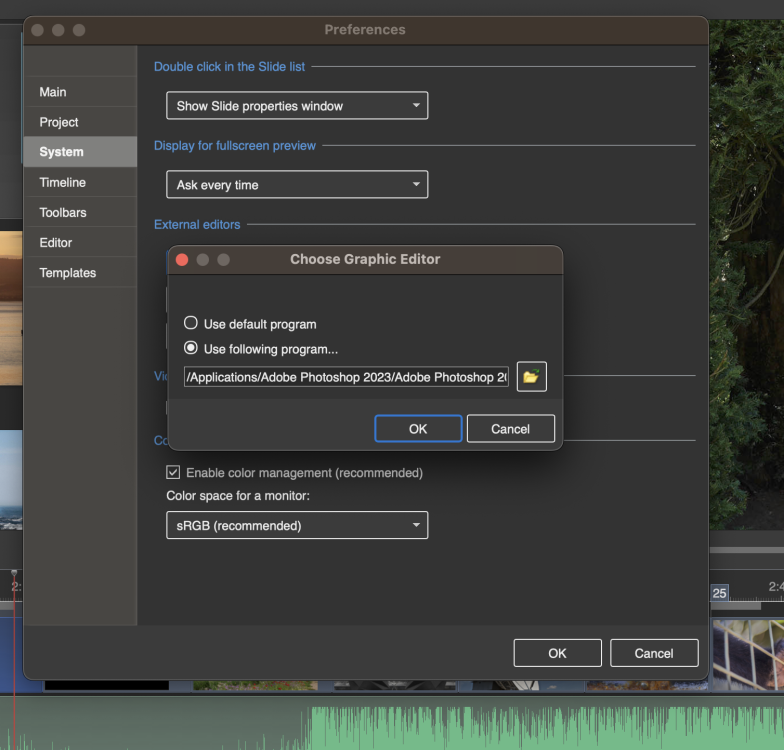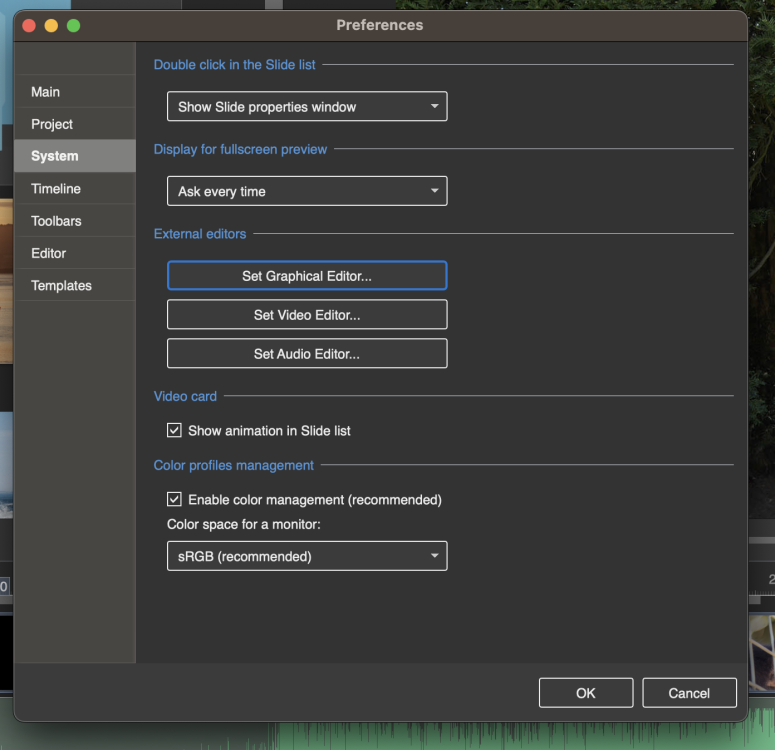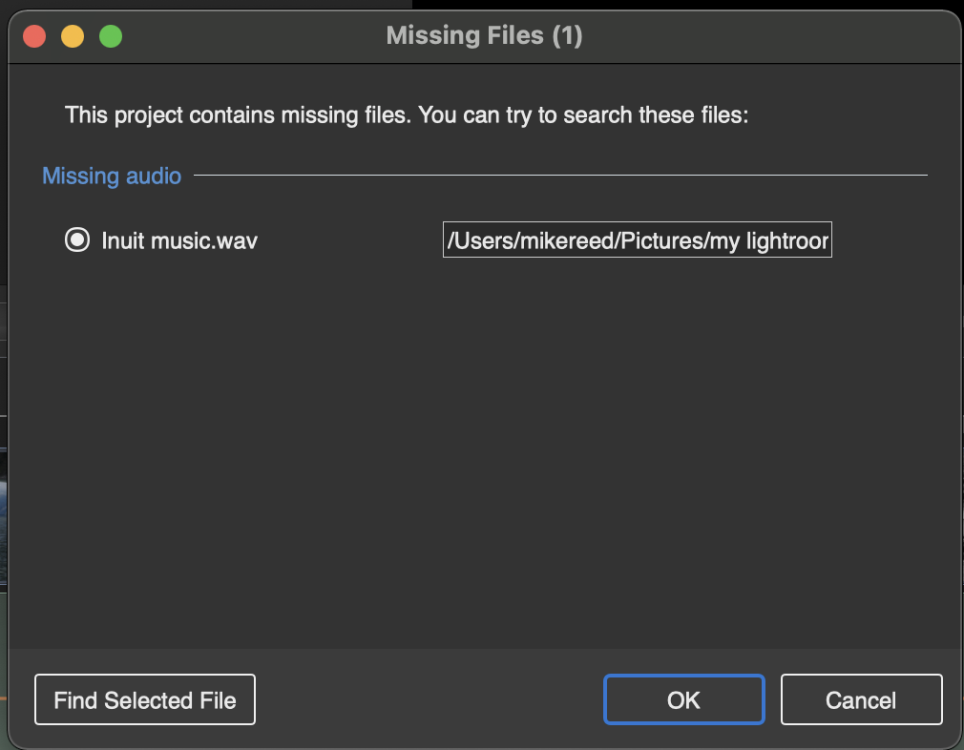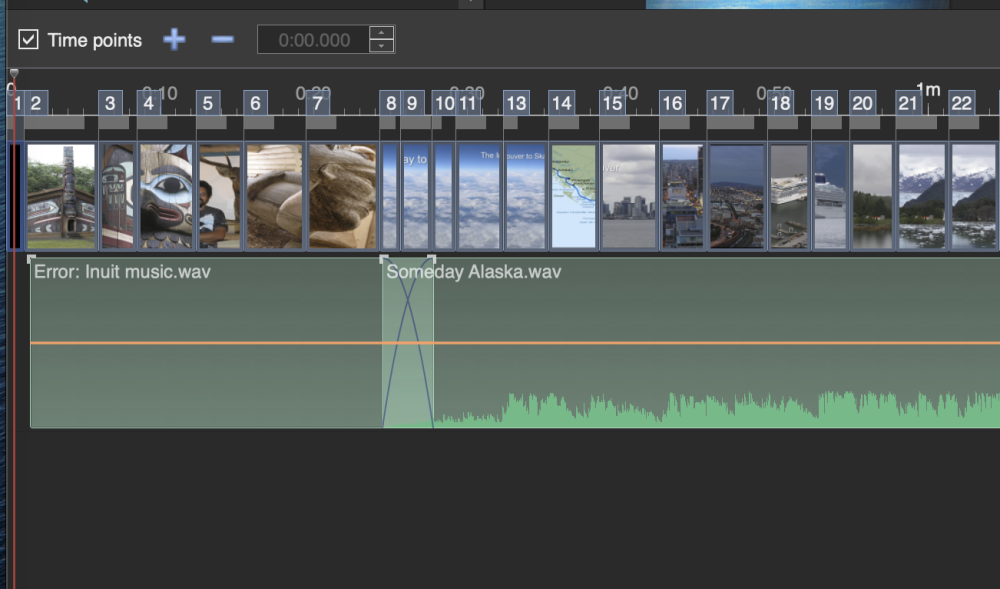Mike Reed
Advanced Members-
Posts
345 -
Joined
-
Last visited
-
Days Won
3
Everything posted by Mike Reed
-
Thanks Jill and Rosemary yes tedious at present.
-
Ia there anyway of setting the font size for the project
-
Wonderful images one has difficulty in appreciating that they are paint on a substrate (I guess canvas).
-
Hi Macian Yes I meant to say a menu. Do you have the time to take me through the process. Not sure I understand the wrap requirement. Thanks to everybody else who responded.
-
When compiling a show it seems the trend to have a programme list from which to run the show. I understand that all the items have to be exe files to make this work. I run on a Mac which of course does not allow exe files. Is there a 'how to' that resolves this problem
-
What is considered the best image size in pixels
-
Please ignore my plea for help. I have found it. Slightly confused by the fact that previous upgrades have a number suffix 6.7.8 but 11 just shows as a PTE application. Now a happy bunny
-
I am running studio v11.08 on a Mac. I have tried to download v 11.11 but each time when I turn to PTE I find that I am still in v08. Is this an update that requires payment?
-
However this is odd because when I do as you say and select photoshop it does not appear in the settings space and does therefore not work The choose graphics editor allows me to insert Photoshop 2023 but after I click ok the screen resets to the first one with no graphics editor showing.
-
Something weird is happening. Having recently updated Photoshop 2023 o 24.7.2 and also am using the PS Beta version I seem to have lost the ability to edit images direct from PTE and I cannot remember what needs to be turn on to achieve this.
-
Thank Dave will do.
-
Thanks. I think I will find searching for the template more onerous that remembering to go to project options. Perhaps Igor could consider this for the next up grade.
-
Am I the only one who finds it annoying to have to undo the tick for the navigation bar in the Project Options. I would have thought that the majority of us do not use that facility and therefore I feel it should be an add in option rather than an add out option.
-
Am trying to load up version 11 but my licence key keeps being rejected. Have mailed Wn soft but not got any response. Is anybody aware of any problems. Have tried copy and paste also direct typed input both to no avail. I have version 10 all paid for.
-
Many thanks JKB problem solved. It would seem that PTE does not automatically up date changes in Photoshop etc.
-
Seem to have lost the edit slide from the image slide view. Cannot remember how to get it back.
-
At least we can now visit Australia
-
Thanks Barry As always most helpful and informative
-
Is there anyway within PTE to create a third image by laying one slide on top of another. I know it can be done in Photoshop but I find that even though I put one image on top of another and use the rubber to remove some of the background the resultant image when put into my show looses register
-
Hi Igor I notice that the problem of missing audio tracks has been raised before and I could not see that it was resolved. I am running a Mac and enclose two screen shots of my problem.Although the missing track is shown in my folder of images and although I highlight it in the Project options / audio and add the music nothing happens. I have also tried to add it as an additional track but no new track appears. A friend of mine is also experiencing the same problem. I have tried closing PTE and reopening and have also rebooted my computer. An earlier version saved as an Mpeg4 runs fine including the missing music. Your help will be appreciated.
-
Many thanks am now up and running again.
-
Hi Dave My apologies I have a Mac. Do I need to reboot my system for it to take effect.
-
Since the upgrade I find that I can no longer go to Slide Edit then on clicking the slide should open in Photoshop and then when resaved it goes back into Studio as the amended slide. Am I doing something wrong.
-
Thanks Igor and others you are all right volume level just not sufficient now boosted and all ok. Thanks.