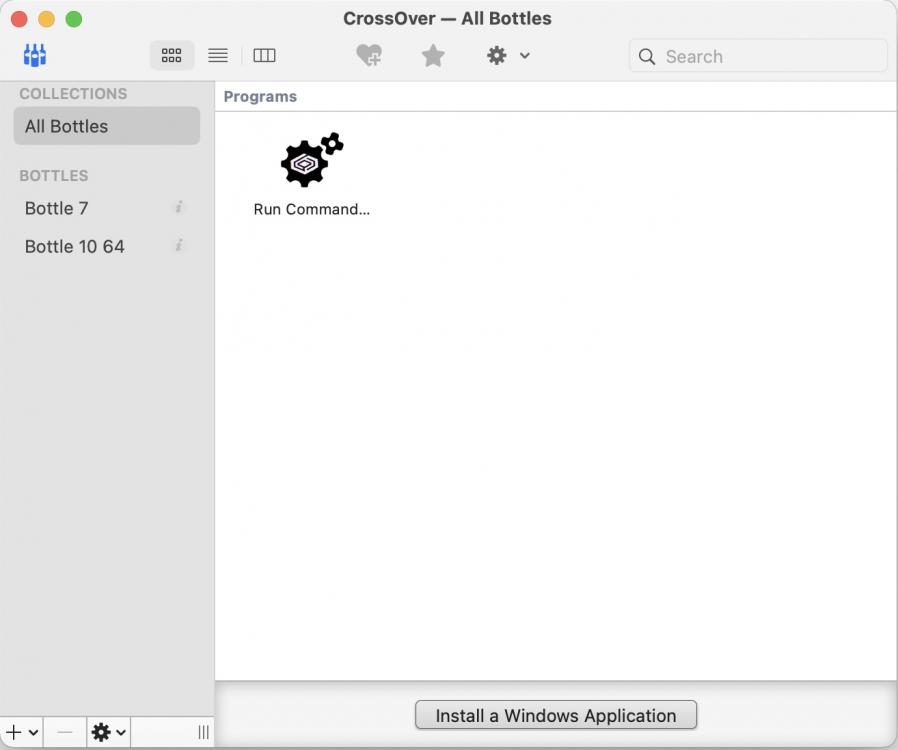-
Posts
689 -
Joined
-
Last visited
-
Days Won
4
Everything posted by Almark
-

Problems with Master Video and link to when trying for a video loop
Almark replied to Almark's topic in General Discussion
Hi Jill, Thank you this worked great, thank you. Will I see you at RPS NAVC? -

Problems with Master Video and link to when trying for a video loop
Almark replied to Almark's topic in General Discussion
Hi Jill, Yes, the last you helped me out it was across two slides. I had forgotten that. I am away at the moment in Connemara but I will get to this when I get back. Thank you so much for your help. I was right, I was being a muppet Best wishes Mark -
I have done this before successfully, but I can't get it work at all now. I have tried it with one rain.mp4 and then two files the same but with different names. I can select Master video for the first one , but for the second I cannot get link to rain to stick, it reverts back to Master video. If I select single video, it doesn't play. Mac V10.5.8 Intel build 3 I am sure I improbably being a complete muppet, but the brain fog is mighty to day. Project zipped attached. I simply want the second slide to have rain.mp4 looped to cover the full transition. Any help would be greatly appreciated. rain_Aug24-2022_20-33-11.zip
-

Is there any way to change the video blending mode?
Almark replied to Almark's topic in General Discussion
Thanks Jill, yes, I thought that was the case, I reduce the opacity often to less than 10%. -
When you add a video in O&A, is there any way to change the video blending mode to Screen or Add? At the moment I am just reducing the opacity of the video, it works, sorta.
-
I saw this in one of my groups. “Here's a warning to anybody who likes to do voiceover editing in PTE , splitting the audio to lengthen or close up gaps, etc. To tidy up the timeline after editing, it's tempting to use the option to export the edited soundtrack to a file. If you do this, NEVER use the same filename as the clip that's open in PTE, thinking it will simply overwrite the file as would happen if you'd done the editing in Audacity and were saving it from there. Trying to save the file with the same name, PTE first deletes the original file from your computer without warning, leaving an error message on the timeline and no way of retrieving it. Not only do you lose the edits, you lose the original file as well. Learn from my mistake!” TBH I haven't a clue what this about as I have attempted it. Any ideas?
-
Thank you all for your feedback. Main post updated with some more information.
-
Three shows created with PTE AV Studio Pro (for Mac). MPAGB/AV means an application for an Award of Photographic Merit (APM) by way of audio visual (AV) with the Photographic Alliance of Great Britain (PAGB) . There are three levels, Credit CPAGB/AV , Distinction DPAGB/AV and finally Master MPAGB/AV. There have only been 10 MPAGB/AVs awarded, since it started in 1993. YouTube Playlist, includes all three AV's. More details are included on YouTube. I hope you enjoy seeing what can be done with PTE AV Studio.
-
Alex, private message sent. Apologies, I meant to hide it, but now realise I deleted it.
-

Share Screen in zoom. Improved smoothness and sound
Almark replied to Igor's topic in Equipment & Software
Thank you, Igor and Jill, good to know. -
We are being attacked with spam bot, linking to porn. I delete each as they come in, but I will miss some. Thank you for reporting it, keep doing it and do not assume that someone else will. This is due to Facebook’s stupid new group rules on auto approval. DO NOT CLICK ON ANY OF THE LINKS! and if you have, do not accept any new friend request Go to your account and change your password.
-
Downloaded a few, and paid, just to play with. Thank you.
-

pte wont open on mac spinning circle [CLOSED]
Almark replied to barksworld's topic in Troubleshooting
Phil, May I suggest you update to 11.3. Use App cleaner to fully remove previous versions https://freemacsoft.net/appcleaner/ And reinstall. -
No, you can get the ordinary Exe for PC from the Publish menu, not the Publish button. No idea why it is not included in the Publish button.
-
Yes, Dave this is true. However almost no one saves their sequence as a safe executable for the Internet. Also in competition you can also get exe’s created in other software like Wings, some of which are 32 bit and some 64 bit. This is why I suggest having two bottles available. It would be even better if they contained Malbec!
-
Just FYI, if you do not have access to a Windows machine and want to view some exe sequences on your Mac, you can still use Crossover. Simply install a Windows 7 bottle and a Windows 10 64bit bottle and either of these can be used to run command i.e. the relevant exe file.
-
I was recently sent 3 DVD's for an AV Competition as the organiser had poor broadband. I opened the padded envelop and took the DVD's to my study. It was then that I realised that my 5K iMac and my MacBook do not have DVD drives. I then realised that I had smugly wiped Windows from both Mac's in celebration of the Mac version and I would be unable to run the exe's. Oops, what a plonker! I dug out my Acer Aspire 8920 from 2008, only 4GB RAM but an 18.4" screen and Blu-ray Player. The battery died many years ago, it always ran very hot but it works fine on mains as long as I have a cooler under it. It took a while to update, I left it overnight, latest version of Windows 10, and PTE AV Studio Pro all working fine. 13 years old, there is life in the old dog yet!
-
Jill, can I send you a project zipped, so you can have a look before hand? 76 MB
-
I tried with a longer mp4, but I still couldn't get it to work.
-
Jill, Dave, thank you both for your help. In 'All Human Beings' I wanted the 'itchy scrachy' clip (film age lines and dust) to exist all the way through the sequence. In the end, I used it just at the beginning and the end, as I could get it to work. On reflection, I think this approach sort of 'tops and tails' it and possibly is more effective. I did use the same snow dot mov file in 'All Human Beings', just two places where there was snow on the ground. Again using it sparingly, I think helped (rather than snowing all the way through. Am I right in thinking that if I was using the Windows version that I would have been able to use the Master / Link to approach?
-
Thanks Dave. From talking to Jill, I thought this was possible. As outlined here: https://docs.pteavstudio.com/en-us/10.0/how_to_v9/addvid Mark
-
Test Project created from new. One blank and three images, one dot mov video file. Slide 2 has video set to Master, then copied and pasted into slide 3 and 4, which automatically changes it to 'Linked to'. It still doesn't work for me with Beta 27. Please have a go. https://wetransfer.com/downloads/acd6f48f711c72a5141a77b26bbb17e120210314184542/cf2edffab1e1b0573918a4358c8f718c20210314184542/d96e1f
-
I have Replied by way of private message.