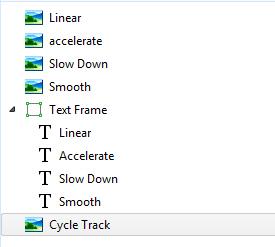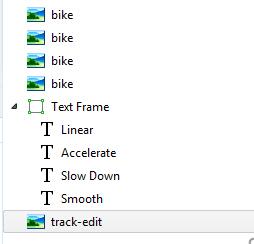-
Posts
4,518 -
Joined
-
Last visited
-
Days Won
87
Everything posted by Barry Beckham
-
I’ve never quite understood what advantages there are in paying to win zip when it’s built into Windows. Never has any reason personally to investigate. The standard zip in Windows has always met my needs, but I’ll be seeing the guy in a couple of weeks so I’ll make the suggestion
-
Jill In the case of the guy I met, he is quite an experienced user of PTE, but he didn’t have any issues with the show he was making or in making the BIZ. It was only unzipping in Windows where things went wrong. Its probably one of those computer issues where it’s a one off perhaps and may never be repeated
-
I notice that the size of the Thumbnails has been changed in SSC. It means that those of us who created 200px square icons to fit nicely into the space provided are now cropped and don't look right. Is there a setting that can be changed back or is this the new normal, in which case I'll adjust the size of the thumbnails I create. The new size looks to be close to 90px by 125px
-
Something that would have been useful for me today in a project I was working on. To be able to right click a slide and copy the settings and paste them to another slide or many slides. (much like a slide style) However, the settings were not something I wanted to store and I wanted a quicker way. Adobe's bridge has this option where you can copy the entire editing of one image to another or many Yes, I know there are other ways to do the same thing, but in practical work, quicker is better. Just a thought
-
I think the issue lies with the content of the slide show rather than PTE, but I suppose that cannot be certain. Jpgs don’t usually give much trouble, so my best guess is a sound file problem. Some corruption that PTE coped with but Windows Zip did not.
-
This is for information only. I did a demo at a camera club last night and a user of PTE told me how he always makes a BIZ of his shows under construction. He said that a show he was making played perfectly and a BIZ could be created, but with one project the Zipped folder could not be opened by windows, even when taken to a different computer. I suggested that perhaps there was something wrong with an image or sound file that PTE didn't have a problem with, but windows when unzipping did. He said that this happened many times despite a re-installing PTE, but eventually the issue cleared itself. (which tends to suggest the issue is with that one project. The error message just says This Compressed zipped Folder (name of folder) is invalid.
-
I did a demo at a camera club yesterday and an experienced user of PTE asked me to pass on the following. He would like:- The ability to right click a sound file from the Timeline and select copy. Then to be able to place the cursor elsewhere on the Timeline, right click and select paste and have the sound file and any envelope already applied copied with it.
-

Increase of Slide Duration from O&A screen
Barry Beckham replied to Barry Beckham's topic in Suggestions for Next Versions
I'd like to have Keyframe time and Slide Duration available in both windows of the O&A screen and both shown and used like Keyframe time. (ie always there) My other pet hate is having to type 4000 to get a 4 second keyframe time. I want to just put in 4 and if and when I need other values I can put 4.000 or 4.250 -

Names Not retained with Slide Styles
Barry Beckham replied to Barry Beckham's topic in Troubleshooting
Igor I would leave it for PTE10. It's not vital and we know that because it's taken up 18 months to discover it. If it was important someone else would have discovered it by now. I only stumbled on it by accident while trying out ways to create demos that would accompany video tutorials. It's not a big thing -

Increase of Slide Duration from O&A screen
Barry Beckham replied to Barry Beckham's topic in Suggestions for Next Versions
I’d just like a more direct option and not via a button -

Names Not retained with Slide Styles
Barry Beckham replied to Barry Beckham's topic in Troubleshooting
Lin I Think I did save, but can't fully remember. I did it a few times thinking I had done something wrong, but recreating it for Igor gave the same results after it was saved Igor. I have sent two links in a PM, one to the re-created project as a BIZ and the slide style created from it. I got the same results this morning as yesterday Later. I took the BIZ to my W10 PC and tried creating the slide style there and when the style is reapplied it also gives the same results as previously, which was using W7 -
I was doing a little PTE work today and in the O&A screen I changed the names of some images so they were more easily identified. See Below I then made a Slide Style, but when I re-apply the style the O&A screen reverts to this below. It retained the changed names of the text, but not the 4 bike images and the background. I sort of expected it to retain those names. A bug or is this how its designed to work?
-

The Envelope Tool in PTE9 delux
Barry Beckham replied to Barry Beckham's topic in Suggestions for Next Versions
I tend to agree with Jill's view that the preview button is rather hidden away way over on the right. OK for those who know about it, but given that a preview is such an important part of creating a slideshow. I would place it on a button alongside the Objects and Animation screen, with the words Preview clearly on show -

The Envelope Tool in PTE9 delux
Barry Beckham replied to Barry Beckham's topic in Suggestions for Next Versions
Igor That sounds good, thanks -
I have had a fair number of requests from PTE users over the past year or so that they cannot adjust the sound volume. I had another person approach me at a Camera Club last night with the same issue. I explained what the likely problem was and received this email. Thanks Barry I found the line, and that works of course, it's really in a way hard to find or to know to be honest, especially if one uses the program not on a regular basis….but anyway I won't forget this time for sure… The cause is always the same thing. For some reason the Envelope tool accidentally gets turned off and it's probably down to user error. However, if I have been asked 6 times about this in the past year or so, it's a fair bet others have had the same issue and perhaps found the answer themselves after some frustration. Turning off the Envelope tool by accident is a little easier to do if your are a graphics tablet user, because you don't have to physically click the option to turn it off. It can easily be done without realising it by dragging the pen across the icon. Firstly I would suggest that this line is left permanently on as I can see little reason to ever want to turn it off. However, knowing that there will always be someone who wants the option to turn it on or off, can I suggest it gets placed into the preferences where it's unlikely to be turned off in error.
-
Exposure & Contrast I am not sure how relevant this is to member of this forum, but I use PTE to prep for a video like the one below. Everything can be produced at 16:9 so it matches YouTube and most other viewing platforms and I set the slide show up to change images on a keystroke. I then use this manual, user controlled set of images and/or graphics in PTE, but I use Camtasia 9 to record the screen and commentary. https://www.youtube.com/watch?v=pqTGWYFeXkE&t=143s
-
Good, onwards and upwards
-

A PicturesToExe Sample Wedding Show on SSC
Barry Beckham replied to Lin Evans's topic in Slideshows & AV Shows
Fair enough, I’ll wait for the 4:3 come back -

A PicturesToExe Sample Wedding Show on SSC
Barry Beckham replied to Lin Evans's topic in Slideshows & AV Shows
Why not 16:9, it won't change the 3:2 images at all and the vast majority of the customers for the product will be viewing on a TV and that is likely to be 16:9. Rightly or wrongly, doesn't a slide show viewed on a TV with black bars left and right make it look a little dated? Like when we flick channels and drop onto an old TV program that doesn't fit the screen. -

A PicturesToExe Sample Wedding Show on SSC
Barry Beckham replied to Lin Evans's topic in Slideshows & AV Shows
Why not 16:9 ? -
Wouldn't it be nice to be able to create sub-categories within a Style Category allowing drag and drop
-
I wonder if it is a PTE problem at all. When I played around with masks when PTE 9 was under test, I found that when I made two masks, where one was black and white and the other a direct opposite. I had to make the white parts of one mask a couple pixels larger or lines between the masks showed. However, I have seen Something similar in Photoshop when cutting and pasting a straight edged selection in layers. At some magnifications on screen it looks like there is a 1 pixel gap between my subject and the copied part on a new layer. Zoom in and it disappears. Is there a connection here and could it be more about how screen resolve fine detail?
-
I take my hat off to you. My brain just doesn't work in a way that could come up with something like this. Earlier today I was watching the video and was baffled how the pages were curved one way on the right and the other on the left. This needs to be a slide style Ingenious work