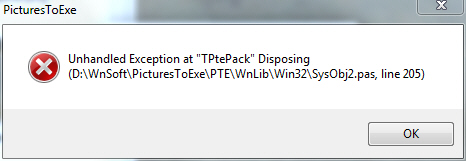-
Posts
4,518 -
Joined
-
Last visited
-
Days Won
87
Everything posted by Barry Beckham
-
I have just helped a confused user of PTE-9 who got themselves into a bit of a tangle with regard to upgrades. I have put him right and the issue appears sorted now, but I have some sympathy with what he experienced. See his last remarks below. It doesn't seem that clear when you are taken to a choice of trial or buy. The guy thought he was being asked to pay for every update. Perhaps the update in PYE should take the user to an update button Thanks. What you suggested works so will see what happens the next time there is an update. I expected the update to install automatically like it does with other programmes. Never thought of using the trial copy to update my version, seems a rather odd way of doing it but if that is the way to do it that is what I will do. For info I am using Windows 7 and the message says “Update available” and when I click on it I am taken to P-E which says Trial or Buy.
-
Lawrence You did email me with this issue and I did a lengthy reply to you, but the email came back to me saying there was a network issue at your end.
-

This is a low level small point re text
Barry Beckham replied to Barry Beckham's topic in Troubleshooting
I have overseas visitors staying with me right now, so I don't have so much time on my hands at the moment, but I tried with two already made projects and the copy and paste from the O&A screen seems to work fine. As soon as time permits I will try again, but it looks like you have a good solution there, many thanks -
I have also experienced this using the wait for a key press, but like you I cannot pin down the cause or repeat it to be able to report it. The errors I experience was also slightly different to what you post above . It was a small square window with an frame error message. Sometimes when I try to go backwards in the slide show using the keys, I get a black screen and have to exit and go back to the slide I was on
-
Demo and slide styles available HERE
-
Demo and Slide Styles HERE
-
Chess Board Slide Styles demo + Styles
-

This is a low level small point re text
Barry Beckham replied to Barry Beckham's topic in Troubleshooting
Ok thanks -
If you use Audacity, try opening the music tracks and saving then through Audacity. That might do it
-
Try making an Mp4 with a different project. Make a test project with just 6 images and see if you can create an Mp4. If it does, then perhaps there is something in the other project that sticks at 6%. Perhaps a sound fault issue, but just a guess. You could also try a new install of PTE-9, it's not a long process and make sure you have the latest version from HERE - It's the Try it Free button and a fresh install will remember your product key
-
I have had a need recently to copy text out of the PicturesToExe O&A screen into my word program, but only the first line copies out. If this is easy to accomodate, could it be considered please
-
JEB My excuse is I was answering on the iPad and did think of firing up the PC to check, but my beer might have warmed up
-
JEB I suspect you do mean the Time Line and yes there is a tab on each thumbnail that will allow you to change the position or even change the running order. I do my PTE work almost exclusively in the Time Line these days, but I have no idea why you don't see the same tag I do. It's never been something you have to turn on.
-
Ok, no worries
-
I was working tonight on a Powerpoint type presentation using PTE with a lot of slides, but no music. Its set up for keyboard operation. I adjusted some text with PTE 9.0.12 and saved the project. The attached error message appeared when I went to publish a show for PC and overwrite the previous exe. The only way I could stop this error message appearing was to re-boot my PC. The save of the project file was fine. It's only happened this one time and I have been working on this project for 2 weeks on and off at least. The only difference is, this morning I installed the test version 9.0.12 Windows 7
-
I tried it on the same project that I found it and all is well. The cursor stays where I place it Many thanks
-

Convert Videos-Allow rotation
Barry Beckham replied to goddi's topic in Suggestions for Next Versions
Yes I did minimise what you requested, but we all can't think alike can we. I think there are much bigger fish to fry. -

Convert Videos-Allow rotation
Barry Beckham replied to goddi's topic in Suggestions for Next Versions
Gary Mate, you're too touchy by half, relax a bit. -

Convert Videos-Allow rotation
Barry Beckham replied to goddi's topic in Suggestions for Next Versions
Is it really a high priority to have software designed to fix a mistake? Use the workaround and shoot the video up the right way next time -
It's working OK now, thanks
-
I think that is an important point. Slide Styles also need subcategories as I have suggested before. Already mine are becoming a bit of a mess and I am fairly organised as a rule.
-
For speed today I went to use a PTE slide styles to create a caption. I started a new project with a Ctrl+S blank. Then tried to apply a title using the slide style > Captions and Selected either Blank - Caption Pan or Zoom. Going to the Caption panel under the options I typed the title I wanted, but it still showed Your Caption Here on the blank slide
-
Great Many thanks
-
Thank you for all the comments, but it does leave things a little up in the air. As soon as as I get a chance I will try the same project on another W7 computer and a W10 I am not sure it's right though. Never noticed this prior to PTE 9 and W7 is hardly obsolete, yet
-
I am using PTE in the way we would have used Powerpoint in the past and from time to time I want to go back into already created text on a slide and make an adjustment to that text. Let's assume there are a couple of lines of text and I want to add a word at the very start of the text. I click to place the cursor in that precise place, but the cursor jumps to a different position. it does not remain where I have placed it and I have to return to the text box and move the cursor again. Windows 7 - PTE 9.0.11 Does anyone else see this effect