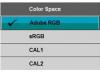-
Posts
1,442 -
Joined
-
Last visited
-
Days Won
15
Everything posted by jt49
-
I have some doubts that post in this forum should be restricted to the aspect of being helpful for beginners. Beginners may ask their questions, and we should give appropriate answers. But in cases where an experienced user asks for a definite rule, why not giving the answer Regards, jt
-
Original text deleted. Sometimes the effort of writing posts is just a waste of time Regards, jt
-
You should not compare button and checkbox. They are conceptually different.You can use a button now, and if you like it, you can use it again (some time later). What about a checkbox? You can tick it, and once it has been ticked, you cannot tick it again, but you may un-tick it. So you can toggle between two states. So once again I would like to ask the users who want to see here that kind of box: Please give a precise definition about the functionality of the box. Otherwise we are discussing the theory of the empty set. Regards jt
-
Sorry, you did not say what the consequence of the ticked box should be. I see logical problems. The function of the button is clear: You press it, and the corresponding feature is applied to all slides. It changes the situation as it is just in this moment. Later you may make manual changes in some slides, the overall situation will change. Again, some time later, you may want to press the button again. There isn't anything permanent with the action of using the button, it is just an action at a particular moment. In my opinion a ticked box indicates something permanent, but the function "Apply to all slides" does not have a permanent nature. Regards, jt
-
Please tell us in which places you want to see a checkbox, and precisely what should be its effect. Regards, jt
-

Toaster Icon's mouseover is different from its Toolbar's text
jt49 replied to goddi's topic in Suggestions for Next Versions
Gary, I hope that we can agree that this is not am important issue. But I also see a difference in the two situations. In the toolbar settings we see a very compact, self-contained description, while in the timeline/slide-list we see the highlighted slide, and it is this slide that has been selected as the starting point of the preview. I use the toast quite often, but I must admit hat I do not look at the mouse-over message. Regards, jt -
To those of you who want to do a little exercise in the German language: There is a new article on PTE 8 in the German AV Magazine "AV-Dialog", see here. Regards, jt
-
It would be easier for me to judge on the situation if you would extract the two slides form your project to an new project, and if you would show it to me (zip backup). You could attach it to a post in the forum, or make an upload and send me the link. Regards, jt
-
The line spacing makes the situation a bit awkward. In cases where it has its default value zero, the situation is quite nice. For any font, if a single line has zoom value 20 (say), then with 4 lines (same font) the letters have the same size if the zoom value is set to 80 (4 times 20); so we have the rule of three or rule of proportion, here. If you want to have line spacing different from zero, you might set the line spacing values to zero first, then you can adjust the text sizes, and then set the spacing to the value you want to have. Regards, jt
-
Inzwischen ist der Artikel über PTE 8 als Leseprobe verfügbar: http://www.av-dialog-magazin.de/pdf/PicturesToExe8.pdf Gruß aus München jt
-
I think that at least in the second option where the output space is defined in advance, I would like to avoid transformations on the fly. Will there be problems with texts, rectangles, and others? Regards, jt
-

Toaster Icon's mouseover is different from its Toolbar's text
jt49 replied to goddi's topic in Suggestions for Next Versions
-1 Sorry, jt -
I hope that there will be other options, as well, in particular static color management what should mean: Create an Exe-output including images that (during creation) have already been transformed to a defined output color space (with the effect that during execution no color transformation have to be performed). Regards, jt
-
Enter some text, first just a single line (take care that there isn't an empty second line) Choose a zoom value for this text: X Choose a line spacing value (positive or negative): Y Now type a number of lines: N (again take care that there aren't empty additional lines) During this process the size of the letters remains invariant. The overall zoom value for text with N lines should be: (N * X) + ((N - 1) * X * Y / 200) Regards jt
-
Die neue Ausgabe des AV-Dialogs (Clubmagazin des gleichnamigen Vereins) enthält einen achtseitigen Artikel über die neuen Funktionen in PicturesToExe 8. Derzeit steht der Artikel nur den Mitgliedern zur Verfügung. http://www.av-dialog-magazin.de/index.php http://www.av-dialog-magazin.de/inhalt.php Grüße aus München jt
-
It works correctly! I used sRGB, and Adobe RGB as standard profile, and I set the monitor to sRGB and Adobe RGB, as well. I tested the application in all 4 combination with expected results: In the two cases where standard profile and monitor setting did coincide, the colors were fine. The combination sRGB/AdobeRGB delivered oversaturated colors, the other way round the image looked a bit flat. Regards, jt
-
Igor, The application did what you have described. With the sRGB option I first got an error message (see below). After copying "sRGB Color Space Profile.icm" from "C:\Windows\System32\spool\drivers\color" into the test application's folder, everything did work well. Now I have some hope that one of this forum's mantras "Use nothing but sRGB" will fall silent. Regards, jt
-
ICC Frequently asked questions (The International Color Consortium, http://www.color.org) Q. Are there any differences between profiles with ".icc" and ".icm" extensions? A. The answer is no. '.ICC' and '.ICM' files should be identical except for the suffix. The .ICC suffix was originated by Apple and Windows uses .ICM.
-
I'll send you a screenshot via e-mail. Regards, jt
-
Here are my settings: I use the monitor OSD and acitivate AdobeRGB or sRGB, so the monitor runs using a factory calibrated color space (hardware calibration). The monitor runs as PnP-Monior (Standard), no color specification in the driver settings. In the Windows Color Management tab, the correcponding color profile is assigned to the Standard Monitor These settings work well, with Photoshop, and with IrfanView (if color management is enabled, and the output is set to use the current monitor profile). It seems to me that the WnSoft application does not look at this assigned color profile. Regards, jt
-
You are right! In an sRGB environment the "color managed" image on the right hand side looks flat. It is the same effect that you see when viewing AdobeRGB images in an sRGB environment. As I said above: This application only cares for the input color profile (and it seems to perform a conversion to AdobeRGB), but it ignores the output color profile. In cases where the output color space is different from AdobeRGB, the images on the right are shown in wrong colors. Regards, jt
-
This application obviously processes the embedded color profile of the given image. It seems to convert the image to a color space similar to AdobeRGB. But it does not care for the output profile. It always delivers the same result independent from Window standard profile in the Windows color management settings. I toggled several times between sRGB and AdobeRGB while the monitor itself remained at sRGB. A color managed image viewer did show the expected reactions on the changes of the Windows profile settings, the WnSoft application did not. Regards, jt
-

Animated GIF as constant dim overlay during show
jt49 replied to newsposter's topic in General Discussion
Sorry, but this is not even a workaround. In order to achieve a continuous motion with the animated gif, all slide times (non KFSD) have to be multiples of the gif's period, IMO an awful restriction. Regards, jt -

Animated GIF as constant dim overlay during show
jt49 replied to newsposter's topic in General Discussion
Until today we have only for videos the feature to be loaded once and to run across more than one slide (plus the transition time to the next one). There has been a suggestion in this direction, see here, not yet a successful one. Regards, jt -
It would be fine if you could make a suggestion what to do (I have made one). As I said above, color management on the fly would be bad for the performance. Regards, jt