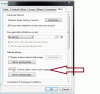Search the Community
Showing results for tags 'Suggestion'.
-
I don't know if I have missed something along the way but I find it difficult sometimes to know which audio piece is playing when there is no name on the waveform. Is it possible to add the name (or at least number) of the pieces on the waveform. Also it would help to show clearly where one piece of audio ends and another begins. yguy
-
Hello there Been a LONG time since I posted in the PTE forums. When I first started using PTE many many years ago I was lead to its superb image quality after being disheartened with the very bad image quality of PowerPoint.Now I find myself doing more and more PTE presentations but for business purposes. Ironically I now find myself yearning for a couple of the features which Powerpoint employs. If you are presenting to a group of people invariably you are going to want to show a bullet pointed list of points to discuss at some stage during the presentation, its also really effective to have each bulleted point appear when you click the (next slide button) My suggestion for a future version of PTE is as follows:- • In the Objects and Animation have a new type of object call it an Auto Bullet List Object • When this is selected PTE will automatically create a bullet pointed list, a new bullet being added every time the ENTER key is pressed, pretty much like you can in a basic word document • Then the real useful thing is for that slide you can tick an options box along the lines of "Advance each bullet point on mouse click" so when you come to that slide in your show if doing a manual show PTE will know to display each bullet point on each mouse click until they have all been displayed then carrying on with the next slide. I know there are other ways of doing this in PTE but they are time consuming and this feels like such an integral function of any manual presentation, it also makes PTE, through what I imagine is a fairly minor change, a presentation software that can easily and intuitively meet the core needs of the corporate and creative user and what's more allow both styles within a single presentation. What do you think? Many thanks Andrew Busst
-
Igor I am sure this has been asked for before, but I think there is a good case for image blur to be considered. We need image blur quite often when we create picture in picture techniques and when we want to place text over an image. It makes the inset images/Text stand out well against the image beneath. The ones that I prefer are gaussian blur and also movement blur. I have also used these blur options between transitions to try and create something different, so they have other creative uses too. They are easily done in an image editor of course, but how much more convenient in PTE. I would like to be able to copy and paste an image and then to be able to add blur to just the copy, leaving the original sharp. However, I would also like the noise/texture option I mentioned a while back. When you blur an image or add gradients of solid colour in any image editor or PTE, the result often looks unatural and too obviously computer generated.A tiny amount of monochrome gaussian noise is all that is required for a much better result.
-
Hello. As a user of PTE in "manual mode", I would like to submit a second request. It would be nice to get some kind of GO SUB...RETURN function. For instance, I would like to be able to interrupt a lecture to jump to a map to answer a question, and then go back to the initial slide. It could be useful also when we build menus. Thank you again for all the great job made around PTE.
-
I have just spent 8 hours plus compiling a show with two picture slides, 46 black slides & two music tracks. The show is basically a Karaoke type production with words not words & music. It consists of twenty songs twenty titles, with the words of the songs scrolling upwards. The problems are, 1 is an old one that was supposedly fixed way back which is scrolling text juddering, not much but when seen on large screen is very noticable. 2 is the system for adding text, I was copying and pasting into the opened text box at the top of the page. The problems happen when you need to change the timings, or correct a spacing mistake or spelling mistake. The corrected text disappears off the O&A screen & you have to go back to the beginning with the sizing & scrolling settings. On a normal show, this wouldn't bother me, but having to re-do 40 + slides is a BA. At first I just deleted the slide with the fault & started again, then I discovered I could short cut that method by using the pan boxes in the animation section. but this then destroyed the setting in the previous slide. Another problem when adding a music track to a slide, using the track length time to set the slide time, you would think the music would keep pace with the words, it doesn't, some slides had to have up to 10 or 20 seconds added or subtracted to keep pace, The penultimate slide & track with the words of How Great Though Art to the music of a well known colliery band took a good 5 hours before I was eventually satisfied. I won't be trying that again in a long time& to complete my rant Why won't the mini payer play the music? Where has the add slide button gone, Yachtsman1.
-
Please participate. A poll is only valid if everyone takes part. DG
-
bulk function
-
Greetings, My suggestion is to modify the how the scale works for the '% of the Slide to Show Main Images' works. It is found in the Projects Options/More menu. Currently, when you click on the down arrow to reveal the scale, you can only move the arrow from 100% to some lesser value. However, when I create my slide shows I usually want to increase all of my images at once by 118% to bring the left and right edges to fill the 16:9 aspect ratio. I know that I can manually enter the 118 value directly into the block but it took me several years before someone told me that this was possible (as opposed to doing it to each image, one by one). So by changing the scale to allow movement to above 100%, I think it would be an improvement to make this capability to be more obvious. Gary
-
Greetings, We had a good discussion about Crossfading back in January: http://www.picturest...o-overlap-mp3s/ It continued in: http://www.picturest...h__1#entry92526 I think most of us agreed that there was something wrong with the current Crossfading when it not only faded-in the end of Song1 with the beginning of Song2, but it also faded in the beginning of Song1. Hopefully, that will be corrected in future versions. However, at the end of this discussion I had suggested that we should also have a choice to Overlap two songs without the fade-in or fade-out. I have come up with a better option, I think. Add a Move Function: In a recent slideshow, I have been using 5 MP3s. I wanted to have the MP3s' endings and beginnings to overlap without fade-ins or fade-outs (that Crossfading provides). So, what I wanted to do was to actually move the MP3s to the left or the right in the waveform so the endings of one would overlap the beginning of the next MP3. What I would like to suggest is to have a Move tool where you can simply highlight a single or multiple MP3s (must be in sequence) and provide a negative value to move the highlighted MP3 (or a sequence of MP3s) to the left or a positive value to move them to the right. If moved to the left, the highlighted MP3 would just overlap the MP3 on the left by the given value. If more than one MP3 were highlighted, the entire highlighted group would move to the left. Same if the highlighted MP3(s) were moved to the right. Color the Different MP3s in the Waveform in the Timeline: Another suggestion is to have some visual indicator to distinguish between the individual MP3s in the Timeline. Right now, it is very difficult to determine where one MP3 ends and the next one starts. How about showing each MP3 in a different color? And when the MP3s are Crossfaded or Moved, the colors would be combined to indicate visually the extent of the overlap. Gary
-
Greetings, I would like to suggest a change in the way the Publish/HD Video for PC and Mac saves a replacement mp4 file. If you already have processed one mp4 file, the replacement is automatically named File2.mp4, without allowing for naming or renaming the file. It would be helpful, when replacing an mp4 file, you are given the opportunity to overwrite the previous file or to rename it before you begin the process (as you would expect in a normal Windows process). Gary
-
Seems that this request is counter-intuative, but bear with me. Say I've got 1000 images for a corporate event. These are for 'background noise' during meals, the hotel lobby, etc. There are approx 10-25 of those images, CEO and Exec Board photos, program listings, company logos, etc, that should really come up every 5 minutes or so, certainly a lot more often than they would in a 1000 image random rotation. I know the obvious 'cheat' of putting in an image multiple times with different names. I use it all the time with mostly unsat results........ Would like to have a much more controllable option. Every xx minutes or ever xx random images show this specific image or group of images. Repeat as desired. Alternatively, how about some kind of chapter-style construct wherein there could be chapter-heading images and the have the chapter body (image collection) be shown at random? Move on the the next chapter or mix up the chapters at 'random'. ???
-
Hello. I use mainly PTE as a traditional slide show for lectures, so I generally choose the option "use the key press to jump to the next slide". Everything is perfect, and I just wonder if it is possible to add the capability to pan and zoom manually on a slide during a lecture, when the show is frozen on the current slide. Of course I can program pan and zoom before the show, but it would be nice to be able ti do it manually during the show, in order to interact with questions from the audience. This capability would be needed only for the main object of slide, of course. Thank you again for all the great job made around PTE.
-
There has been some recent suggestions/questions asked about the instructional information that is available to PicturesToExe users. Despite it being freely available the newer user of PTE will always need to ask the questions we have heard a 100 times before. Once we have a reasonable knowledge of any software we are using, we can sometimes have trouble understanding why the newer user finds some tasks so baffling. I am speaking in general terms, but that is a fact with anything that is being taught and good teachers are those who can bridge that gap for the student. A written instruction manual is a great thing in any software, but it often doesn't answer many of the questions the newer user needs addressed. They are often too technical and fail to inform exactly what needs to be done and in what order. The inherent problem that most people will agree with, is that keeping instructional documentation and/or tutorials up to date is quite a challenge. Both in skill and the time taken to create them. Modern software changes so quickly that by the time the doc/tut has been made and proofed, it's virtually out of date. Sometimes the changes to software is minimal enough that the newer user can bridge the gap that has opened up in the documentation/tutorial themselves, but very many can't. It doesn't indicate a lack of intelligence or ability to learn, its just that we are all different and we all learn in different ways. A 6 step process where the 5thstep has become out of date can be worse than useless for some people. They waste valuable time up to step 5 and then come to a crashing stop. May as well have not started in the first place. This has happened to me, so I doubt I am unique. One of the other issues which is huge for the newer user in any software is the hundreds of options that are packed into that software. There can often be many different ways to approach the same project and the user can't see the wood for the trees. How do they know which boxes are essential to tick and those that are nice to have, but not important to what they are doing right now? Its why default settings are so important. Forums can be a blessing, but they can also be a curse. People generally cannot cope with being given many different ways to do the same thing, they just want one. They are not too bothered if it's not the best, or the quickest way. All they want at that stage is a solution to give them a result. In my experience,its often the simplest method that is best given at this stage, not the best one that you have found after years of experience. Those are often too complex for the user, at that stage. There is a tendency on forums for a number of people to give various different ways to do things and it's done with all the best intentions. However, I think we need to stop and think sometimes and if a new user has been given a solution, then despite the fact we feel we have a better one, we should not complicate things by adding many others. Then we have to accept that there are many different styles of projects that people are working on from the simple to the complex. From a bit of animation fun, a holiday slideshow, to a major competition entry. How do we create documentation/tutorials for all those eventualities? I also feel there is still a little too much jargon and abbreviations used on this and other forums. I often see an abbreviation of letters that make me stop and think, what is that? After a few seconds I can often work it out, but sometimes I can't. You see an answer to a question that says, go to the O&A and create multiple key points. You have to be an experienced PTE user to understand that ! In addition to all this, how do we tell if the question being asked is from an experienced user or not? Often the clue is the question and it can be obvious by the very nature of that question that this request is from a newer user. Therefore, we should structure the answer accordingly and keep the number of different ways to achieve the same result to a minimum. Jargon and abbreviations have no place in a thread like this. We can't even assume the user knows what a slide list is. On top of all this, if this isn't enough, we have the added complication of dealing with the creative aspects of the software. Igor has said , that he didn't envisage his software being used in some ways he has seen. So, for those of us who like to help and answer queries, perhaps we all need to think about the question asked more carefully and how it should be addressed. Can I suggest that you don't assume a knowledge that may not be there and if a workable solution has already been given, resist the urge to add loads of others.
-
For some time now I have been of the opinion that PTE is getting too complicated for the new user. One aspect that could be changed to benefit the new user is the system of Help. I envisage a Help system that works as follows: Every icon on a Tool Bar, the text on every button and the labels beside every radio button, every tick box and every field would all have a "Tool Tip" associated with them. By this I mean a little pop-up box with just a few words describing what that item is. The text of that Tool Tip would serve as a hyperlink into the relevant section of the Help manual/User Guide manual. This is known as "context-sensitive help". I have opened this topic to solicit the views of the forum members. I would be especially interested in the views of those who do the language translation. I realise that such a change would possibly mean a massive increase in the workload of the translators. regards, Peter
-
Igor, There has been some significant confusion over the subject of crossfading (see here). The confusion came about because the Crossfading button on the Project Options...Music tab worked differently to the use of the Audio clip properties pop-up window accessed via Customize on the Project Options...Music tab. Using the Crossfading button, a fade-in was applied to the start of the first piece of music. Using the Audio clip properties, if only one piece of music was present in that Track, the same happened. In neither case was the user forced to select two adjacent pieces of music in the same Track. Cross-fading has meaning only when there are two or more pieces chosen and these pieces follow one another on the timeline. I suggest that both the Crossfading button on the Music tab and the Crossfading radio button in Audio clip properties should be greyed-out until there are two or more sound files present in at least one of the Tracks. In either case, unless there are only two sound files in just one track, the user should be prompted to select the two tracks to which the crossfade is to be applied. (If there are only two sound files and both in the same track, then the software can make the obvious logical assumption that it is those two that are to be cross-faded). regards, Peter
-
A while back, I was creating a slideshow for a friend and I wanted to use my own JPG image for the background. The slideshow had about 160 photos of art work, and I wanted to use an image I had taken of white sand. I had enlarged the image considerably to get the appearance of "white stucco" and it made a nice background for the oil and acrylic paintings which were the subject of the show. I also wanted to apply my own PNG frame and set a common drop shadow for each slide. In all, there were many steps because "I thought" that I had to insert my background photo on each slide then set the drop shadow and add my PNG frame, adjust it to fit the photo, etc. I made the suggestion to Igor that it would be helpful to be able, for example, to set a common size and color for a "border" and apply it universally, to be able to use a background jpg of user choice and apply it universally and to be able to universally apply a selected profile drop shadow across all photos by clicking an option. Igor told me that it was possible to apply a user selected background image universally by choosing the "tiled image" then setting the numeric percentage to 100. I didn't know this and I'm pretty familiar with PTE's functions and options! After discussing this, Igor asked if there were a better English phrase to describe the function now called "tiled image" and I suggested "User selected image" as a replacement for tiled image. Igor suggested possibly using 100% as the default which is now 20%. I thought it would be reasonable to ask for user input about possibly changing the title from "Tiled image" to something else such as "User selected image." My own experience tells me that a full sized jpg, png, bmp, etc., is more "commonly used" than a tiled image so that it would be more "intuitive" to use a term like "User selected image," but it thought it would be helpful to get input from the forum about this.... I think that the other issues such as universal drop shadow and universal color and pixel size for a border should go on the possible "to do" list for development. It takes a lot of time to type in the numbers for color (requires three entries) and pixel size for each individual image. I think there should, of course, remain an option to be able to vary this per image, but certainly it would be a huge time saver to be able to have universal values applied for all slides without the need to perform the task multiple times. Likewise for drop shadows. Best regards, Lin
-
Hi, It is likely that the followingsuggestion may have been made before or there may even be a method ofachieving this that I have not found. I only raise this now as I amworking on a project using many masks and believe that if implementedit could make my work flow much simpler. Could it be arranged that once a maskcontainer is created and an image inserted the dimensions of thecontainer can be changed. I don't mean proportionately but (in thecase of an oblong) the aspect ratio. A way of getting back to wherethe original container was specified is what I'm looking for. As Isee it the only way of achieving this is to delete the container andstart again. If there is a way of doing this that Ihave not found I would be delighted to know about it. Regards John
-
Hello, in the next version it's good, if there will be shown the youtube link of uploaded file (as it's in other uploader programs). (It's very inconvenient when i need to browse youtube myself with my browser and then find & copy the link.) thanks!
-
This is a suggestion about multiple deletes from the Slide List. After a two or more consecutive slides are deleted from the slide list, the newly highlighted slide is not what one might expect. For example, if I delete slides 11 to 20 (by clicking on 11 then shift-clicking on 20), it would be useful to have the highlight on the new slide 11 (the one immediately after the last deletion, the former slide 20). PTE's present behaviour is to highlight the new slide 20. This is only a minor irritation when only a few small groups are being deleted. However, the quirky behaviour gets pretty annoying when we're deleting many large groups. In the early stages of a project, I find it convenient to bring many slides into the slide list, then go through from beginning to end, deleting those not wanted. It would be useful to have the highlight on the next candidate for consideration. I admit that the effect I want can be achieved by clicking the furthest slide first, then shift-clicking the first of the group. However, that's not a convenient way of working. Ken T. (APLman)
-
Hello, This is my first post here. I'm very pleased with the features and the ease of use of PTE. I've tried nearly all slideshow programs I've found in the web, but I always get frustrated with missing features (e.g Mac OS iPhoto), missing smoothness during playback (e.g. Magix ) or about too much complexity and missing usability (wings platinum, m.objects, ...) The only fundamental thing, which I am missing and which 100% holds me off from buying PTE is: color management / ICC / monitor profiles. My imaging workflow is completely color managed, but PTE would break this. Is there a chance to get color management implemented in the near future? Kind regards noel
-
In view of a current discussion in the PicturesToExe section of the forum, may I suggest the following. Firstly, the current selection of image files in the File List should be preserved and displayed when going into fullscreen view (F3 or menu). Secondly, the current selection of image files should be preserved when returning from fullscreen view, and therefore displayed in the bottom of screen linear view. Ken T. (APLman)
-
A couple observations. There have been numerous times when I've needed to remove a drop shadow during an animation. The only work-around so far has been to duplicate the area of the slide using PNG and transparency, overlay this and use keyframed opacity to "correct".. Being able to "keyframe" drop shadows would be a significant improvement. The other "niggle" is that opacity appears to be "additive." By this I mean that if you have a shadow on an object with another object also having a shadow in close proximity, the two shadows "add" their opacity values and with a number of these in proximity, it creates a very "dark" and ugly shadow. A recent example was using drop shadows on Venetian Blind simulations. As the blinds were raised, the cumulative effect of shadows from three or more shadowed objects created an extremely dark shadow under the last shade which followed it as it rose to the valance. If there were an "option" for drop shadows to not be additive, then the animation would look correct. As it is, so far I've found no viable work-around. It's either not have the shadows on the blinds, or have the dark additive shadow underneath. Best regards, Lin
-
Igor, I have only just noticed that the option "Unsorted" has been removed from "File List Sort Order" in the View menu. I can guess that it was deemed no longer useful. May I PLEASE beg you to reinstate it? It is very usefule to me - I have depended on it for the following reason. I have some slideshows that were prepared using different software, before I discovered the delights of PicturesToExe. With those programs, I am able to display images in the order I want them shown, select all (or some) images, and Copy. I can them paste the image files into a FAT32-formatted drive. It has to be a FAT32 drive, as Windows insists, with the more modern NTFS format , to arrange directory entries in name order. When I started a new PTE project, I would therefore simply show the file list (on the FAT32 drive) in Unsorted order, select all (or some) image files, and drag them into the Slide List. They are then in the order I require. In version 7, I appear to have no way to achieve the same result. Of course, the requirement for the Unsorted option would disappear if we could simply use Copy/Paste to place into the slide list any batch of images selected outside of PTE. I believe that would be very useful to many users. Thank you Igor for considering this request. Ken T (APLman)
-
In some installations I have come across, a dual monitor setup is configured as an extended desktop across the two monitors. One monitor feeds a simple LCD screen (1024x768) while the other monitor output feeds a HD projector (1080p). The small monitor is to the left of the large monitor with both of their tops at 0. To have P2E play its exe slideshow on the "second" monitor requires (AFAIK) the image to be offset so the left edge is at the left edge of the second monitor which is at, lets say, 1024 pixels from the left edge of the desktop. Could a feature be added to define monitor coordinates when starting a slideshow exe (or less ideally when building the slideshow exe)? The coordinates would be top and left in pixels to define the origin point (in my case 0,1024). In this manner the slide show could be floated to any location on the desktop. The feature to use a second monitor does not work if the desktop has been extended across the two monitors.
-
When I place a small image on top of another one, I often give the small image a drop shadow. If the small image is obtained from a bigger one using a (rectangular) mask, there is no chance to produce the shadow. Of course there are workarounds using objects in lower layers outside the mask container, but I would not like to discuss these workarounds here. What I would like to see is the drop shadow option for the mask itself. The mask defines the area in which part of my image is shown, and I would like it to have this area shown with an (optional) shadow. Regards, Xaver PS: I would like to remind the developers of my proposal shown here: