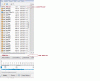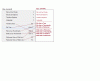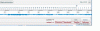Search the Community
Showing results for tags 'Suggestion'.
-
Clarification of Menu Items: I have been using PTE for a number of years. The View menu structure has always been a bit odd to me. I finally have figured out why it has been a bit of a struggle to understand it. I am suggesting some changes to make it more intuitive. First, there are basically two menus: a File List and a Slide List. I suggest that these two menus should be titled in the main screen. See the attached Menu Screen-1.gif. Secondly, revise the View menu to reflect this. This revised View menu consolidates all of the File List view choices and the Slide List view choices. See the attached View Menu.gif. Thirdly, to reflect the four Slide List views (Filename, Thumbnails, Timeline and Fullscreen), I suggest that each choice be reflected in the main screen. See the attached Main Screen-2.gif. I think these changes will remove some confusion and make the menus more intuitive. Gary
-
Please tell me if this has been raised before and I'll delete the thread? In the O&A window it would be great to be able to see the next image appearing during the "outgoing transition". It would make alignment of images for the "third image" effect so much easier. Anyone have any views? DG
-
Igor A couple of thoughts that came to me while using PTE today. 1. I would love to be able to click and drag the grey transition bars inside the Objects and Animation screen to alter the in and out transitions 2. To be able to see the effect of the transitions when the Play button is clicked in the Objects and Animation screen 3. To be able to turn off objects, again in the Objects and Animation screen, so they are temporarily invisible and not selectable. (until turned on again) 4. To be able to highlight more than one keypoint to move them along together in the O&A 5. I have raised this before, but seeing as I am talking exclusively about the O&A I'll repeat it here. To have the objects section looking like photoshop, with a thumbnail of the objects and the facility to drag and drop up and down the stacking order. Please, no replies about work arounds, these are just ideas for Igor to consider.
-
Igor, Can we have an option on text to set an outline around the text? Most graphics programs that handle text support this. I'd want to specify a color and a thickness. Question: Should the thickness change proportionately when the text is made bigger or smaller by pulling on it? I think yes. Question: Should the thickness be allowed to change for different keypoints? I think yes (it seems required if the answer to the above question is yes). H
-
Igor While creating a number of demos I found myself wishing I had a reset option alongside the animation values in the O&A as per the attached.
-
Igor, Since the text feature in PTE lends itself to creating titles and headlines, I think it's important to have the ability to kern (move the letters closer together and further apart). This would also be very useful for artistic fonts, such as script. First, it would be good if PTE honored the kerning pairs specified in the TrueType font. It may do so now, but if not, it would be good if it did. (Since you don't want to "break" existing shows, if it doesn't honor it now, perhaps it should be an option for the project.) Then: I think that a text field can have a global kerning field, which would be a positive or negative number (positive adding more space between characters and negative decreasing the space. I think these numbers have to be related (ie, proportional) to font size (which can change for each keypoint). (I think the convention is to use some fraction of the width of the letter "m" at the specified font size, but I am not at all sure of that.) I don't think that this field needs to be keypoint-dependent. Additionally, the space between each two characters in the text should have a number assigned to it. I'd get the list by pressing a button on the O&A dialog box, and I could type a value (positive or negative) to change the relative positioning of the two characters. Setting the global kerning field for the text field would set that value for all the pairs. If the user types a value into the global field, and there are values in the pair table that are not equal to the old value of the global field, I'd prompt the user with "There are xxx letter pairs that have a kerning value different than the old global kerning value". Allow him to use the new kerning value for all fields, or only for fields that have the old global kerning value. I think there should also be a way of visually moving the letters. Perhaps selecting the text character and holding Shift down while dragging would move the character in the direction of the drag? Since dragging may not be precise enough, perhaps Shift+Arrow as an alternative? The problem with this is that you most often want to move all the rest of the characters on the line, too, so this might need some more thought. H
-
Igor, I find that the ability to type values into the size and position boxes in Objects and Animations in an excellent feature, since it allows precise alignment. However, now, typing into those fields is quite strange. You need to arrow over between the left and right of the decimal point. Could you allow typing into all those boxes like in every other box? H
-
Igor I have a couple of suggestions that you might want to give some thought to for any future improvements. 1. Automatically create an end flag for animation as PTE does with the start flag, so when we go into the O&A, its there waiting? 2. Could a more visual way be found to show the difference between used and unused images in the file list.
-
Igor I have raised something like this before and I wonder if it is something you are able to consider at some stage, if its practical of course I just made a Tutorial using PTE, which comes out at 27Mb. Then I wanted to make a short demo of the whole thing and edited the sound file to end after one minute, instead of nine minutes. After removing all the surplus images, the resulting file was still 15Mb. Far too large for a quick demo to download from the Internet. I had to take the sound file into Audacity to edit it and then the 15Mb Exe file reduced to 2.7Mb. I appreciate what is happening here, but it would be nice if the project file retained the full sound for editing, but the exe didn't PTE members, please don't reply with lots of work arounds.
-
The introduction of video into PTE has led to changes in the handling of Slide Duration . Ensuing discussions have brought to light a few difficulties, some of which relate to Transitions. I understand Igor is still wrestling with ideas. I would like to put forward the following idea concerning Effects and Transitions. Transitions generally may not have any relationship with a particular slide - they simply provide a visually appealing way of progressing between two slides, and have as much connection with the second slide as with the first. On the other hand, sometimes a particular slide needs a particular incoming effect, and/or a particular outgoing effect. Some slides may need both incoming and outgoing effects. For example, we may want to introduce a new subsection of a show by unrolling a "curtain" with title or description, and after the appropriate interval, rolling it up again. These effects need to be kept with that particular slide, if any movement, reordering or copying takes place. I suggest that the Customize Slide dialog, which currently has Main and Effect pages, could have additional pages for Incoming Effect and Outgoing Effect. Any effect specified in those pages should be attached to that slide, and should go with the slide when it is moved. Effects specified in this way should take precedence over any transition before or after the slide. My own preference for the display in the Slide List would be for transitions (in the current sense) to be shown between slides, rather than above the incoming slide. I have not thought this through in the case of video slides - I leave that to Igor and team.
-
I have previously suggested a very desirable enhancement: the ability to cause background sound volume to be reduced when a sound comment (attached to a particular slide) is played. Some months ago, Igor indicated that this feature would be implemented, but it has not appeared yet. Now I would like to improve my suggestion. Previously I suggested that in Project Options, a volume adjustment factor could be specified, to be applied to the background volume level whenever a sound comment is encountered. I now think I have a better suggestion. For clarity, let's call the background sound "music", and let's call the sound comment "voice". I would dearly love the ability to specify the desirable music level in relation to the actual volume level of the voice ... for example, to say that music volume should be no more than 15 percent of the voice volume. Even better might be to be able to specify the factor for individual sound comments. Naturally we would expect to specify fading down/up before/after the voice passage. I realise this is a bigger challenge for the programmers, but it would allow us to make changes to music or voice passages without having to re-work the other. Thank you Igor for giving this your consideration. Regards Ken T. (APLman)
-
Hello In March I posted one question (see below) conserning resizing of slides, but without any respons. I suppose there were no answer. I now continually fase this same shortage, and so far I can't find any help in version 7 of PTE. I suppose there would be a need for many to be able to resize a group of pictures to original size (100%), without having to do this with each and every picture under "Objects and Animation". Or that there would be an option that every new slide would be of 100% size (instead of being fitted to the slide). Usually there is a need to make the picture a little bit oversize, making it easier to be reoriented or to zoom it with best quality. And as known the picture quality is best at original size. When there is a small number of pictures this is not a problem. But like me, often using a a lot of pictures, this lack is a little bit disturbing. Last week I resized manually over 800 pictures under "Objects and Animation" - a lot of klicking... I also examined the project file opened with Microsoft Word and tried to find a way to "find" and "replace" the resizing commands. I compared two projects with an easyusing free software called "ExamDiff", and fond that there were a big difference with a "untouched" project, and one where the slides had been resized to original size. Ones the slides are resized in a project, then it would be easy to do a new resizing with the "find" and "replace" commands. So this method looked a little difficult to use. What I propose is, that this feature would be added to PTE. (if I just have missed an easy way of resizing in PTE, please correct me) Regards, Jan Posted 2 of march 2011: >>> Is there a way to make a multiple resize of pictures in slides to the original size (100%), without having to do this in each and every slide. I mean the procedure in "Objects and Animation" -> "Common" -> "Size/positions in pixels..." - and then klicking "Size", which force the picture to be of the original size. By purpose I want some pictures to be larger (= original size) than the slide in a slideshow. >>>
-
Greetings, Back in June 22, 2009, I posted some suggestions that I thought would make an improvement with the music selections we put in PTE. Since then, none of my ideas were picked up. Maybe there is a technical problem that they can not be integrated into PTE. However, one of my suggestions was to increase the visibility of the thin blue line in the waveform that showed the beginning of music selections. Now, I don't see any blue line. Having this blue line which indicates where a music selection starts is a very useful thing to have. Now, if you have several individual music selections, you can not tell where each one starts in the waveform without a lot of tedious work. I would like this blue line to be reinstated. And for what its worth, I am adding all my other suggestions I made back in 2009. Here are some of the suggestions that I had posted, slightly edited: Posted 22 June 2009 - 10:54 AM Greetings, I would like to see the music files shown in better ways. The following suggestions would help when one uses many music files (especially when they are very similar and hard to distinguish) in a slide show.. 1-When music files are added in Project Options/Music tab, I would like to have the music files numbered, as it is now done in the Slide List for images. 2-Then, also, I would like the music file's number appear in the Time Line's waveform, next to the current thin blue line, which indicates where a music file starts. 3-Also, increase the width of the thin blue line so it is more easily found when scrolling through the waveform. Thanks... Gary
-
Is there a possibility on adding an elapsed time feature to the exe - same would be quite useful when viewing shows that are to be commented on or extremely long shows -- one could state the running time that you wanted to ask a question about - most players show running time of show a person would make a critique show and when they wanted to enter it in a competition make a "show" show without the feature ken
-
Hi Igor When you were at the RPS International at Cirencester last year, you gave a demonstration of Gaussian blur of an image in Objects and Animation and said it would be implemented in Version 7. This is an extremely useful feature to have but I cannot see it anywhere in any of the Betas. All that seems to be there is the unsharp mask. Do you still intend to include this feature? Jill AV News Editor www,avnews.org.uk
-
Igor Now that PTE can record sound comments, I was wondering if this idea might appeal to you. I would like to create a hotspot on an image, that when clicked will play a sound comment. This would be very good for when PTE is used for instructional or tutorial projects. I can create a hot spot now using a PNG file, but I would have to link that to an mp3 (via Run Application or open a file). The Mp3 would then open in WMP. I wonder what it would take to add a sound comment from the actions on mouse click. Then, as you select that option, a browse window would open so that the relavent sound comment could be selected.
-
Suggestions : 1. Move options "Show full slide duration" and "Keep full slide duration" to Project Options >> Main French (déplacer les options "Afficher la durée totale des vues" et "Conserver la durée totale des vues" dans Options du projet >> Onglet Principal 2. Create tools menu that replaces advanced options French (Créer un menu Outils en remplacement de Affichage >> Options avancées)
-
While the new text macros using JPEG EXIF info are a welcome addition to version 5, it would be nice to use data stored in the IPTC fields as well. Many professional photographers, myself included, use the IPTC information to store keywords, captions, etc. I have one web page creation program (Arles Image Web Page Creator) that allows the use of either type of data (EXIF or IPTC) for automatic comments. I wonder if this would be possible in a later version of the program. It would save an extra step of transferring the comments from IPTC to EXIF fields. Thanks for considering this.
-
I wish PTE could afford the possibility to manage transparency slides. Without using parent-child feature, I'd like to add a new "transparency" slides. For exemple,I have a 1st slide shwowing a picture; My second slide could show a small postcard (small means that the postcard would not be the whole size of the slide itself. The rest of the slide would be transparent, so when the second slide would be shown, the first slide would still be watchable (where the postcard from the 2nd slide would not be). We could so add many different slides wacthing poste cards (in the example), but the 1st slide would let see what is not recovered by the others slides... Sides animation would be usable to create effects. Another example could be poker cards. First slide would let see the back ground Second slide is a poker cards animated just if it has been thrown. The rest of the slide would be transparent. The third slide would be another poker card recovering the two first slides. The third slide would be at the top, but where this third card is not, it would be possible to see the previoius slides... This animation would be poker cards being distributed... Is that clear ? ALL THE BEST.
-
The future is 64-bit! It's worth considering the talk about Windows 8 being released only in a 64-bit version (as is the case with Server 2008 R2). Now I don't care about the software itself run in pure x64 mode, not the WOW mode. I care about its output exe files: they are 32-bit. You should give an option to users set the output file in 32-bit or 64-bit mode. Or compile the exe for as the platform independent (32-bit on 32-bit pcs and 64-bit on 64-bit pcs) Any idea/plan? Thanks
-
Igor, If we could set the time and date to display an object or slide that would be a great feature. In this manner it will be possible to schedule any object or slide in a continuous slideshow.exe to show on a display on a particular time of the day, week, mont etc. Will this be possible in the near feature? It would be great.
-
Igor, I know from the past that at Beta stages several features are not active till near to or the final launch. I am hoping that the little arrows for moving individual or groups of slides along the Slide List will reappear before or at the final launch of Vs.7. I appreciate that not everybody necessarily uses them but I certainly do and find them very useful. Regards John
-
In O&A two things which normally go together when adjusting an object are Adjust Image and Border and Shadow. Yet they are in different sections of O&A i.e. Properties and Common. For instance when adding a portrai format image I always add it to a faded and/or blurred landscape image. The next thing is to adjust shadow and border of the portrait image. To me, it would make more sense if they were together in a sngle "Image, Border and Shadow" control. DG
-
It would be nice to have an option (function key) to minimize the screen to the bottom taskbar in Windows. I use PicturesToExe 6.5 to make study flashcard sets for amateur radio license exams. Candidates want to be able to minimize the flashcards while they are working on other things and then view the flashcards when they have time to study. The flashcards are used by hundreds of license candidates. flashcard sets