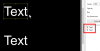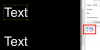Search the Community
Showing results for tags 'Suggestion'.
-
I find that the older I get the harder it is to detect selected objects on the screen. I think this problem should not be hard to fix. If I select the object using the layer text in lower right corner of screen the selected text has blue background. If I select the object by clicking on the object on the screen the selected text in the layer text winder in lower right corner of screen has light gray background and I am not sure which object is selected. I would prefer the blue background on both selection methods. Thanks, Tom
-
It would be nice if we had a new keyframe property to move layers up or down. This would be a manual method of adjusting for hidden surface removal without requiring Direct3D or hardware graphics function. It would be compatible with all operating systems that PTE supports. It may not fix all Z order problems but it would fix the simple ones like the one in the video below. The demo slideshow utilizes 4 slides to simulate layer moving at keyframes. I have not tested to see if it accurately models transparency but in theory it should since the layers are in the correct order. Thanks, Tom z-order.zip Update: Z-order transparency test. It appears to be accurate. z-order_transparency.zip
-
I would like to have more control over the object and animation zoom. Currently if you have an object off screen and you want to edit at that keyframe you have to zoom out to 10% to see the object and really hard to edit. It would be nice if we could center the zoom relative to the slide or relative to the object. Then when the object is selected and zoom relative to object is selected it would be centered no matter where it is located. If you have no object selected then it would default to relative to slide. The object keyframe can be moved so the object is visible on the slide but it seems like we should be able to edit objects at any keyframe location. Thanks, Tom
-
Greetings, Most of the time, when I do a File/Open Recent Project, the File List will return to the folder where the files have been used before to create the project. However, for whatever reason, many times it does not. I can Open Recent Project and the File List does not show the files used in that project. It shows some other project's folder. Even though the project's folder location did not change, the File List loses the original association to the folder used. We are constantly told we should keep all of the files used for a project in the same folder (usually in the same folder where the .pte file was saved). Doing this alleviates many problems. I know some of the users do not do this. I am suggesting that the default folder for what shows in the File List is what is shown in the 'ProjectFilePath=... .pte' line of the .pte file. I would like this choice to be selectable in the Settings/Preferences tab. For those who don't want this for their work process, this can be unchecked. I bring this up again because I just updated to 8.0.14 and I this problem still occurs. Yes, I had all the items checked to keep associations when it was updated. Gary
-
Greetings, I have two suggestions for the Convert Video Clip process. 1. Allow the renaming of the Destination File’s name to be made in the Destination File’s window. Currently, you have to click on the browse icon and change the name in the resulting window. If the Destination File’s window becomes highlighted when it is clicked on, it should allow you to make the file name change in its window. 2. Allow the Resize dropdown list to display all of the possible choices. Currently, not all of the possible resized choices are displayed for each resize. For example: -1920x1080 displays only 1280x720, 1024x576 and 960x540. -1280x720 displays only 1024x576 and 640x360. -1024x576 displays only 512x288. -960x540 displays only 480x270. If you want to resize a 1920x1080 to 480x270, for example, you cannot do it directly. Gary
-
Hello, I can see only 95% of a slideshow on my TV (mp4 on USB video entry). So, I try to use the howto: DVD project http://docs.picturestoexe.com/en/techniques/dvdproject. The first problem is that the bold font used for pictures already placed in the slideshow is only for main picture not for "child". I think all the pictures used should be showned with the name in bold font. Tthe possibility to show only the pictures used, or only the pictures not already used or all the pictures would be very useful, and it would be perfect if it was done also for audio tracks and videos. The second problem is that you must put your pictures normaly if you want to use slide style and then put your blankblack picture, cut and paste. The third problem, which is more important, is that you cannot use standard transitions like Push, Slide, Curling of page, swap 3D. May be, it could be mentioned on the help So this workaround seems to me not really usable. PictureToExe allow us to specify a fixed size of slide, and you can have black strips around your slide with the executable form of the slideshow. Depending of the different aspect ratio, you can have black strips on a video. It would be useful if we can specify the % of the video occupied by the slide (the video is 1920x1080, the % is 95, then the slide is 1824x1026) Denis
-
Greetings, I have made some of these suggestions in the past but they have not been incorporated into new versions. So I am trying again. 1- Provide ‘Overwrite’ warning when you Convert a video clip. Yes, you can edit the file name in the Destination File window, but it would be nice to have a warning if you are going to overwrite an existing file. 2- Provide the choice to be able to Trim a video clip without have to Convert it. 3- Make MOV video clip play smoothly in the Convert preview window. They play very jerky so it is very difficult to trim accurately before Converting them. Yes, I can trim the MOV clips in VNX2 first, but it would be nice to be able to do it within PTE. 4- When you want to add the audio portion from a video clip, make it clearer how you can do this. Currently, you have to know that you can click on the ‘Audio files….’ selection to have the ‘Video files…’ appear. It is not obvious that you can do this. 5- Show the extension of the files in the Slides and Timeline views. Sometimes you might have the same name for different image or video files but the formats are different. 6- For images that have been put into the project but are not the main images, show some indication in the File List that the file is being used in the project, i.e. italicized, for example . 7- In the File List, add a ‘Length’ column to show the length of the video files. 8- Currently, if you have a video clip followed by an image file, you can move the image file to the left (when in Timeline view) to shorten (i.e., trim) the end of the video clip (an easy way of trimming the end of the video clip). It would be helpful to be able to do this to the beginning of the video clip by being able to move the video clip to the left to ‘trim’ the beginning of the video clip. This would allow some fine tuning of the beginning and ending of a video clip. Yes, you can make such adjustments in O&A but it would be nice to be able to just move the video clip in the Timeline to have a similar effect. Gary
-
picturestoexe now please picturestoApk, and Can u?
-
Could the default for the navigation bar be off rather than on. I have just collated an A.V. festival and 60% of the entrants had forgotten to un-check the Navigation bar before publishing. Most would have preferred it not to be shown. Snapcam
-
Igor I have mentioned a couple of these thoughts before, but practical and extensive use of PTE over the past few days has reminded me of those suggestions. I am aware that ideas often get buried in the work around suggestions so I don't require any response here. I just offer them as ideas only 1. Audio Track Height. I am a graphic tablet user and already I am getting tired of having to go to Settings > Preferences > Timeline > Audio Track Height to make the adjustments I want. Then of course back again to return it to normal. I would really like a right click > Select Track Height, or a key stroke. 2. Fade Curve. I find the straight linear fade often in need of adjustment to bias the fade towards the beginning or end of that fade. It means I have to go through the above sequence to do that, but I would like a way to create my own fade curve and save that as a preference. 3. Insert Silence. I still find myself wishing for the ability to add silence into a sound track in any place I highlight.
-
Hello have the option of placing with drag and drop différents visual objects in layer in the same view. Perhaps pressing the button [ALT] in slides time line or directly in Objects and animation panel Vincent
-
Hello have a tool to recreate the links visual objects Vincent
-
Igor I have been putting together a slide show where I have 75 sound files. There are two sound effects, one music track and the remainder are small sections of commentary (72 in all). I also have almost 80 images. I reached a point where I wanted to change my opening titles and add a couple of pictures, but then I found I could not move all the sound comments to the right, in the same way I can with the images in the time line. In an ideal world, I would have liked to have had the same options with those sound files within the Time Line as I do with the images. Meaning I can click an image thumbnail move it to the right and all the images to the right of the clicked one will move too. If I just click and drag the blue flag I can can move just one thumbnail independently of all the others. Could sound be made to be as flexible as that? I have never had quite so many sound files before in a slide show and I was looking for a way to select all sound files, even those in different tracks and to be able to move the lot. I appreciate the option to link a sound comment to a slide, but in this situation it would have been just as time consuming to do that, as fix the issue manually. As the production continued and creative ideas and tweaks came to me, I would have liked this option on a few occasions. The reason I had so many sound files is that I cannot add silence between an already recorded sound comment. (unless I use an external editor) The only option is to split the sentences and create two and sometimes 3 sound comments when one would have been enough, if silence could be added. Actually, if I could have added silence in a sound rack, I would not have needed 72 sound comments, I could have achieved what I wanted with one.
-
I think this may be what the topic "Tool to find links" is suggesting. If I move my original images in a project around, then PTE is good about showing me the images are missing, but there is no quick and easy way to simply reset the DIR path to where the files have been moved. The work around is costly. Bring up the Object > Properties and edit the path manually or "browse" one at a time. This should be a very easy feature to impliment - As always, thanks for a great product - R
-
Could it be possible to have a field in the project options window where the name of the project can be filled in or changed? If a project is in progress, you can change the name easily if you want. Best regards, Luc M
-

Stripping out audio from PTE project
smokinggoldfish posted a topic in Suggestions for Next Versions
I like the ability to manage audio tracks and clips within PTE. It makes the production much smoother and quicker if you don't have to go back and forth to a sound editor like Audacity. But sometimes it would be useful to strip out the whole audio in order to reduce noise, equalise, add effects, adjust stereo balance etc. As far as I can see this is not possible at present. After processing the audio content could be simply put back into the project, replacing the original. So my request is to be able to do that. -
Igor The new sound editing capabilities in PTE have been available for a while now and I for one have virtually given up on external sound editors. I find it easy and quick to use in PTE and also very flexible when you want to make a minor change and listen/watch the result immediately. However, there is one task I find myself needing a fair bit and that is to remove a section from within a sound file. Maybe shorten a period of silence by cutting it out completely. Is that something that you would ever consider including in the sound editing capabilities of PTE. NB. No work around suggestions please
-
Suppose I have a basic slideshow where the slides consist of single photos (and/or videos). I want to put, as a simple example say, a thin coloured border round each one. There is no global setting for borders, so I would have to use Objects and Animation for each and every slide. I could create a slide style to define and apply a border, but this would change the duration of each slide and video clip to the value in the slide style definition, which would destroy the show. I would like to apply a slide style with, say, a tick box option to retain the original slide duration, so that is my request. It seems like a straightforward option to build in but who am I to judge!!!! Regards wideangle
-
Most new smart HDTVs support DLNA digital media player capability. It would be great if you could preview your slideshow inside the PTE editor to your HDTV via wireless. PTE would be the media server. Some cameras and media players have this capability. If in the future there is a standalone PTE viewer app (to play .ptshow files) it would be nice if it also had optional DLNA support. http://blogs.windows.com/bloggingwindows/2011/03/28/using-play-to-with-a-dlna-certified-tv/ Tom
-
Hello to have the opportunity to blur the mask (and only mask) Vincent
-
Rather than type a whole heap of text, I have recorded it HERE
-
Greetings, When I want to add a border to all of the images in a show, I have to do it in O&A, image by image. It seems it would be more convenient if we could add a border to all the images if the same 'Adjust Image and Border' was available in Project Options/Default (with the ability to remove/adjust the results on any particular image by doing so in O&A) ). I know that the current 'Display shadow behind slide image' adds shadows, but I want a crisp border, not a shadow. Gary
-
Hello. Would it be possible under VideoConverter to extract the sound from a video and generate a .wav file, in order to trim it later under PTE ? I have a seen that the Flac format is performent and free. May be it would be better to extract the sound in flac format. Would it be possible to import in pte sonds in flac format, and of course convert them to .mp3 for the exe file ? Thank you in advance for your answears.
-
PTE, in v8, allows us to create the following “customized” entities: Toolbar Profiles, Templates, Transitions and Slide Styles. Via Settings > Preferences > Templates we can nominate which folder PTE should use to store customized Templates and Slide Styles. I believe PTE should also allow the user to nominate which folder(s) to use to store customized Toolbar Profiles and Transitions. These options could be added to the Templates tab of Preferences and the tab could then be renamed to Folders. regards, Peter