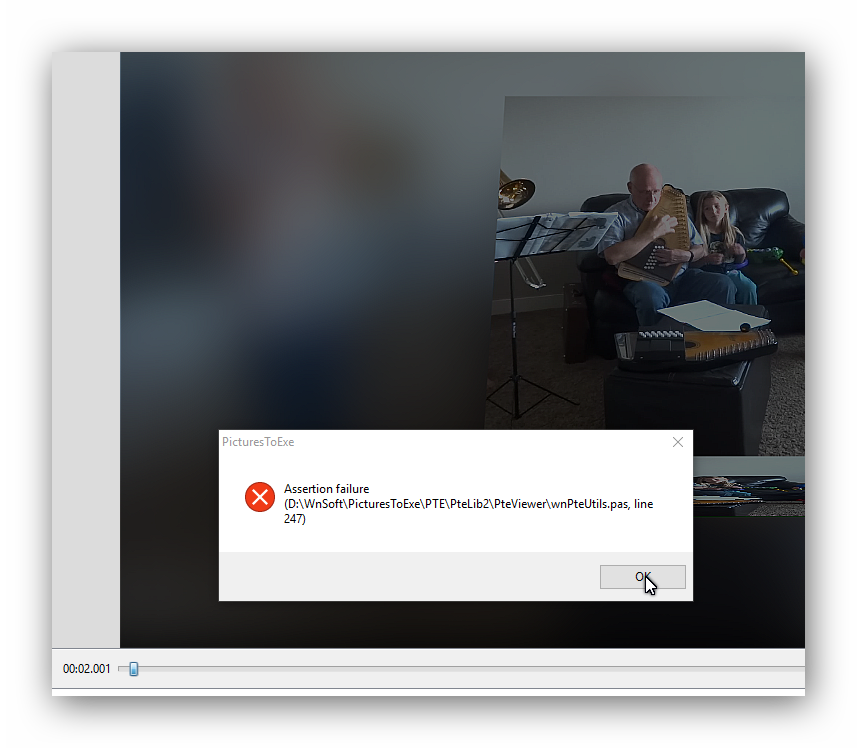Search the Community
Showing results for tags 'Style'.
-
Hi I need an image to drop down from the top of the screen to the bottom, and have a bouncing effect just like a ball, before it comes to rest. It can be a transition or a style. My attempts so far have not looked very smooth or natural like a ball, and one I found offered previously seemed to have a similar problem. Any offering will be gratefully received if you fancy a little project. Many thanks. Regards wideangle
-
Creates a zoom in with more depth and "realism". The effect will depend on the image. Better effect with symetric pictures. There are two styles in the pack : "zoom in"& "zoom out" This free style is available here on my website Please leave feedback in this topic, I would really appreciate. Thanks.
-
Creates a pan movement of your standard photo with more depth and "realism". The effect will depend on the image. Better effect with landscape pictures. There are two styles in the pack : "pan left" & "pan right" This free style is available here on my website. Please leave feedback in this topic, I would really appreciate. Thanks.
-
The style (demo#1 above) is available here on my website. A Free "basic" version (demo#2 above) is also available here Please leave feedback in this topic, I would really appreciate. Thanks DEMO #1 DEMO #2
-
I just created the diaporashop.com website on which we find styles and transitions to download for PicturesToExe. The website is composed of a blog written in French and a shop. It includes articles about styles and transitions to download as well as tutorials of creations of its own animations. Styles and transitions are structured with objects named in English for ease of understanding. I hope these styles and transitions will please you. Yours sincerely.
-
Demo of a prototype Canvas Wrap Style. Keyboard is enabled for slow readers - use space bar. Canvas Wrap Style Demo.zip DG
-
Hello Igor, I'm sorry but my english is no good. I'm a new user PTE I will to reduce the move time for the Cube Style ( more short ) Have you a solution for me ?? Thanks Michel
-
The Style illustrates some suggestions as to how Modifiers can be used with Changes in Opacity. Add a blank Slide to a 16:9 Project and apply the Style. Three examples are given but the possibilities are greater. Opacity _ Modifiers.ptestyle DG
-
I was trying the Slide style, 6- sided cube in Version 9. Having fun, and soon found several questions that were pre-empted when I could not save the .pte project file. If I remove the style slide from the slide list, the project will save normally. The attached image shows the error message that occurs no matter the variables I've tried. I was able to Publish an .exe file which runs fine. The .exe is 528 mb for the 1-minute 20-second sequence. The sequence that won't save is one video and utilizes the animation window for the cube work. If it would be helpful, I could upload the 528mb file so it could be downloaded. Perhaps this is something someone else has encountered? I don't like to report a "bug" unless the evidence supports the thought.
-
Ken Burns Style Category. Three Styles: Full Screen Full Screen with Border 85% Full Screen with Border and BG Ken Burns.ptestyle
-
16x9 Project. 3x2 Image. Window with Border in Mask.ptestyle DG
-
A Floating Images Style. Add an ODD number of Images to the Slide List - Minimum of three. Optimised for either 3:2 images in a 3:2 Aspect Ratio Project or 16:9 images in a 16:9 AR Project. Will work with any AR images but some adjustment might then be necessary. Floating Images.ptestyle Add a suitable background of your choice. DG
-
A (basic - no frills) magnifying glass moves through 4 positions and displays a 200% view as it goes. The Magnifying glass is a PanosFX creation - I am grateful for it. The Frame and the image in the mask have 5 Key-Frames and each "pair" can be adjusted to magnify a different part of the scene. Add one image to the Slide List and Apply the Style. (http://docs.picturestoexe.com/en/slide-styles/import_style) The Style: Magnifier.ptestyle The PC Demo: Magnifier.zip DG
-
Puzzlement is a Style which uses png files created by the PanosFX 2D 56 Piece Puzzle Action. Puzzlement.ptestyle The Demo is on Slideshowclub: http://www.slideshowclub.com/files/category/2-demos/ Photoshop Instructions: Run the PanosFX 2D 56 Piece Puzzle Action on a 3:2 Image Crop out all extraneous Background Turn the Background Layer off Re-Size the resulting file to 1080x720 Use File / Export Layers to Files and save (as PNG FILES) in a Folder with a Unique name The result should be 56 PNG Files 1080x720 PicturesToExe Instructions: Drag the 56 png files into the Slide List Drag a Background Image into the slide list as slide 57 Highlight all 57 slides and apply the Style
-
Hi, I discovered the style feature with PTE 8 I am wondering how to manage styles within catagories: - how to move a style from a category to another one ? - how to import more than on style, without importing the category ? Thank you for any help Dominique