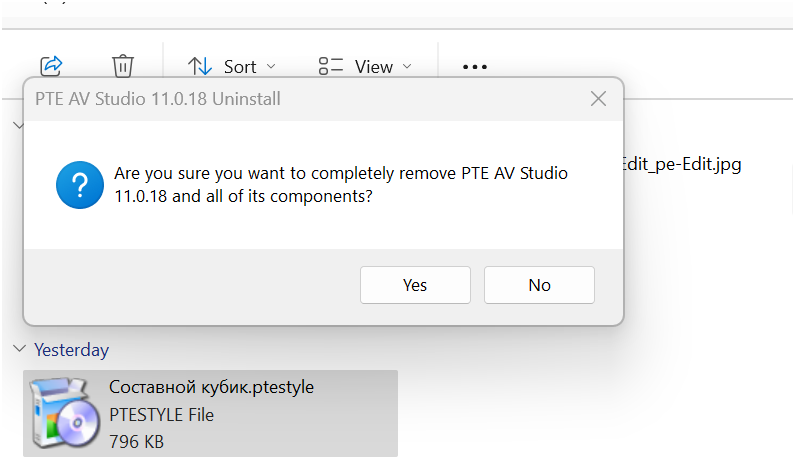All Activity
- Today
-
Thank you AleAle 5025. Yes I downloaded the cube style. It was because of my lack of computer skills and nothing to do with the style download. BTW, I really appreciate your work and your willingness to share with us less skilled PTE users. Thank you, Rosemary
-
Did everything work out for you? Do you need any help?
-
Do all the remaining slides have the same duration? If so I would click on all the slides you want changed and adjust the timing slightly or just select some slides? I generally work backwards and choose the slides and make the show, then select music (generally from the YouTube Free Audio Library) to fit the duration. I will fade the music out if it is longer which can easily be done. Audacity is a good free audio editor but it does have a learning curve. Cheers Mark
-
Thank you it was a bit of fun, especially as Geraldine is normally camera and social media shy.
- Yesterday
-
A nice, fun show. Thank you.
-
Thank you. I have managed to download the style. Rosemary
-
Try this from the PTE program. Open the Slide Styles / Tools / Import Style tab and select the Ale Ale 5025 style. Good luck.
-
Rosemary A started following Composite cub 3d
-
Hi, When I try to download Ale Ale 5025's composite cube 3D I get a screen asking me if I wish to completely remove PTE! I am assuming that the style is a Zip as PTE does not show the download when I try to access it through Tools, Import Style. I would be grateful if someone can help. Rosemary
-
Hi Trevor, there is no such thing as a dumb question. We all have to learn. You need to set keyframes on the curve & then use the Pan with the Smooth Move Modifier. You need 3 KeyFrames & the Smooth Move Modifier goes on the middle one of the 3. Hope this helps, just play around until you get it. Jill
-
I must have playing truant the day this was taught, I want a shape to follow a curve on screen its that simple but can i do it??????? Bad Dancer and many other PTE'ers seem to do it with an ease that I feel quite embarrassed because I can't . Thanks for any help or advice. Regards Trevor
-
This program has a primitive audio editor. You can create a copy of the audio file, you can cut the file, or cut out a fragment at the fading points (minimum volume) of the sound and paste it into the main track also at the fading point with small steps to the main track, the program will automatically add a crossfade to the junctions. This is a difficult and painstaking job. That's why I always edit audio in the professional Adobe Audition program. It has a wonderful Remix feature, which allows you to lengthen and shorten the music to the desired length with an accuracy of up to a few seconds, which can be compensated by the length of the opening or ending credits.
-
I’m using the Pro version of PTE AV Studio 11 and I have a slideshow where the soundtrack is set to begin halfway through Slide 2. The soundtrack is shorter than the total duration of the slideshow, and I want the audio to finish exactly on the last slide. I don’t want to shorten the slideshow to match the audio — instead, I’d like to stretch or synchronize the audio timing so it ends with the last slide, keeping all my current slide durations intact. Ideally, I’d like to sync the soundtrack from Slide 3 onward, while preserving the custom timing of Slides 1 and 2. Is there a way to do this within the Pro version?
- Last week
-
Hi jienense I didn’t expect it to be so easy when I decided to build this cube. Thanks a lot!
-
Great style, thanks so much, Александр!!! Everything worked out well.
-
Thank you.
-
Very nice, thank you!
-
Thanks Berny, yes my partner is generally camera-shy but we did have a lot of fun capturing and making this AV. Thanks for commenting. Mark
-
Yes, halfway around the world with more time on internal flights than getting there and back, BUT a great trip. Thanks for commenting.
-
Berny. Thank you. Good luck.
-
Something completely different, I like it very much. Someone had a lot of fun. Greetings
-
Very nicely done in 3D space. I like it very much. Greetings
-
I decided to assemble a composite cube. Here's what came out of that idea. Download: https://disk.yandex.ru/d/IKBqIFcZF22d6A
-
JRR started following The Girl From Oz
-
You were a long way from home. Looks like you made the best of your time
-
A short AV using mobile images of my partner from a recent trip to Europe. Normally she is very camera shy but she was happy how this turned out and made her smile. Mark