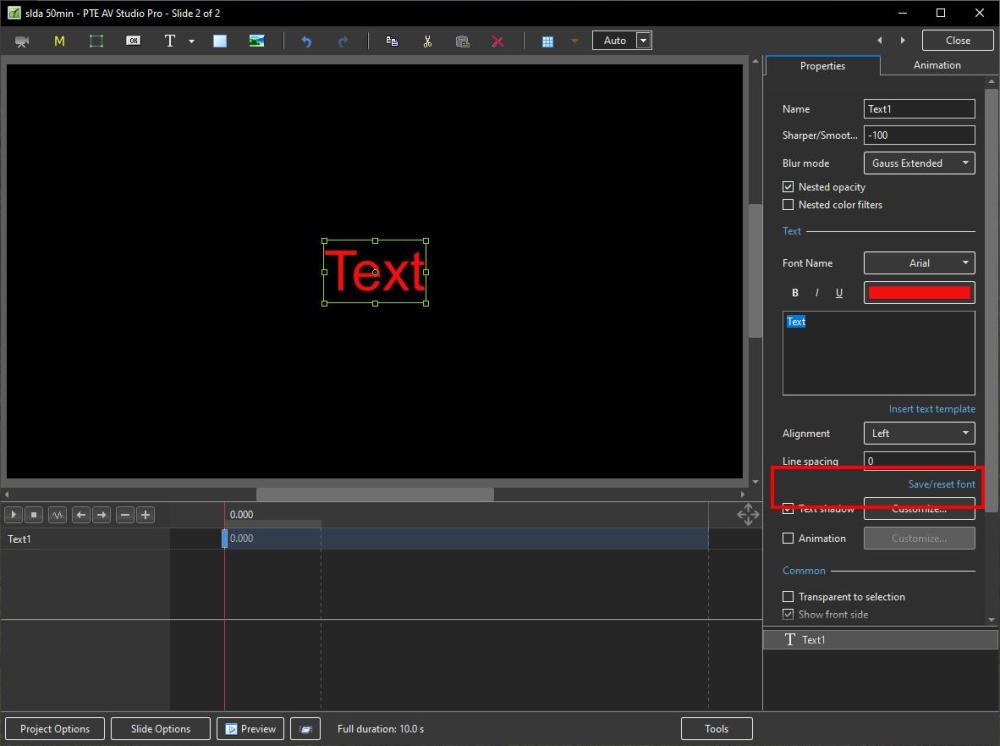All Activity
- Today
-
Many thancks Barry
-
Thank you, everybody, for your feedback/comments, which are appreciated and food for thought for future AV's. Mark
-
Thanks Bert, yes that was an issue about the panning, and I have already extended those images. It was a balance between content length and duration. Mark
-
You can introduce some false colour into IR mono images. It does depend on the wave length/conversion. This is at 70nm and has little visible light colour as such (it stops at 600nm). Unfortunately, a camera converted to IR does not show full visible light. A normal camera has an IR filter inserted at manaufacture that blocks IR light. I have tried a "full spectum" camera (the IR filter in camera was removed and is replaced with a variable wave length IR filter on the lens) but this is problematic with numerous filter sizes and IR wavelength filters. Hope this helps. Mark
-
Thanks Alex, some images lend themselves to a vertical format due to composition. I did consider not including them, but some were very strong images. Mark
- Yesterday
-
This a bit basic to what some are now doing, but is this it and there is more here https://beckhamdigital.photo/animation-transitions/
-
Bert started following Basel Infrared
-
Nice images, I think the panning of some could be slower especially with the vertical format you use.. Thanks for showing, Bert
-
Infrared radiation changes perception somewhat. I would like to see the fighting bloom in color. Or the photo in infrared color gradually turns into color. Thank you! Good luck!
-
Nice collection. Just curios, why vertical format. Alex55
-

Nostalgic 80's----The Project with free Styles
Alex55 replied to Alex55's topic in Styles & Templates
Henry, Thanks a lot. Hope everything going OK for you and your family. Best Alex -
Bernard40 started following In search of an old style
-
Hello, In 2021, I made a slideshow using a style to simulate an old book whose pages are turned. In my pte project at the time, I fetched the images for the backgrounds and covers from a different directory than my own photos. I had backups of my montages, but not of these PTE complements, which remained in the depths of my disk, which gave up the ghost. What I do know is that the style uses the following pictures: cover-001-back.jpg page_003.png Album_cover.jpg priroda-dlya-detei-13.jpg Album_page.jpg Album_page_end.jpg If anyone recognizes these file names, THANK YOU in advance.
-

Nostalgic 80's----The Project with free Styles
henry64200 replied to Alex55's topic in Styles & Templates
Merci Alex !!! encore une belle réalisation !! Bon été !!! Henry du Pays Basque ----------- Google Translate: Thank you Alex!!! Another great achievement!! Have a great summer!!! Henry from the Basque Country - Last week
-
JRR started following Basel Infrared
-
Infrared certainly adds an extra degree of interest toi the images
-
Just back from a 6-week trip to Europe. I visited a lot of places and saw many sights captured with multiple cameras. I need to learn more about 360-degree image and video editing, both in PTE and other applications. This is a series of infrared images from my 4-day visit to Basel. Hopefully, between printing a book of the trip and editing the images from other places, I will make a couple of more AV's in the coming weeks and months. Mark
-

Building a Free Library of Images for Everyone
Eric Matyas replied to Eric Matyas's topic in General Discussion
The mad texture-maker is at it again! Brand new seamless textures are ready for your projects...you'll find them here: https://soundimage.org/txr-brick-seamless/ Thousands more await you on my website...all free to use in your projects with attribution, just like my music. https://soundimage.org/images-home-page/ Enjoy, stay safe and keep creating! 🙂 -
Thanks for your help, I have tried your suggestions but they do not achieve what I was hoping for. I have an existing AV which has text on each image. I would like to change the font type and colour and the text shadow settings to a different selection, I do not want to change the actual text. I was looking for a way that after setting up one image to my liking, I could copy the above parameters and globally apply them to all the remaining images rather than having to individually adjust each image.
-
davegee started following proportional music synchro and David M
-
-
Is it possible to copy the font type, text colour and text shadow details from one image and apply them to the text in other images ?
-

Nostalgic 80's----The Project with free Styles
Alex55 replied to Alex55's topic in Styles & Templates
vbl2007, Thanks for the comment. Best Alex55 -

Nostalgic 80's----The Project with free Styles
Alex55 replied to Alex55's topic in Styles & Templates
Bad Dancer, appreciate your comment. Best Alex 55 -

Nostalgic 80's----The Project with free Styles
vbl2007 replied to Alex55's topic in Styles & Templates
Dynamically and interestingly done! Thank you! -
Thanks Igor, I checked and I have the latest version, I had updated some time ago. Unfortunately the problem is there and also the fact that, if I watch the video with preview instead of with the timeline, the music is not synchronized, perhaps it depends on the fact that I use different audio files, all on the first track?
-

Nostalgic 80's----The Project with free Styles
Bad Dancer replied to Alex55's topic in Styles & Templates
Alex55, nice job, thanks! -
Greetings Jill, What I was talking about is to shorten the beginning of a video clip while in the Timeline, not getting into the Trim function (dragging the beginning of the clip to the right to shorten it as you can do to the end of the clip, dragging it to the left to shorten it). As I mentioned, I want to play the clip (red triangle) to the point of where I can hear where I want to make the trim. So the red triangle will stop at that point. However, when I click on the bottom triangle to move it to the red triangle's position, the red triangle jumps to the bottom triangle's position...losing the selected trim point. This is not logical and useless. There are ways around this process but it seems that the established method in the Trim function should be made to work effectively without having to do work-arounds. I am trying to teach the Trim process to a newbie so it has not been easy when the logical steps don't work. When the red triangle snaps back to the bottom triangle and you lose the position of your trim point (red triangle), it just does not make sense. This should be an easy fix. Gary