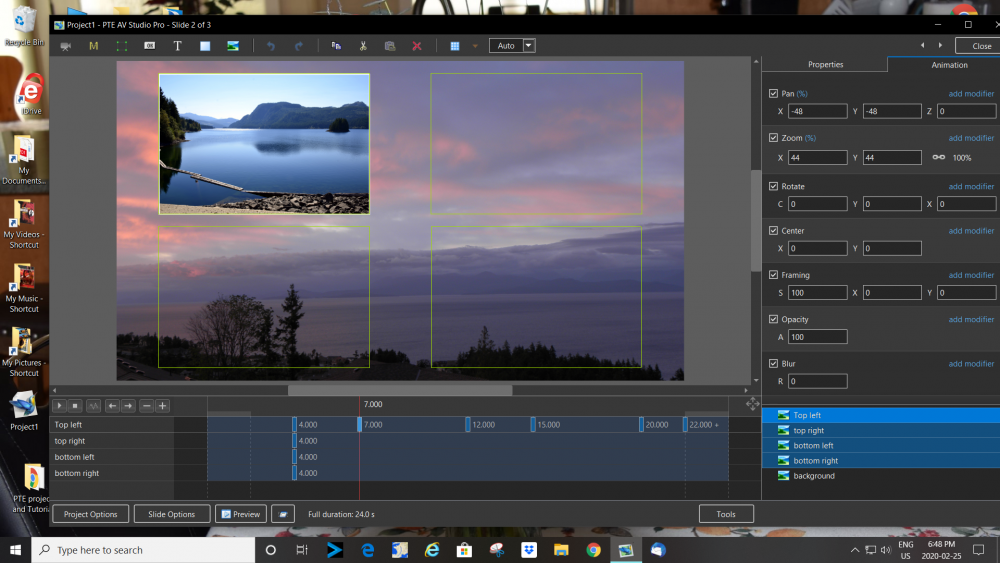Rosemary A
Advanced Members-
Posts
417 -
Joined
-
Last visited
-
Days Won
5
Everything posted by Rosemary A
-
JJB 45, as a newbie I can say "been there done that"! Click Project Options. In the screen that comes up, click Transitions, then click Manage Transitions, then click Import transition. This takes you to your downloads folder. Find your transition (Wiggle Dissolve PTEEFF FILE) I hope this helps, Rosemary
-
Thank you Tom. This is going to be very useful.
-

Problem with Syncronization of object - zoom x Zoom Y
Rosemary A replied to Rosemary A's topic in General Discussion
I was reasonably competent with Producer and keyframes. There was always a style for that! I am enjoying PTE though, thanks to your tutorials. Without those I would be lost and would of given up some time ago. Thank you, Rosemary -

Problem with Syncronization of object - zoom x Zoom Y
Rosemary A replied to Rosemary A's topic in General Discussion
Thank you Barry. Your second option was obviously the one I was thinking of. Problem solved. The joys of being a beginner with a program. Rosemary -

Problem with Syncronization of object - zoom x Zoom Y
Rosemary A replied to Rosemary A's topic in General Discussion
Thanks Lin, The only way I can think of is to send you a screen shot. I can get the zoom to work by holding the shift key as advised but I thought that by breaking the chain and placing and dragging the zoom either vertically or horizontally on the bounding selection, it should work. Am I wrong in thinking that one must always use the shift key whilst Zooming asymmetrically? I have the chain broken. Rosemary -
Thank you Barry and Wideangle. Holding the shift key worked a charm. I think what I shall do is reinstall PTE and see if that fixes the problem of the synchronization chain. Rosemary
-
Thanks Barry firstly for all the excellent tutorials. I have learned a lot from them. My problem is that when I try to adjust the mask over the text, the mask decreases in size symmetrically even though I have "broken" the chain. Do you have any suggestions as I have encountered this problem before? Thank you Rosemary
-

pathway to PTE AV Studio 10 slide styles
Rosemary A replied to Rosemary A's topic in General Discussion
Thank you Mary. This is exactly what I wanted. I was taking a wrong turn! Rosemary -
Hi, I am trying to follow Barry Becham's tutorial about Masks. My problem arises when I try to adjust the mask. It is supposed to just cover the text. I have broken the synchronization chain but the mask still moves as if the chain wasn't broken. What am I doing wrong or what am I missing? Thanks, Rosemary Rosemary
-
Hi, I have been trying to follow advice and place my slidestyles in a separate folder. The problem is that I cannot find the pathway. PTE is on my C Drive but when I go to WnSoft and click on it there is no option to see the slidestyles. What am I doing wrong? Rosemary
-

Music format supported by PTE AV Studio 10
Rosemary A replied to Rosemary A's topic in General Discussion
Thanks DaveGee. I have converted the WMA CD in question to MP3 and it is fine. Igor pointed out that some WMA files have different codes incorporated in the format. This is true because some of my other WMA files work just fine. Rosemary -

Music format supported by PTE AV Studio 10
Rosemary A replied to Rosemary A's topic in General Discussion
Thank you Igor. I agree that some WMA files work just fine. I tried several that I have and they work. I spent yesterday afternoon converting the problem WMA to MP3. I shall send you the offending WMA. Thanks, Rosemary -

Music format supported by PTE AV Studio 10
Rosemary A replied to Rosemary A's topic in General Discussion
Thank you jt49. I was surprised when PTE would not play my WMA music. Now I can only assume that there is a problem with the recording. Rosemary -

Music format supported by PTE AV Studio 10
Rosemary A replied to Rosemary A's topic in General Discussion
Thank you DG. When I follow your instructions all I see when I click the down arrow at the bottom of the Open screen is Audio files or video files. I wanted to know what format files PTE accepts and whether it recognizes WMA or what others does it accept. Rosemary -
I am trying to add a WMA file to a show and all I get is a straight line! Could someone please let me know which music files are supported? Thank you and be safe everyone Rosemary
-
I too was a ProShow Producer user. I found the transition to PTE different. Styles are applied differently for example (Easier in PTE) The commands are different. The forum users were extremely helpful. My main concern was how to manage text in PTE as I use a lot of text in my shows. Forum members showed me work arounds. I only wish that I could work out how to make the 1500 slide styles I have for Producer work in PTE! Rosemary
-
That looks great to me. Would be so useful. Thank you. Rosemary
-

Simple Zoom Pan, Spin, Dissolve 16x9 transitions
Rosemary A replied to tom95521's topic in Styles & Templates
Thanks Tom. This will come in useful when we get out to get some more pictures to make shows. You stay safe down there. Rosemary -
Lin, I was experimenting with your Jupiter style and swapped Jupiter with my own world video. I also changed the text. Unfortunately very appropriate just now. Rosemary https://youtu.be/aqP1zmn_iAU
-
What a great skill. Now where is the tutorial?1
-
Beautiful photography and a very peaceful show. Thanks for sharing, Rosemary
-

Roll style (like a scroll opening) or unfolding
Rosemary A replied to Scraapi's topic in Styles & Templates
Thank you Lin for this timely tutorial. I have used it for the intro for a farewell party video that I made. Great work, Rosemary -
Hi Dave, Thank you so much. I had assumed that the keyframes had to be highlighted before clonning. I had tried every which way except that one obviously! Thanks as well, for the link to the list of Hotkeys. Very useful and are tucked safely in my binder. On furthur investigation, I find that if I right click the line below the KF to be cloned then I get the option to clone it but not the option for "alt insert" I think that the tutorial was made using an earlier version of PTE but I have been wrong before!!!!!! Rosemary
-
Hi, I am trying to follow Barry Beckhan's tutorial titled Video 014 3D animation Techniques. All is well until I get to the 16 min. mark when the keyframes are cloned using "Alt. insert" I click on the line below and press ALT but no option for "insert" happens! What am I missing? Thanks, Rosemary