-
Posts
522 -
Joined
-
Last visited
-
Days Won
8
Posts posted by rosy
-
-
1 hour ago, macian said:
mp4 videos can go on Slideshowclub too.
There is a size limit which is quite small for MP4's

-
The forum was very good for getting & answering questions. I also liked the photographic competitions.
Rosy

-
Hi Tom
The font is Curlz MT part of PTE's standard list.
Not sure I'd want to disect a paper towel from a rasher of bacon. I've microwaved it in the past, but it isn't the same as a crispy pan fried rasher.
Cheers Rosy.
-
If you watch my stuff you may remember I was trying to find the perfect meatless bacon sandwich. Well I failed, so today I tried a full Air Fryer breakfast, did I triumph? take a look & see.
Rosy
-
-
Hi Mark
Just re read your comments, have you tried slowing the video down by using the "adjust Time Range" feature in the O&A screen? this will lengthen its run time & therefore enable you to give more time to the text?
My shows contain lots of video clips & I do the opposite to them. speed them up as they can be too long to retain audience interest.
I just tried slowing the SS below which has a 7 second clip of a flag waving. It was set at 100%, I slowed it down to 50% & got a run time of 14 seconds.
Another way would be to add an extra copy of the clip.
Rosy
-
Hi Mark
Very interesting. However, you need to keep the text visible longer for my reading speed. The text went off the screen before I had finished reading it.
Rosy.
-
-
Yes, check Barry Beckhams 5 minute tutorials. Barry Beckham
Rosy.
-
-
Thinking about it though, it may pick up from the first installatiof the new version, give it a try, there's nothing to lose.
Rosy.
-
1 hour ago, Gail said:
No still not working. All set to 5 seconds and, when I apply a style, the duration changes to 2!
Gail
I think you should delete the new version then re-install the new version ticking the Maintain Settings box during the installation process.
Rosy.
-
Hi Macian
I bought the first 5 for self installation, but the company messed up the delivery & numbering, then sent someone to sort it out.
While they were here, I persuaded them to fit them for a suitable amount.

Rosy
-
Hi Barry
Sorry, I don't make the rules. If you didn't pay for an up-grade to 11 you won't get it, only a trial version.
It comes at a reduced price if you already have 10.
Rosy.
-
1 hour ago, tom95521 said:
Hi Rosy,
Very nice. The shutters must have some insulation value if they reduce your heating bill. I like those air shims he was using. Did you speed up the video in PTE or in YouTube?
Thanks,
TomHi Tom
Used PTE to speed up the videos, normal is 100, I set it to 500. Glad you liked the show,
-
We were happy the original shutters reduced our gas usage, so we went ahead & ordered 2 more for the hall windows. This is how they were fitted.
Rosy
-
 2
2
-
-
-
Hi Igor
Just found this on Bing after searching for custom font scale, i'll give it a go later & come back. Rosy. (Under the "Scale and layout" section, click the Advanced scaling settings option. Under the Custom scaling section, specify a custom scaling size between 100 to 500 percent. Quick tip: If you need to make the size of text, apps, and other items just a little bigger, you can try using 110 as the new scaling value.
-
Since ,taken it down to 125%, 150% was changing the appearence of the pages too much, but now I know what to do, I could change to 150% temporarily, the switch back.

Rosy.
-
"Job's a good 'un!" Easy when you know how.
Thanks again Igor
 , don't need Spec Savers now.
, don't need Spec Savers now.
Rosy.
-
 1
1
-
-
Thanks Igor, I'll see what I can do.
Rosy.
-
Hi Jill, as the saying goes. "I need to go to Specsavers".

Rosy.
-
Hi Jill
The reason I set it at that was Adobe Elements Premier which the text was so small, when searching for a solution, I found on an American forum & it works for Elements. The thought of changing resolution for different software would drive me potty, but thanks anyway.
Rosy.
13 minutes ago, jkb said:PPS If you struggle with the small size of the Text box, especially when you have large amounts of Text then try typing your text into a text editor, such as Word.
Set the font size to one you can comfortably see & enter all your text.
You can then just copy & paste from Word directly into the Text box in O&AJIll
I do that sometimes but if I get it wrong I have to use the PTE side box to correct it, which is even worse.
Rosy.
-
9 hours ago, Rosemary A said:
I cheat with Barry's tutorials. I have them on a laptop and use my PC to follow along. It helps me a lot to see/hear what the instructions are and have the ability to stop the laptop as I carry out the instructions.
BTW Rosy, I love your Airfryer show.
Rosemary A
Hi Rosemary
Glad you liked the show.
Re BB's 5 minute help videos, I wear 2 hearing aids & have difficulty hearing, unless I turn the volume up enough to annoy the neighbours. I use the YT subtitles, but unfortunately they don't give the correct interpretation of what is being said 30% of the time. So an up to date written version of the PTE Video help files I could print out & study, or have running in the background to refer to as I was constructing my shows.
Sounds like Jill has enough on, you can tell that from the late or early hours she posts her comments.
Thanks anyway.


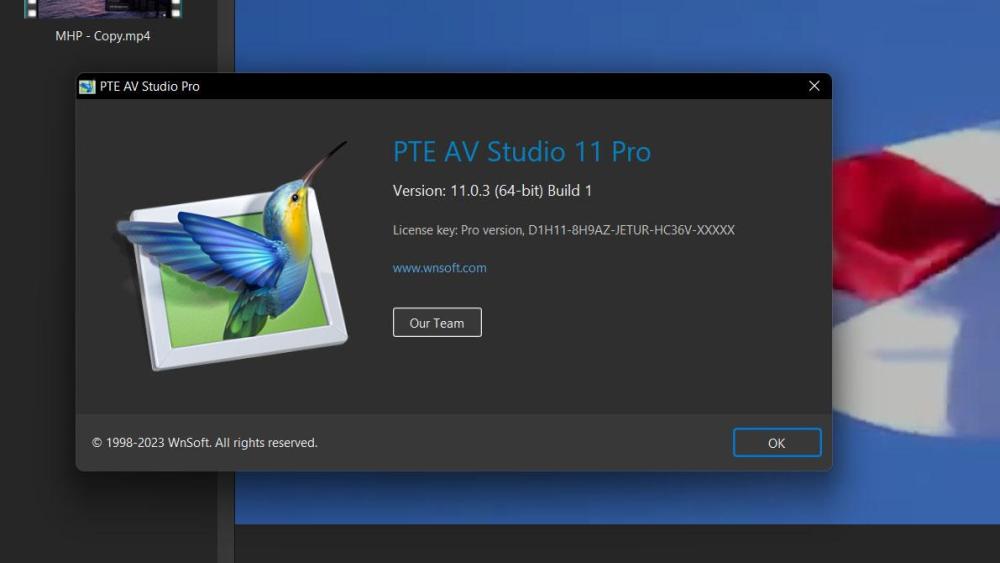

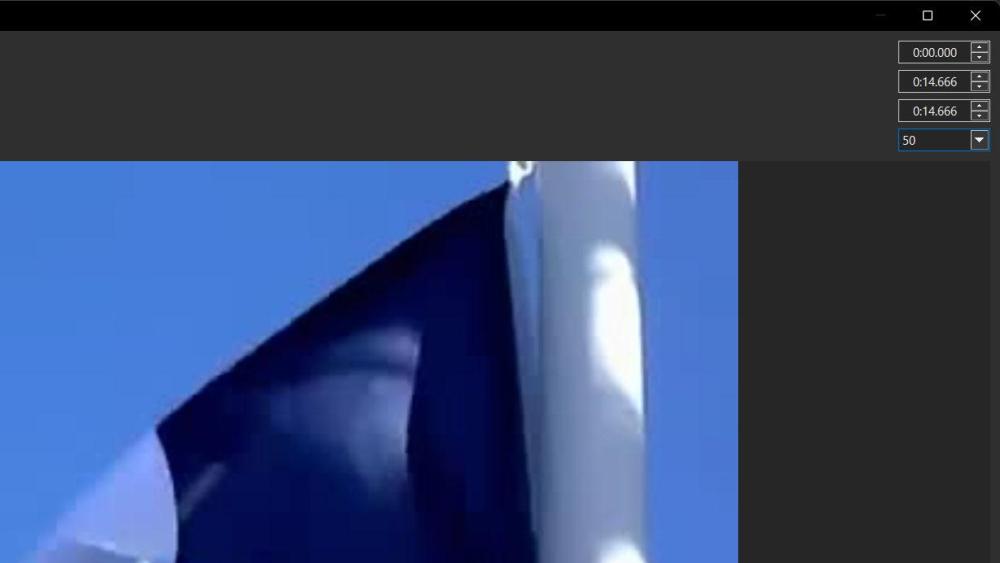


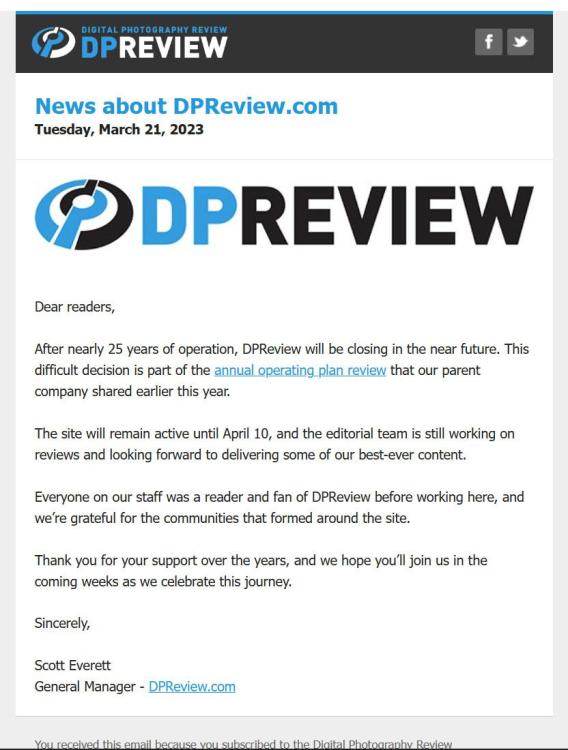
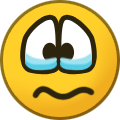
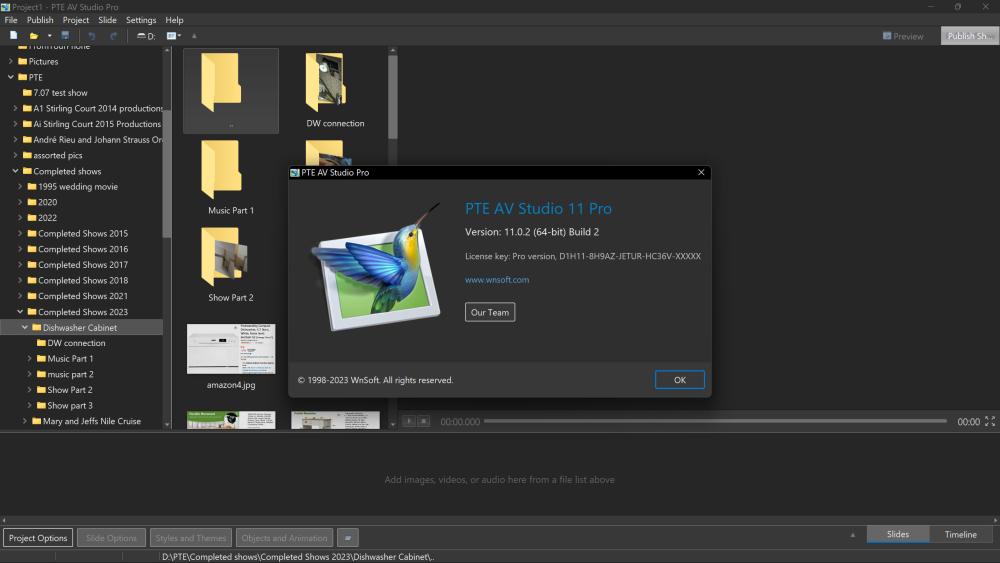
The Coronation of Charles 111 & Queen Camilla from my Setee.
in Slideshows & AV Shows
Posted
As the title says, shots taken from my setee using a Samsung Smart Phone & a Smart TV. It's noticeable that what I uploaded to YT has less quality than the original. Rosy
The Coronation From My Setee.